Page 368 of 600

368
IS350/300/200t_U (OM53D18U)6-1. Using the air conditioning system
■Adjusting the temperature setting
To adjust the temperature setting,
touch and slide your finger up or
down on the sensor.
The temperature setting can also be
adjusted by touching on the sensor.
When the temperature setting is
changed, a buzzer sounds.
Automatic air conditioning system
Air outlets and fan speed are automatica
lly adjusted according to the temper-
ature setting.
Vehicles with a Lexus Display Audio sy stem: Press the “MENU” button on the
Lexus Display Audio controller, then select “Climate” to display the air condi-
tioning operation screen.
For details on the Lexus Display Audio controller, refer to “Lexus Display
Audio controller” on P. 278.
Vehicles with a navigati on system: Press the “MENU” button on the Remote
Touch, then select “Climate” to display the air conditioning control screen.
For details on the Remote Touch, refer to the “NAVIGATION SYSTEM
OWNER’S MANUAL”.
Air conditioning controls
Page 369 of 600
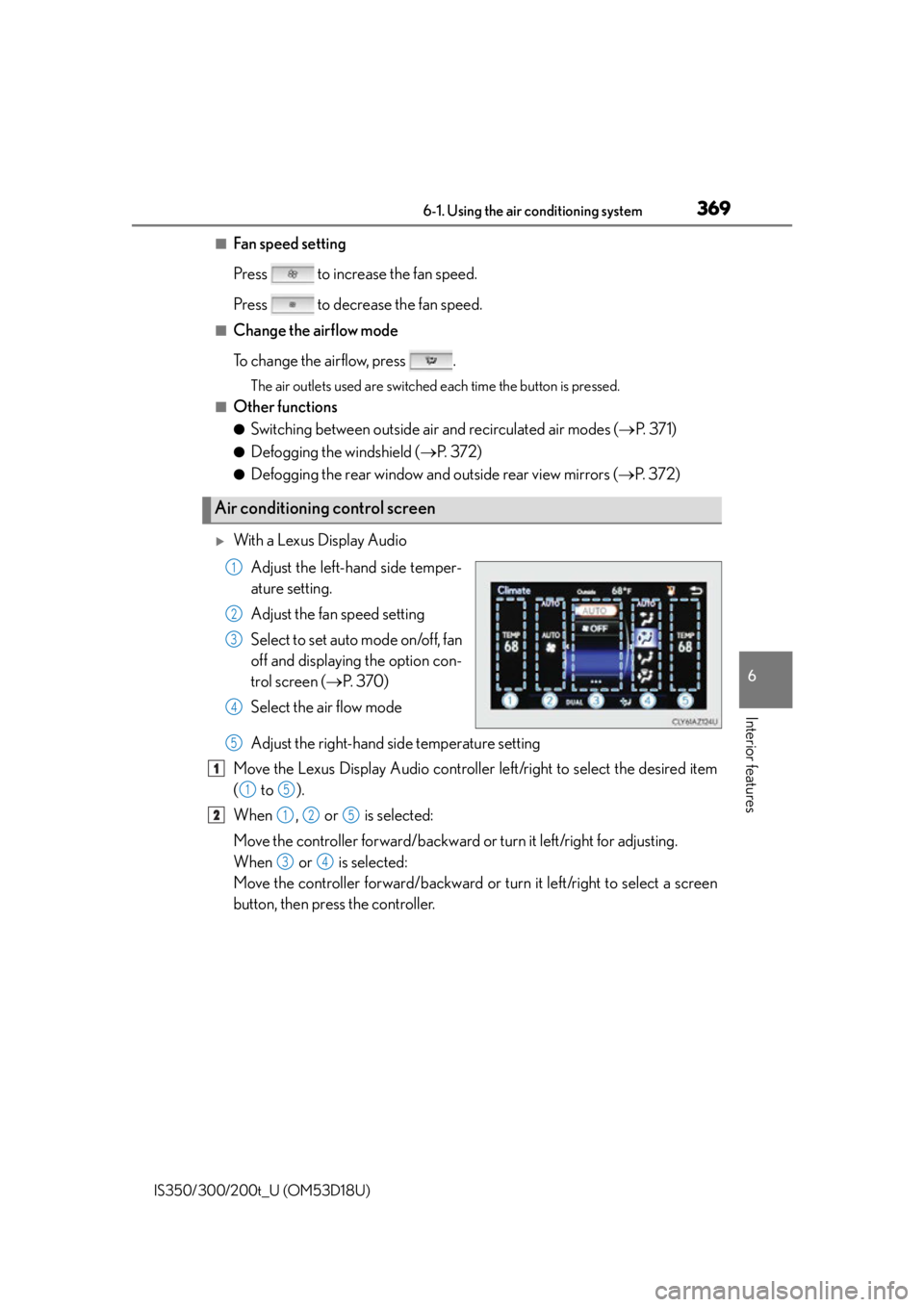
3696-1. Using the air conditioning system
6
Interior features
IS350/300/200t_U (OM53D18U)
■Fan speed setting
Press to increase the fan speed.
Press to decrease the fan speed.
■Change the airflow mode
To change the airflow, press .
The air outlets used are switched each time the button is pressed.
■Other functions
●Switching between outside air and recirculated air modes (P. 3 7 1 )
●Defogging the windshield ( P. 3 7 2 )
●Defogging the rear window and outside rear view mirrors ( P. 3 7 2 )
With a Lexus Display Audio
Adjust the left-hand side temper-
ature setting.
Adjust the fan speed setting
Select to set auto mode on/off, fan
off and displaying the option con-
trol screen ( P. 3 7 0 )
Select the air flow mode
Adjust the right-hand side temperature setting
Move the Lexus Display Audio controller left/right to select the desired item
( to ).
When , or is selected:
Move the controller forward/backward or turn it left/right for adjusting.
When or is selected:
Move the controller forward/backward or turn it left/right to select a screen
button, then press the controller.
Air conditioning control screen
1
2
3
4
5
1
15
2125
34
Page 370 of 600
3706-1. Using the air conditioning system
IS350/300/200t_U (OM53D18U)
With a navigation system Adjust the left-hand side temper-
ature setting
Adjust the fan speed setting
Select the air flow mode
Adjust the right-hand side tem-
perature setting
Display the option control screen
( P. 3 7 0 )
Tu r n t h e f a n o f f
Select to set auto mode on/off
To adjust or select settings, move the Remote Touch knob to select the screen
button, and then press the Remote Touch knob to enter the selected function.
■Option control screen
The functions can be switched on and off.
Cooling and dehumidification
function
Adjusting the temperature for
driver and passenger seats sepa-
rately (“DUAL” mode) ( P. 3 7 1 )
Removing pollen from the air
(Micro dust and pollen filter)
( P. 3 7 1 )
1
2
3
4
5
6
7
1
2
3
Page 371 of 600

3716-1. Using the air conditioning system
6
Interior features
IS350/300/200t_U (OM53D18U)
Press , or select “AUTO” on the air conditioning control screen.
Adjust the temperature setting.
To stop the operation, press or select “OFF” on the air conditioning
control screen.
■Automatic mode indicator
If the fan speed setting or air flow modes are operated, the automatic mode
indicator goes off. However, automati c mode for functions other than that
operated is maintained.
■Adjusting the temperature for driver and passenger seats separately
(“DUAL” mode)
To turn on the “DUAL” mode, perform any of the following procedures:
●Press .
●Select “DUAL” on the option control screen.
●Adjust the passenger’s side temperature setting.
The indicator comes on when the “DUAL” mode is on.
While in “DUAL” mode, the temperature of the rear air outlets is set at the right-
hand side temperature setting.
■Switching between outside air and recirculated air modes
Press to change to recirculated air mode.
Press to change to outside air mode.
The indicator above the selected button comes on.
■Micro dust and pollen filter
Pollen is removed from the air and the air flows to the upper part of the body.
Select on the option control screen.
When the micro dust and pollen filter is on, is displayed on the air condition-
ing control screen.
In order to prevent the windshield from fo gging up when the outside air is cold, the
dehumidification function may operate.
The pollens are filtered out even if the micro dust and pollen filter is turned off.
Using automatic mode
Other functions
1
2
3
Page 413 of 600

4137-2. Maintenance
7
Maintenance and care
IS350/300/200t_U (OM53D18U)
■Repair and replacement
It is recommended that genuine Lexus parts be used for repairs to ensure performance
of each system. If non-Lexus parts are used in replacement or if a repair shop other than
a Lexus dealer performs repairs, confirm the warranty coverage.
■Resetting the message indicating maintenance is required (For vehicle sold in U.S.A.
and IS200t for Canada)
After the required maintenance is performed according to the maintenance schedule,
please reset the message.
To reset the message, follow the procedure described below:While the engine is running, switch the mu lti-information display to the “Settings”
screen. ( P. 81)
Select “Scheduled Maintenance” on the “Settings” screen.
Select “Yes” on the “Scheduled Maintenance” screen.
■Allow inspection and repairs to be performed by a Lexus dealer
●Lexus technicians are well-trained specialists an d are kept up to date with the latest ser-
vice information. They are well informed ab out the operations of all systems on your
vehicle.
●Keep a copy of the repair order. It proves that the maintenance that has been per-
formed is under warranty coverage. If any problem should arise while your vehicle is
under warranty, your Lexus dealer will promptly take care of it.
A message will be disp
layed when the reset
procedure has been completed.
1
2
3
Page 435 of 600

4357-3. Do-it-yourself maintenance
7
Maintenance and care
IS350/300/200t_U (OM53D18U)
Your vehicle is equipped with a tire pressure warning system that uses tire pres-
sure warning valves and transmitters to detect low tire inflation pressure before
serious problems arise.
●If the tire pressure drops below a predetermined level, the driver is warned by
a screen display and a warning light. ( P. 4 8 8 )
◆Installing tire pressure warning valves and transmitters
When replacing tires or wheels, tire pressure warning valves and transmitters
must also be installed.
When new tire pressure warning valves and transmitters are installed, new ID
codes must be registered in the tire pressure warning computer and the tire
pressure warning system must be initialized. Have tire pressure warning valve
and transmitter ID codes registered by your Lexus dealer. ( P. 4 3 7 )
◆Initializing the tire pressure warning system
■The tire pressure warning system must be initialized in the following circum-
stances:
●When rotating the tires.
When the tire pressure warning system is initialized, the current tire inflation
pressure is set as the benchmark pressure.
Tire pressure warning system
●The tire pressure detected by the tire
pressure warning system can be dis-
played on the multi-information display.
Page 552 of 600

552
IS350/300/200t_U (OM53D18U)9-2. Customization
■Changing by using the Remote Touch or Lexus Display Audio controller
Vehicles with a Remote Touch
Press the “MENU” button on the Remote Touch.
Select “Setup” on the “Menu” screen and select “Vehicle”.
Various setting can be changed. Refer to the list of settings that can be
changed for details.
For details on the Remote Touch, refer to the “NAVIGATION SYSTEM
OWNER’S MANUAL”.
Vehicles with a Lexus Display Audio controller
Press the “MENU” button on the Lexus Display Audio controller.
Select “Setup” on the “Menu” screen and select “Vehicle”.
Various setting can be changed. Refer to the list of settings that can be
changed for details.
■Changing by using the meter control switches
P. 8 7
Customizable features
Your vehicle includes a variety of electronic features that can be personalized
to your preferences. The settings of these features can be changed by using
the meter control switches, the Remote Touch or Lexus Display Audio con-
troller or at your Lexus dealer.
Customizing vehicle features
1
2
1
2
Page 553 of 600

5539-2. Customization
9
Vehicle specifications
IS350/300/200t_U (OM53D18U)
Some function settings are changed simultaneously with other functions being
customized. Contact your Lexus dealer for further details.Settings that can be changed using the Remote Touch or Lexus Display Audio
controller
Settings that can be changed using the meter control switches
Settings that can be changed by your Lexus dealer
Definition of symbols: O = Available, — = Not available
■Gauges, meters and multi-information display ( P. 76, 81, 86)
Customizable features
1
2
3
Function*1Default settingCustomized setting
LanguageEnglishFrenchOO—Spanish
Units*2miles (MPG US)
km (km/L)
—O—km (L/100 km)
miles (MPG Impe-
rial)
Eco Driving Indicator LightON (Self-lighting)OFF—O—
switch settings *3Drive information 1Desired status screen
*4—O—
Drive information 1
Current fuel econ- omy
*5—O—Average fuel econ-
omy (after reset)
Drive information 2
Distance (range)
*5—O—Average speed (after reset)
Po p - u p d i s p l a yONOFF—O—
Accent color*3Color 1Color 2OO—
Needle*6BlueRed—O—White
Speed indicator*6OFF30 to 100 mph (50 to 160 km/h)—O—
123