Page 506 of 600

5068-2. Steps to take in an emergency
IS350/300/200t_U (OM53D18U)
One of the following may be the cause of the problem:
●There may not be sufficient fuel in the vehicle’s tank.
Refuel the vehicle.
●The engine may be flooded.
Try to restart the engine again following correct starting procedures.
(P. 1 6 4 )
●There may be a malfunction in the engine immobilizer system. ( P. 6 9 )
One of the following may be the cause of the problem:
●The battery terminal connections may be loose or corroded.
●The battery may be discharged. ( P. 5 1 2 )
The engine starting system may be malfun ctioning due to an electrical problem
such as electronic key battery depletion or a blown fuse. However, an interim
measure is available to start the engine. ( P. 5 0 7 )
If the engine will not start
If the engine will not start even though correct starting procedures are being
followed ( P. 164), consider each of the following points:
The engine will not start even thoug h the starter motor operates nor-
mally.
The starter motor turns over slowly , the interior lights and headlights
are dim, or the horn does not sound or sounds at a low volume.
The starter motor does not turn over
Page 509 of 600
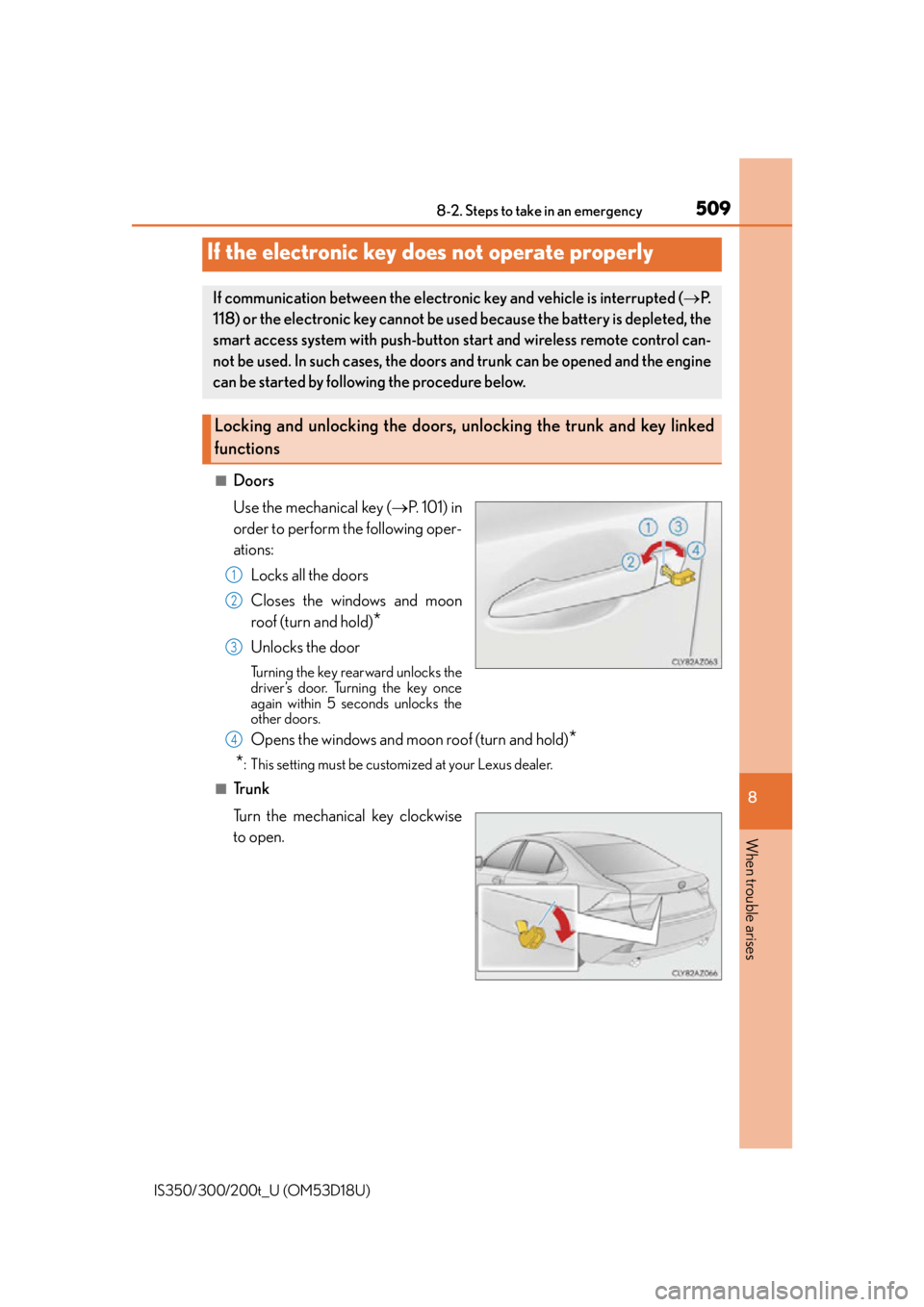
5098-2. Steps to take in an emergency
8
When trouble arises
IS350/300/200t_U (OM53D18U)
■Doors
Use the mechanical key (P. 1 0 1 ) i n
order to perform the following oper-
ations:
Locks all the doors
Closes the windows and moon
roof (turn and hold)
*
Unlocks the door
Turning the key rearward unlocks the
driver’s door. Turning the key once
again within 5 seconds unlocks the
other doors.
Opens the windows and moon roof (turn and hold)*
*
: This setting must be customized at your Lexus dealer.
■Tr u n k
Turn the mechanical key clockwise
to open.
If the electronic key does not operate properly
If communication between the electronic key and vehicle is interrupted ( P.
118) or the electronic key cannot be us ed because the battery is depleted, the
smart access system with push-button start and wireless remote control can-
not be used. In such cases, the doors and trunk can be opened and the engine
can be started by following the procedure below.
Locking and unlocking the doors, un locking the trunk and key linked
functions
1
2
3
4
Page 510 of 600
5108-2. Steps to take in an emergency
IS350/300/200t_U (OM53D18U)
Ensure that the shift lever is in P and depress the brake pedal.
Touch the Lexus emblem side of the
electronic key to the engine switch.
When the electronic key is detected, a
buzzer sounds and the engine switch
will turn to IGNITION ON mode.
When the smart access system with
push-button start is deactivated in cus-
tomization setting, the engine switch will
turn to ACCESSORY mode.
Firmly depress the brake pedal and check that is shown on the multi-
information display.
Press the engine switch.
In the event that the engine still cannot be started, contact your Lexus dealer.
Starting the engine
1
2
3
4
Page 511 of 600

5118-2. Steps to take in an emergency
8
When trouble arises
IS350/300/200t_U (OM53D18U)
■Stopping the engine
Shift the shift lever to P and press the engine switch as you normally do when stopping
the engine.
■Replacing the key battery
As the above procedure is a temporary measure, it is recommended that the electronic
key battery be replaced immediately when the battery is depleted. ( P. 4 5 0 )
■Changing engine switch modes
Release the brake pedal and press the engine switch in step above.
The engine does not start and modes will be changed each time the switch is pressed.
( P. 1 6 5 )
■When the electronic key does not work properly
●Make sure that the smart access system wi th push-button start has not been deacti-
vated in the custom ization setting. If it is off, turn the function on.
(Customizable features P. 5 5 2 )
●Check if battery-saving mo de is set. If it is set, cancel the function. ( P. 117)
CAUTION
■When using the mechanical key and operating the power windows or moon roof
Operate the power window or moon roof afte r checking to make sure that there is no
possibility of any passenger having any of their body parts caught in the window or
moon roof.
Also, do not allow children to operate the mech anical key. It is possible for children and
other passengers to get caught in the power window or moon roof.
3
Page 512 of 600
5128-2. Steps to take in an emergency
IS350/300/200t_U (OM53D18U)
If you have a set of jumper (or booster) cables and a second vehicle with a 12-volt
battery, you can jump start your vehicle by following the steps below.
Confirm that the electronic key is
being carried.
When connecting the jumper (or
booster) cables, depending on the situa-
tion, the alarm may activate and doors
locked. (
P. 7 2 )
Open the hood ( P. 4 2 1 )
IS350/IS300: Remove the engine cover.
Raise the rear of the engine cover to
remove the rear clip, and then raise
the front of the engine cover to
remove the two front clips.
Connect the jumper cables according to the following procedure:
IS350/IS300
If the vehicle battery is discharged
The following procedures may be used to start the engine if the vehicle’s bat-
tery is discharged.
You can also call your Lexus dealer or a qualified repair shop.
1
2
3
4
Page 514 of 600

5148-2. Steps to take in an emergency
IS350/300/200t_U (OM53D18U)
■Starting the engine when the battery is discharged
The engine cannot be started by push-starting.
■To prevent battery discharge
●Turn off the headlights and the audio system while the engine is off.
●Turn off any unnecessary electrical components when the vehicle is running at a low
speed for an extended period, such as in heavy traffic.
■Charging the battery
The electricity stored in the battery will discharge gradually even when the vehicle is not
in use, due to natural discharge and the draining effects of certain electrical appliances. If
the vehicle is left for a long time, the battery may discharge, and the engine may be
unable to start. (The battery recharges automatically during driving.)
■When recharging or replacing the battery
●In some cases, it may not be possible to unlock the doors using the smart access system
with push-button start when the battery is discharged. Use the wireless remote control
or the mechanical key to lock or unlock the doors.
●The engine may not start on the first attempt after the battery has recharged but will
start normally after the second attempt. This is not a malfunction.
●The engine switch mode is memorized by the vehicle. When the battery is recon-
nected, the system will return to the mode it was in before the battery was discharged.
Before disconnecting the battery, turn the engine switch off.
If you are unsure what mode the engine switch was in before the battery discharged, be
especially careful when reconnecting the battery.
Page 554 of 600

5549-2. Customization
IS350/300/200t_U (OM53D18U)
*1: For details about each function: P. 8 9
*2: The default setting varies according to country.
*3:Except F SPORT models
*4: Some status screens cannot be registered (indicated on multi-information display).
*5: 2 of the following items: current fuel consumption, average fuel economy (after reset),
average fuel economy (after start), average fuel economy (after refuel), average vehi-
cle speed (after reset), average vehicle speed (after start), elapsed time (after reset),
elapsed time (after start), distance (drivi ng range), distance (after start), blank.
*6:F SPORT models
*7: IS350/IS300
*8:IS200t
■Door lock (P. 105, 111, 509)
REV indicator*65000 rpm
2000 to 6600
rpm*7
—O—2000 to 6100
rpm
*8
OFF
REV peak*6ONOFF—O—
Function*1Default settingCustomized setting123
FunctionDefault settingCustomized setting
Unlocking using a mechani-
cal key
Driver’s door
unlocked in one step, all doors
unlocked in two steps
All doors unlocked in one step——O
Automatic door lock
Shifting the shift
lever to position other than P
Off
O—OVehicle speed is
approximately 12
mph (20 km/h) or higher
Automatic door unlockShifting the shift lever to POff
O—ODriver’s door is opened
Locking/unlocking of the
trunk when all doors are
locked/unlockedOnOff——O
123
Page 556 of 600
5569-2. Customization
IS350/300/200t_U (OM53D18U)
■Wireless remote control ( P. 100, 105, 111)
■Driving position memory* ( P. 1 2 6 )
*:If equipped
■Powe r w i n d ow s ( P. 1 4 1 )
FunctionDefault settingCustomized setting
Wireless remote controlOnOff——O
Unlocking operation
Driver’s door
unlocked in one
step, all doors
unlocked in two steps
All doors unlocked in one stepO—O
Trunk unlocking operationPress and hold
(short)
One short press
——O
Push twice
Press and hold (long)
Off
Alarm (panic mode)OnOff——O
123
FunctionDefault settingCustomized setting
Driver’s seat movement
when exiting the vehicleStandardOffO—OPa r t i a l
Doors linked to the driving
position memory recall
function
Driver’s doorAll doors——O
123
FunctionDefault settingCustomized setting
Mechanical key linked oper-
ationOffOn——O
Wireless remote control
linked operationOffOn (Open only)——O
Wireless remote control
linked operation signal
(buzzer)OnOff——O
123