2016 Lexus GS450h trunk release
[x] Cancel search: trunk releasePage 17 of 544
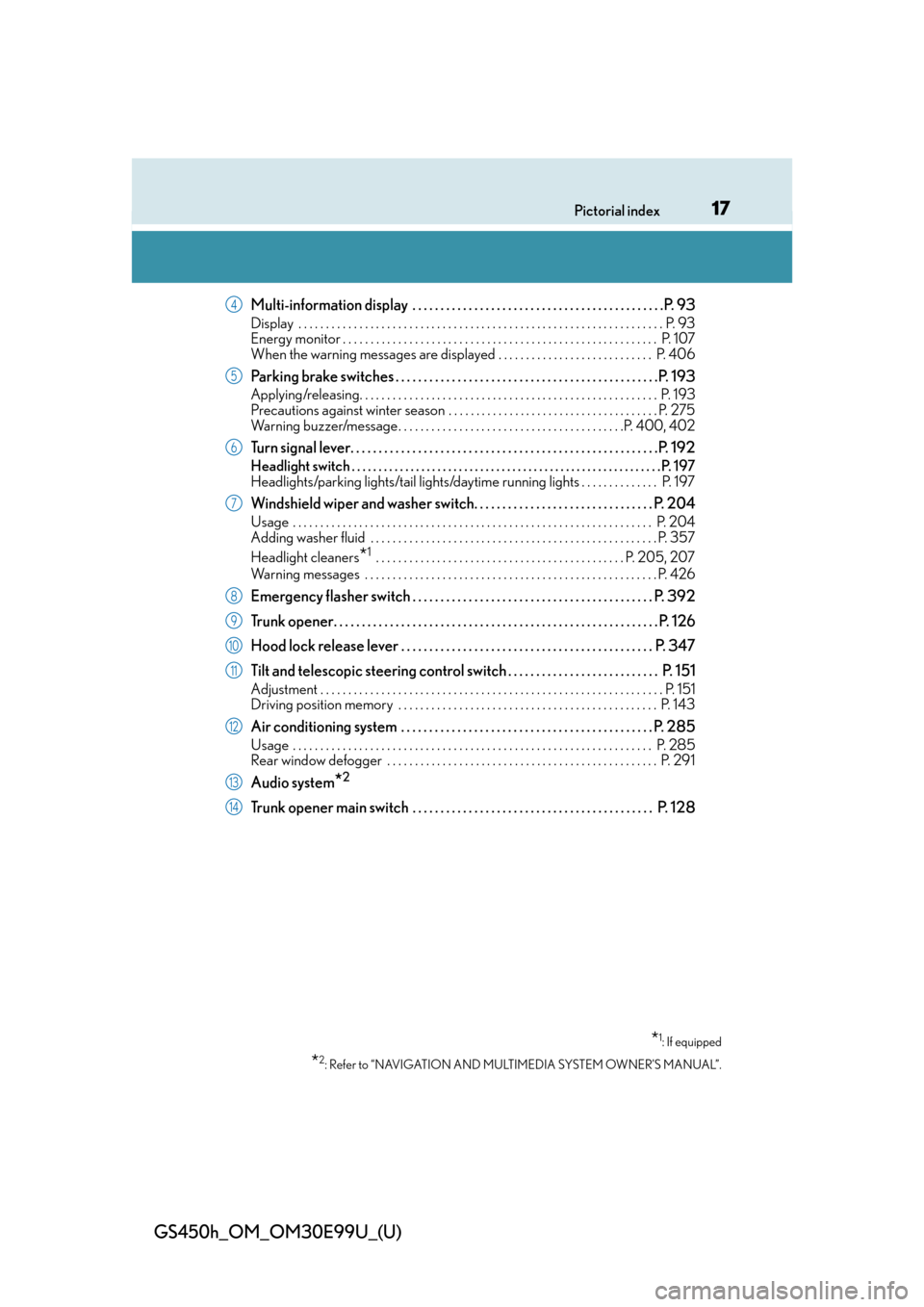
17Pictorial index
GS450h_OM_OM30E99U_(U)
Multi-information display . . . . . . . . . . . . . . . . . . . . . . . . . . . . . . . . . . . . . . . . . . . . .P. 93
Display . . . . . . . . . . . . . . . . . . . . . . . . . . . . . . . . . . . . . . . . . . . . . . . . . . . . . . . . . . . . . . . . . . P. 93
Energy monitor . . . . . . . . . . . . . . . . . . . . . . . . . . . . . . . . . . . . . . . . . . . . . . . . . . . . . . . . . P. 1 0 7
When the warning messages are displayed . . . . . . . . . . . . . . . . . . . . . . . . . . . . P. 406
Parking brake switches . . . . . . . . . . . . . . . . . . . . . . . . . . . . . . . . . . . . . . . . . . . . . . .P. 193
Applying/releasing. . . . . . . . . . . . . . . . . . . . . . . . . . . . . . . . . . . . . . . . . . . . . . . . . . . . . . P . 193
Precautions against winter season . . . . . . . . . . . . . . . . . . . . . . . . . . . . . . . . . . . . . . P. 275
Warning buzzer/message . . . . . . . . . . . . . . . . . . . . . . . . . . . . . . . . . . . . . . . . .P. 400, 402
Turn signal lever. . . . . . . . . . . . . . . . . . . . . . . . . . . . . . . . . . . . . . . . . . . . . . . . . . . . . . .P . 192
Headlight switch . . . . . . . . . . . . . . . . . . . . . . . . . . . . . . . . . . . . . . . . . . . . . . . . . . . . . . . . . . P. 197
Headlights/parking lights/tail lights/daytime running lights . . . . . . . . . . . . . . P. 197
Windshield wiper and washer switch. . . . . . . . . . . . . . . . . . . . . . . . . . . . . . . . P. 204
Usage . . . . . . . . . . . . . . . . . . . . . . . . . . . . . . . . . . . . . . . . . . . . . . . . . . . . . . . . . . . . . . . . . P. 204
Adding washer fluid . . . . . . . . . . . . . . . . . . . . . . . . . . . . . . . . . . . . . . . . . . . . . . . . . . . . P. 3 57
Headlight cleaners
*1 . . . . . . . . . . . . . . . . . . . . . . . . . . . . . . . . . . . . . . . . . . . . . P. 205, 207
Warning messages . . . . . . . . . . . . . . . . . . . . . . . . . . . . . . . . . . . . . . . . . . . . . . . . . . . . . P. 42 6
Emergency flasher switch . . . . . . . . . . . . . . . . . . . . . . . . . . . . . . . . . . . . . . . . . . . P. 392
Trunk opener. . . . . . . . . . . . . . . . . . . . . . . . . . . . . . . . . . . . . . . . . . . . . . . . . . . . . . . . . .P. 1 2 6
Hood lock release lever . . . . . . . . . . . . . . . . . . . . . . . . . . . . . . . . . . . . . . . . . . . . . P. 347
Tilt and telescopic steering contro l switch . . . . . . . . . . . . . . . . . . . . . . . . . . . P. 151
Adjustment . . . . . . . . . . . . . . . . . . . . . . . . . . . . . . . . . . . . . . . . . . . . . . . . . . . . . . . . . . . . . . P. 151
Driving position memory . . . . . . . . . . . . . . . . . . . . . . . . . . . . . . . . . . . . . . . . . . . . . . . P. 143
Air conditioning system . . . . . . . . . . . . . . . . . . . . . . . . . . . . . . . . . . . . . . . . . . . . . P. 285
Usage . . . . . . . . . . . . . . . . . . . . . . . . . . . . . . . . . . . . . . . . . . . . . . . . . . . . . . . . . . . . . . . . . P. 285
Rear window defogger . . . . . . . . . . . . . . . . . . . . . . . . . . . . . . . . . . . . . . . . . . . . . . . . . P. 291
Audio system*2
Trunk opener main switch . . . . . . . . . . . . . . . . . . . . . . . . . . . . . . . . . . . . . . . . . . . P. 128
*1: If equipped
*2: Refer to “NAVIGATION AND MULTIMEDIA SYSTEM OWNER’S MANUAL”.
4
5
6
7
8
9
10
11
12
13
14
Page 68 of 544
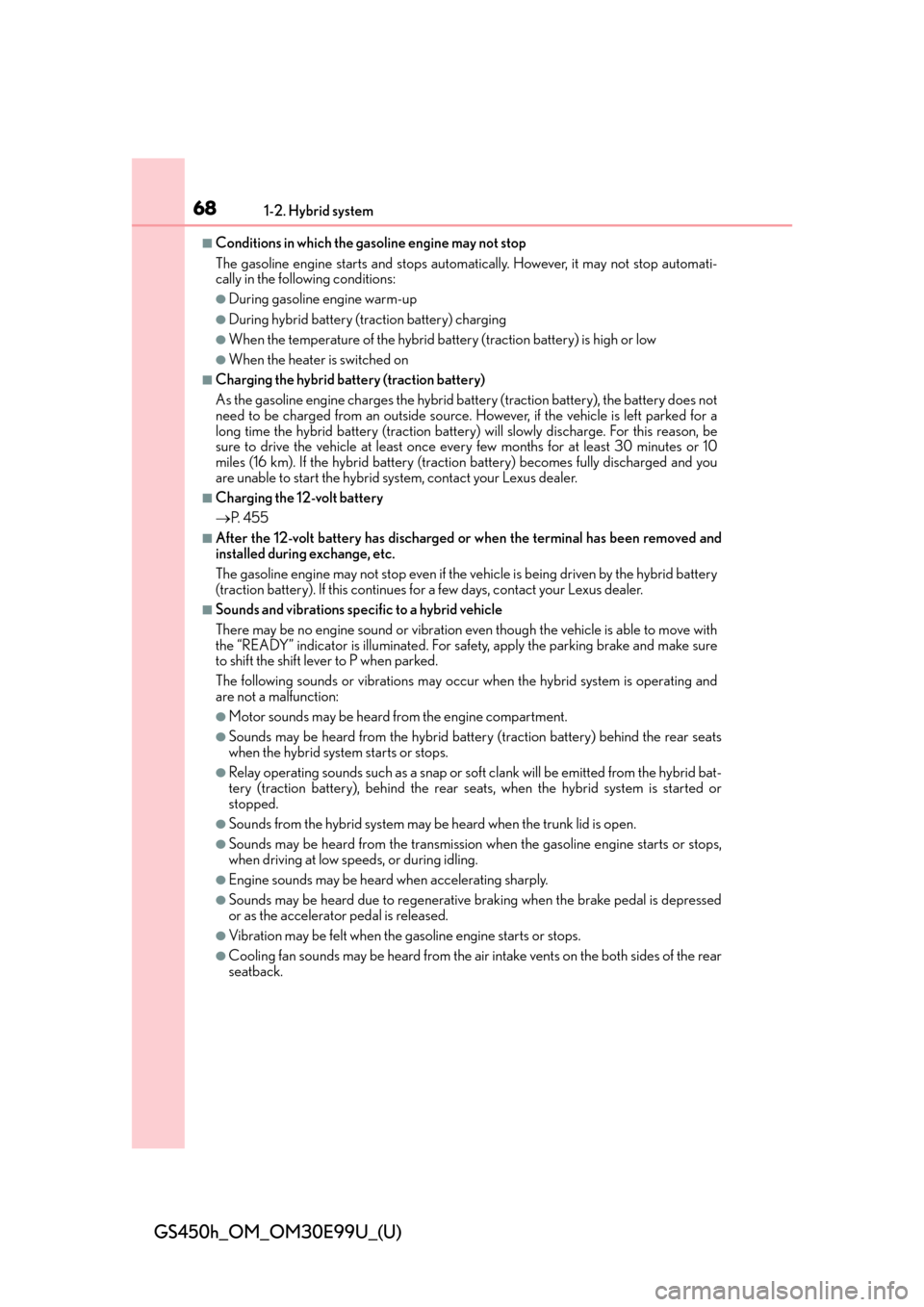
681-2. Hybrid system
GS450h_OM_OM30E99U_(U)
■Conditions in which the gasoline engine may not stop
The gasoline engine starts and stops automatically. However, it may not stop automati-
cally in the following conditions:
●During gasoline engine warm-up
●During hybrid battery (traction battery) charging
●When the temperature of the hybrid battery (traction battery) is high or low
●When the heater is switched on
■Charging the hybrid battery (traction battery)
As the gasoline engine charges the hybrid battery (traction battery), the battery does not
need to be charged from an outside source. However, if the vehicle is left parked for a
long time the hybrid battery (traction battery) will slowly discharge. For this reason, be
sure to drive the vehicle at least once ever y few months for at least 30 minutes or 10
miles (16 km). If the hybrid battery (tractio n battery) becomes fully discharged and you
are unable to start the hybrid system, contact your Lexus dealer.
■Charging the 12-volt battery
P. 4 5 5
■After the 12-volt battery has discharged or when the terminal has been removed and
installed during exchange, etc.
The gasoline engine may not stop even if the ve hicle is being driven by the hybrid battery
(traction battery). If this continues for a few days, contact your Lexus dealer.
■Sounds and vibrations spec ific to a hybrid vehicle
There may be no engine sound or vibration even though the vehicle is able to move with
the “READY” indicator is illuminated. For safety, apply the parking brake and make sure
to shift the shift lever to P when parked.
The following sounds or vibrat ions may occur when the hybrid system is operating and
are not a malfunction:
●Motor sounds may be heard from the engine compartment.
●Sounds may be heard from the hybrid battery (traction battery) behind the rear seats
when the hybrid system starts or stops.
●Relay operating sounds such as a snap or soft clank will be emitted from the hybrid bat-
tery (traction battery), behind the rear seats, when the hybrid system is started or
stopped.
●Sounds from the hybrid system may be heard when the trunk lid is open.
●Sounds may be heard from the transmission wh en the gasoline engine starts or stops,
when driving at low speeds, or during idling.
●Engine sounds may be heard when accelerating sharply.
●Sounds may be heard due to regenerative braking when the brake pedal is depressed
or as the accelerator pedal is released.
●Vibration may be felt when the gasoline engine starts or stops.
●Cooling fan sounds may be heard from the air intake vents on the both sides of the rear
seatback.
Page 117 of 544

GS450h_OM_OM30E99U_(U)
1173-1. Key information
3
Operation of each component
To take out the mechanical key, push
the release button and take the key out.
The mechanical key can only be
inserted in one direction, as the key only
has grooves on one side. If the key can-
not be inserted in a lock cylinder, turn it
over and re-attempt to insert it.
After using the mechanical key, store it
in the electronic key. Carry the mechan-
ical key together with the electronic key.
If the electronic key battery is depleted
or the entry function does not operate
properly, you will need the mechanical
key. (P. 4 5 1 )
■Panic mode
■When required to leave the vehicle’s key with a parking attendant
Turn the trunk opener main switch off and lock the glove box as circumstances demand.
( P. 1 2 8 , 3 0 6 )
Remove the mechanical key for your own use and provide the attendant with the elec-
tronic key only.
■If you lose your mechanical keys
New genuine mechanical keys can be made by your Lexus dealer using the other
mechanical key and the key number stamped on your key number plate. Keep the plate
in a safe place such as your wallet, not in the vehicle.
Using the mechanical key
When is pressed for longer than about
one second, an alarm will sound intermittently
and the vehicle lights will flash to deter any per-
son from trying to break into or damage your
vehicle.
To stop the alarm, press any button on the elec-
tronic key.
Page 124 of 544

124
GS450h_OM_OM30E99U_(U)
3-2. Opening, closing and locking the doors and trunk
■Switching the door unlock function
It is possible to set which doors the entry fu nction unlocks using the wireless remote con-
trol.
Turn the power switch off.
When the indicator light on the key su rface is not on, press and hold , or
for approximately 5 seconds while pressing and holding .
The setting changes each time an operatio n is performed, as shown below. (When
changing the setting continuously, release the buttons, wait for at least 5 seconds, and
repeat step .)
To prevent unintended triggering of the alarm, unlock the doors using the wireless
remote control and open and close a door once after the settings have been changed. (If
a door is not opened within 60 seconds af ter is pressed, the doors will be locked
again and the alarm will automatically be set.)
In case that the alarm is triggered, immediately stop the alarm. ( P. 77)
■Impact detection door lock release system
In the event that the vehicle is subject to a strong impact, all the doors are unlocked.
Depending on the force of the impact or the type of accident, however, the system may
not operate.
■Using the mechanical key
The doors can also be locked and unlocked with the mechanical key. ( P. 4 5 1 )
■Conditions affecting the operation of the sm art access system with push-button start
or wireless remote control
P. 1 3 5
■Customization
Settings (e.g. unlocking function using a key) can be changed.
(Customizable features: P. 4 9 1 )
1
2
2
Multi-information
displayUnlocking functionBeep
Holding the driver’s door handle
unlocks only the driver’s door.
Exterior: Beeps 3 times
Interior: Pings once
Holding a passenger’s door han-
dle unlocks all the doors.
Holding a door handle unlocks
all the doors.Exterior: Beeps twice
Interior: Pings once
Page 128 of 544
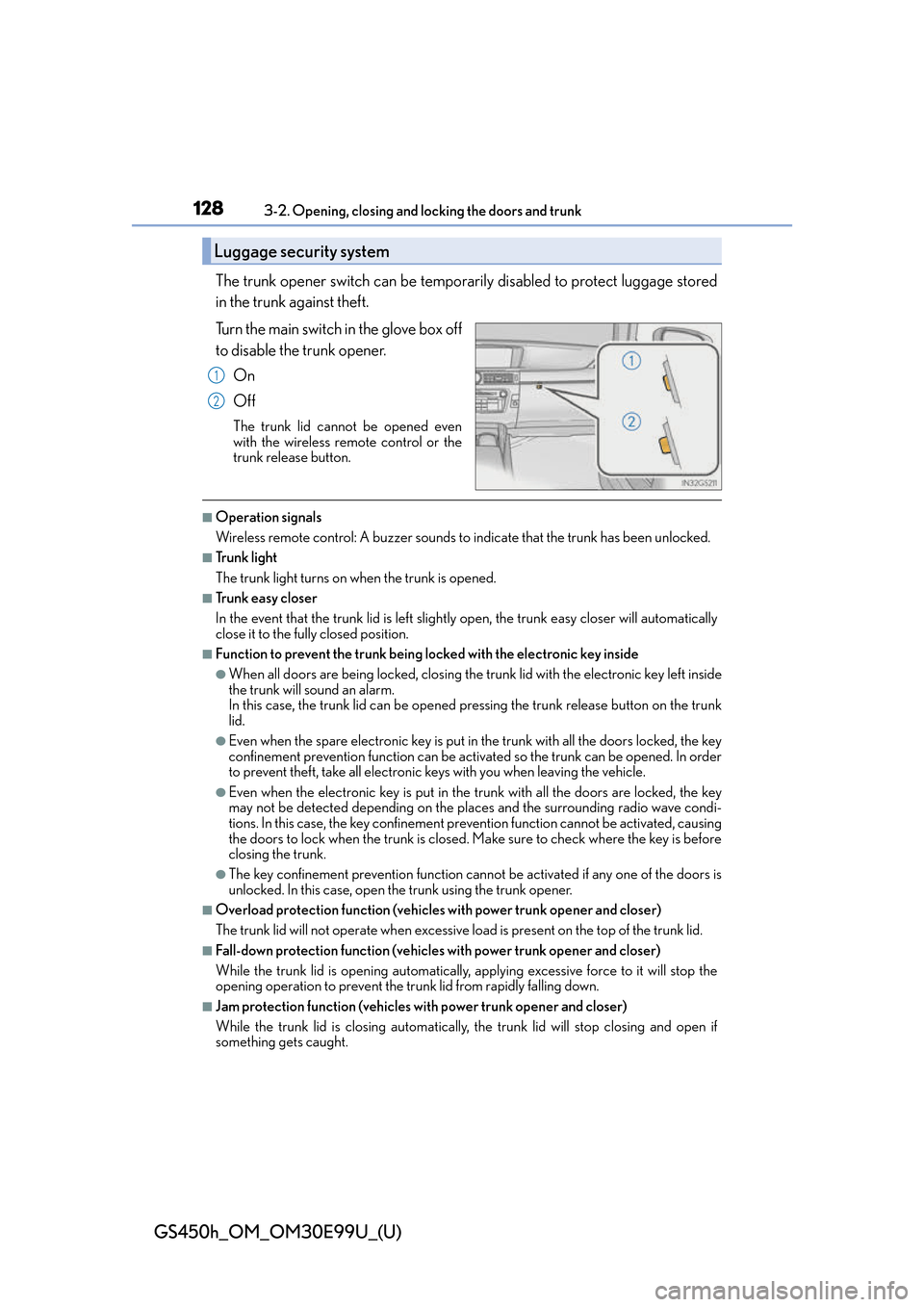
128
GS450h_OM_OM30E99U_(U)
3-2. Opening, closing and locking the doors and trunk
The trunk opener switch can be temporar ily disabled to protect luggage stored
in the trunk against theft.
Turn the main switch in the glove box off
to disable the trunk opener.
On
Off
The trunk lid cannot be opened even
with the wireless remote control or the
trunk release button.
■Operation signals
Wireless remote control: A buzzer sounds to indicate that the trunk has been unlocked.
■Tr u n k l i g h t
The trunk light turns on when the trunk is opened.
■Tr u n k e a s y c l o s e r
In the event that the trunk lid is left slightly open, the trunk easy closer will automatically
close it to the fully closed position.
■Function to prevent the trunk being lo cked with the electronic key inside
●When all doors are being locked, closing the tr unk lid with the electronic key left inside
the trunk will sound an alarm.
In this case, the trunk lid can be opened pressing the trunk release button on the trunk
lid.
●Even when the spare electronic key is put in the trunk with all the doors locked, the key
confinement prevention function can be activ ated so the trunk can be opened. In order
to prevent theft, take all electronic keys with you when leaving the vehicle.
●Even when the electronic key is put in the trunk with all the doors are locked, the key
may not be detected depending on the plac es and the surrounding radio wave condi-
tions. In this case, the key confinement prevention function cannot be activated, causing
the doors to lock when the trunk is closed. Make sure to check where the key is before
closing the trunk.
●The key confinement prevention function canno t be activated if any one of the doors is
unlocked. In this case, open the trunk using the trunk opener.
■Overload protection function (vehicles with power trunk opener and closer)
The trunk lid will not operate wh en excessive load is present on the top of the trunk lid.
■Fall-down protection function (vehicles with power trunk opener and closer)
While the trunk lid is opening automatically, ap plying excessive force to it will stop the
opening operation to prevent the tr unk lid from rapidly falling down.
■Jam protection function (vehicles with power trunk opener and closer)
While the trunk lid is closing automatically, the trunk lid will stop closing and open if
something gets caught.
Luggage security system
1
2
Page 129 of 544

GS450h_OM_OM30E99U_(U)
1293-2. Opening, closing and locking the doors and trunk
3
Operation of each component
■Internal trunk release lever
■If the smart access system with push-butto n start or the wireless remote control does
not operate properly
●Use the mechanical key to open the trunk. ( P. 4 5 1 )
●Replace the key battery with a new one if it is depleted. ( P. 377)
■When leaving a key to the vehi cle with a parking attendant
P. 117
■Customization
The trunk unlocking operation can be changed. (Customizable features: P. 4 9 1 )
The trunk lid can be open
ed by pulling the glow-
in-the-dark lever located on the inside of the
trunk lid to the side.
The lever will continue to glow for some time
after the trunk lid is closed.
WA R N I N G
Observe the following precautions.
Failure to do so may result in death or serious injury.
■Before driving
●Make sure that the trun k lid is fully closed. If the trunk lid is not fully closed, it may
open unexpectedly while driving and hit ne ar-by objects or luggage in the trunk may
be thrown out, causing an accident.
●Do not allow children to play in the trunk.
If a child is accidentally locked in the trunk, they could suffer from heat exhaustion,
suffocation or other injuries.
●Do not allow a child to open or close the trunk lid.
Doing so may cause the trunk lid to open unexpectedly, or cause the child’s hands,
head, or neck to be caught by the closing trunk lid.
■Important points while driving
Never let anyone sit in the trunk. In the even t of sudden braking or a collision, they are
susceptible to death or serious injury.
Page 133 of 544
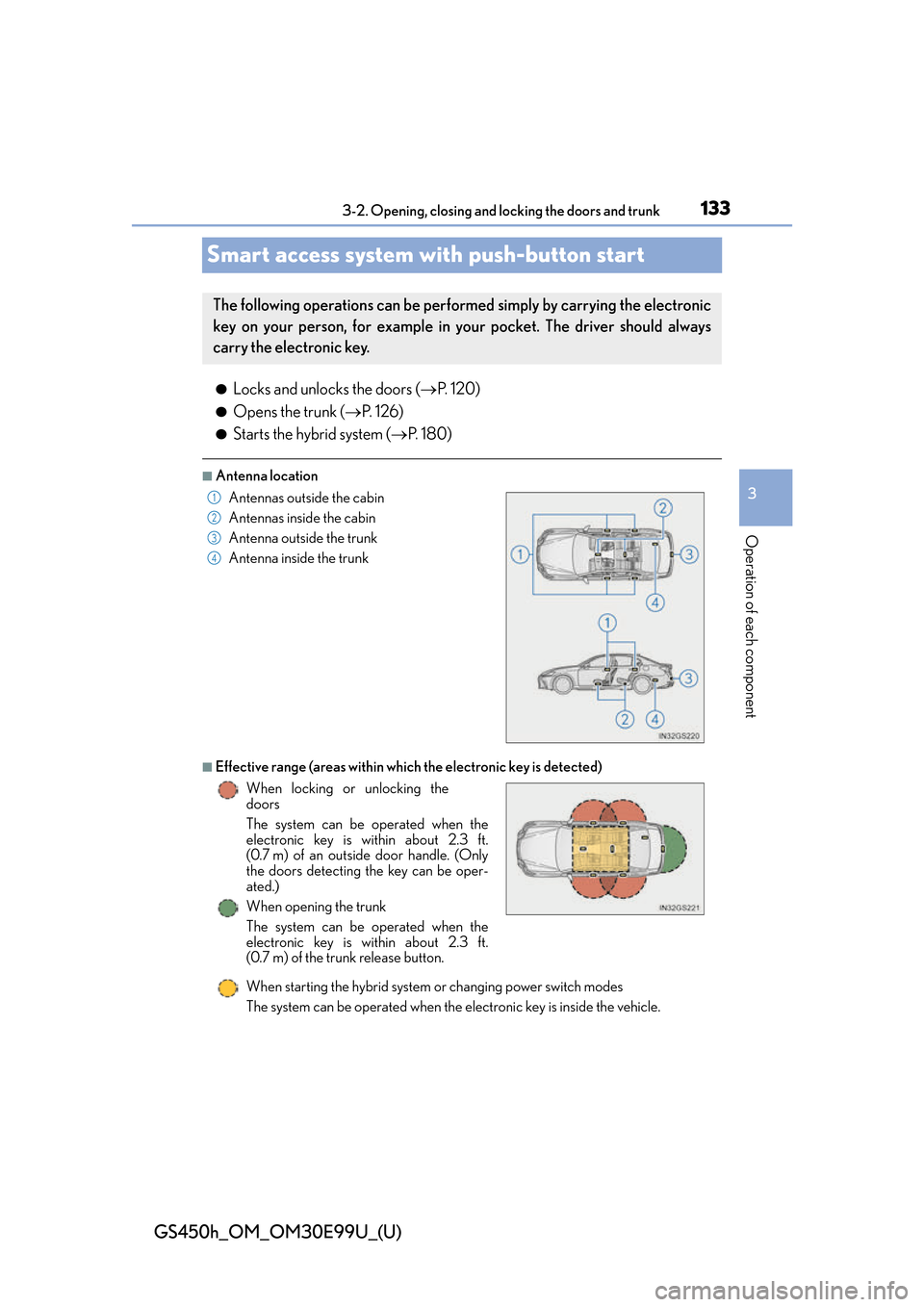
133
GS450h_OM_OM30E99U_(U)3-2. Opening, closing and locking the doors and trunk
3
Operation of each component
Smart access system with push-button start
●Locks and unlocks the doors ( P. 1 2 0 )
●Opens the trunk ( P. 1 2 6 )
●Starts the hybrid system ( P. 1 8 0 )
■Antenna location
■Effective range (areas within whic h the electronic key is detected)
When starting the hybrid system or changing power switch modes
The system can be operated when the electronic key is inside the vehicle.
The following operations can be performed simply by carrying the electronic
key on your person, for example in your pocket. The driver should always
carry the electronic key.
Antennas outside the cabin
Antennas inside the cabin
Antenna outside the trunk
Antenna inside the trunk
When locking or unlocking the
doors
The system can be operated when the
electronic key is within about 2.3 ft.
(0.7 m) of an outside door handle. (Only
the doors detecting the key can be oper-
ated.)
When opening the trunk
The system can be operated when the
electronic key is within about 2.3 ft.
(0.7 m) of the trunk release button.1
2
3
4
Page 212 of 544
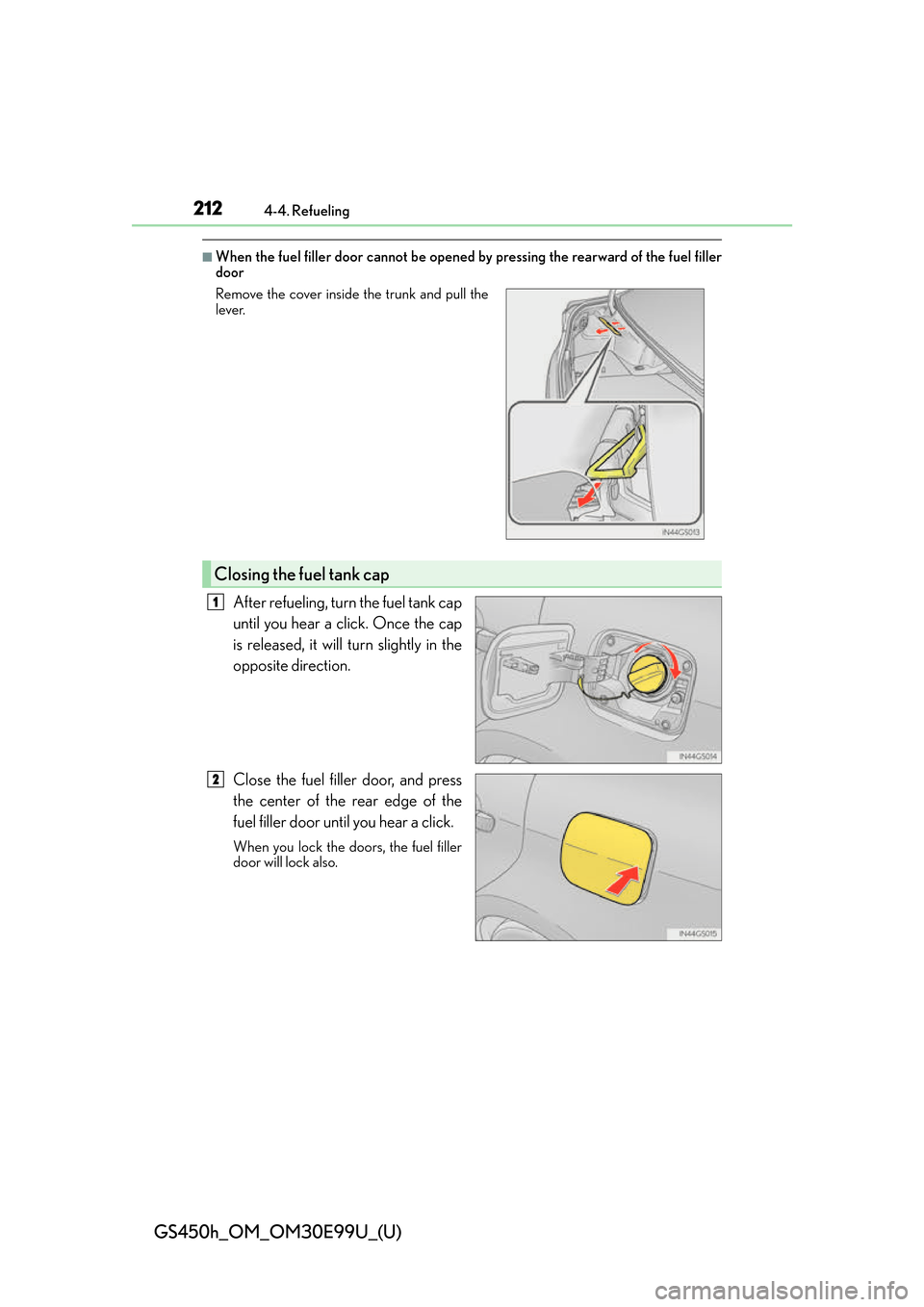
212
GS450h_OM_OM30E99U_(U)
4-4. Refueling
■When the fuel filler door cannot be opened by pressing the rearward of the fuel filler
door
After refueling, turn the fuel tank cap
until you hear a click. Once the cap
is released, it will turn slightly in the
opposite direction.
Close the fuel filler door, and press
the center of the rear edge of the
fuel filler door until you hear a click.
When you lock the doors, the fuel filler
door will lock also.
Remove the cover inside the trunk and pull the
lever.
Closing the fuel tank cap
1
2