2016 Lexus GS450h remote start
[x] Cancel search: remote startPage 359 of 544

GS450h_OM_OM30E99U_(U)
3596-3. Do-it-yourself maintenance
6
Maintenance and care
■Before recharging
When recharging, the 12-volt battery produces hydrogen gas which is flammable and
explosive. Therefore, observe the following precautions before recharging:
●If recharging with the 12-volt battery installed on the vehicle, be sure to disconnect the
ground cable.
●Make sure the power switch on the charger is off when connecting and disconnecting
the charger cables to the 12-volt battery.
■After recharging/reconnecting the 12-volt battery
●The hybrid system may not start. Follow the procedure below to initialize the system.
Shift the shift lever to P.
Open and close any of the doors.
Restart the hybrid system.
●Unlocking the doors using the smart access system with push-button start may not be
possible immediately after reconnecting the 12-volt battery. If this happens, use the
wireless remote control or the mech anical key to lock/unlock the doors.
●Start the hybrid system with the power switch in ACCESSORY mode. The hybrid sys-
tem may not start with the power switch turned off. However, the hybrid system will
operate normally from the second attempt.
●The power switch mode is recorded by the vehicle. If the 12-volt battery is reconnected,
the vehicle will return the power switch mode to the status it was in before the 12-volt
battery was disconnected. Make sure to turn off the power switch before disconnect
the 12-volt battery. Take extra care when connecting the 12-volt battery if the power
switch mode prior to discharge is unknown.
If the system will not start even after multiple attempts at all methods above, contact your
Lexus dealer.
WA R N I N G
■Chemicals in the 12-volt battery
The 12-volt battery contains poisonous and corrosive sulfuric acid and may produce
hydrogen gas which is flammable and explosive. To reduce the risk of death or serious
injury, take the following precautions while working on or near the 12-volt battery:
●Do not cause sparks by touching the 12-volt battery terminals with tools.
●Do not smoke or light a match near the 12-volt battery.
●Avoid contact with eyes, skin and clothes.
●Never inhale or swallow electrolyte.
●Wear protective safety glasses when working near the 12-volt battery.
●Keep children away from the 12-volt battery.
■Where to safely charge the 12-volt battery
Always charge the 12-volt battery in an open area. Do not charge the 12-volt battery in
a garage or closed room where there is insufficient ventilation.
■How to recharge the 12-volt battery
Recharge at a current of 5 A or less and make sure that the recharging period does not
exceed a total of 12 hours.
1
2
3
Page 378 of 544

378
GS450h_OM_OM30E99U_(U)
6-3. Do-it-yourself maintenance
■Use a CR2032 lithium battery
●Batteries can be purchased at your Lexus dealer, local electrical appliance shops or
camera stores.
●Replace only with the same or equivalent type recommended by the manufacturer.
●Dispose of used batteries according to local laws.
■If the electronic key battery is depleted
The following symptoms may occur:
●The smart access system with push-button start and wireless remote control will not
function properly.
●The operational range will be reduced.
WA R N I N G
■Removed battery and other parts
These parts are small and if swallowed by a child, they can cause choking. Keep away
from children. Failure to do so could result in death or serious injury.
NOTICE
■For normal operation afte r replacing the battery
Observe the following precautions to prevent accidents:
●Always work with dry hands.
Moisture may cause the battery to rust.
●Do not touch or move any other component inside the remote control.
●Do not bend either of the battery terminals.
Page 451 of 544
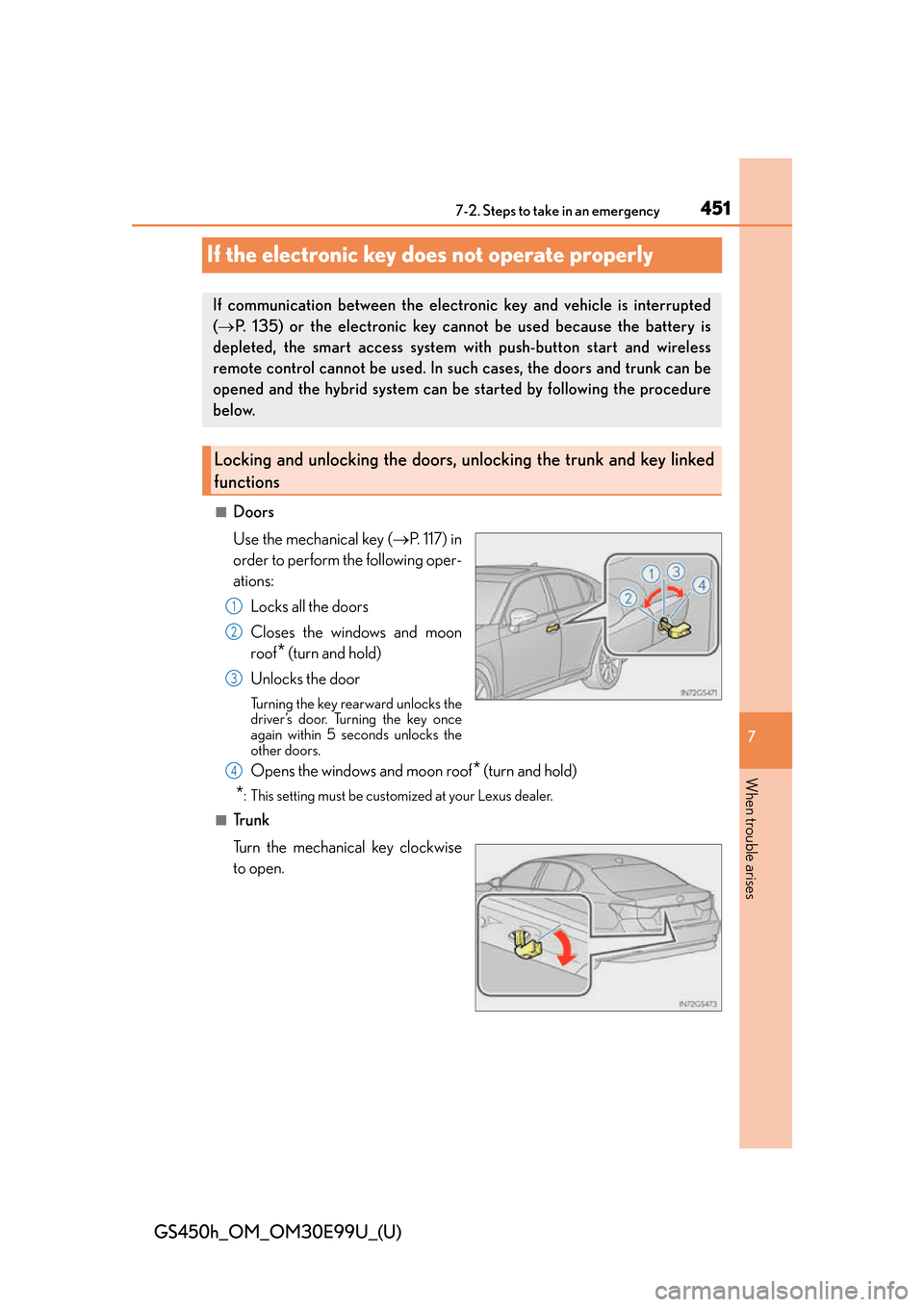
451
GS450h_OM_OM30E99U_(U)
7
When trouble arises
7-2. Steps to take in an emergency
If the electronic key does not operate properly
■Doors
Use the mechanical key ( P. 1 1 7 ) i n
order to perform the following oper-
ations:
Locks all the doors
Closes the windows and moon
roof
* (turn and hold)
Unlocks the door
Turning the key rearward unlocks the
driver’s door. Turning the key once
again within 5 seconds unlocks the
other doors.
Opens the windows and moon roof* (turn and hold)
*: This setting must be customized at your Lexus dealer.
■Tr u n k
Turn the mechanical key clockwise
to open.
If communication between the electronic key and vehicle is interrupted
( P. 135) or the electronic key cannot be used because the battery is
depleted, the smart access system with push-button start and wireless
remote control cannot be used. In su ch cases, the doors and trunk can be
opened and the hybrid system can be started by following the procedure
below.
Locking and unlocking the doors, un locking the trunk and key linked
functions
1
2
3
4
Page 455 of 544
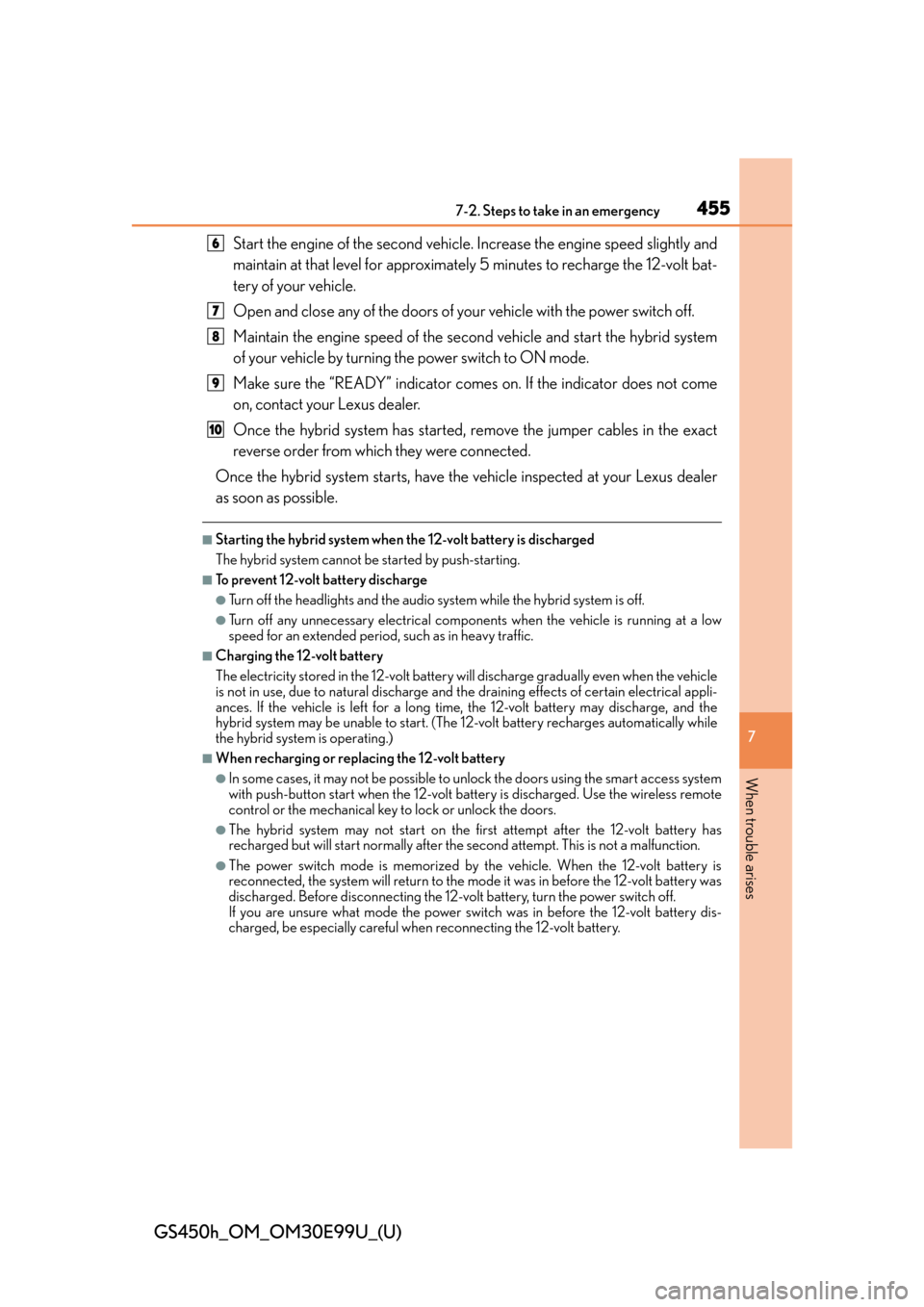
4557-2. Steps to take in an emergency
GS450h_OM_OM30E99U_(U)
7
When trouble arises
Start the engine of the second vehicle. Increase the engine speed slightly and
maintain at that level for approximately 5 minutes to recharge the 12-volt bat-
tery of your vehicle.
Open and close any of the doors of your vehicle with the power switch off.
Maintain the engine speed of the second vehicle and start the hybrid system
of your vehicle by turning the power switch to ON mode.
Make sure the “READY” indicator comes on. If the indicator does not come
on, contact your Lexus dealer.
Once the hybrid system has started, remove the jumper cables in the exact
reverse order from which they were connected.
Once the hybrid system starts, have th e vehicle inspected at your Lexus dealer
as soon as possible.
■Starting the hybrid system when the 12-volt battery is discharged
The hybrid system cannot be started by push-starting.
■To prevent 12-volt battery discharge
●Turn off the headlights and the audio system while the hybrid system is off.
●Turn off any unnecessary electrical components when the vehicle is running at a low
speed for an extended period, such as in heavy traffic.
■Charging the 12-volt battery
The electricity stored in the 12-volt battery will discharge gradually even when the vehicle
is not in use, due to natural discharge and th e draining effects of certain electrical appli-
ances. If the vehicle is left for a long time, the 12-volt battery may discharge, and the
hybrid system may be unable to start. (The 12-volt battery recharges automatically while
the hybrid system is operating.)
■When recharging or replacing the 12-volt battery
●In some cases, it may not be possible to unlock the doors using the smart access system
with push-button start when the 12-volt battery is discharged. Use the wireless remote
control or the mechanical key to lock or unlock the doors.
●The hybrid system may not start on the first attempt after the 12-volt battery has
recharged but will start normally after the second attempt. This is not a malfunction.
●The power switch mode is memorized by the vehicle. When the 12-volt battery is
reconnected, the system will return to the mode it was in before the 12-volt battery was
discharged. Before disconnecting the 12-volt battery, turn the power switch off.
If you are unsure what mode the power switch was in before the 12-volt battery dis-
charged, be especially careful when reconnecting the 12-volt battery.
6
7
8
9
10
Page 496 of 544
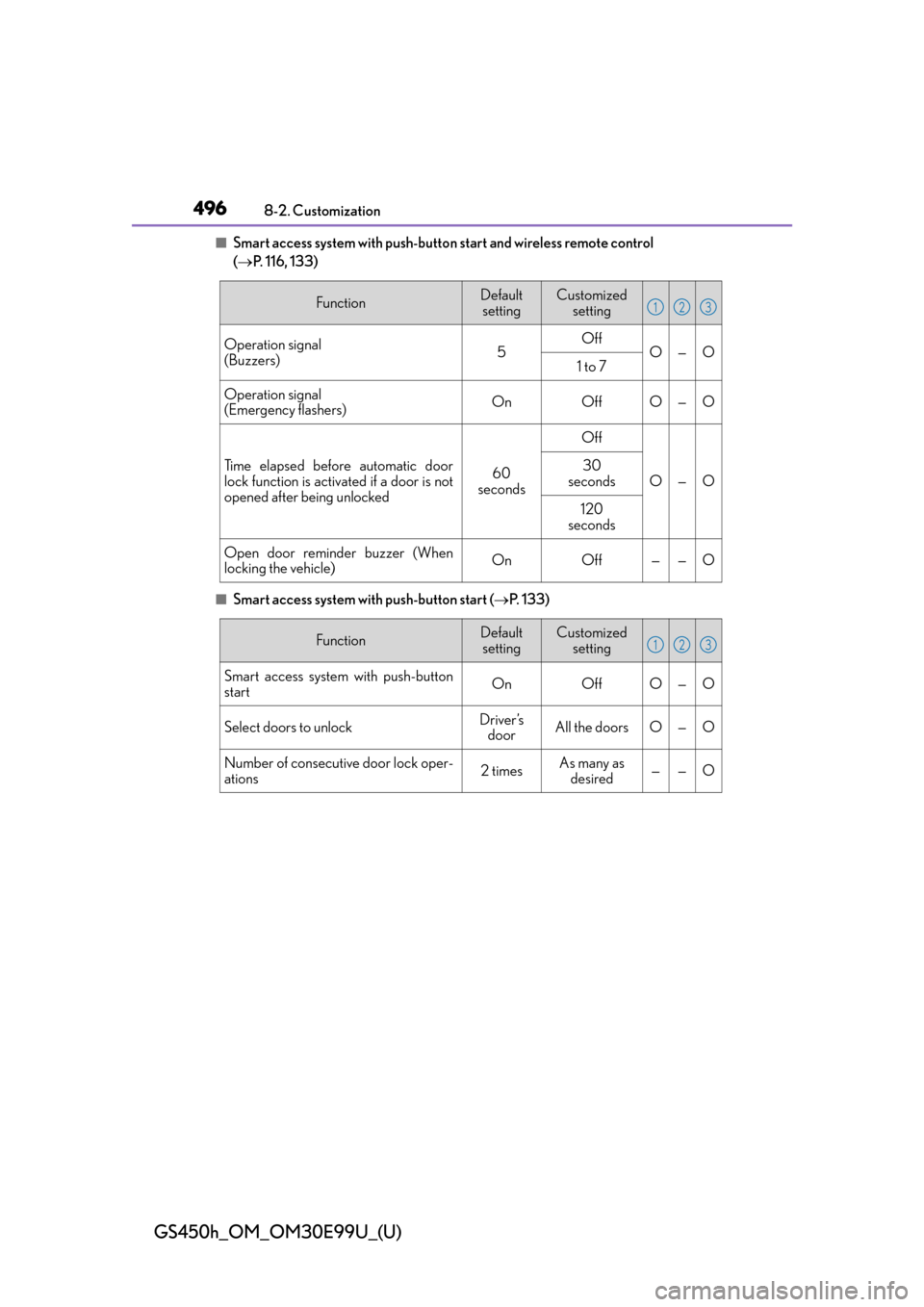
496
GS450h_OM_OM30E99U_(U)
8-2. Customization
■Smart access system with push-button start and wireless remote control
( P. 116, 133)
■Smart access system with push-button start ( P. 1 3 3 )
FunctionDefault
settingCustomized setting
Operation signal
(Buzzers)5OffO—O1 to 7
Operation signal
(Emergency flashers)OnOffO—O
Time elapsed before automatic door
lock function is activated if a door is not
opened after being unlocked60
seconds
Off
O—O30
seconds
120
seconds
Open door reminder buzzer (When
locking the vehicle)OnOff——O
123
FunctionDefault settingCustomized setting
Smart access system with push-button
startOnOffO—O
Select doors to unlockDriver’s doorAll the doorsO—O
Number of consecutive door lock oper-
ations2 timesAs many as
desired——O
123
Page 502 of 544
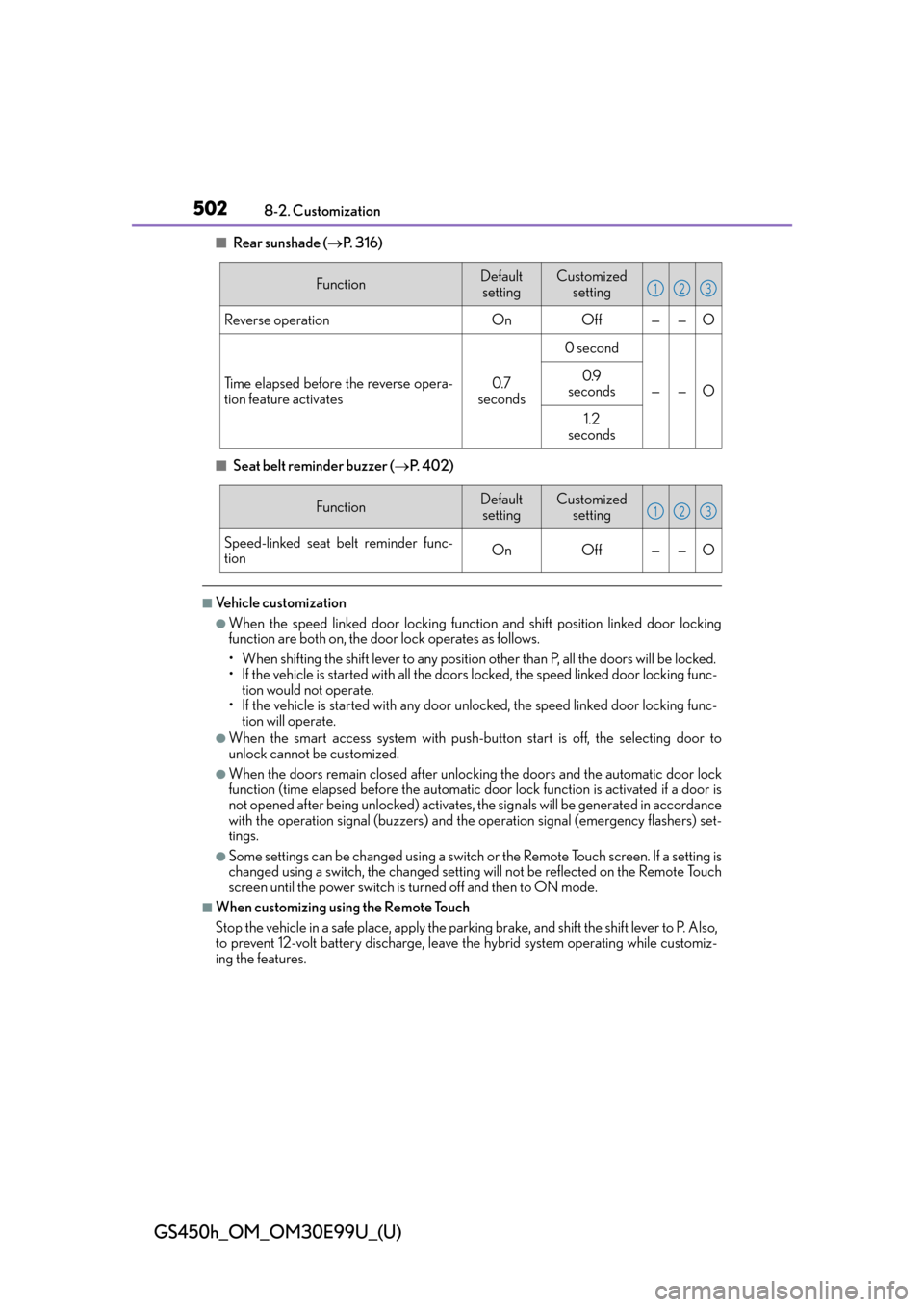
502
GS450h_OM_OM30E99U_(U)
8-2. Customization
■Rear sunshade (P. 3 1 6 )
■Seat belt reminder buzzer ( P. 4 0 2 )
■Vehicle customization
●When the speed linked door locking functi on and shift position linked door locking
function are both on, the door lock operates as follows.
• When shifting the shift lever to any position other than P, all th e doors will be locked.
• If the vehicle is started with all the door s locked, the speed linked door locking func-
tion would not operate.
• If the vehicle is started with any door un locked, the speed linked door locking func-
tion will operate.
●When the smart access system with push-but ton start is off, the selecting door to
unlock cannot be customized.
●When the doors remain closed after unloc king the doors and the automatic door lock
function (time elapsed before the automatic d oor lock function is activated if a door is
not opened after being unlocked) activates, the signals will be generated in accordance
with the operation signal (buzzers) and the operation signal (emergency flashers) set-
tings.
●Some settings can be changed using a switch or the Remote Touch screen. If a setting is
changed using a switch, the ch anged setting will not be reflected on the Remote Touch
screen until the power switch is turned off and then to ON mode.
■When customizing using the Remote Touch
Stop the vehicle in a safe place, apply the parking brake, and shift the shift lever to P. Also,
to prevent 12-volt battery discharge, leave the hybrid system operating while customiz-
ing the features.
FunctionDefault settingCustomized setting
Reverse operationOnOff——O
Time elapsed before the reverse opera-
tion feature activates0.7
seconds
0 second
——O
0.9
seconds
1.2
seconds
123
FunctionDefault
settingCustomized setting
Speed-linked seat belt reminder func-
tionOnOff——O
123
Page 527 of 544
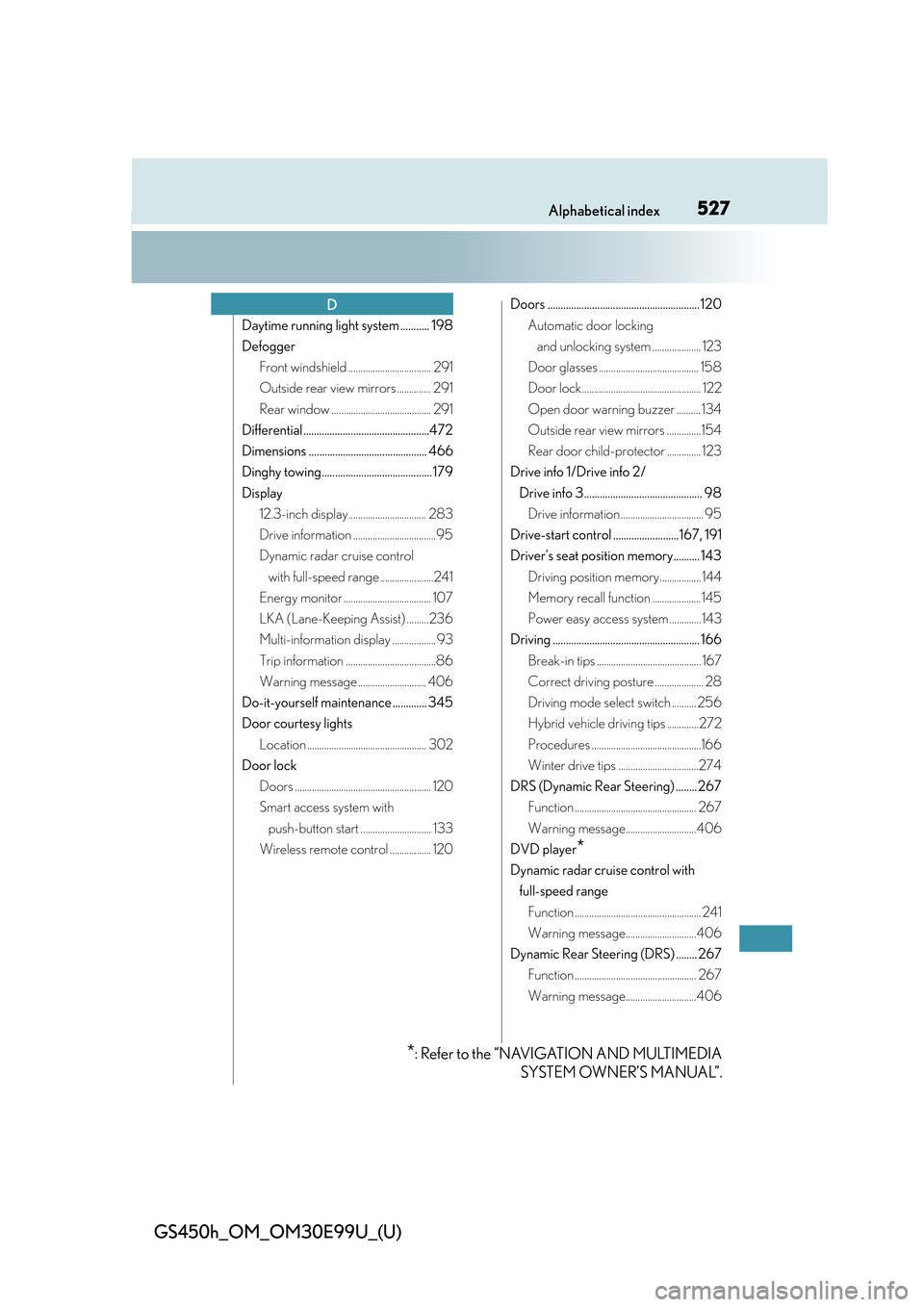
527Alphabetical index
GS450h_OM_OM30E99U_(U)
Daytime running light system ........... 198
DefoggerFront windshield .................................. 291
Outside rear view mirrors .............. 291
Rear window ......................................... 291
Differential ................................................472
Dimensions ............................................. 466
Dinghy towing.......................................... 179
Display 12.3-inch display................................ 283
Drive information ..................................95
Dynamic radar cruise control with full-speed range ......................241
Energy monitor .................................... 107
LKA (Lane-Keeping Assist) .........236
Multi-information display .................. 93
Trip information .....................................86
Warning message ............................ 406
Do-it-yourself maintenance ............. 345
Door courtesy lights Location ................................................. 302
Door lock Doors ........................................................ 120
Smart access system with push-button start ............................. 133
Wireless remote control ................. 120 Doors .......................................................... 120
Automatic door locking and unlocking system .................... 123
Door glasses ......................................... 158
Door lock................................................. 122
Open door warning buzzer .......... 134
Outside rear view mirrors ..............154
Rear door child-p rotector .............. 123
Drive info 1/Drive info 2/ Drive info 3............................................. 98Drive information .................................. 95
Drive-start control .........................167, 191
Driver’s seat position memory.......... 143 Driving position memory................. 144
Memory recall function ....................145
Power easy access system ............. 143
Driving ........................................................ 166 Break-in tips ........................................... 167
Correct driving posture .................... 28
Driving mode select switch .......... 256
Hybrid vehicle driving tips .............272
Procedures .............................................166
Winter drive tips .................................274
DRS (Dynamic Rear Steering) ........ 267 Function .................................................. 267
Warning message.............................406
DVD player
*
Dynamic radar cruise control with full-speed rangeFunction .................................................... 241
Warning message.............................406
Dynamic Rear Steering (DRS) ........ 267 Function .................................................. 267
Warning message.............................406
D
*: Refer to the “NAVIGATION AND MULTIMEDIA SYSTEM OWNER’S MANUAL”.
Page 531 of 544
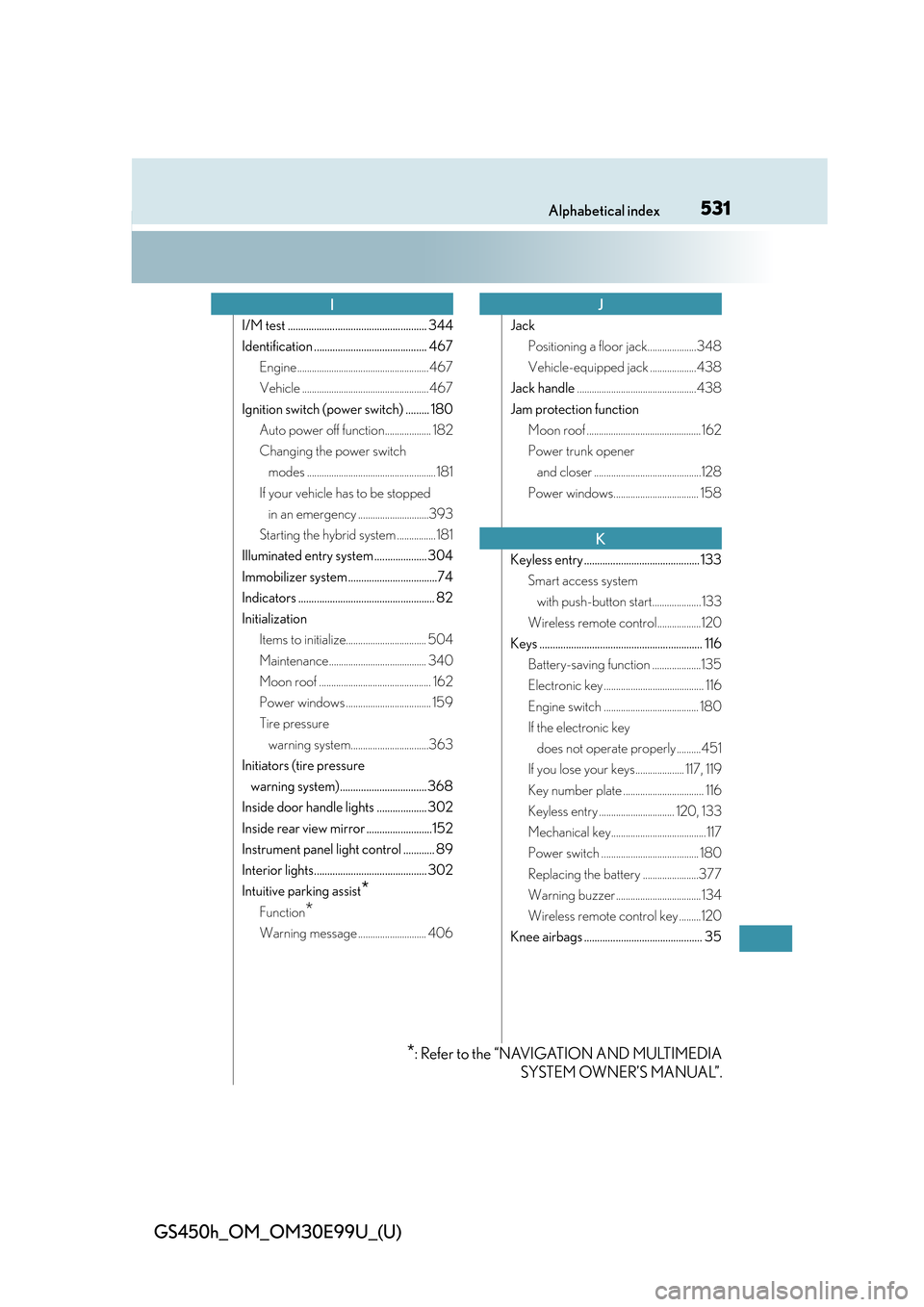
531Alphabetical index
GS450h_OM_OM30E99U_(U)
I/M test ..................................................... 344
Identification ........................................... 467Engine ...................................................... 467
Vehicle .................................................... 467
Ignition switch (power switch) ......... 180 Auto power off function................... 182
Changing the power switch modes ..................................................... 181
If your vehicle has to be stopped in an emergency .............................393
Starting the hybrid system ................ 181
Illuminated entry system .................... 304
Immobilizer system ..................................74
Indicators .................................................... 82
Initialization Items to initialize................................. 504
Maintenance........................................ 340
Moon roof .............................................. 162
Power windows ................................... 159
Tire pressure warning system................................363
Initiators (tire pressure warning system)................................. 368
Inside door handle lights ................... 302
Inside rear view mirror .........................152
Instrument panel light control ............ 89
Interior lights........................................... 302
Intuitive parking assist
*
Function*
Warning message ............................ 406 Jack
Positioning a floor jack....................348
Vehicle-equipped jack ...................438
Jack handle .................................................438
Jam protection function Moon roof ............................................... 162
Power trunk opener and closer ............................................128
Power windows................................... 158
Keyless entry ............................................ 133 Smart access system with push-button start.................... 133
Wireless remote control..................120
Keys .............................................................. 116 Battery-saving function ....................135
Electronic key ......................................... 116
Engine switch ....................................... 180
If the electronic key does not operate properly ..........451
If you lose your keys.................... 117, 119
Key number plate ................................. 116
Keyless entry ............................... 120, 133
Mechanical key....................................... 117
Power switch ........................................ 180
Replacing the battery .......................377
Warning buzzer................................... 134
Wireless remote control key .........120
Knee airbags ............................................. 35
IJ
K
*: Refer to the “NAVIGATION AND MULTIMEDIA SYSTEM OWNER’S MANUAL”.