Page 87 of 544
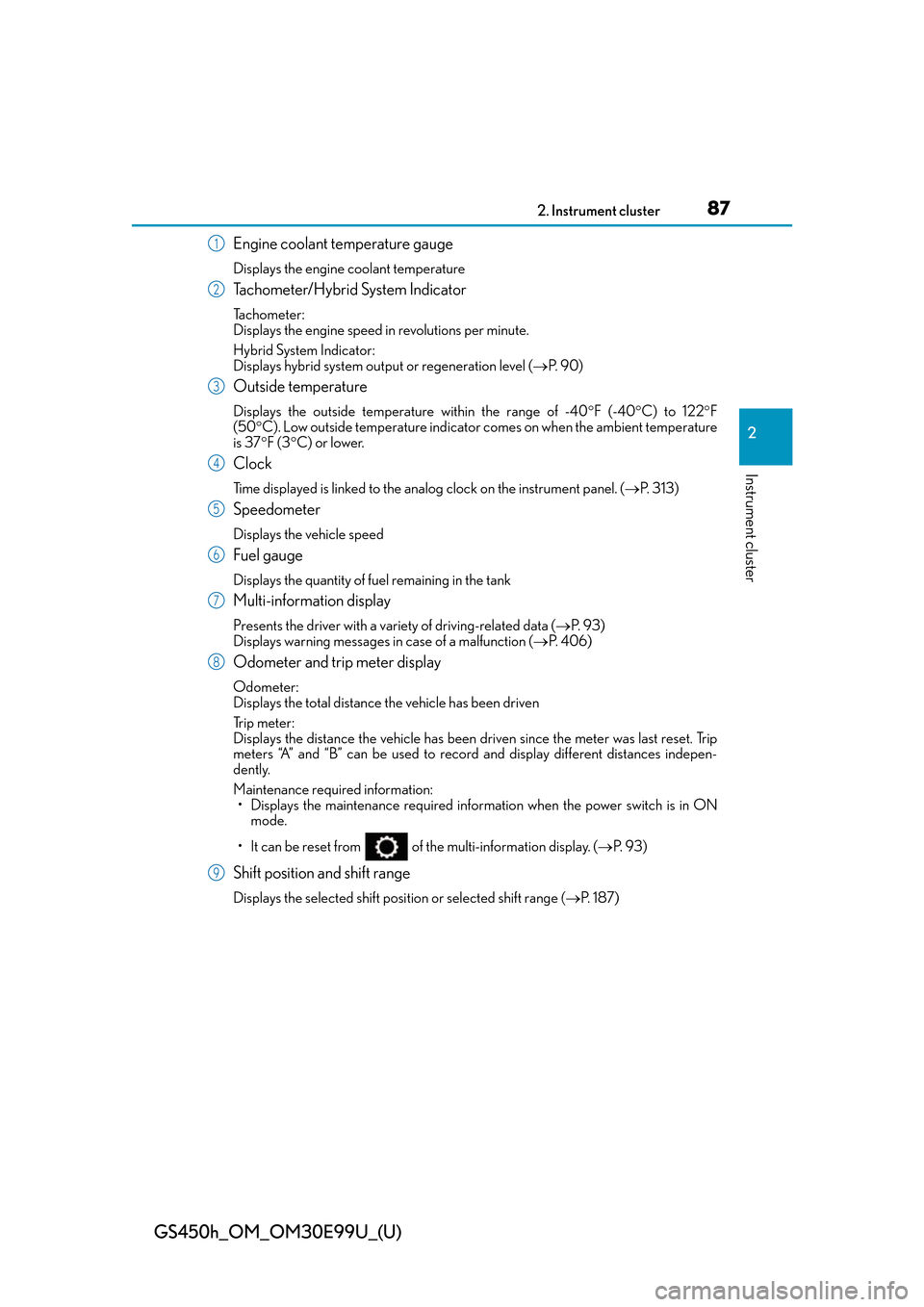
GS450h_OM_OM30E99U_(U)
872. Instrument cluster
2
Instrument cluster
Engine coolant temperature gauge
Displays the engine coolant temperature
Tachometer/Hybrid System Indicator
Tachometer:
Displays the engine speed in revolutions per minute.
Hybrid System Indicator:
Displays hybrid system output or regeneration level (P. 9 0 )
Outside temperature
Displays the outside temperature within the range of -40 F (-40 C) to 122 F
(50 C). Low outside temperature indicator comes on when the ambient temperature
is 37 F (3 C) or lower.
Clock
Time displayed is linked to the analog clock on the instrument panel. (P. 313)
Speedometer
Displays the vehicle speed
Fuel gauge
Displays the quantity of fuel remaining in the tank
Multi-information display
Presents the driver with a variety of driving-related data ( P. 9 3 )
Displays warning messages in case of a malfunction ( P. 4 0 6 )
Odometer and trip meter display
Odometer:
Displays the total distance the vehicle has been driven
Tr i p m e t e r :
Displays the distance the vehicle has been driven since the meter was last reset. Trip
meters “A” and “B” can be used to record and display different distances indepen-
dently.
Maintenance required information: • Displays the maintenance required inform ation when the power switch is in ON
mode.
• It can be reset from of the multi-information display. ( P. 9 3 )
Shift position and shift range
Displays the selected shift position or selected shift range (P. 1 8 7 )
1
2
3
4
5
6
7
8
9
Page 91 of 544

GS450h_OM_OM30E99U_(U)
912. Instrument cluster
2
Instrument cluster
■Tachometer
Hybrid System Indicator switches to the tachometer when driving mode is in sport mode.
The settings of the tachometer display can be changed on the multi-information display.
( P. 9 3 )
■Engine speed
On hybrid vehicles, engine speed is precisely controlled in order to help improve fuel
efficiency and reduce exhaust emissions etc.
There are times when the engine speed that is displayed may differ even when vehicle
operation and driving conditions are the same.
■Outside temperature display
●In the following situations, the correct outside temperature may not be displayed, or the
display may take longer than normal to change.
• When stopped, or driving at low speeds (less than 12 mph [20 km/h])
• When the outside temperature has changed suddenly (at the entrance/exit of a
garage, tunnel, etc.)
• When the vehicle is parked in direct sunlight
●When “--” or “E” is displayed, the system may be malfunctioning.
Take your vehicle to your Lexus dealer.
■Pop-up display
In some situations, a pop-up display will be temporarily displayed on the multi-informa-
tion display or the odometer/trip meter/ maintenance required information screen.
The pop-up display function can be set on/off. ( P. 4 9 2 )
■Liquid crystal display
Small spots or light spots may appear on the display. This phenomenon is characteristic
of liquid crystal displays, and there is no problem continuing to use the display.
■Clock settings
■Customization
The meter display can be customized on the multi-information display.
(Customizable features P. 4 9 1 )
If the screen shown to the right is displayed
when trying to change the time display method
through (
P. 93) on the multi-informa-
tion display, the system may be malfunctioning.
Have the vehicle inspected by your Lexus
dealer.
Page 95 of 544

GS450h_OM_OM30E99U_(U)
952. Instrument cluster
2
Instrument cluster
Items displayed can be switched by pressing or of the meter control
switches to select and pressing or .
■Current fuel consumption*1
Displays the current rate of fuel consumption
■Average fuel economy (after reset*2/after start/after refuel)*1
Displays the average fuel consumption since the function was reset, the hybrid
system was started, and the vehicle was refueled, respectively
Use the displayed average fuel consumption as a reference.
■Average speed (after reset*2/a f t e r s t a r t )*1
Displays the average vehicle speed since the function was reset and the
hybrid system was started, respectively
■Elapsed time (after reset*2/after start)*1
Displays the elapsed time since the function was reset and the hybrid system
was started, respectively
■Distance (range/after start)*1
Displays the estimated maximum distance that can be driven with the quantity
of fuel remaining and the distance driv en after the hybrid system was started
respectively.
• This distance is computed based on your average fuel consumption. As a result,
the actual distance that can be driven may differ from that displayed.
• When only a small amount of fuel is added to the tank, the display may not be
updated.
When refueling, turn the power switch off. If the vehicle is refueled without turning
the power switch off, the display may not be updated.
Drive information
Page 108 of 544
108
GS450h_OM_OM30E99U_(U)
2. Instrument cluster
■Remote Touch screen
Press the “MENU” button on the Remote Touch, then select on the
“Menu” screen, and then select “Fuel Consumption”.
If the “Trip Information” or “Past Record” screen is displayed, select “Energy”.
■Multi-information display
Press or of the meter control switches and select , and then press
or to select the energy monitor display.
Energy monitor
Remote Touch screen Multi-information display
When the vehicle is powered by the electric motor (traction motor)
When the vehicle is powered by both the gasoline engine and the electric motor (trac-
tion motor)
When the vehicle is powered by the gasoline engine
Page 110 of 544
110
GS450h_OM_OM30E99U_(U)
2. Instrument cluster
Press the “MENU” button on the Remote Touch, then select on the “Menu”
screen, and then select “Fuel Consumption”.
■Trip information
If the “Energy Monitor” or “Past Record” screen is displayed, select “Trip Infor-
mation”.Resetting the consumption data
Fuel consumption in the past 15
minutes
Current fuel consumption
Regenerated energy in the past
15 minutes
One symbol indicates 50 Wh.
Up to 5 symbols are shown.
Average vehicle speed since the hybrid system was started.
Elapsed time since the hybrid system was started.
Cruising range ( P. 111)
Average fuel consumption for the past 15 minutes is divided by color into past
averages and averages attained since th e power switch was last turned to ON
mode. Use the displayed average fuel consumption as a reference.
The image is an example only, and may vary slightly from actual conditions.
Consumption
1
2
3
4
5
6
7
Page 111 of 544

GS450h_OM_OM30E99U_(U)
1112. Instrument cluster
2
Instrument cluster
■Past record
If the “Energy Monitor” or “Trip Information” screen is displayed, select “Past
Record”.
Resetting the past record data
Best recorded fuel consumption
Average fuel consumption
Previous fuel consumption record
Updating the average fuel con-
sumption data
The average fuel consumption his-
tory is divided by color into past
averages and the average fuel con-
sumption since the last updated. Use
the displayed average fuel consump-
tion as a reference.
The image is an example only, and may vary slightly from actual conditions.
■Updating the past record data
Update the average fuel consumption by selecting “Update” to measure the current fuel
consumption again.
■Resetting the data
The fuel consumption data can be deleted by selecting “Clear”.
■Cruising range
Displays the estimated maximum distance that can be driven with the quantity of fuel
remaining.
This distance is computed based on your average fuel consumption.
As a result, the actual distance that can be driven may differ from that displayed.
1
2
3
4
5
Page 112 of 544
112
GS450h_OM_OM30E99U_(U)
2. Instrument cluster
Vehicle information can be displayed on the side display (P. 2 8 4 ) , t h e n s e l e c t
or to select the desired screen.
Fuel consumption
Displays the average fuel consumption
and regenerated energy for the past 10
minutes in 1 minute intervals, as well as
the cruising range.
Past record
Displays the average fuel consumption
and highest fuel consumption.
Trip information
Displays the cruising range, average
fuel consumption and the amount of
time elapsed since the hybrid system
was started.
Using the side display
Page 165 of 544
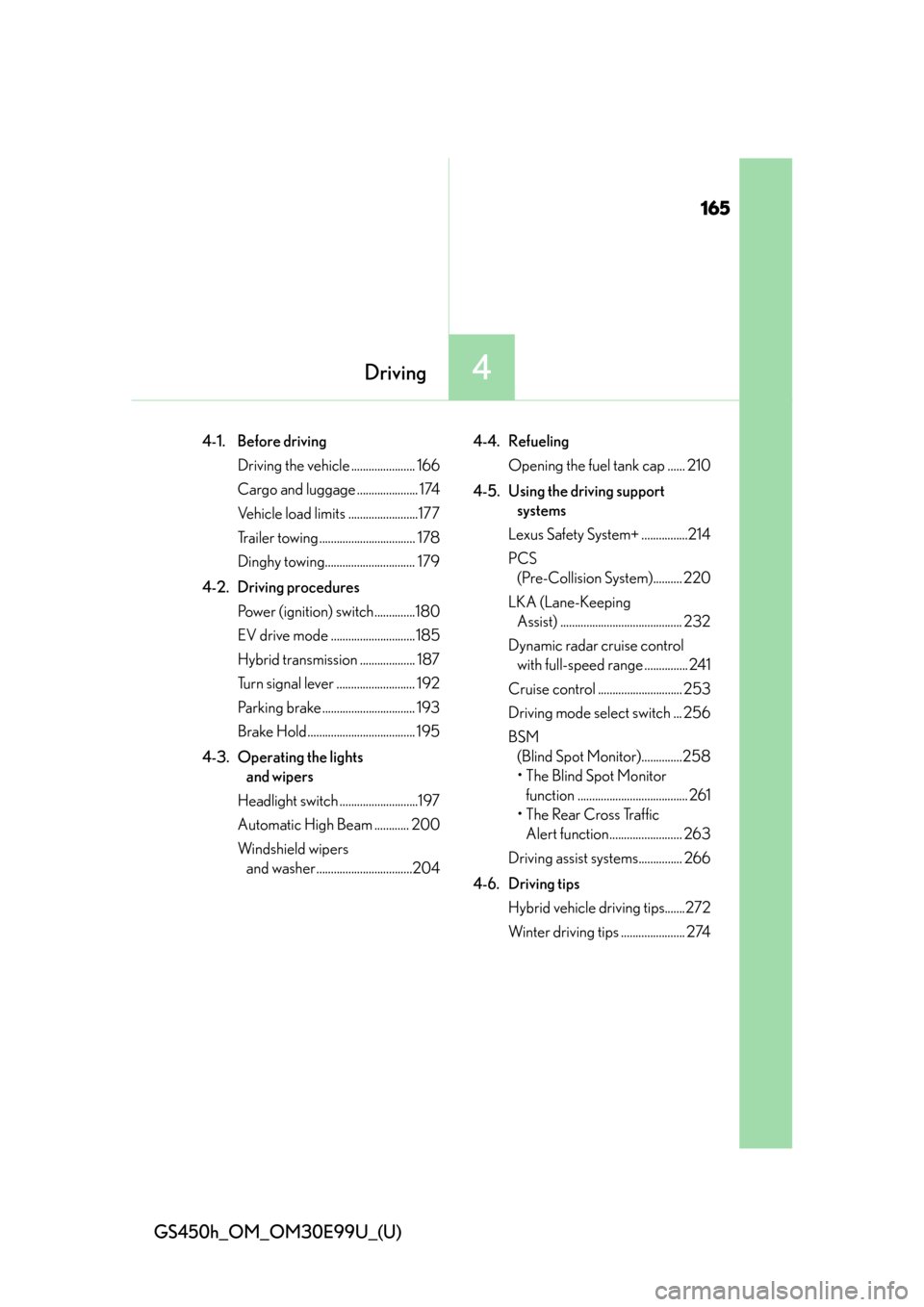
165
GS450h_OM_OM30E99U_(U)
4Driving
4-1. Before driving Driving the vehicle ...................... 166
Cargo and luggage ..................... 174
Vehicle load limits ........................177
Trailer towing ................................. 178
Dinghy towing............................... 179
4-2. Driving procedures Power (ignition) switch..............180
EV drive mode ............................. 185
Hybrid transmission ................... 187
Turn signal lever ........................... 192
Parking brake ................................ 193
Brake Hold ..................................... 195
4-3. Operating the lights and wipers
Headlight switch ...........................197
Automatic High Beam ............ 200
Windshield wipers and washer .................................204 4-4. Refueling
Opening the fuel tank cap ...... 210
4-5. Using the driving support systems
Lexus Safety System+ ................214
PCS (Pre-Collision System).......... 220
LKA (Lane-Keeping Assist) .......................................... 232
Dynamic radar cruise control with full-speed range ............... 241
Cruise control ............................. 253
Driving mode select switch ... 256
BSM (Blind Spot Moni tor)..............258
• The Blind Spot Monitor
function ...................................... 261
• The Rear Cross Traffic Alert function......................... 263
Driving assist systems............... 266
4-6. Driving tips Hybrid vehicle driving tips.......272
Winter driving tips ...................... 274