Page 289 of 544
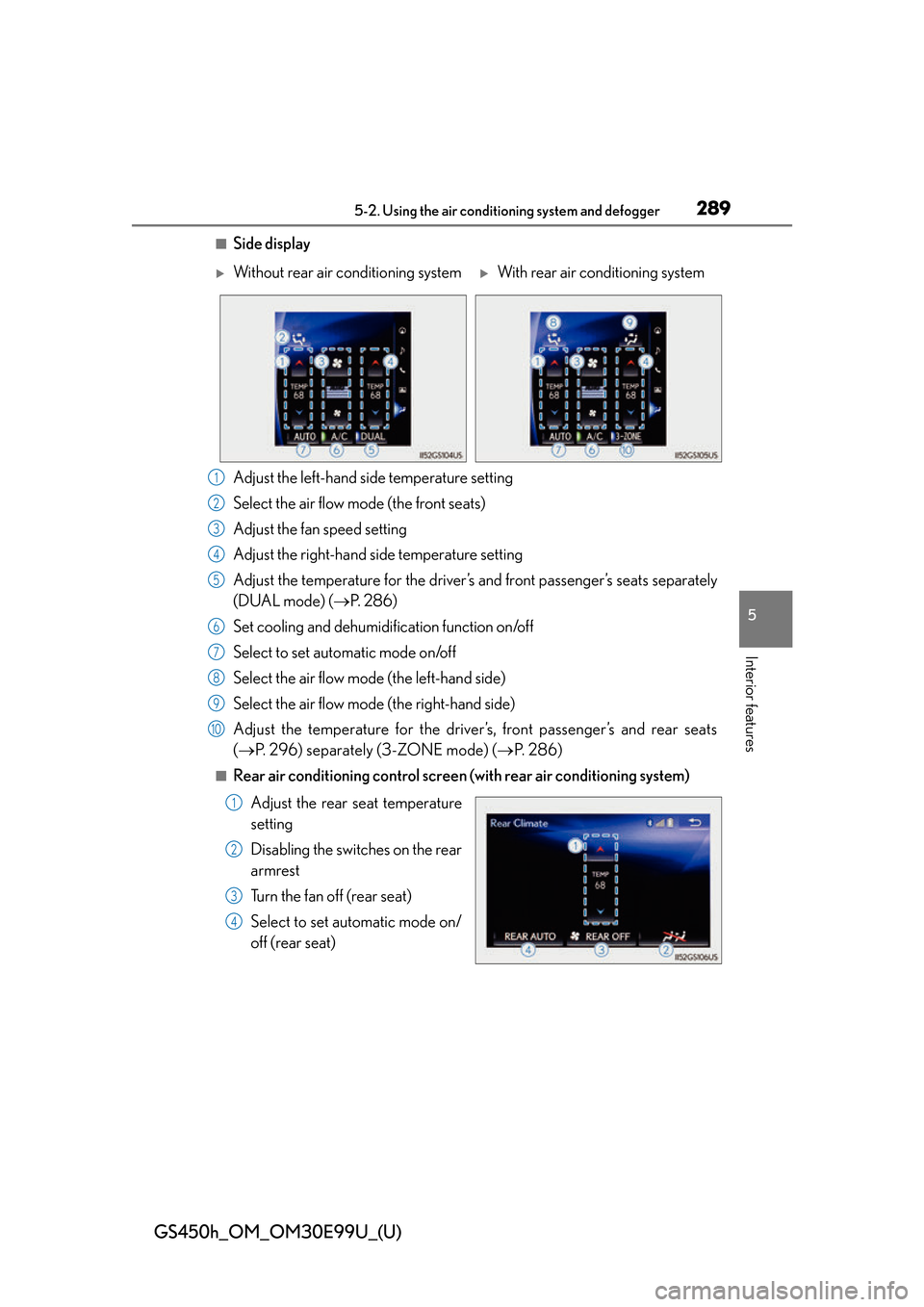
GS450h_OM_OM30E99U_(U)
2895-2. Using the air conditioning system and defogger
5
Interior features
■Side display
Adjust the left-hand side temperature setting
Select the air flow mode (the front seats)
Adjust the fan speed setting
Adjust the right-hand side temperature setting
Adjust the temperature for the driver’s and front passenger’s seats separately
(DUAL mode) (P. 2 8 6 )
Set cooling and dehumidification function on/off
Select to set automatic mode on/off
Select the air flow mode (the left-hand side)
Select the air flow mode (the right-hand side)
Adjust the temperature for the driver’s, front passenger’s and rear seats
( P. 296) separately (3-ZONE mode) ( P. 2 8 6 )
■Rear air conditioning control screen (with rear air conditioning system)
Adjust the rear seat temperature
setting
Disabling the switches on the rear
armrest
Turn the fan off (rear seat)
Select to set automatic mode on/
off (rear seat)
Without rear air conditioning systemWith rear air conditioning system
1
2
3
4
5
6
7
8
9
10
1
2
3
4
Page 292 of 544
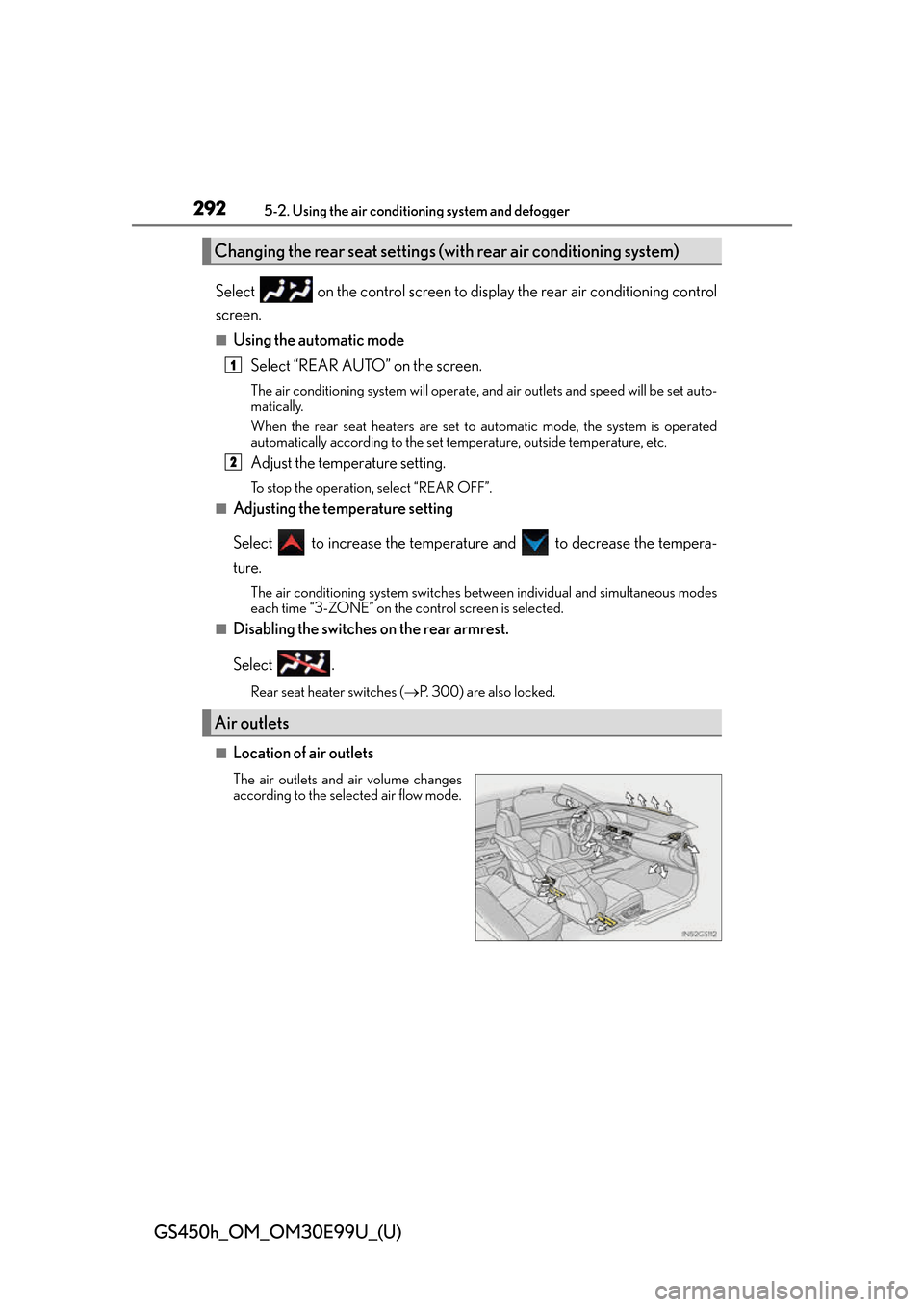
292
GS450h_OM_OM30E99U_(U)
5-2. Using the air conditioning system and defogger
Select on the control screen to display the rear air conditioning control
screen.
■Using the automatic mode
Select “REAR AUTO” on the screen.
The air conditioning system will operate, and air outlets and speed will be set auto-
matically.
When the rear seat heaters are set to automatic mode, the system is operated
automatically according to the set temperature, outside temperature, etc.
Adjust the temperature setting.
To stop the operation, select “REAR OFF”.
■Adjusting the temperature setting
Select to increase the temperature and to decrease the tempera-
ture.
The air conditioning system switches be tween individual and simultaneous modes
each time “3-ZONE” on the control screen is selected.
■Disabling the switches on the rear armrest.
Select .
Rear seat heater switches ( P. 300) are also locked.
■Location of air outlets
The air outlets and air volume changes
according to the selected air flow mode.
Changing the rear seat settings (with rear air conditioning system)
Air outlets
1
2
Page 294 of 544
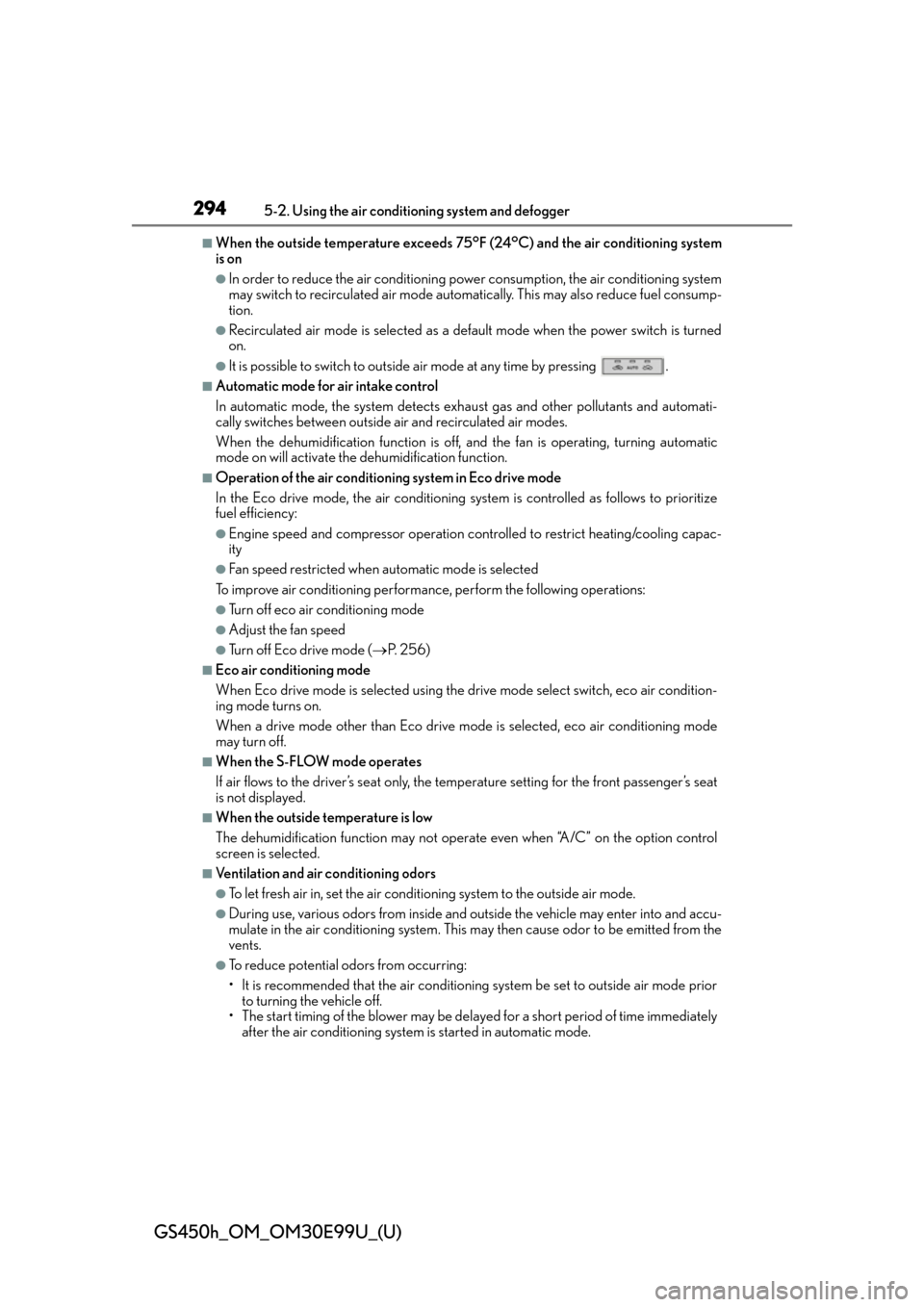
294
GS450h_OM_OM30E99U_(U)
5-2. Using the air conditioning system and defogger
■When the outside temperature exceeds 75°F (24°C) and the air conditioning system
is on
●In order to reduce the air conditioning po wer consumption, the air conditioning system
may switch to recirculated air mode automa tically. This may also reduce fuel consump-
tion.
●Recirculated air mode is selected as a default mode when the power switch is turned
on.
●It is possible to switch to outside air mode at any time by pressing .
■Automatic mode for air intake control
In automatic mode, the system detects exhaust gas and other pollutants and automati-
cally switches between outside air and recirculated air modes.
When the dehumidification function is off, and the fan is operating, turning automatic
mode on will activate the dehumidification function.
■Operation of the air conditioning system in Eco drive mode
In the Eco drive mode, the air conditioning system is controlled as follows to prioritize
fuel efficiency:
●Engine speed and compressor operation controlled to restrict heating/cooling capac-
ity
●Fan speed restricted when automatic mode is selected
To improve air conditioning performance, perform the following operations:
●Turn off eco air conditioning mode
●Adjust the fan speed
●Turn off Eco drive mode ( P. 2 5 6 )
■Eco air conditioning mode
When Eco drive mode is selected using the drive mode select switch, eco air condition-
ing mode turns on.
When a drive mode other than Eco drive mode is selected, eco air conditioning mode
may turn off.
■When the S-FLOW mode operates
If air flows to the driver’s seat only, the temperature setting for the front passenger’s seat
is not displayed.
■When the outside temperature is low
The dehumidification function may not operat e even when “A/C” on the option control
screen is selected.
■Ventilation and air conditioning odors
●To let fresh air in, set the air conditio ning system to the outside air mode.
●During use, various odors from inside and outside the vehicle may enter into and accu-
mulate in the air conditioning system. This may then cause odor to be emitted from the
vents.
●To reduce potential odors from occurring:
• It is recommended that the air conditioning system be set to outside air mode prior to turning the vehicle off.
• The start timing of the blower may be dela yed for a short period of time immediately
after the air conditioning system is started in automatic mode.
Page 297 of 544
GS450h_OM_OM30E99U_(U)
2975-2. Using the air conditioning system and defogger
5
Interior features
Press .
The air conditioning system will operate, and air outlets and fan speed will be adjusted
automatically.
“AUTO” will be displayed on the control panel.
Adjust the temperature setting.
When the rear seat heaters are set to “AUT O” mode, the system is operated automat-
ically according to the set temperature, outside temperature, etc.
To stop the operation, press the “OFF” button.
■Location of air outlets
The air outlets and air volume
changes according to the selected
air flow mode.
■Adjusting the position of and opening and closing the air outlets
Direct air flow to the left or right,
up or down.
Turn the knob to open or close
the vent.
Using automatic air conditioning system
Air outlets
1
2
1
2
Page 298 of 544
298
GS450h_OM_OM30E99U_(U)
5-2. Using the air conditioning system and defogger
■Button lock function
■Rear control panel illumination off function To prevent inadvertent operation, the buttons on
the rear armrest can be locked. Press
until you hear a beep to lock the buttons. Press-
ing again until you hear a beep will
release the lock.
The indicator appears on the display when the
buttons are locked.
Control panel illumination on the rear armrest
can be turned off. Press until you hear a
beep to turn the illumination off. Pressing
again until you hear a beep will turn the illumina-
tion on.
NOTICE
■To prevent 12-volt battery discharge
Do not leave the air conditioning system on longer than necessary when the hybrid sys-
tem is off.
Page 300 of 544
300
GS450h_OM_OM30E99U_(U)
5-2. Using the air conditioning system and defogger
Turns the heated steering wheel on/off
The indicator light comes on when the
heater is operating.
●The heated steering wheel can be used when the power switch is in ON mode.
●The heated steering wheel will automati cally turn off after about 30 minutes.
■Front seat heaters and ventilators/rear seat heaters
Seat heater switches
The indicator light (yellow) on the switch co mes on when the seat heater is operating.
Seat ventilator switches (front seats only)
The indicator light (green) on the switch comes on when the seat ventilator is operat-
ing.
Level indicator lights
The seat heater temperature level or the seat ventilator fan speed level (for front seats
only) is displayed.
“AUTO” indicator lights
Heated steering wheel
Seat heaters/seat ventilators
Front seatsRear seats (if equipped)
1
2
3
4
Page 323 of 544
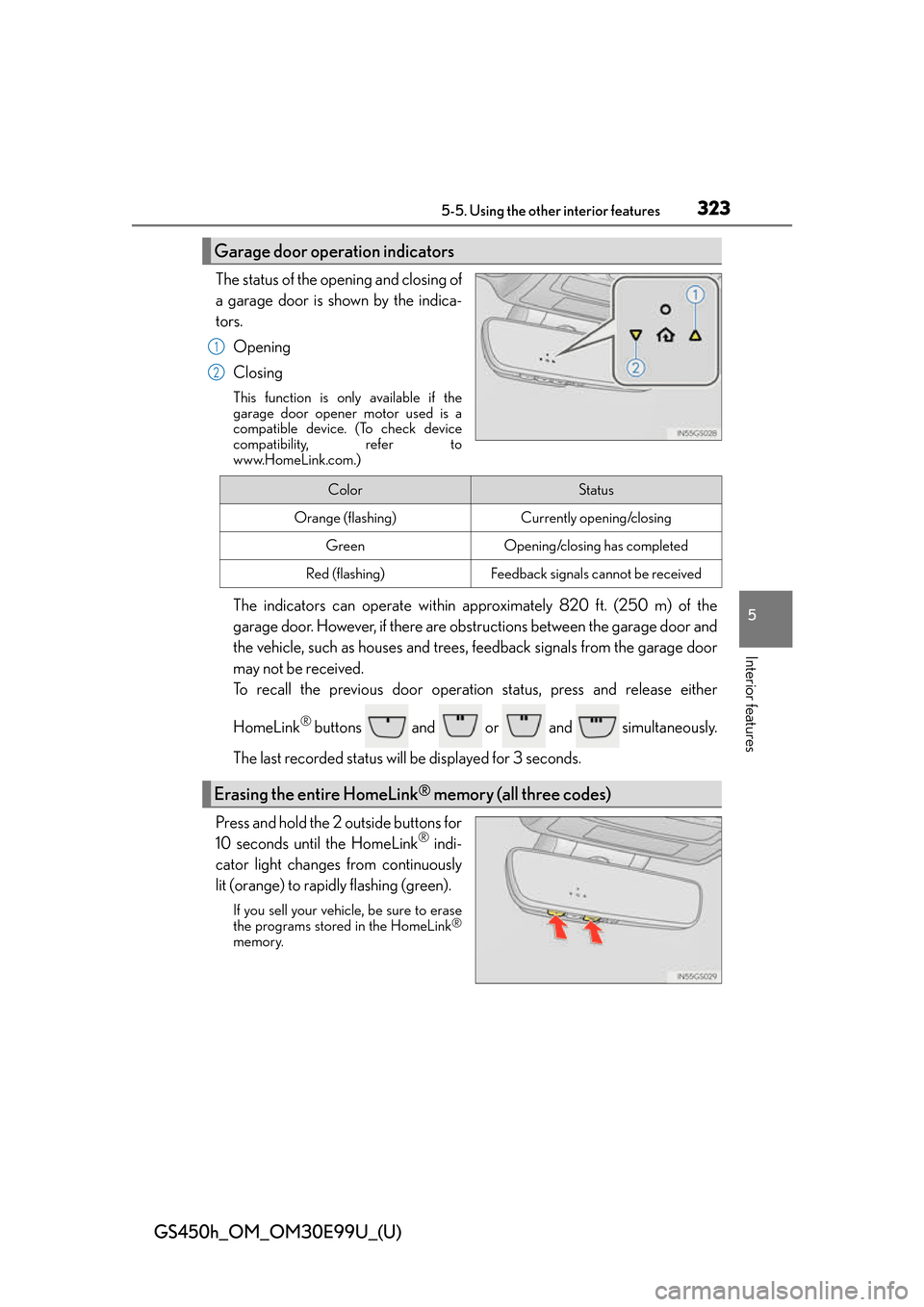
GS450h_OM_OM30E99U_(U)
3235-5. Using the other interior features
5
Interior features
The status of the opening and closing of
a garage door is shown by the indica-
tors.Opening
Closing
This function is only available if the
garage door opener motor used is a
compatible device. (To check device
compatibility, refer to
www.HomeLink.com.)
The indicators can operate within approximately 820 ft. (250 m) of the
garage door. However, if there are obstructions between the garage door and
the vehicle, such as houses and trees, feedback signals from the garage door
may not be received.
To recall the previous door operat ion status, press and release either
HomeLink
® buttons and or and simultaneously.
The last recorded status w ill be displayed for 3 seconds.
Press and hold the 2 outside buttons for
10 seconds until the HomeLink
® indi-
cator light changes from continuously
lit (orange) to rapidly flashing (green).
If you sell your vehicle, be sure to erase
the programs stored in the HomeLink®
memory.
Garage door operation indicators
1
2
ColorStatus
Orange (flashing)Currently opening/closing
GreenOpening/closing has completed
Red (flashing)Feedback signals cannot be received
Erasing the entire HomeLink® memory (all three codes)
Page 340 of 544
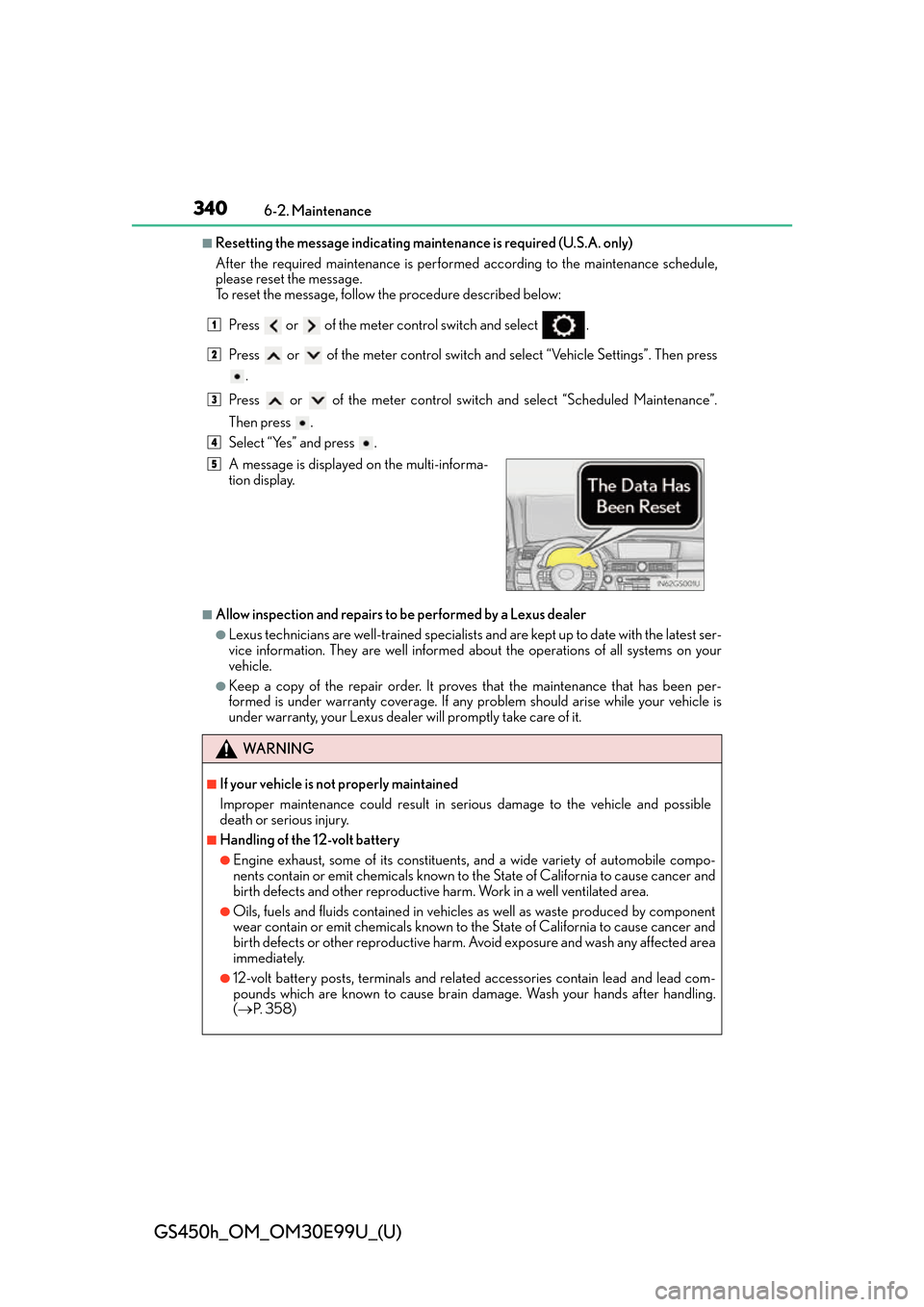
340
GS450h_OM_OM30E99U_(U)
6-2. Maintenance
■Resetting the message indicating maintenance is required (U.S.A. only)
After the required maintenance is performed according to the maintenance schedule,
please reset the message.
To reset the message, follow the procedure described below:Press or of the meter co ntrol switch and select .
Press or of the meter control switch an d select “Vehicle Settings”. Then press
.
Press or of the meter control switch and select “Scheduled Maintenance”.
Then press .
Select “Yes” and press .
■Allow inspection and repairs to be performed by a Lexus dealer
●Lexus technicians are well-trained specialists an d are kept up to date with the latest ser-
vice information. They are well informed ab out the operations of all systems on your
vehicle.
●Keep a copy of the repair order. It proves that the maintenance that has been per-
formed is under warranty coverage. If any problem should arise while your vehicle is
under warranty, your Lexus dealer will promptly take care of it.
A message is displayed on the multi-informa-
tion display.
WA R N I N G
■If your vehicle is not properly maintained
Improper maintenance could result in se
rious damage to the vehicle and possible
death or serious injury.
■Handling of the 12-volt battery
●Engine exhaust, some of its constituents , and a wide variety of automobile compo-
nents contain or emit chemicals known to the State of California to cause cancer and
birth defects and other reproductive harm. Work in a well ventilated area.
●Oils, fuels and fluids contained in vehicles as well as waste produced by component
wear contain or emit chemicals known to the State of California to cause cancer and
birth defects or other reproductive harm. Avoid exposure and wash any affected area
immediately.
●12-volt battery posts, terminals and related accessories contain lead and lead com-
pounds which are known to cause brain damage. Wash your hands after handling.
( P. 3 5 8 )
1
2
3
4
5