Page 107 of 624
GS350_200t_GS F_OM_OM30E86U_(U)
1072. Instrument cluster
2
Instrument cluster
NOTICE
■During setting up the display
To prevent battery discharge, ensure that the engine is operating while setting up the
display features.
Page 108 of 624

108
GS350_200t_GS F_OM_OM30E86U_(U)2. Instrument cluster
Multi-information display (GS F)
The multi-information display presents the driver with a variety of vehicle data.
●Menu icons
Displays the following information
when an icon is selected. (
P. 1 0 9 )
Some of the information may be dis-
played automatically depending on
the situation.
Drive information
Select to display various drive data. ( P. 1 0 9 )
“F” content
Select to display the lap timer, G-force, torque distribution and other useful
functions for sporty driving. (P. 111)
Navigation system-linked display (if equipped)
Select to display the following na vigation system-linked information.
• Route guidance
• Compass display (north-up display/heading-up display)
Audio system-linked display
Select to enable selection of an audio source or track on the meter using the
meter control switches.
Driving assist system information
Select to display the cruise control or dynamic radar cruise control/ LDA (Lane
Departure Alert with steering control) (if equipped) information, when the sys-
tem is used. (
P. 258, 278, 290)
Warning message display
Select to display warning messages and me asures to be taken if a malfunction is
detected. ( P. 4 5 9 )
Display content
Page 109 of 624

GS350_200t_GS F_OM_OM30E86U_(U)
1092. Instrument cluster
2
Instrument cluster
Settings display
Select to change the meter display settings. (P. 5 7 1 )
The multi-information display is oper-
ated using the meter control switches.
:Switch menu
: Change displayed con-tent, scroll up/down the
screen and move the cur-
sor up/down
Press: Enter/Set
Press and hold: Reset
Return to the previous screen
Press: Displays the screen registered to
When no screen has been registered, the drive information screen will be displayed.
Press and hold: Registers the currently displayed screen to ( P. 5 7 1 )
When the confirmation screen is displayed, select yes to register the screen. If the
selected screen cannot be registered, a re gistration failure message will be shown.
Items displayed can be switched by pressing or of the meter control
switches to select and pressing or .
■Current fuel consumption*1
Displays the current rate of fuel consumption
■Average fuel economy (after reset*2/after start/after refuel)*1
Displays the average fuel consumption since the function was reset, the
engine was started, and the vehicle was refueled, respectively
Use the displayed average fuel consumption as a reference.
Operating the meter control switches
1
2
Drive information
3
4
Page 110 of 624

110
GS350_200t_GS F_OM_OM30E86U_(U)2. Instrument cluster
■Average speed (after reset*2/a f t e r s t a r t )*1
Displays the average vehicle speed since the function was reset and the
engine was started, respectively
■Elapsed time (after reset*2/after start)*1
Displays the elapsed time since the function was reset and the engine was
started, respectively
■Distance (range/after start)*1
Displays the estimated maximum distance that can be driven with the quantity
of fuel remaining and the distance driv
en after the engine was started respec-
tively.
• This distance is computed based on your average fuel consumption. As a result,
the actual distance that can be driven may differ from that displayed.
• When only a small amount of fuel is added to the tank, the display may not be
updated.
When refueling, turn the engine switch off. If the vehicle is refueled without turning
the engine switch off, the display may not be updated.
■Tire inflation pressure
Displays inflation pressure of each tire.
The inflation pressure of the sp are tire will not be displayed.
■Gear positions
Displays the current gear position when the shift lever is in D or M.
■LDA (Lane Departure Alert with steering control) vehicle sway warning (if
equipped)
P. 2 5 8
■Display off
A blank screen is displayed
*1: Displayed when the item is set in “Drive In fo 1”, “Drive Info 2” or “Drive Info 3”.
( P. 5 7 1 )
*2: The function can be reset by pressing th e of the meter control switches for longer
than 1 second when the item to reset is displayed.
If there is more than one item that can be reset, the item selection screen will appear.
Page 111 of 624

GS350_200t_GS F_OM_OM30E86U_(U)
1112. Instrument cluster
2
Instrument cluster
■Lap timer
Measures and displays current lap time and previous lap times
●Reading the display
Measured lap times since the timer was last reset are displayed as follows:• Multi-information display Total lap time
Past lap times
Fastest lap (marked with a star)
•Main meter
Current lap time
Most recent lap time
Lap time for the most recently
completed lap.
●Operating the meter control switches
Press: Start/stop lap timer
Press and hold: Reset : Mark off one lap
: Change displayed content
While a lap time is being mea-
sured, the display can be changed
to show the following content:• Torque distribution
•G-force
•Tire pressure
●Resetting/saving measured lap times
After stopping the lap timer, press and hold .
When a confirmation screen is displa yed, select to reset/save the mea-
sured lap times.
When saved, the lap time data will be displayed on the history screen. ( P. 1 1 2 )
“F” content
Multi-information display
Main meter1
2
3
4
5
1
2
Page 112 of 624
112
GS350_200t_GS F_OM_OM30E86U_(U)2. Instrument cluster
■History (Lap timer)
Displays the saved lap times
●Reading the display
• History top screen Total lap time
Fastest lap time
•Past lap screen
Pa g e
Past lap times (20 most recent lap times)
Press / to scroll up and down the screen.
●Switching the display
To display the past lap screen, press .
To return to the history top screen, press .
●Deleting history
When the history top screen is displayed, press and hold to display a
confirmation screen. To delete the hist ory, follow the instructions displayed
on the screen.
History top screen Past lap screen
1
2
3
4
Page 113 of 624

GS350_200t_GS F_OM_OM30E86U_(U)
1132. Instrument cluster
2
Instrument cluster
■Torque distribution
Displays the distribution of driving torque between the left and right rear
wheels
●Reading the display• Normal display Displays the amount of drive
torque applied to the left and
right rear wheels through bars
that fluctuate in length on the
multi-information display
• Advanced display Displays the difference in
torque applied to the left and
right rear wheels through dis-
played segments on the main
meter in addition to the bar
display.
The greater the number of
segments displayed, the
greater the difference in
torque is.
●Switching the display
To switch to advanced display, press .
To return to normal display, press .
●Peak hold function (a dvanced display only)
If the difference in torque of 4
segments or more is applied to
the left or right rear wheel, a yel-
low outline will be displayed for
the highest segment that was
reached, for a certain amount of
time.
Multi-information display
Main meter
Page 114 of 624
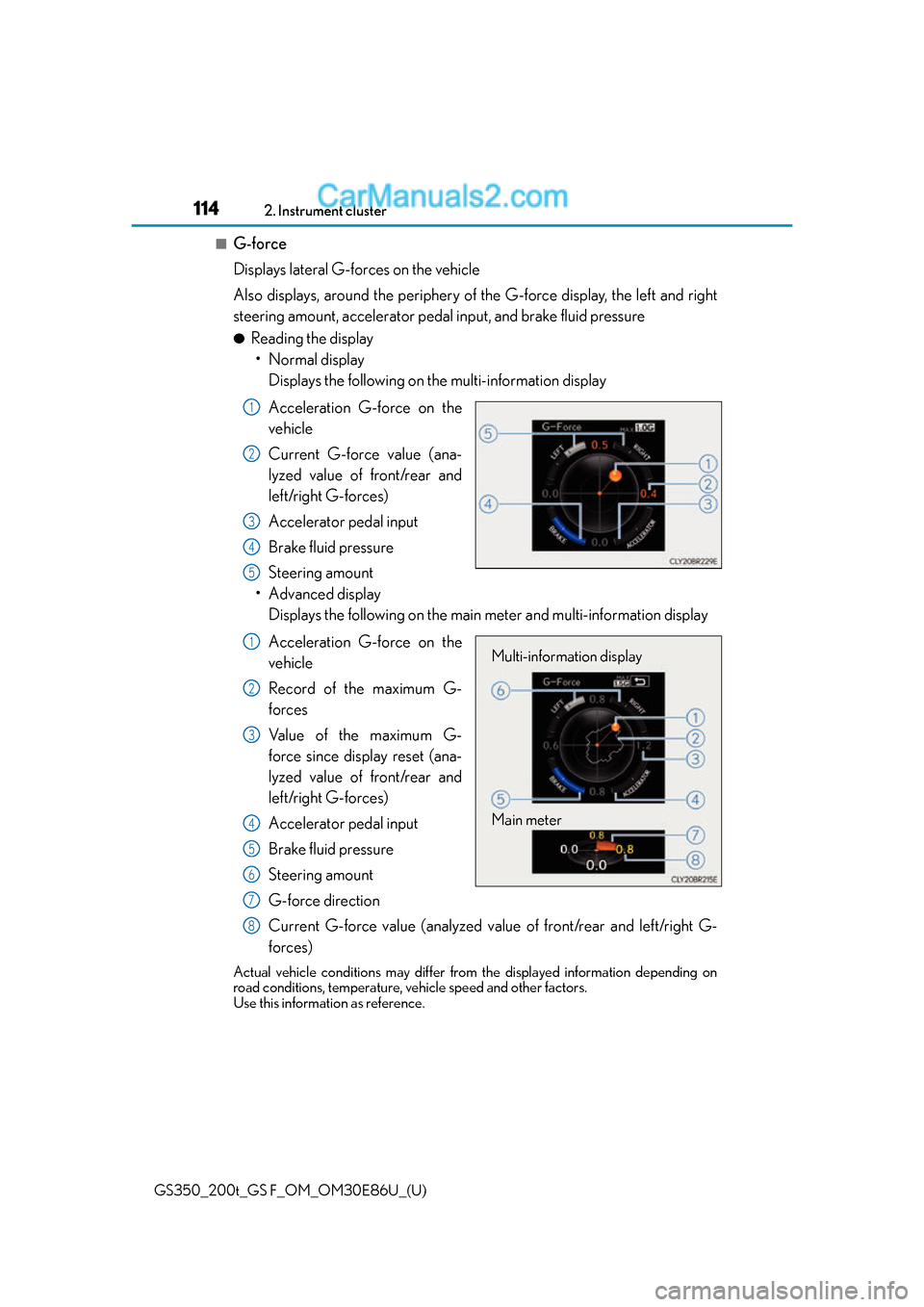
114
GS350_200t_GS F_OM_OM30E86U_(U)2. Instrument cluster
■G-force
Displays lateral G-forces on the vehicle
Also displays, around the periphery of the G-force display, the left and right
steering amount, accelerator pedal input, and brake fluid pressure
●Reading the display
• Normal display Displays the following on the multi-information display
Acceleration G-force on the
vehicle
Current G-force value (ana-
lyzed value of front/rear and
left/right G-forces)
Accelerator pedal input
Brake fluid pressure
Steering amount
• Advanced display Displays the following on the main meter and multi-information display
Acceleration G-force on the
vehicle
Record of the maximum G-
forces
Value of the maximum G-
force since display reset (ana-
lyzed value of front/rear and
left/right G-forces)
Accelerator pedal input
Brake fluid pressure
Steering amount
G-force direction
Current G-force value (analyzed value of front/rear and left/right G-
forces)
Actual vehicle conditions may differ fr om the displayed information depending on
road conditions, temperature, vehicle speed and other factors.
Use this information as reference.
1
2
3
4
5
Multi-information display
Main meter1
2
3
4
5
6
7
8