Page 334 of 620

3344-5. Using the driving support systems
GS450h_300h_OM_OM30F00E_(EE)
■The outside rear view mirror indicators visibility
When under strong sunlight, the outside rear view mirror indicator may be difficult to
see.
■Rear Crossing Traffic Alert buzzer hearing
Rear Crossing Traffic Alert function may be difficult to hear over loud noises such as high
audio volume.
■When there is a malfunction in the Blind Spot Monitor
If a system malfunction is detected due to any of the following reasons, warning mes-
sages will be displayed: ( →P. 4 8 2 )
●There is a malfunction with the sensors
●The sensors have become dirty
●The outside temperature is extremely high or low
●The sensor voltage has become abnormal
■Switching the Blind Spot Monitor function and Rear Crossing Traffic Alert function on
and off
Settings can be changed from on the multi-information display (→P. 111).
Press or on the meter control switch and select “BSM”.
Each time on the meter control switch is pressed, the function switches between
“On” and “Off”.
■Certification for the Blind Spot Monitor
1
2
Page 347 of 620

3474-5. Using the driving support systems
4
Driving
GS450h_300h_OM_OM30F00E_(EE)
■Turning off both TRC and VSC systems
To turn the TRC and VSC systems off, press and hold for more than 3 seconds while
the vehicle is stopped.
The VSC OFF indicator light will come on an d the “Traction Control Turned Off” will
be shown on the multi-information display.
*
Press again to turn the systems back on.
*: On vehicles with PCS (Pre-Crash Safety system), pre-crash brake assist and pre-
crash braking will also be disabled. The PCS (Pre-Crash Safety system) warning
light will come on and a message will be di splayed on the multi-information display.
( → P. 4 8 2 )
■When the message is displayed on the mult i-information display showing that TRC has
been disabled even if has not been pressed
TRC and hill-start assist control cannot be operated. Contact any authorized Lexus
dealer or repairer, or another duly qualified and equipped professional.
■VGRS is disabled when
VGRS may stop operating in the following situations.
In this event, the steering wheel may move fr om its straight forward position, but it will
return when the system restarts.
●The steering wheel is operated for an extended period of time while the vehicle is
stopped or is moving very slowly.
●When force is continuously applied for a long time with the steering wheel turned as far
as it will go.
The center position of the steering wheel may change when VGRS is disabled. How-
ever, the position will return to normal after VGRS is reactivated.
■When the 12-volt battery is disconnected
The steering wheel may move from its straight forward position, but this will be corrected
automatically when driving.
Page 367 of 620

3675-2. Using the air conditioning system and defogger
5
Interior features
GS450h_300h_OM_OM30F00E_(EE)
■Adjusting the temperature setting
Press “∧”on to increase the temperature and “ ∨” to decrease the temper-
ature.
�XWithout rear air conditioning system
When “DUAL” on the control screen is selected or the passenger’s side tem-
perature control button is pressed, the temperature for the driver and passen-
ger seats can be adjusted separately.
�XWith rear air conditioning system
When “3-ZONE” on the control screen is selected or the passenger’s side
temperature control button is pressed, the temperature for the driver’s, front
passenger’s and rear seats ( →P. 378) can be adjusted separately.
The air conditioning system switches be tween individual and simultaneous modes
each time 3-ZONE is selected.
■Adjusting the fan speed setting
Press to increase the fan speed and to decrease the fan speed.
Press the “OFF” button to turn the fan off.
■Change the airflow mode
To change the air outlets, press .
The air outlets used are switched each time the button is pressed. ( →P. 3 6 8 )
■S-FLOW mode
Press .
When is pressed, the ai rflow changes as follows.
Without rear air conditioning system: Air flows to the front seats only.
*
With rear air conditioning system: Air flow s to the front seats only, and if the pas-
senger seat is unoccupied, the set temperature, outside humidity and temperature
inside the cabin are assessed, and air flows to the driver seat only.
*
*
: Air may also flow to the rear seats depending on the situation.
■Other functions
●Switching between outside air and recirculated air modes ( →P. 3 7 1 )
●Defogging the windshield ( →P. 3 7 2 )
●Defogging the rear window and outside rear view mirrors ( →P. 3 7 2 )
Page 371 of 620

3715-2. Using the air conditioning system and defogger
5
Interior features
GS450h_300h_OM_OM30F00E_(EE)
■Using the automatic modePress or select “AUTO” on the control screen.
Also, when selecting “FAST/ECO” or each time, the fan speed mode will be
changed as follows:
“NORMAL” → “ECO” → “FAST”
Press to switch to automatic air intake mode.
The air conditioning system automatically switches between outside air and recir-
culated air modes.
Adjust the temperature setting. ( →P. 3 6 7 )
To stop the operation, press the “OFF” button.
Air outlets and fan speed for the driver and passenger seats may be adjusted sepa-
rately depending on the temperature setting.
When the front seat heaters and ventilators/rear seat heaters are set to AUTO
mode, the system is operated automatically according to the set temperature, out-
side temperature, etc.
■Automatic mode indicator
If the fan speed setting or air flow modes are operated, the automatic mode
indicator goes off. However, automatic mode for functions other than that
operated is maintained.
■Switching between outside air and recirculated air modes
Press .
The mode switches among (recirculated air mode), automatic and
(outside air mode) modes each time the button is pressed.
When the system is switched to automatic mode, the air conditioning system oper-
ates automatically.
Air conditioning control
Other functions
1
2
3
Page 372 of 620
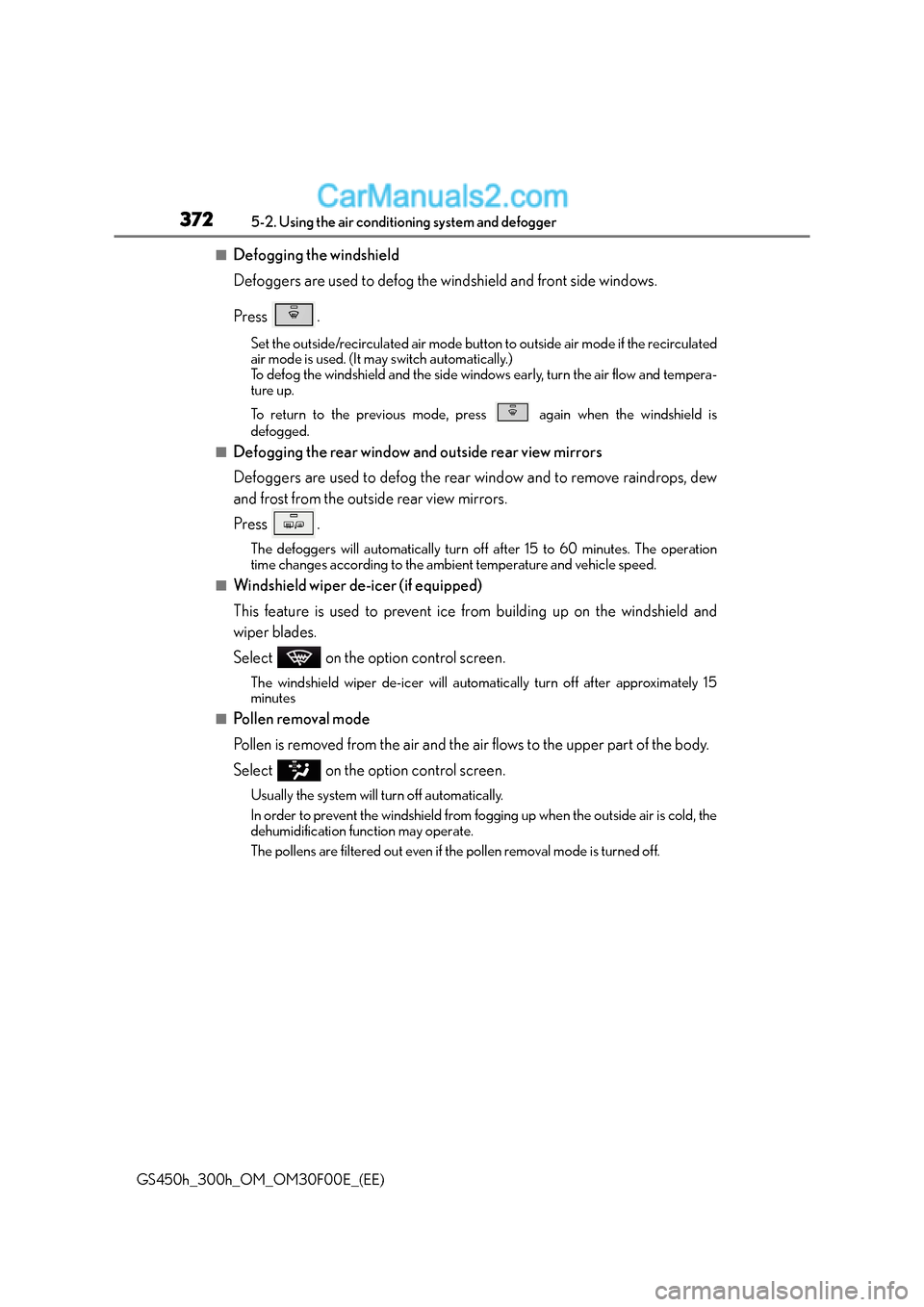
3725-2. Using the air conditioning system and defogger
GS450h_300h_OM_OM30F00E_(EE)
■Defogging the windshield
Defoggers are used to defog the windshield and front side windows.
Press .
Set the outside/recirculated air mode button to outside air mode if the recirculated
air mode is used. (It may switch automatically.)
To defog the windshield and the side windows early, turn the air flow and tempera-
ture up.
To return to the previous mode, press
again when the windshield is
defogged.
■Defogging the rear window and outside rear view mirrors
Defoggers are used to defog the rear window and to remove raindrops, dew
and frost from the outside rear view mirrors.
Press .
The defoggers will automatically turn off after 15 to 60 minutes. The operation
time changes according to the ambient temperature and vehicle speed.
■Windshield wiper de-icer (if equipped)
This feature is used to prevent ice from building up on the windshield and
wiper blades.
Select on the option control screen.
The windshield wiper de-icer will automatically turn off after approximately 15
minutes
■Pollen removal mode
Pollen is removed from the air and the air flows to the upper part of the body.
Select on the option control screen.
Usually the system will turn off automatically.
In order to prevent the windshield from fogging up when the outside air is cold, the
dehumidification function may operate.
The pollens are filtered out even if the pollen removal mode is turned off.
Page 373 of 620

3735-2. Using the air conditioning system and defogger
5
Interior features
GS450h_300h_OM_OM30F00E_(EE)
Select on the control screen to display the rear air conditioning control
screen.
■Using the automatic modeSelect “REAR AUTO” on the screen.
The air conditioning system will operate, and air outlets and speed will be set auto-
matically.
When the rear seat heaters are set to automatic mode, the system is operated
automatically according to the set temperature, outside temperature, etc.
Adjust the temperature setting.
To stop the operation, select “REAR OFF”.
■Adjusting the temperature setting
Select to increase the temperature and to decrease the tempera-
ture.
The air conditioning system switches between individual and simultaneous modes
each time “3-ZONE” on the control screen is selected.
■Disabling the switches on the rear armrest.
Select .
Rear seat heater switches ( →P. 382) are also locked.
■Location of air outlets
The air outlets and air volume
changes according to the selected
air flow mode.
Changing the rear seat settings (w ith rear air conditioning system)
Air outlets
1
2
Page 379 of 620
3795-2. Using the air conditioning system and defogger
5
Interior features
GS450h_300h_OM_OM30F00E_(EE)
■Changing the air outlets
Press .
The air outlets change as follows each time is pressed.
: Air flows to the upper body.
: Air flows to the upper body and feet.
: Air flows to the feet.
Press .
The air conditioning system will operate, an d air outlets and fan speed will be adjusted
automatically.
“AUTO” will be displayed on the control panel.
Adjust the temperature setting.
When the rear seat heaters are set to “AUTO” mode, the system is operated automat-
ically according to the set temperature, outside temperature, etc.
To stop the operation, press the “OFF” button.
■Location of air outlets
The air outlets and air volume
changes according to the selected
air flow mode.
Using automatic air conditioning system
Air outlets
1
2
Page 383 of 620
3835-2. Using the air conditioning system and defogger
5
Interior features
GS450h_300h_OM_OM30F00E_(EE)
●Modes and indicators
The mode can be changed by pressing the switch.
*: When automatic mode is selected, the level automatically changes depending on the
air conditioning settings.
■Seat heaters (without seat ventilators) (if equipped)
Seat heater switches
Level indicator lights
The seat heater temperature level is
displayed.
●Modes and indicators
The mode changes each time the switch is pressed as follows:
*: The mode changes automatically depending on the amount of time that has elapsed. The amount of time until the mode changes varies depending on the interior tempera-
ture when the seat heater was operated and other factors.
Mode“AUTO” indicator lightLevel indicator lights
OffOffOff
Automatic*On3 to 1, or off
HiOff3
MidOff2
LoOff1
1
2
ModeLevel indicator lightsAutomatic operation*
OffOff
Hi3Hi → Mid → Lo
Mid2Mid → Lo
Lo1Lo