Page 335 of 668

3354-5. Using the driving support systems
4
Driving
GS350_200t_GS F_OM_OM30E87E_(EE)
Pressing the button changes the vehi-
cle-to-vehicle distance as follows:Long
Medium
Short
The vehicle-to-vehicle distance is set
automatically to long mode when the
engine switch is turned to IGNITION
ON mode.
If a vehicle is running ahead of you, the pr eceding vehicle mark will also be displayed.
Select a distance from the table below. Note that the distances shown corre-
spond to a vehicle speed of 80 km/h (50 mph). Vehicle-to-vehicle distance
increases/decreases in accordance with vehicle speed. When the vehicle is
stopped by system control, the vehicle-to-vehicle distance will be about 3 m
(10 ft.) to 5 m (16 ft.) regardless of the vehicle-to-vehicle distance setting.
After the vehicle ahead of you starts off,
push the lever up.
Your vehicle will also resume follow-up
cruising if the accelerator pedal is
depressed after the vehicle ahead of
you starts off.
Changing the vehicle-to-vehicle distance (vehicle-to-vehicle distance
control mode)
Preceding
vehicle mark
1
2
3
Vehicle-to-vehicle distance setting s (vehicle-to-vehicle distance con-
trol mode)
Distance optionsVehicle-to-vehicle distance
LongApproximately 50 m (160 ft.)
MediumApproximately 40 m (130 f t.)
ShortApproximately 30 m (100 ft.)
Resuming follow-up cruising when th e vehicle has been stopped by sys-
tem control (vehicle-to-vehicle distance control mode)
Page 347 of 668
3474-5. Using the driving support systems
4
Driving
GS350_200t_GS F_OM_OM30E87E_(EE)
Pressing the button changes the vehicle-to-vehicle distance as follows:Long
Medium
Short
The vehicle-to-vehicle distance is set automatically to long mode when the engine
switch is turned to IGNITION ON mode.
If a vehicle is running ahead of you, the pr eceding vehicle mark will also be displayed.
Select a distance from the table below. Note that the distances shown corre-
spond to a vehicle speed of 80 km/h (50 mph). Vehicle-to-vehicle distance
increases/decreases in accordance with vehicle speed.
Changing the vehicle-to-vehicle distance (vehicle-to-vehicle distance
control mode)
�XGS350/GS200t�XGS F
Preceding
vehicle markPreceding
vehicle mark
Vehicle-to-vehicle distance setting s (vehicle-to-vehicle distance con-
trol mode)
1
2
3
Distance optionsVehicle-to-vehicle distance
LongApproximately 50 m (160 ft.)
MediumApproximately 40 m (130 f t.)
ShortApproximately 30 m (100 ft.)
Page 372 of 668

3724-5. Using the driving support systems
GS350_200t_GS F_OM_OM30E87E_(EE)
TVD (Torque Vectoring Differential)∗
With the engine switch in IGNITION
ON mode, pressing the TVD switch
changes the TVD control mode.
The current TVD control mode will be
displayed on the meters.
STANDARD mode
This is the default mode and provides an
optimum balance of driving agility and
stability.
SLALOM mode
This mode emphasizes enhanced steer-
ing response.
TRACK mode
This mode emphasizes stability for high
speed sporty driving.
The multi-information display shows the distribution of driving force between the
right and left rear wheels. ( → P. 1 3 4 )
∗: If equipped
The TVD system distributes driving fo rce (torque) between the right and left
rear wheels automatically. This system contributes to enhanced steering
response while cornering and increased traction when exiting a corner, pro-
viding an agile driving experience.
Changing TVD control modes
1
2
3
TVD control status on the multi-information display
Page 373 of 668

3734-5. Using the driving support systems
4
Driving
GS350_200t_GS F_OM_OM30E87E_(EE)
■Automatic cancelation of the selected TVD control mode
SLALOM and TRACK mode are canceled when the engine switch is turned off. When
the engine switch is turned to IGNITION ON mode, the TVD system will be in STAN-
DARD mode.
■Automatic disabling of the TVD system
If a malfunction is detected in the TVD system, a warnin g message will be displayed on
the multi-information display ( →P. 518) and the TVD system will be disabled automati-
cally. If the system is disabled , driving force will not be distributed by the TVD but through
normal differential operation.
■To protect the system
If the TVD fluid temperature becomes excessively high due to driving for a long time
under extremely high load conditions, a warning message will be displayed on the multi-
information display. ( →P. 5 1 8 )
WA R N I N G
■Cautions regarding the use of the system
The driver is solely responsible for safe driv ing. Do not overly rely on the TVD system.
Always drive safely, taking care to observe your surroundings.
Page 410 of 668
4105-2. Using the air conditioning system and defogger
GS350_200t_GS F_OM_OM30E87E_(EE)
Turns the heated steering wheel on/off
The indicator light comes on when the
heater is operating.
●The heated steering wheel can be used when the engine switch is in IGNITION ON
mode.
●The heated steering wheel will automatically turn off after about 30 minutes.
■Front seat heaters and ventilators (i f equipped)/rear seat heaters (if
equipped)
Seat heater switches
The indicator light (yellow) on the switch comes on when the seat heater is operat-
ing.
Seat ventilator switches (front seats only)
The indicator light (green) on the switch comes on when the seat ventilator is oper-
ating.
Level indicator lights
The seat heater temperature level or the seat ventilator fan speed level (for front
seats only) is displayed.
“AUTO” indicator lights
Heated steering wheel (if equipped)
Seat heaters/seat ventilators
�XFront seats�XRear seats
1
2
3
4
Page 413 of 668

4135-2. Using the air conditioning system and defogger
5
Interior features
GS350_200t_GS F_OM_OM30E87E_(EE)
■The seat heaters/seat ventilators can be used when
The engine switch is in IGNITION ON mode.
■Seat heater control (vehicles without automatic mode)
The seat heater automatically changes operations. If the engine switch is turned off while
the seat heater is operating, the starting operation of the heater differs depending on the
amount of time that elapses before it is turned back on.
■Automatic operation of the seat heater during Eco drive mode
If the driving mode select swit ch is switched to Eco drive mo de in cold temperatures, the
seat heater may be automatically operated to assist heating performance.
■Automatic operation during S-FLOW mode
The front seat heater and ventilator or the rear seat heater may automatically turn off
when S-FLOW mode is turned on during automatic mode. ( →P. 3 9 5 )
■Button lock function (vehicles with rear control panel)
To prevent inadvertent operation, some buttons on the rear armrest can be locked.
(→ P. 4 0 8 )
■When the switch is disabled (v ehicles with rear control panel)
When the rear control panel switch cannot be operated even though the button lock
function is released, check whether the switch is disabled due to selecting on
Remote Touch screen. ( →P. 4 0 1 )
■Rear control panel illumination off function (vehicles with rear control panel)
Control panel illumination on the re ar armrest can be turned off. (→P. 4 0 8 )
■Customization
The automatic operation of the front seat heaters (without seat ventilators) and the auto-
matic mode settings for the front seat heaters and ventilators or the rear seat heaters can
be changed. (Customizable features: →P. 6 4 0 )
Current operation
Starting operation mode and amount of time elapsed
until engine switch in IGNITION ON mode
0 to 15 minutesOver 15 minutes
HiHiHi
MidMidHi
LoLoHi
Page 428 of 668
4285-5. Using the other interior features
GS350_200t_GS F_OM_OM30E87E_(EE)
Please use as a power supply for electronic goods that use less than 12 V DC /
10 A (power consumption of 120 W).
The power outlets can be used when engine switch is in ACCESSORY or IGNITION
ON mode.
Fold down the armrest for use.
Power outlets
�XFront�XRear
Open the lid.
NOTICE
●To avoid damaging the power outlets, close the power outlet lids when the power out-
lets are not in use.
Foreign objects or liquids that enter the power outlets may cause a short circuit.
●To prevent battery discharge, do not use the power outlets longer than necessary
when the engine is off.
Armrest
NOTICE
To prevent damage to the armrest, do not apply too much load on the armrest.
Page 430 of 668
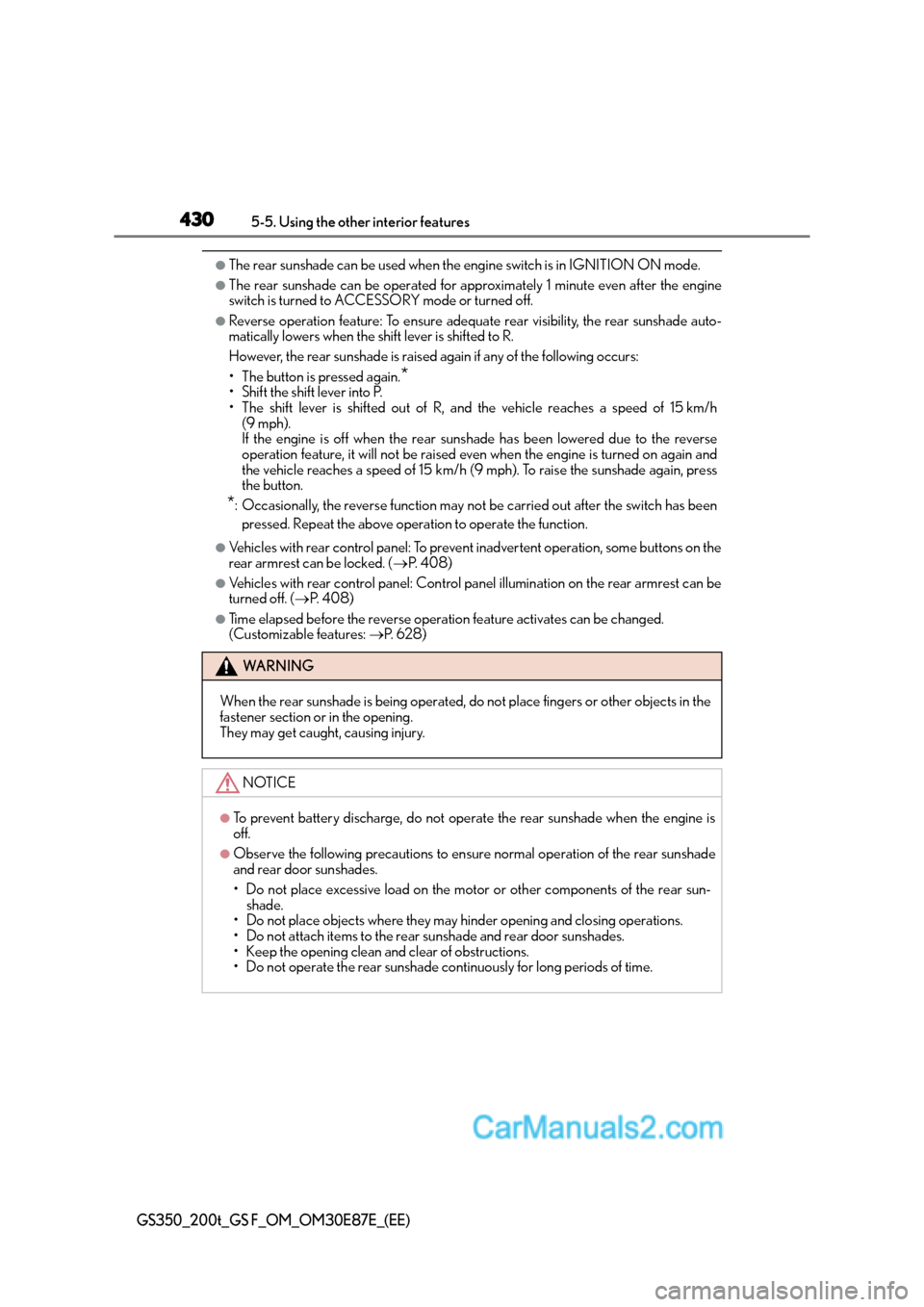
4305-5. Using the other interior features
GS350_200t_GS F_OM_OM30E87E_(EE)
●The rear sunshade can be used when the engine switch is in IGNITION ON mode.
●The rear sunshade can be operated for approximately 1 minute even after the engine
switch is turned to ACCESSORY mode or turned off.
●Reverse operation feature: To ensure adequate rear visibility, the rear sunshade auto-
matically lowers when the shift lever is shifted to R.
However, the rear sunshade is raised again if any of the following occurs:
• The button is pressed again.
*• Shift the shift lever into P.
• The shift lever is shifted out of R, and the vehicle reaches a speed of 15 km/h(9 mph).
If the engine is off when the rear sunshade has been lowered due to the reverse
operation feature, it will not be raised even when the engine is turned on again and
the vehicle reaches a speed of 15 km/h (9 mph). To raise the sunshade again, press
the button.
*: Occasionally, the reverse function may not be carried out after the switch has been
pressed. Repeat the above operation to operate the function.
●Vehicles with rear control panel: To prevent inadvertent operation, some buttons on the
rear armrest can be locked. ( →P. 4 0 8 )
●Vehicles with rear control panel: Control panel illumination on the rear armrest can be
turned off. ( →P. 4 0 8 )
●Time elapsed before the reverse operation feature activates can be changed.
(Customizable features: →P. 6 2 8 )
WA R N I N G
When the rear sunshade is being operated, do not place fingers or other objects in the
fastener section or in the opening.
They may get caught, causing injury.
NOTICE
●To prevent battery discharge, do not operate the rear sunshade when the engine is
off.
●Observe the following precautions to ensure normal operation of the rear sunshade
and rear door sunshades.
• Do not place excessive load on the motor or other components of the rear sun- shade.
• Do not place objects where they may hinder opening and closing operations.
• Do not attach items to the rear sunshade and rear door sunshades.
• Keep the opening clean and clear of obstructions.
• Do not operate the rear sunshade continuously for long periods of time.