2016 Lexus GS F audio
[x] Cancel search: audioPage 8 of 628

TABLE OF CONTENTS6
GS350_200t_GS F_OM_OM30E86U_(U)
8-1. SpecificationsMaintenance data (fuel, oil level, etc.) ..................538
Fuel information.......................... 555
Tire information...........................558
8-2. Customization Customizable features ............568
8-3. Initialization Items to initialize .........................583
Reporting safety defects for U.S. owners.....................................586
Seat belt instructions for Canadian owners
(in French) .............................................. 587
SRS airbag instructions for Canadian owners
(in French) ..............................................589
Headlight aim instructions for Canadian owners
(in French) (vehicles with
single-beam headlights)....................597 What to do if...
(Troubleshooting) ...............................600
Alphabetical index ................................ 604
8Vehicle specifications
9For owners
Index
For information regarding the equipment listed below, refer to the “NAVIGA-
TION AND MULTIMEDIA SYSTEM OWNER’S MANUAL”.
• Audio system
• Intuitive parking assist• Navigation system
• Lexus parking assist monitor
Page 21 of 628

19Pictorial index
GS350_200t_GS F_OM_OM30E86U_(U)
Multi-information display . . . . . . . . . . . . . . . . . . . . . . . . . . . . . . . . . . . . . . P. 100, 108
Display . . . . . . . . . . . . . . . . . . . . . . . . . . . . . . . . . . . . . . . . . . . . . . . . . . . . . . . . . . . . P. 100, 108
When the warning messages are displayed . . . . . . . . . . . . . . . . . . . . . . . . . . . . .P. 459
Parking brake switches . . . . . . . . . . . . . . . . . . . . . . . . . . . . . . . . . . . . . . . . . . . . . . P. 210
Applying/releasing. . . . . . . . . . . . . . . . . . . . . . . . . . . . . . . . . . . . . . . . . . . . . . . . . . . . . . P. 210
Precautions against winter season . . . . . . . . . . . . . . . . . . . . . . . . . . . . . . . . . . . . . . P. 317
Warning buzzer/message. . . . . . . . . . . . . . . . . . . . . . . . . . . . . . . . . . . . . . . . . P. 454, 473
Turn signal lever. . . . . . . . . . . . . . . . . . . . . . . . . . . . . . . . . . . . . . . . . . . . . . . . . . . . . . P. 209
Headlight switch . . . . . . . . . . . . . . . . . . . . . . . . . . . . . . . . . . . . . . . . . . . . . . . . . . . . . . . . . P. 215
Headlights/parking lights/tail lights/daytime running lights . . . . . . . . . . . . . . P. 215
Windshield wiper and washer switch. . . . . . . . . . . . . . . . . . . . . . . . . . . . . . . . P. 222
Usage . . . . . . . . . . . . . . . . . . . . . . . . . . . . . . . . . . . . . . . . . . . . . . . . . . . . . . . . . . . . . . . . . . P. 222
Adding washer fluid . . . . . . . . . . . . . . . . . . . . . . . . . . . . . . . . . . . . . . . . . . . . . . . . . . . . P. 412
Headlight cleaners
*1 . . . . . . . . . . . . . . . . . . . . . . . . . . . . . . . . . . . . . . . . . . . . . . . . . . .P. 223
Warning messages . . . . . . . . . . . . . . . . . . . . . . . . . . . . . . . . . . . . . . . . . . . . . . . . . . . . . P. 4 81
Emergency flasher switch . . . . . . . . . . . . . . . . . . . . . . . . . . . . . . . . . . . . . . . . . . . P. 442
Trunk opener. . . . . . . . . . . . . . . . . . . . . . . . . . . . . . . . . . . . . . . . . . . . . . . . . . . . . . . . . .P. 1 4 3
Hood lock release lever . . . . . . . . . . . . . . . . . . . . . . . . . . . . . . . . . . . . . . . . . . . . . P. 393
Tilt and telescopic steering control switch . . . . . . . . . . . . . . . . . . . . . . . . . . .P. 168
Adjustment . . . . . . . . . . . . . . . . . . . . . . . . . . . . . . . . . . . . . . . . . . . . . . . . . . . . . . . . . . . . . P. 168
Driving position memory . . . . . . . . . . . . . . . . . . . . . . . . . . . . . . . . . . . . . . . . . . . . . . . P. 160
Air conditioning system . . . . . . . . . . . . . . . . . . . . . . . . . . . . . . . . . . . . . . . . . . . . . P. 328
Usage . . . . . . . . . . . . . . . . . . . . . . . . . . . . . . . . . . . . . . . . . . . . . . . . . . . . . . . . . . . . . . . . . P. 328
Rear window defogger . . . . . . . . . . . . . . . . . . . . . . . . . . . . . . . . . . . . . . . . . . . . . . . . .P. 334
Audio system*2
Trunk opener main switch . . . . . . . . . . . . . . . . . . . . . . . . . . . . . . . . . . . . . . . . . . . .P. 145
*1: If equipped
*2: Refer to “NAVIGATION AND MULTIMEDIA SYSTEM OWNER’S MANUAL”.
4
5
6
7
8
9
10
11
12
13
14
Page 27 of 628

25Pictorial index
GS350_200t_GS F_OM_OM30E86U_(U)
Audio remote control switches*1
Paddle shift switches. . . . . . . . . . . . . . . . . . . . . . . . . . . . . . . . . . . . . . . . . . . . . . . . . P. 204
Talk switch
*1
Meter control switches. . . . . . . . . . . . . . . . . . . . . . . . . . . . . . . . . . . . . . . . . . P. 101, 109
Vehicle-to-vehicle distance button
*2. . . . . . . . . . . . . . . . . . . . . . . . . P. 272, 284
Cruise control switch
Cruise control*2 . . . . . . . . . . . . . . . . . . . . . . . . . . . . . . . . . . . . . . . . . . . . . . . . . . . . . . P. 290
Dynamic radar cruise control*2 . . . . . . . . . . . . . . . . . . . . . . . . . . . . . . . . . . . . . . . . P. 278
Dynamic radar cruise control with full-speed range
*2 . . . . . . . . . . . . . . . . . .P. 266
LKA (Lane-Keeping Assist) switch*2. . . . . . . . . . . . . . . . . . . . . . . . . . . . . . . P. 249
LDA (Lane Departure Alert with steering control) switch
*2 . . . . . . P. 258
Telephone switches
*1
*1: Refer to “NAVIGATION AND MULTIMEDIA SYSTEM OWNER’S MANUAL”
*2: If equipped
1
2
3
4
5
6
7
8
Page 102 of 628
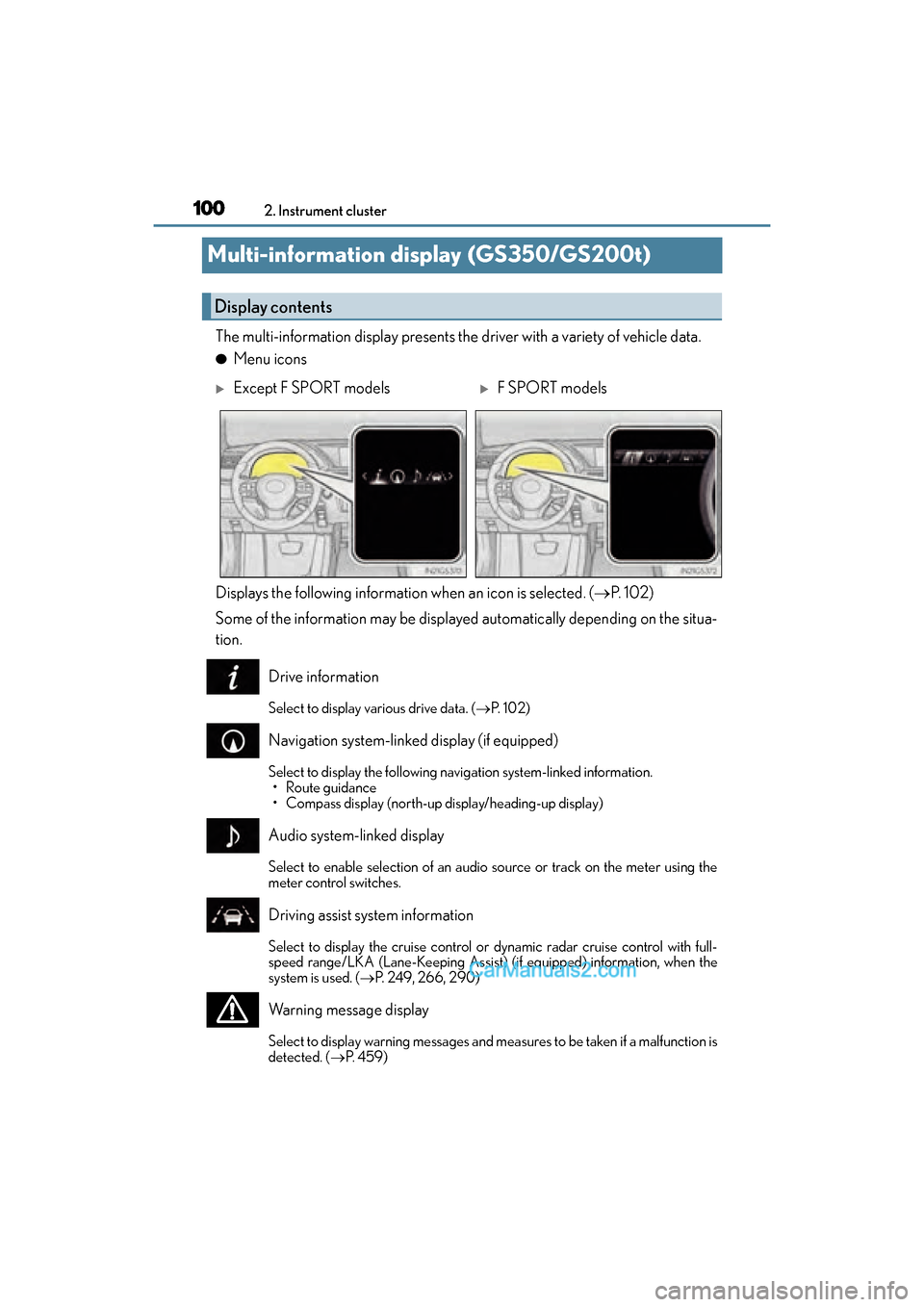
100
GS350_200t_GS F_OM_OM30E86U_(U)2. Instrument cluster
Multi-information di
splay (GS350/GS200t)
The multi-information display presents the driver with a variety of vehicle data.
●Menu icons
Displays the following information when an icon is selected. ( →P. 1 0 2 )
Some of the information may be displayed automatically depending on the situa-
tion.
Drive information
Select to display various drive data. ( →P. 1 0 2 )
Navigation system-linked display (if equipped)
Select to display the following navigation system-linked information.
• Route guidance
• Compass display (north-up display/heading-up display)
Audio system-linked display
Select to enable selection of an audio source or track on the meter using the
meter control switches.
Driving assist system information
Select to display the cruise control or dynamic radar cruise control with full-
speed range/LKA (Lane-Keeping Assist) (if equipped) information, when the
system is used. ( →P. 249, 266, 290)
Warning message display
Select to display warning messages and measures to be taken if a malfunction is
detected. ( →P. 4 5 9 )
Display contents
�XExcept F SPORT models�XF SPORT models
Page 110 of 628

108
GS350_200t_GS F_OM_OM30E86U_(U)2. Instrument cluster
Multi-information display (GS F)
The multi-information display presents the driver with a variety of vehicle data.
●Menu icons
Displays the following information
when an icon is selected. (
→P. 1 0 9 )
Some of the information may be dis-
played automatically depending on
the situation.
Drive information
Select to display various drive data. ( →P. 1 0 9 )
“F” content
Select to display the lap timer, G-force, torque distribution and other useful
functions for sporty driving. ( →P. 111)
Navigation system-linked display (if equipped)
Select to display the following navigation system-linked information.
• Route guidance
• Compass display (north-up display/heading-up display)
Audio system-linked display
Select to enable selection of an audio source or track on the meter using the
meter control switches.
Driving assist system information
Select to display the cruise control or dynamic radar cruise control/ LDA (Lane
Departure Alert with steering control) (if equipped) information, when the sys-
tem is used. (
→P. 258, 278, 290)
Warning message display
Select to display warning messages and measures to be taken if a malfunction is
detected. ( →P. 4 5 9 )
Display content
Page 123 of 628

GS350_200t_GS F_OM_OM30E86U_(U)
1212. Instrument cluster
2
Instrument cluster
●Vehicle speed
●Ta c h o m e t e r
●Shift position and shift range
Displays the selected shift position or selected shift range (→P. 202)
●Eco Driving Indicator (GS350/GS200t)(→ P. 8 5 )
●Head-up rev indicator (GS F) (→ P. 1 2 4 )
●Audio display*
Displays audio information for approximat ely 3 seconds when the audio system is
operated
●Route guidance display (vehicles with navigation system) ( →P. 1 2 4 )
When approaching an intersection while the navigation system is giving route guid-
ance, an arrow will automatically be displa yed to indicate the direction of travel.
●Lexus Enform (if equipped)
Displays “LEXUS Enform” for approximately 3 seconds when LEXUS App Suite is
operated
●Lane departure warning display (LDA [Lane Departure Alert with
steering control], LKA [Lane-Keeping Assist]) (if equipped) ( →P. 4 6 0 )
●Approach warning display (dynamic radar cruise control, dynamic radar
cruise control with full-speed range) (if equipped) ( →P. 4 6 0 )
●Pre-collision warning message (PCS [Pre-Collision System])
(if equipped) ( →P. 4 6 0 )
●Speed limit display (vehicles with navigation system) ( →P. 1 2 5 )
*: The default setting is off
Head-up display contents
Page 127 of 628

GS350_200t_GS F_OM_OM30E86U_(U)
1252. Instrument cluster
2
Instrument cluster
Displays the speed limit for the current
road.
Display of the following screens can be switched on or off.
●Audio display
●Route guidance display (vehicles with navigation system)
■Changing the settingsContinue holding the “DISP” but-
ton until the screen changes, and
repeat the process until the set-
ting you want to change is dis-
played.
Customization can be performed
when the head-up display is on and
the vehicle is traveling at less than
5 mph (8 km/h).
Press the “DISP” button to switch between on and off.
On and off will be switched between each time the button is pressed.
If the button is left alone without being operated for a short time, setting will be fin-
ished automatically.
Speed limit display (vehicle s with navigation system)
Display customization
1
2
Page 137 of 628

GS350_200t_GS F_OM_OM30E86U_(U)
1353-1. Key information
3
Operation of each component
■Replacing the battery
→P. 4 2 9
■Confirmation of the registered key number
The number of keys already registered to the vehicle can be confirmed. Ask your Lexus
dealer for details.
■If a wrong key is used
The key cylinder rotates freely to isolate inside mechanism.
NOTICE
■To prevent key damage
●Do not drop the keys, subject them to strong shocks or bend them.
●Do not expose the keys to high temperatures for long periods of time.
●Do not get the keys wet or wash them in an ultrasonic washer etc.
●Do not attach metallic or magnetic materials to the keys or place the keys close to
such materials.
●Do not disassemble the keys.
●Do not attach a sticker or anything else to the surface of the electronic key.
●Do not place the keys near objects that produce magnetic fields, such as TVs, audio
systems and induction cookers.
●Do not place the keys near medical electrical equipment such as low-frequency ther-
apy equipment or microwave therapy equipment, and do not receive medical atten-
tion with the keys on your person.
■Carrying the electronic key on your person
Carry the electronic key 3.9 in. (10 cm) or more away from electric appliances that are
turned on. Radio waves emitted from electric appliances within 3.9 in. (10 cm) of the
electronic key may interfere with the key, causing the key to not function properly.
■In case of a smart access system with push-button start malfunction or other key-
related problems
Take your vehicle with all the electronic keys provided with your vehicle, including the
card key, to your Lexus dealer.
■When an electronic key is lost
If the electronic key remains lost, the risk of vehicle theft increases significantly. Visit
your Lexus dealer immediately with all remaining electronic keys and the card key that
was provided with your vehicle.