Page 324 of 379

322
GS_Navi+MM_OM30F12U_(U)15.09.01 12:22
1. LEXUS ENFORM-OVERVIEW
1. FUNCTIONAL OVERVIEW
�zThe functions included in Lexus Enform are classified into the following three types.
Type A: Function achieved by using a cellular phone
Type B: Function achieved by using an embedded cellular device in the vehicle
(DCM: Data Communication Module) and the navigation system
Type C: Function achieved by using DCM
�z Each function is available in the following areas:
• LEXUS App Suite is available in the contig uous United States, Washington D.C. and
Alaska.
• LEXUS Enform Destinations is available in the contiguous United States, Washington
D.C. and limited areas of Alaska for vehicles that contain the appropriate map data.
• Lexus Insider is available in the contig uous United States, Washington D.C. and
Alaska.
• LEXUS Enform Safety Connect features include:
Automatic Collision Notification, Emergenc y Assistance, Stolen Vehicle Location
(available in the contiguous United Stat es, Washington D.C., Hawaii, Alaska, and
Canada) and Enhanced Roadside Assistance (available in the contiguous United
States, Washington D.C., Alaska, and Canada).
Lexus Enform is a service that includes Safety Connect, Service Connect, Remote,
Destinations, Insider and App Suite.
FunctionType
LEXUS App SuiteType A
LEXUS Enform Destinations
(Destination Assist, eDestination)Type B
Lexus InsiderType B
LEXUS Enform Safety ConnectType C
INFORMATION
● Availability of functions of the Lexus Enform service is dependent on network reception
level.
Page 327 of 379
325
1. LEXUS ENFORM-OVERVIEW
GS_Navi+MM_OM30F12U_(U)15.09.01 12:22
LEXUS ENFORM
9
*: For known compatible phones, refer to http://www.lexus.com/MobileLink.
No.NameFunction
Content providerProvides contents to the navigation system via a cellular phone.
Application serverProvides applications to the navigation system via a cellular
phone.
Cellular phone*
Using the App Suite, communication is relayed between the
navigation system, application server and contents provider.
The cellular phone cannot be operated while communicating.
ApplicationsDisplay usable content from the content providers on the screen
using the data connection of the connected cellular phone.
Navigation system
Content received, via a cellular phone, from content provider
servers is displayed on the navigation screen. The navigation
system is equipped with an application player to run applica-
tions.
Page 328 of 379

326
1. LEXUS ENFORM-OVERVIEW
GS_Navi+MM_OM30F12U_(U)15.09.01 12:22
�zUser registration is required to start using
the App Suite function. ( →P. 3 2 7 )
�z App Suite does not require an activation
fee or monthly recurring fees.
�z Services requiring a separate contract can
also be used.*
*: For details, refer to
http://www.lexus.com/enform/
or call
1-800-255-3987.
�z LEXUS App Suite is available in the contig-
uous United States, Washington D.C. and
Alaska. �z
The following personal data can be deleted
and returned to their default settings:
• Downloaded contents
• Radio stations that were listened to
•Input history
BEFORE USING THE
FUNCTION
SUBSCRIPTION
AVAILABILITY OF FUNCTION
INFORMATION
●Data usage fees may apply while using
App Suite function. Confirm data usage
fees before using this function.
● The required operations to activate appli-
cations and connect a cellular phone to
the navigation system, and the registra-
tion steps for the App Suite are explained
in this section. For details regarding oper-
ation of the App Suite and the applica-
tions, refer to
http://www.lexus.com/enform/
.
● Availability of functions of the Lexus
Enform service is dependent on network
reception level.
INITIALIZING PERSONAL
DATA
The personal data used in applications
can be reset. ( →P.66)
INFORMATION
●Once initialized, data will be erased. Pay
close attention when initializing data.
Page 329 of 379

327
1. LEXUS ENFORM-OVERVIEW
GS_Navi+MM_OM30F12U_(U)15.09.01 12:22
LEXUS ENFORM
9
Perform the settings in the following order.
In order to use App Suite, the following
must first be performed:
�zUser registration with the service
(→ P. 3 2 7 )
�z Download the App Suite application onto
your cellular phone, and login to the appli-
cation. ( →P. 3 2 7 )
�z Register the cellular phone, on which the
App Suite application was installed, with
the navigation system. ( →P. 3 2 7 )
�z Register a Bluetooth
® phone with the
hands-free system. ( →P.44)
Perform user registration at
http://www.lexus.com/enform/
or register
within the App Suite application after you
download it onto your cellular phone.
1Download the App Suite application to
your cellular phone.
2Run the App Suite application on your
cellular phone.
3Enter the information required into the
App Suite application. Login to the ap-
plication.
PREPARATION BEFORE
USING LEXUS App Suite
SETTINGS REQUIRED TO USE
LEXUS App Suite
1User registration
2Download the App Suite application to
your cellular phone.
3Register the cellular phone with the
navigation system.
USER REGISTRATION
REGISTERING THE LEXUS App
Suite APPLICATION
INFORMATION
● Applications can only be used when the
App Suite application has been down-
loaded to your cellular phone and the
application is running.
● App Suite operational procedures can
also be confirmed by visiting
http://www.lexus.com/enform/
.
● In order to use applications, it is neces-
sary to run the App Suite application on
your cellular phone.
● If an iPhone is connected via Bluetooth
®
and USB at the same time, system opera-
tion may become unstable. For known
phone compatibility information, refer to
http://www.lexus.com/enform/
.
● If a App Suite application is used while
iPod audio/video is being played back,
system operation may become unstable.
Page 330 of 379
328
1. LEXUS ENFORM-OVERVIEW
GS_Navi+MM_OM30F12U_(U)15.09.01 12:22
3. TYPE B: FUNCTION ACHIEVED BY USING DCM AND THE NAVIGATION SYSTEM
The functionality of Lexus Enform Safety Connect, Lexus Enform Destinations, and
Lexus Insider is made possible through the shared work of the DCM and the naviga-
tion system.
These are subscription-based telematics services that use Global Positioning System
(GPS) data and embedded cellular technology to provide safety and security as well
as convenience features.
These services are available by subscription on select, telematics hardware-equipped
vehicles and supported by Lexus’ designated response center, which operates 24
hours a day, 7 days a week.
Page 332 of 379

330
1. LEXUS ENFORM-OVERVIEW
GS_Navi+MM_OM30F12U_(U)15.09.01 12:22
INFORMATION
●Exposure to radio frequency signals:
The Lexus Enform system installed in
your vehicle includes a low power radio
transmitter and receiver. The system
receives and also sends out radio fre-
quency (RF) signals.
● In August 1996, the Federal Communi-
cations Commission (FCC) adopted RF
exposure guidelines with safety levels for
mobile wireless phones. Those guidelines
are consistent with the safety standards
previously set by both U.S. and interna-
tional standards bodies.
• ANSI (American National Standards
Institute) C95.1 [1992]
• NCRP (National Council on Radiation Protection and Measurement) Report
86 [1986]
• ICNIRP (International Commission on Non-Ionizing Radiation Protection)
[1996]
● These standards are based on compre-
hensive and periodic evaluations of the
relevant scientific literature. Over 120
scientists, engineers, and physicians from
universities, government health agen-
cies, and industry reviewed the available
body of research to develop the ANSI
Standard (C95.1).
● The design of Lexus Enform system com-
plies with the FCC guidelines in addition
to those standards.
INFORMATION
●Contact with the Lexus response center
is dependent upon the telematics device
being in operative condition, cellular con-
nection availability, navigation map data,
and GPS satellite signal reception, which
can limit the ability to reach the response
center or receive support. Enrollment
and Telematics Subscription Service
Agreement required. A variety of sub-
scription terms are available; charges
vary by subscription term selected.
● The Lexus response center offers sup-
port in multiple languages.
● Select Lexus Enform Safety Connect-
subscribed vehicles are capable of com-
municating vehicle information. Please
see the terms and conditions for addi-
tional details.
Owners who do not wish to have their
vehicle transmit this information can opt
out at the time of enrollment or by calling
1-800-255-3987 and following the
prompts for Lexus Enform Safety Con-
nect.
● For further details about the service, con-
tact your Lexus dealer.
● Lexus Enform functions are not subject to
section 255 of the Telecommunications
Act and the system is not TTY compati-
ble.
Page 339 of 379
337
2. LEXUS ENFORM OPERATION
GS_Navi+MM_OM30F12U_(U)15.09.01 12:22
LEXUS ENFORM
9
1Press the “MAP” button on the Remote
Touch.
2Select “Dest.”.
3Select “Web Search” .
4Check that the “Web Search” screen is
displayed.
1Display the “Web Search” screen.
(→ P.337)
2Select the desired application screen
button to perform search.
3Enter a search term, and select “Go”.
4Select “Map”.
5Select “Go to ” .
6Select “OK” to start guidance.
LINKING LEXUS App Suite
AND NAVIGATION SYSTEM
LOCAL FUNCTION
The setting a destination and making a
hands-free call functions of the naviga-
tion system can be performed via App
Suite. For details about the functions and
services provided by each application,
refer to http://www.lexus.com/enform/
.
SETTING A DESTINATION
USING LEXUS App Suite
Locations that were searched for using
the App Suite can be set as a destination.
�z For the operation of the route guidance
screen and the function of each screen
button: →P.1 0 6
Page 341 of 379
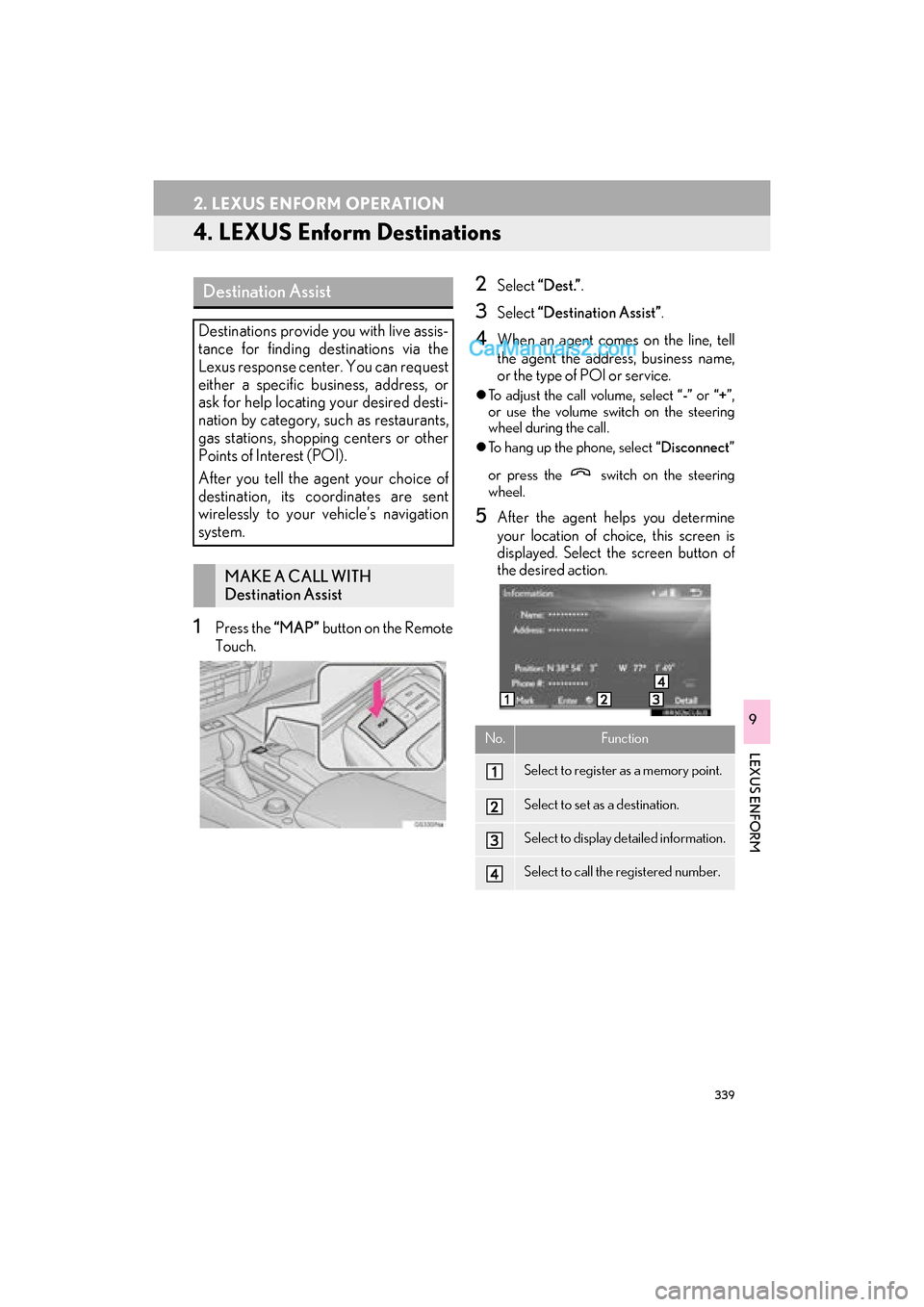
339
2. LEXUS ENFORM OPERATION
GS_Navi+MM_OM30F12U_(U)15.09.01 12:22
LEXUS ENFORM
9
4. LEXUS Enform Destinations
1Press the “MAP” button on the Remote
Touch.
2Select “Dest.” .
3Select “Destination Assist” .
4When an agent comes on the line, tell
the agent the address, business name,
or the type of POI or service.
�zTo adjust the call volume, select “-” or “+”,
or use the volume switch on the steering
wheel during the call.
�z To hang up the phone, select “Disconnect”
or press the switch on the steering
wheel.
5After the agent helps you determine
your location of choice, this screen is
displayed. Select the screen button of
the desired action.
Destination Assist
Destinations provide you with live assis-
tance for finding destinations via the
Lexus response center. You can request
either a specific business, address, or
ask for help locating your desired desti-
nation by category, such as restaurants,
gas stations, shopping centers or other
Points of Interest (POI).
After you tell the agent your choice of
destination, its coordinates are sent
wirelessly to your vehicle’s navigation
system.
MAKE A CALL WITH
Destination Assist
No.Function
Select to register as a memory point.
Select to set as a destination.
Select to display detailed information.
Select to call the registered number.