Page 66 of 379
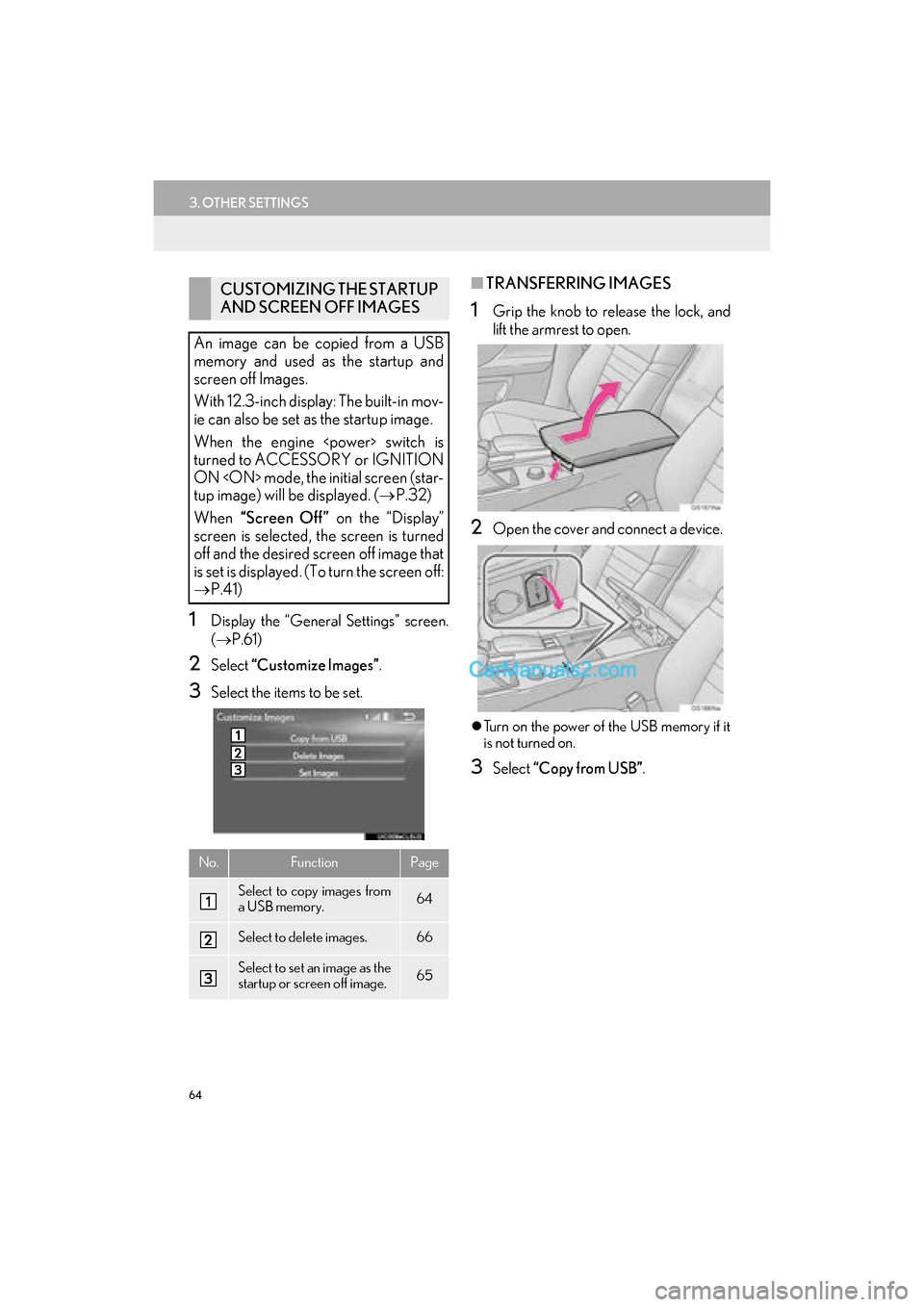
64
3. OTHER SETTINGS
GS_Navi+MM_OM30F12U_(U)15.09.01 12:22
1Display the “General Settings” screen.
(→ P.61)
2Select “Customize Images” .
3Select the items to be set.
■TRANSFERRING IMAGES
1Grip the knob to release the lock, and
lift the armrest to open.
2Open the cover and connect a device.
�zTurn on the power of the USB memory if it
is not turned on.
3Select “Copy from USB” .
CUSTOMIZING THE STARTUP
AND SCREEN OFF IMAGES
An image can be copied from a USB
memory and used as the startup and
screen off Images.
With 12.3-inch display: The built-in mov-
ie can also be set as the startup image.
When the engine switch is
turned to ACCESSORY or IGNITION
ON mode, the initial screen (star-
tup image) will be displayed. ( →P.32)
When “Screen Off” on the “Display”
screen is selected, the screen is turned
off and the desired screen off image that
is set is displayed. (To turn the screen off:
→ P.41)
No.FunctionPage
Select to copy images from
a USB memory.64
Select to delete images.66
Select to set an image as the
startup or screen off image.65
Page 68 of 379
66
3. OTHER SETTINGS
GS_Navi+MM_OM30F12U_(U)15.09.01 12:22
■DELETING TRANSFERRED IMAG-
ES
1Select “Delete Images”.
2Select the images to be deleted and se-
lect “Delete” .
3Select “Yes” when the confirmation
screen appears.
1Display the “General Settings” screen.
( → P.61)
2Select “Delete Personal Data” .
3Select “Delete” .
4Select “Yes” when the confirmation
screen appears.
�z Registered or changed personal settings
will be deleted or returned to their default
conditions.
For example:
• General settings
• Navigation settings*
• Audio settings
•Phone settings
•Lexus Enform settings*
DELETING PERSONAL DATANOTICE
●Make sure the map microSD card is
inserted when deleting personal data.
The personal data cannot be deleted
when the map microSD card is removed.
To delete the data, after inserting the map
microSD card, turn the engine
switch to ACCESSORY or IGNITION
ON mode.
*: With 12.3-inch display
Page 101 of 379

99
2. DESTINATION SEARCH
GS_Navi+MM_OM30F12U_(U)15.09.01 12:22
NAVIGATION SYSTEM
3
■SEARCHING FOR POI USING
WEB SEARCH*
1Select “�T ” next to “Web Search” to se-
lect a search engine.
2Select the desired search engine icon.
�z The selected search engine icon will be dis-
played on the top center of the POI list
screen.
3Select the search engine icon.
1Select “Categor y” .
2Select the desired search point.
�zAccessing to a search engine
For the procedure on how to conduct a
search via a search engine, go to “SET-
TING A DESTINATION USING
LEXUS App Suite” ( →P.337), and follow
the steps from 3 onward.
*: This function is not made available on some models.
SEARCHING BY CATEGORY
No.Function
Select to set the search point from
near the current position.
Select to search for POIs along the
set route.
Select to set the search point from
near a city center. ( →P.100)
Select to set the search point from
near a destination. When more than
1 destination has been set, a list will
be displayed on the screen. Select
the item to be set.
Page 150 of 379

148
1. BASIC OPERATION
GS_Navi+MM_OM30F12U_(U)15.09.01 12:22
2. SOME BASICS
“PWR·VOL” knob: Press to turn the audio/
visual system on and off. The system turns
on in the last mode used. Turn this knob to
adjust the volume.
“RADIO” , “MEDIA” button: Press to dis-
play screen buttons for the audio/visual sys-
tem.
This section describes some of the basic
features of the audio/visual system.
Some information may not pertain to
your system.
Your audio/visual system works when
the engine switch is in ACCES-
SORY or IGNITION ON mode.
NOTICE
● To prevent the 12-volt battery from being
discharged, do not leave the audio/visual
system on longer than necessary when
the engine is not running
tem is not operating>.
CERTIFICATION
CAUTION:
�zUSE OF CONTROL OR
ADJUSTMENT OR PERFORMANCE
OF PROCEDURES OTHER THAN
THOSE SPECIFIED HEREIN MAY
RESULT IN HAZARDOUS
RADIATION EXPOSURE.
�z THE USE OF OPTICAL
INSTRUMENTS WITH THIS
PRODUCT WILL INCREASE EYE
HAZARD.
TURNING THE SYSTEM ON
AND OFF
�zA function that enables automatic return
to the previous screen from the audio/
visual screen can be selected.
(→P.61)
Page 172 of 379

170
2. RADIO OPERATION
GS_Navi+MM_OM30F12U_(U)15.09.01 12:22
NOTICE
●It is prohibited to copy, decompile, disas-
semble, reverse engineer, hack, manipu-
late, or otherwise make available any
technology or software incorporated in
receivers compatible with the XM Satel-
lite Radio System or that support the XM
website, the Online Service or any of its
content. Furthermore, the AMBE
® voice
compression software included in this
product is protected by intellectual prop-
erty rights including patent rights, copy-
rights, and trade secrets of Digital Voice
Systems, Inc.
● Note: this applies to XM receivers only
and not XM Ready devices.
INFORMATION
●XM Radio Services Descriptions
• Radio and Entertainment XM offers more than 170 satellite radio
channels of commercial-free music and
premier sports, news, talk, and enter-
tainment. XM is broadcast via satellites
to millions of listeners across the conti-
nental United States. XM subscribers
listen to XM on satellite radio receivers
for the car, home, and portable use.
More information about XM is available
online at www.siriusxm.com
(U.S.A.) or
www.siriusxm.ca (Canada).
INFORMATION
● XM Radio Services Subscription
Instructions
• For XM Services requiring a subscrip- tion (such as XM Radio, and some Info-
tainment & data services), the following
paragraph shall be included.
Required XM Radio and some Infotain-
ment & data services monthly subscrip-
tions sold separately after trial period.
Subscription fee is consumer only. All
fees and programming subject to
change. Subscriptions are subject to the
Customer Agreement available at
www.siriusxm.com
(U.S.A.) or
www.siriusxm.ca
(Canada) XM service
only available in the 48 contiguous
United States and 10 Canadian prov-
inces. 2011 Sirius XM Radio Inc. Sir-
ius, XM and all related marks and logos
are trademarks of Sirius XM Radio Inc.
All other marks, channel names and
logos are the property of their respec-
tive owners.
For more information, program sched-
ules, and to subscribe or extend sub-
scription after complimentary trial
period; more information is available at:
U.S.A. Customers:
Visit www.siriusxm.com
or call 1-877-
447-0011
Canadian Customers:
Visit www.siriusxm.ca
or call 1-877-
438-9677
Page 180 of 379
178
3. MEDIA OPERATION
GS_Navi+MM_OM30F12U_(U)15.09.01 12:22
2. DVD
■CONTROL SCREEN
For safety reasons, the DVD video discs can only be viewed when the following con-
ditions are met:
(a) The vehicle is completely stopped.
(b) The engine switch is in ACCESSORY or IGNITION ON mode.
(c) The parking brake is applied.
While driving in DVD video mode, only the DVD’s audio can be heard.
The playback condition of some DVD discs may be determined by the DVD software
producer. This DVD player plays a disc as the software producer intended. As such,
some functions may not work properly. Be sure to read the instruction manual that
comes with the individual DVD disc. (
→P.214)
OVERVIEW
The DVD operation screen can be reached by the following methods: →P.149
�XInserting a disc ( →P.150)
Page 198 of 379

196
3. MEDIA OPERATION
GS_Navi+MM_OM30F12U_(U)15.09.01 12:22
INFORMATION
●Depending on the Bluetooth® device that is connected to the system, the music may start
playing when selecting while it is pa used. Conversely, the music may pause when
selecting while it is playing.
● In the following conditions, the system may not function:
•The Bluetooth
® device is turned off.
•The Bluetooth
® device is not connected.
•The Bluetooth
® device has a low battery.
● It may take time to connect the phone when Bluetooth
® audio is being played.
● For operating the portable player, see the instruction manual that comes with it.
● If the Bluetooth
® device is disconnected due to poor reception from the Bluetooth® net-
work when the engine switch is in ACCESSORY or IGNITION ON mode,
the system automatically reconnects the portable player.
● If the Bluetooth
® device is disconnected on purpose, such as it was turned off, this does not
happen. Reconnect the portable player manually.
● Bluetooth
® device information is registered when the Bluetooth® device is connected to
the Bluetooth® audio system. When selling or disp osing of the vehicle, remove the
Bluetooth® audio information from the system. ( →P. 6 6 )
● In some situations, sound output via the Bluetooth
® audio system may be out of sync with
the connected device or output intermittently.
Page 231 of 379

229
1. VOICE COMMAND SYSTEM OPERATION
GS_Navi+MM_OM30F12U_(U)15.09.01 12:22
VOICE COMMAND SYSTEM
5
1Press the talk switch.
�zIf the shortcut menu screen is displayed,
say “Main menu” or select “Main menu” to
display the main menu screen.
2Say the desired category name.
�z All shortcut commands can be recognized
on this screens.
�z To display the shortcut menu screen, say
“Shortcut menu” or select “Shortcut
menu” .
3Say or select the desired command on
the screen.
INFORMATION
●In the following conditions, the system
may not recognize the command prop-
erly and using voice commands may not
be possible:
• The command is incorrect or unclear.
Note that certain words, accents or
speech patterns may be difficult for the
system to recognize.
• There is excessive background noise, such as wind noise.
● This system may not operate immediately
after the engine switch is in
ACCESSORY or IGNITION ON
mode.
VOICE COMMAND SYSTEM
OPERATION
The voice command system is operated
by speaking commands corresponding
to each function. Commands can be
confirmed on the screen. The voice
command system can be operated from
either the main menu screen or shortcut
menu screen.
OPERATION FROM THE
MAIN MENU
�z Voice guidance for the voice command
system can be skipped by pressing the
talk switch.
�zSaying “Help” or selecting “?” prompts
voice guidance to offer examples of
commands and operation methods.