Page 1 of 112

1
ES350_QG_OM33B82U_(U)
The Quick Guide is not intended as a substitute for your
Owner’s Manual . We strongly encourag e you to review the
Owner’s Manual and supplementary manuals so you will have
a better understanding of your vehicle’s capabilities and
limitations.
Air Conditioning System ............................................................................78
Audio System (with Lexu s Display Audio System)
Lexus Display Audio operation buttons ... ................................................74
Using the steering switches to change audio sources...............................74
Audio menu screen ...................................................................................75
Operating the audio system using the steering wheel switches ...............77
Audio System (with navigation system)
*
Audio control screen ................................................................................63
Remote control (steering wheel switches ) ...............................................63
Basic operation .........................................................................................64
Radio ........................................................................................................65
DVD player/CD player.............................................................................66
Operating an iPod .....................................................................................68
Automatic High Beam ................................................................................32
Automatic Transmission .............................................................................25
BSM (Blind Spot Monitor) .........................................................................45
Cruise Control .............................................................................................37
Door Locks ...................................................................................................97
Driving Mode Select Switch .......................................................................46
Driving Position Memory ...........................................................................19
Dynamic Radar Cruise Control .................................................................39
Eco Driving Indicator .................................................................................30
Engine (Ignition) Switch .............................................................................22
Contents
*: These features may be operated by Voice Command (See P.82)
Page 19 of 112
19
ES350_QG_OM33B82U_(U)
Driving Position Memory (if equipped)
nDriving position memory
n
Recording procedure
Check that the shift lever is in P.
Turn the engine switch to IGNITION ON mode.
Adjust the driver’s seat, steering wheel, and outside rear view mirrors to the
desired positions.
While pressing the “SET” button, or
within 3 seconds af ter the “SET” button
is pressed, press button “1”, “2” or “3”
until the buzzer sounds. If the selected button has already
been preset, the previously recorded
position will be overwritten.
nRecall procedure
Check that the shift lever is in P.
Turn the engine switch to IGNITION ON mode.
Press one of the buttons for the driving
position you want to recall until the
buzzer sounds.
This feature automatically adjusts the front seats, steering wheel (power adjust-
ment type) and outside rear view mirrors to suit your preferences.
1
2
3
4
1
2
3
Page 67 of 112
66
ES350_QG_OM33B82U_(U)
nRadio
Tuning to preset stations/channels
Scanning for receivable stations
Using HD Radio
TM Technology
(for U.S.A., if equipped)
Cache radio operation buttons
Press: Selects a preset station
Press and hold: Seeks for a station
Adjusting the frequency
nEntering station presets
Tune in the desired station.
Select “add new”.
Select “Yes” on the confirmation screen.
Select “OK” after setting the new preset station.
Radio mode has a mix preset function, which can store up to 36 stations (6 stations
per page x 6 pages) from any of the AM, FM or SAT bands.
1
2
3
4
5
6
1
2
3
4
Page 76 of 112
75
ES350_QG_OM33B82U_(U)
Audio System (with Lexus Display Audio
System)
nLexus Display Audio operation buttons
Eject a disc.
Disc slot
Except radio and A/V mode: Pause or resume playing a track.
Radio and A/V mode: Turn mute on/off
“TUNE•SCROLL” knob
Select a radio station band, track or file.
Selects a preset radio station, or to access a desired track or file.
Display the radio top screen.
Display the media top screen.
“PWR•VOL” knob
Press to turn the audio system on/off, and turn to adjust the volume.
nUsing the steering switches to change audio sources
Press the “MODE” switch when the audio system is turned on. The audio source
changes each time the “MODE” switch is pressed.
1
2
3
4
5
6
7
8
Page 92 of 112

91
ES350_QG_OM33B82U_(U)
Garage Door Opener
nProgramming HomeLink®
The HomeLink® wireless control system in your vehicle has 3 buttons which can be
programmed to operate 3 di fferent devices. Refer to the programming methods on
the following pages to determine the method which is appropriate for the device.
HomeLink
® indicator light
Garage door operation indicators
HomeLink
® icon
Illuminates while HomeLink
® is
operating.
Buttons
n Programming HomeLink®
Press and release the HomeLink® button you want to program and check that
the HomeLink
® indicator light flashes (orange).
Perform within 60 seconds of , or the indicator light will stop flashing and
programming will not be able to be completed.
Point the remote control transmitter
for the device at the rear view mir-
ror, 1 to 3 in. (25 to 75 mm) from
the HomeLink
® buttons.
Keep the HomeLink
® indicator
light in view while programming.
For U.S.A. owners Press and hold the handheld trans-
mitter button until the HomeLink
®
indicator light changes from slowly
flashing orange to rapidly flashing
green (rolling code) or continu-
ously lit green (fixed code), then
release the button.
The garage door opener can be programmed to operate garage doors, gates, entry
doors, door locks, home lighting systems, security systems, and other devices.
1
2
3
4
1
31
2
3
Page 93 of 112
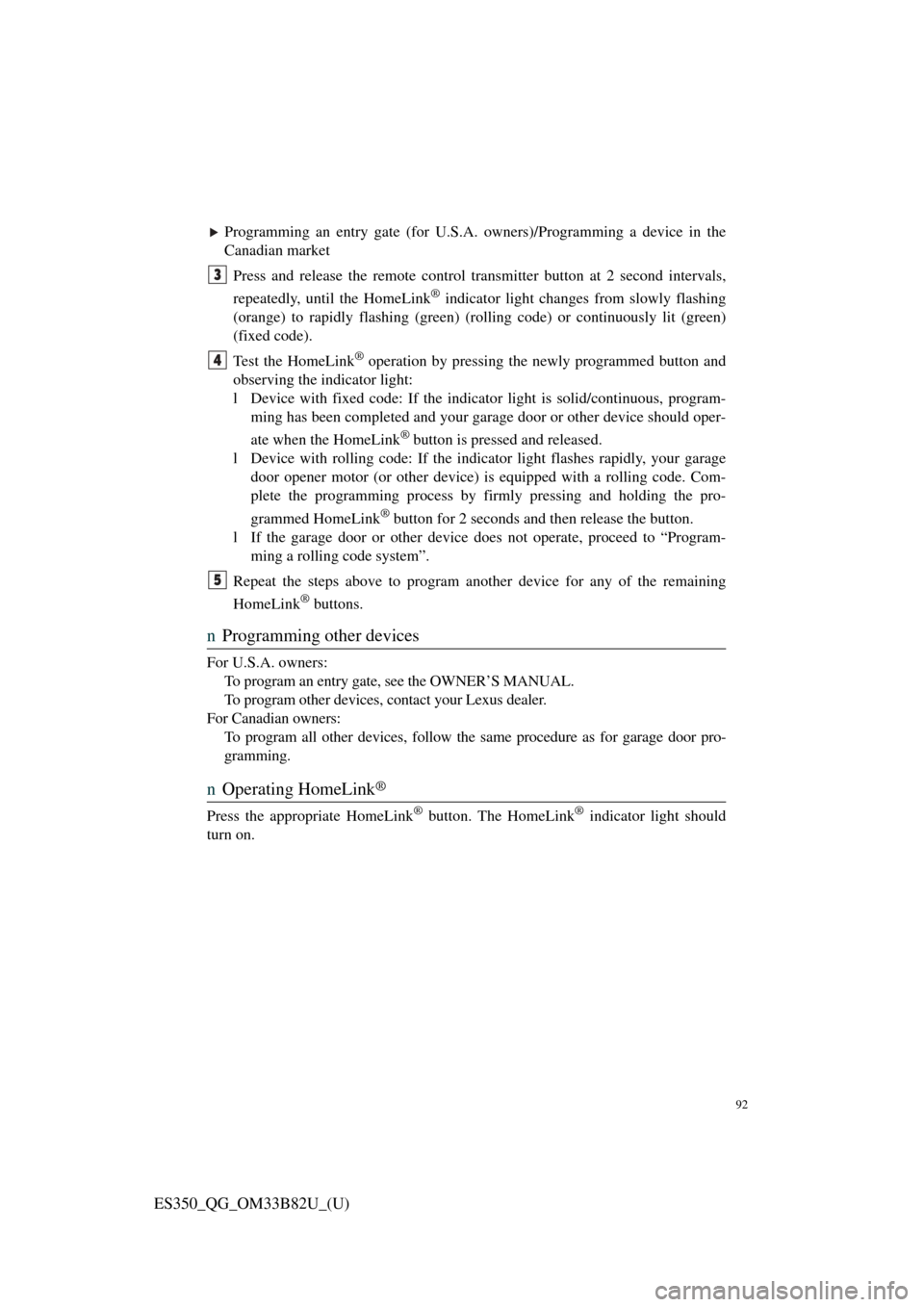
92
ES350_QG_OM33B82U_(U)
Programming an entry gate (for U.S.A. owners)/Programming a device in the
Canadian market
Press and release the remote control transmitter button at 2 second intervals,
repeatedly, until the HomeLink
® indicator light changes from slowly flashing
(orange) to rapidly flashing (green) (rolling code) or continuously lit (green)
(fixed code).
Test the HomeLink
® operation by pressing the newly programmed button and
observing the indicator light:
l Device with fixed code: If the indicator light is solid/continuous, program- ming has been completed and your garage door or other device should oper-
ate when the HomeLink
® button is pressed and released.
l Device with rolling code: If the indicator light flashes rapidly, your garage door opener motor (or other device) is equipped with a rolling code. Com-
plete the programming process by firmly pressing and holding the pro-
grammed HomeLink
® button for 2 seconds and then release the button.
l If the garage door or other device doe s not operate, proceed to “Program-
ming a rolling code system”.
Repeat the steps above to program an other device for any of the remaining
HomeLink
® buttons.
n Programming other devices
For U.S.A. owners:
To program an entry gate, see the OWNER’S MANUAL.
To program other devices, contact your Lexus dealer.
For Canadian owners: To program all other devices, follow the same procedure as for garage door pro-
gramming.
n Operating HomeLink®
Press the appropriate HomeLink® button. The HomeLink® indicator light should
turn on.
3
4
5
Page 99 of 112
97
ES350_QG_OM33B82U_(U)
Door Locks
nDoor lock switch
Locks all the doors
Unlocks all the doors
nInside lock button
Locks the door
Unlocks the door
The front doors can be opened by
pulling the inside handle even if the
lock buttons are in the lock posi-
tion.
1
2
1
2