Page 2 of 112
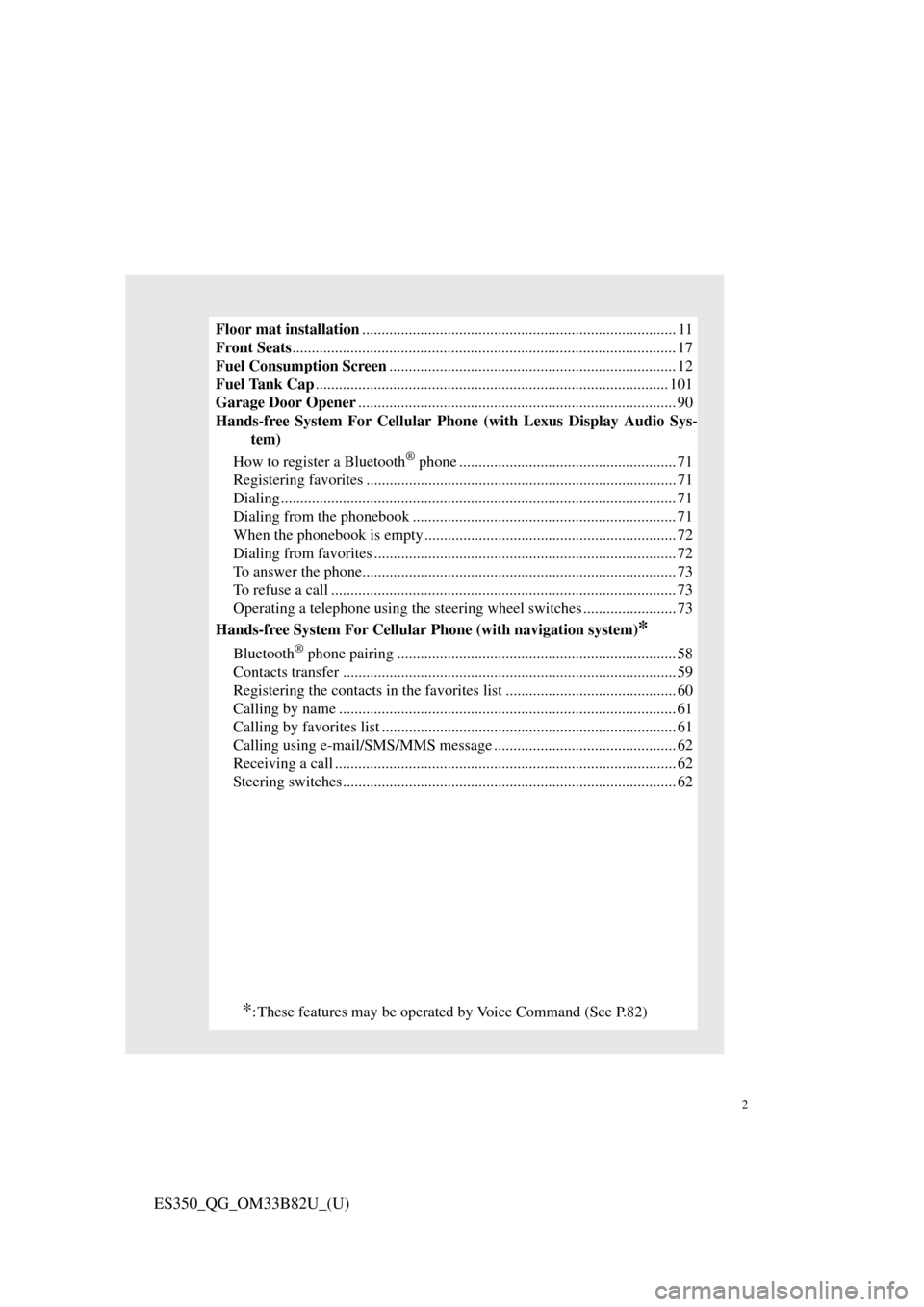
2
ES350_QG_OM33B82U_(U)
Floor mat installation................................................................................. 11
Front Seats ................................................................................................... 17
Fuel Consumption Screen .......................................................................... 12
Fuel Tank Cap ........................................................................................... 101
Garage Door Opener .................................................................................. 90
Hands-free System For Cellular Ph one (with Lexus Display Audio Sys-
tem)
How to register a Bluetooth
® phone ........................................................ 71
Registering favorites ................................................................................ 71
Dialing ...................................................................................................... 71
Dialing from the phonebook .................................................................... 71
When the phonebook is empty ................................................................. 72
Dialing from favorites .............................................................................. 72
To answer the phone................................................................................. 73
To refuse a call ......................................................................................... 73
Operating a telephone using the steeri ng wheel switches ........................ 73
Hands-free System For Cellular Phone (with navigation system)
*
Bluetooth® phone pairing ........................................................................ 58
Contacts transfer ...................................................................................... 59
Registering the contacts in the favorites list ............................................ 60
Calling by name ....................................................................................... 61
Calling by favorites list ............................................................................ 61
Calling using e-mail/SMS/MMS message . .............................................. 62
Receiving a call ...... ....................................................................... ........... 62
Steering switches...................................................................................... 62
*: These features may be operated by Voice Command (See P.82)
Page 3 of 112

3
ES350_QG_OM33B82U_(U)
Headlights....................................................................................................31
Head Restraints ...........................................................................................18
Intuitive Parking Assist ..............................................................................44
Keys ..............................................................................................................14
LDA (Lane Departure Alert with steering control) .................................43
Lexus Display Audio Controller (w ith Lexus Display Audio System)...69
LEXUS Enform ...........................................................................................94
LEXUS Enform Safety Connect ................................................................92
Moon Roof ...................................................................................................99
Multi-information Display .........................................................................28
Navigation System
*
Register home...........................................................................................52
Destination input - Search by address ......................................................53
Destination input - Search points of in terest by name .............................55
Destination input - Search points of in terest by category ........................56
Destination input - Search points of interest by telephone number .........57
*: These features may be operated by Voice Command (See P.82)
Page 8 of 112
8
ES350_QG_OM33B82U_(U)
Meter control switches P.29
Telephone switches
P.62, 73
Vehicle-to-vehicle distance but-ton
∗
P.41
Audio remote control switches
P.63, 77
LDA (Lane Departure Alert with
steering control) switch
∗ P.43
Cruise control switch∗
Dynamic radar cruise control
P.37
P.39
Horn*
Tilt and telescopic steer-
ing control switch
∗*
∗: If equipped
*: Refer to “OWNER’S MANU-
AL”.
Talk switch
P.62, 73, 82
Page 50 of 112
49
ES350_QG_OM33B82U_(U)
nMenu
Press the “MENU” button on the
Remote Touch to display the “Menu”
screen.
“Climate” ( →P.78)
“Nav” ( →P.52)
“LEXUS App Suite”
“Info”
“Radio” ( →P.65)
“Media” ( →P.63)
“Phone” ( →P.58)
“Setup”
“Display”
n Home
Three-way split screen
Press the “HOME” button on the
Remote Touch to display the home
screen.
The home screen can display multiple
information screens, such as the naviga-
tion system screen, audio system screen
and fuel consumption screen, simulta-
neously. When a screen is selected, the
selected screen is switched to a full-
screen display.
Displays the condition of the
Bluetooth
® connection
Select to change the display items/
area and the home screen layout.
Two-way split screen
1
2
3
4
5
6
7
8
9
1
2
Page 58 of 112
57
ES350_QG_OM33B82U_(U)
nDestination input ⎯⎯ Search points of interest by telephone number
Press the “MENU” button on the
Remote Touch.
Please refer to P.48 for the
Remote Touch operation.
Select “Nav”.
Select “Dest”.
Select “Point of Interest”.
Select “Phone #”.
Enter a phone number and select
“OK”.
Select “Go”.
Select “OK”.41
2
3
4
55
6
7
8
Page 59 of 112
58
ES350_QG_OM33B82U_(U)
Hands-free System For Cellular Phone
(with navigation system)
n Bluetooth® phone pairing
Compatible Bluetooth®-equipped phones can be connec ted to the vehicle, enabling
hands-free operation. Please refer to the cel lular phone manufacturer’s user guide for
pairing procedures, or go to “www.lexus.com/MobileLink
” (for U.S.A.) for more
phone information.
To use a Bluetooth
® phone, it is neces-
sary to first register it in the system.
Press on the steering wheel.
Select “Yes”.
When this screen is displayed,
search for the device name dis-
played on this screen on the screen
of your Bluetooth
® device.
Refer to the cellular phone user’s
manual for cellular phone opera-
tion.
Register the Bluetooth
® device
using your Bluetooth
® device.
Check that the following screen is
displayed when registration is com-
plete.
2
1
2
33
4
55
Page 61 of 112
60
ES350_QG_OM33B82U_(U)
nContacts transfer
Press the “MENU” button on the
Remote Touch.
Please refer to P.48 for the
Remote Touch operation.
Select “Setup”.
Select “Phone”.
Select “Contact/Call History Set-
tings”.
Select “Update Contacts from
Phone”.
Check that a confirmation screen is
displayed when the operation is
complete.31
2
3
44
55
6
Contacts transfer may not be possible depending on phone model.
Page 62 of 112
61
ES350_QG_OM33B82U_(U)
nRegistering the contacts in the favorites list
Press the “MENU” button on the
Remote Touch.
Please refer to P.48 for the
Remote Touch operation.
Select “Setup”.
Select “Phone”.
Select “Contact/Call History Set-
tings”.
Select “Add Favorite”.
Select the desired contact to add to
the favorites list.
Check that a confirmation screen is
displayed when the operation is
complete.31
2
3
44
55
66
7