Page 75 of 576
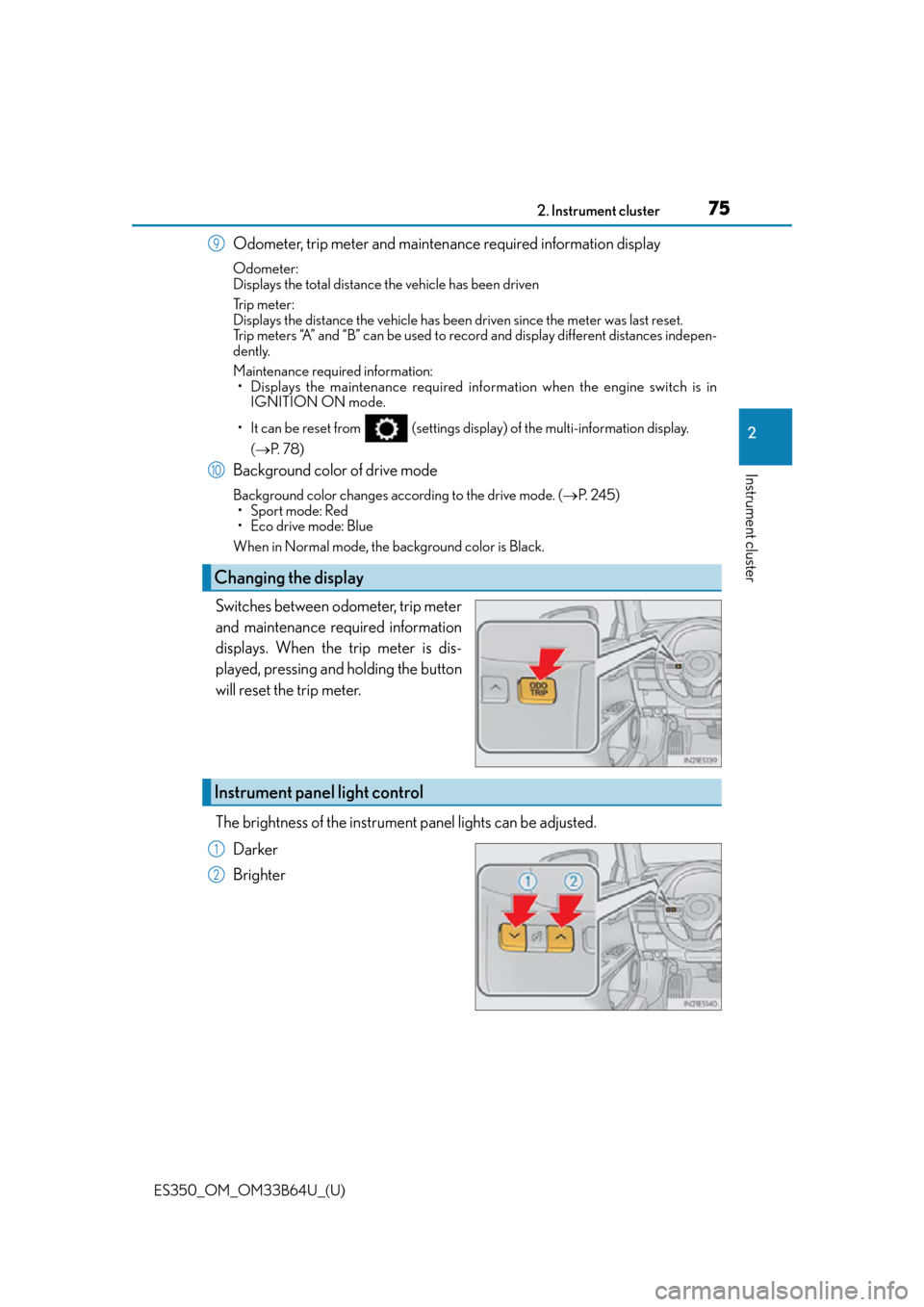
ES350_OM_OM33B64U_(U)
752. Instrument cluster
2
Instrument cluster
Odometer, trip meter and maintenance required information display
Odometer:
Displays the total distance the vehicle has been driven
Tr i p m e t e r :
Displays the distance the vehicle has been driven since the meter was last reset.
Trip meters “A” and “B” can be used to record and display different distances indepen-
dently.
Maintenance required information:
• Displays the maintenance required info rmation when the engine switch is in
IGNITION ON mode.
• It can be reset from (settings displa y) of the multi-information display.
( P. 7 8 )
Background color of drive mode
Background color changes according to the drive mode. ( P. 2 4 5 )
• Sport mode: Red
• Eco drive mode: Blue
When in Normal mode, the background color is Black.
Switches between odometer, trip meter
and maintenance required information
displays. When the trip meter is dis-
played, pressing and holding the button
will reset the trip meter.
The brightness of the instrument panel lights can be adjusted.
Darker
Brighter
Changing the display
9
10
Instrument panel light control
1
2
Page 245 of 576
245
ES350_OM_OM33B64U_(U)4-5. Using the driving support systems
4
Driving
Driving mode select switch
Normal mode
For normal driving.
Press the switch to change the driving mode to normal mode when selected to Eco
mode or sport mode.
Eco drive mode
Use Eco mode to help achieve low fuel
consumption during trips that involve
frequent accelerating.
When not in Eco drive mode and the driving mo de select switch is turned to the left,
the “ECO” indicator comes on in the multi-information display.
Sport mode
Assists acceleration response by cont rolling the steering and transmission.
Suitable for when precise handling is desirable, for example when driving on
mountain roads.
When not in Sport mode and the driving mode select switch is turned to the right, the
“SPORT” indicator comes on in the multi-information display.
The driving modes can be selected to suit driving condition.
1
2
3
Page 246 of 576
246
ES350_OM_OM33B64U_(U)4-5. Using the driving support systems
■Operation of the air conditioning system in Eco drive mode
Eco drive mode controls the heating/cooling
operations and fan speed of the air condi-
tioning system to enhance fuel efficiency ( P. 371). To improve air conditioning perfor-
mance, adjust the fan speed or turn off Eco drive mode.
■Sport mode automatic deactivation
Sport mode is automatically deactivated if the engine switch is turned off after driving in
sport mode.