Page 5 of 576
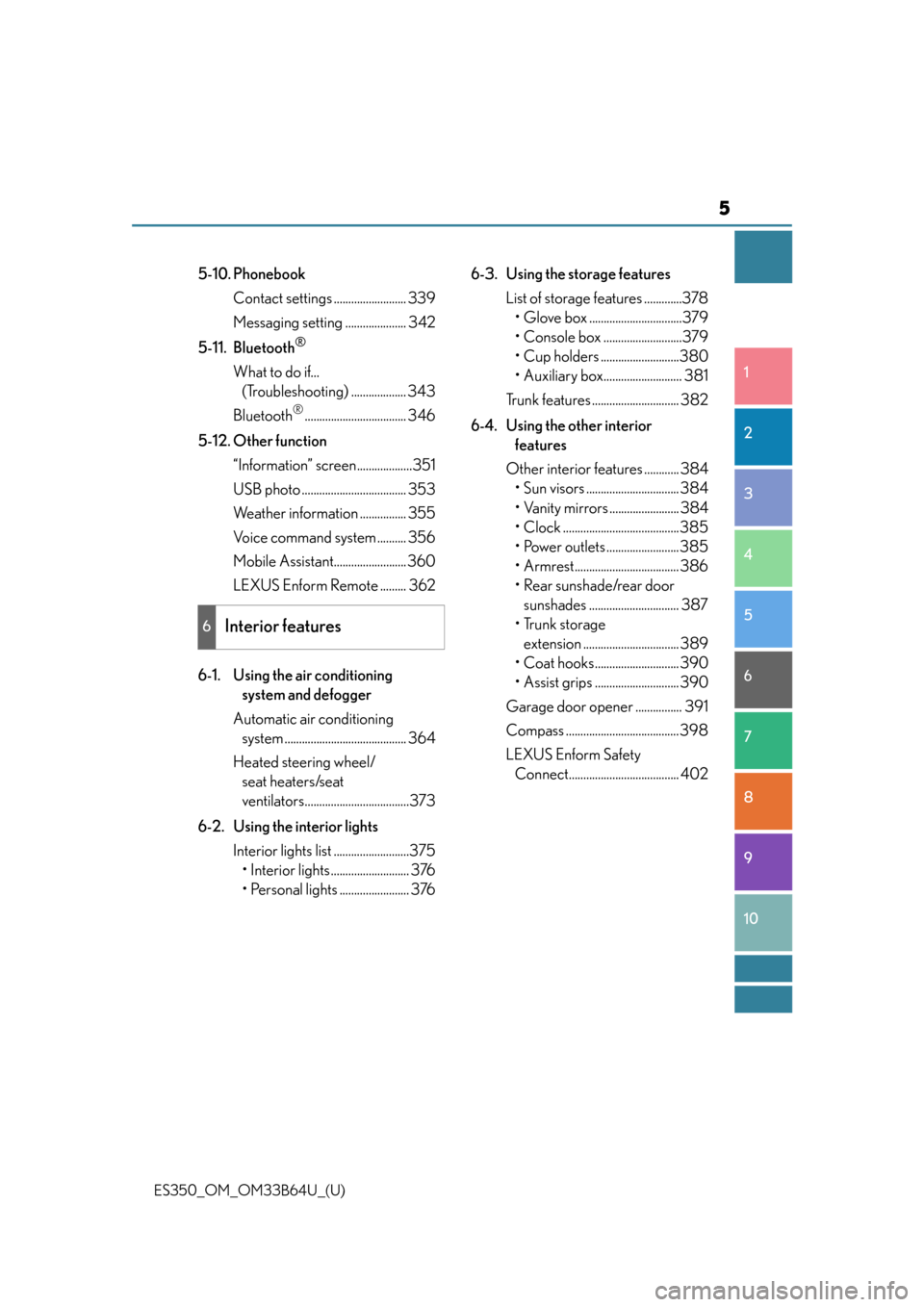
5
ES350_OM_OM33B64U_(U)
1
9 8
7 4 3
2
10
5
6
5-10. PhonebookContact settings ......................... 339
Messaging setting ..................... 342
5-11. Bluetooth
®
What to do if... (Troubleshooting) ................... 343
Bluetooth
®................................... 346
5-12. Other function “Information” screen...................351
USB photo .................................... 353
Weather information ................ 355
Voice command system .......... 356
Mobile Assistant......................... 360
LEXUS Enform Remote ......... 362
6-1. Using the air conditioning system and defogger
Automatic air conditioning system .......................................... 364
Heated steering wheel/ seat heaters/seat
ventilators....................................373
6-2. Using the interior lights Interior lights list ..........................375• Interior lights ........................... 376
• Personal lights ........................ 376 6-3. Using the storage features
List of storage features .............378• Glove box ................................379
• Console box ...........................379
• Cup holders ...........................380
• Auxiliary box........................... 381
Trunk features .............................. 382
6-4. Using the other interior features
Other interior features ............ 384 • Sun visors ................................ 384
• Vanity mirrors ........................ 384
• Clock ........................................385
• Power outlets .........................385
• Armrest.................................... 386
•Rear sunshade/rear door sunshades ............................... 387
•Trunk storage extension ................................. 389
• Coat hooks............................. 390
• Assist grips ............................. 390
Garage door opener ................ 391
Compass ....................................... 398
LEXUS Enform Safety Connect...................................... 402
6Interior features
Page 78 of 576

78
ES350_OM_OM33B64U_(U)2. Instrument cluster
Multi-information display
The multi-information display presents the driver with a variety of vehicle data.
Displays the following information
when an icon is selected. (
P. 7 9 )
Drive information
Select to display various drive
data. ( P. 7 9 )
Navigation system-linked
display (if equipped)
Select to display the following na vigation system-linked information.
• Route guidance
• Compass display (north-up display/heading-up display)
Audio system-linked display
Select to enable selection of an audio source or track on the display using the
meter control switches.
Driving assist information
Select to display the cruise control or dynamic radar cruise control/LDA (Lane
Departure Alert with steering control) information, when the system is used.
( P. 196, 205, 217)
Warning message display
Select to display warning messages and me asures to be taken if a malfunction is
detected. ( P. 4 8 2 )
Settings display
Select to change the meter display settings. ( P. 5 3 4 )
Display contents
Page 363 of 576

363
ES350_OM_OM33B64U_(U)
6Interior features
6-1. Using the air conditioning system and defogger
Automatic air conditioning system .......................................... 364
Heated steering wheel/ seat heaters/seat
ventilators ................................... 373
6-2. Using the interior lights Interior lights list ......................... 375• Interior lights ........................... 376
• Personal lights ........................ 376
6-3. Using the storage features List of storage features ............ 378• Glove box ............................... 379
• Console box........................... 379
• Cup holders .......................... 380
• Auxiliary box ........................... 381
Trunk features ..............................382
6-4. Using the other interior features
Other interior features ............384 • Sun visors ................................384
• Vanity mirrors ........................384
• Clock ........................................385
• Power outlets .........................385
• Armrest ....................................386
• Rear sunshade/rear door sunshades................................ 387
•Trunk storage extension .................................389
• Coat hooks .............................390
• Assist grips..............................390
Garage door opener................. 391
Compass .......................................398
LEXUS Enform Safety Connect ...................................... 402
Page 398 of 576
398
ES350_OM_OM33B64U_(U)6-4. Using the other interior features
Compass
To turn the compass on or off, press and
hold the switch for 3 second.
: If equipped
The compass on the inside rear view mi
rror indicates the direction in which
the vehicle is heading.
Operation
Displays and directions
DisplayDirection
“N”North
“NE”Northeast
“E”East
“SE”Southeast
“S”South
“SW”Southwest
“W”We s t
“NW”Northwest
Page 399 of 576
ES350_OM_OM33B64U_(U)
3996-4. Using the other interior features
6
Interior features
The direction display deviates from the true direction determined by the earth’s
magnetic field. The amount of deviation varies according to the geographic posi-
tion of the vehicle.
If you cross over a map boundaries shown in illustration, the compass will deviate.
To obtain higher precision or perfect calibration, refer to the following.
■Deviation calibration
Stop the vehicle.
Press and hold the switch for 6
seconds.
A number (1 to 15) appears on the
compass display.
Press the switch and referring to the map above, select the number of the
zone where you are.
If the direction is displayed several se conds after adjustment, the calibration is
complete.
Calibrating the compass
1
2
3
Page 400 of 576

400
ES350_OM_OM33B64U_(U)6-4. Using the other interior features
■Circling calibration
Stop the vehicle in a place where it is safe to drive in a circle.
Press and hold the switch for 9
seconds.
“C” appears on the compass display.
Drive the vehicle at 5 mph
(8 km/ h) or less in a circle until a
direction is displayed.
If there is not enough space to drive
in a circle, drive around the block
until the direction is displayed.
■Conditions unfavorable to correct operation
The compass may not show the correct direction in the following conditions:
●The vehicle is stopped immediately after turning.
●The vehicle is on an inclined surface.
●The vehicle is in a place where the earth’s ma gnetic field is subject to interference by
artificial magnetic fields (underground car park/parking lot, under a steel tower,
between buildings, roof car park/parking lot, near an intersection, near a large vehicle,
etc.).
●The vehicle has become magnetized.
(There is a magnet or metal object near the inside rear view mirror.)
●The battery has been disconnected.
●A door is open.
1
2
3
WA R N I N G
■While driving the vehicle
Do not adjust the display. Adjust the di splay only when the vehicle is stopped.
■When doing the circling calibration
Secure a wide space, and watch out for people and vehicles in the neighborhood. Do
not violate any local traffic rules while performing circling calibration.
Page 401 of 576
ES350_OM_OM33B64U_(U)
4016-4. Using the other interior features
6
Interior features
NOTICE
■To avoid the compass malfunctions
Do not place magnets or any metal objects near the inside rear view mirror.
Doing this may cause the compass sensor to malfunction.
■To ensure normal operation of the compass
●Do not perform circling calibration of the compass in a place where the earth’s mag-
netic field is subject to interference by artificial magnetic fields.
●During calibration, do not operate electric systems (moon roof, power windows, etc.)
as they may interfere with the calibration.