Page 7 of 600

7
ES300h_OM_OM33B71U_(U)
1
9 8
7
6 4 3
2
10
5
9-1. SpecificationsMaintenance data (fuel, oil level, etc.) .................. 534
Fuel information.......................... 543
Tire information........................... 546
9-2. Customization Customizable features ............ 555
9-3. Initialization Items to initialize ......................... 566
Reporting safety defects for U.S. owners..................................... 568
Seat belt instructions for Canadian owners
(in French) .............................................. 569
SRS airbag instructions for Canadian owners
(in French) .............................................. 570
What to do if... (Troubleshooting)................................ 578
Alphabetical index ................................ 582
9Vehicle specifications
10For owners
Index
For vehicles with navigation system, refer to the “NAVIGATION SYSTEM
OWNER’S MANUAL” for information rega rding the equipment listed below.
• Navigation system
• Lexus parking assist monitor
• Audio/video system
• Lexus Enform
Page 19 of 600
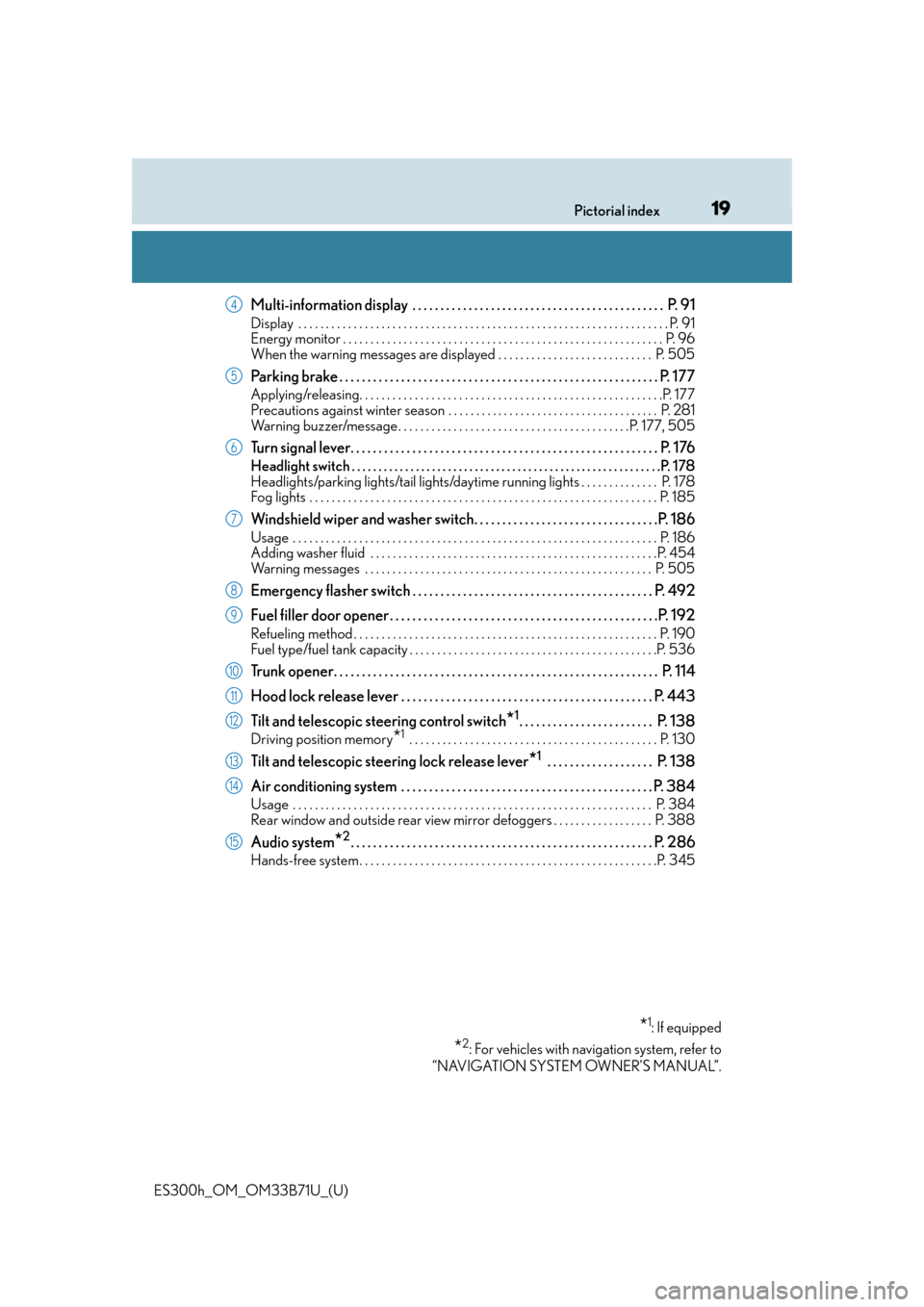
19Pictorial index
ES300h_OM_OM33B71U_(U)
Multi-information display . . . . . . . . . . . . . . . . . . . . . . . . . . . . . . . . . . . . . . . . . . . . . P. 91
Display . . . . . . . . . . . . . . . . . . . . . . . . . . . . . . . . . . . . . . . . . . . . . . . . . . . . . . . . . . . . . . . . . . . P. 91
Energy monitor . . . . . . . . . . . . . . . . . . . . . . . . . . . . . . . . . . . . . . . . . . . . . . . . . . . . . . . . . . P. 96
When the warning messages are displayed . . . . . . . . . . . . . . . . . . . . . . . . . . . . P. 505
Parking brake . . . . . . . . . . . . . . . . . . . . . . . . . . . . . . . . . . . . . . . . . . . . . . . . . . . . . . . . . P . 177
Applying/releasing. . . . . . . . . . . . . . . . . . . . . . . . . . . . . . . . . . . . . . . . . . . . . . . . . . . . . . . P. 1 7 7
Precautions against winter season . . . . . . . . . . . . . . . . . . . . . . . . . . . . . . . . . . . . . . P. 281
Warning buzzer/message . . . . . . . . . . . . . . . . . . . . . . . . . . . . . . . . . . . . . . . . . .P. 177, 505
Turn signal lever. . . . . . . . . . . . . . . . . . . . . . . . . . . . . . . . . . . . . . . . . . . . . . . . . . . . . . . P. 1 76
Headlight switch . . . . . . . . . . . . . . . . . . . . . . . . . . . . . . . . . . . . . . . . . . . . . . . . . . . . . . . . . .P. 178
Headlights/parking lights/tail lights/daytime running lights . . . . . . . . . . . . . . P. 178
Fog lights . . . . . . . . . . . . . . . . . . . . . . . . . . . . . . . . . . . . . . . . . . . . . . . . . . . . . . . . . . . . . . . P. 185
Windshield wiper and washer switch. . . . . . . . . . . . . . . . . . . . . . . . . . . . . . . . .P. 186
Usage . . . . . . . . . . . . . . . . . . . . . . . . . . . . . . . . . . . . . . . . . . . . . . . . . . . . . . . . . . . . . . . . . . P. 186
Adding washer fluid . . . . . . . . . . . . . . . . . . . . . . . . . . . . . . . . . . . . . . . . . . . . . . . . . . . .P. 4 54
Warning messages . . . . . . . . . . . . . . . . . . . . . . . . . . . . . . . . . . . . . . . . . . . . . . . . . . . . P. 505
Emergency flasher switch . . . . . . . . . . . . . . . . . . . . . . . . . . . . . . . . . . . . . . . . . . . P. 492
Fuel filler door opener . . . . . . . . . . . . . . . . . . . . . . . . . . . . . . . . . . . . . . . . . . . . . . . .P. 192
Refueling method . . . . . . . . . . . . . . . . . . . . . . . . . . . . . . . . . . . . . . . . . . . . . . . . . . . . . . . P . 190
Fuel type/fuel tank capacity . . . . . . . . . . . . . . . . . . . . . . . . . . . . . . . . . . . . . . . . . . . . .P. 536
Trunk opener. . . . . . . . . . . . . . . . . . . . . . . . . . . . . . . . . . . . . . . . . . . . . . . . . . . . . . . . . . P. 114
Hood lock release lever . . . . . . . . . . . . . . . . . . . . . . . . . . . . . . . . . . . . . . . . . . . . . P. 443
Tilt and telescopic steering control switch
*1. . . . . . . . . . . . . . . . . . . . . . . . P. 138
Driving position memory*1 . . . . . . . . . . . . . . . . . . . . . . . . . . . . . . . . . . . . . . . . . . . . . P. 130
Tilt and telescopic steering lock release lever*1 . . . . . . . . . . . . . . . . . . . P. 138
Air conditioning system . . . . . . . . . . . . . . . . . . . . . . . . . . . . . . . . . . . . . . . . . . . . . P. 384
Usage . . . . . . . . . . . . . . . . . . . . . . . . . . . . . . . . . . . . . . . . . . . . . . . . . . . . . . . . . . . . . . . . . P. 384
Rear window and outside rear view mirror defoggers . . . . . . . . . . . . . . . . . . P. 388
Audio system*2. . . . . . . . . . . . . . . . . . . . . . . . . . . . . . . . . . . . . . . . . . . . . . . . . . . . . . P. 286
Hands-free system . . . . . . . . . . . . . . . . . . . . . . . . . . . . . . . . . . . . . . . . . . . . . . . . . . . . . .P. 345
*1: If equipped
*2: For vehicles with navigation system, refer to
“NAVIGATION SYSTEM OWNER’S MANUAL”.
4
5
6
7
8
9
10
11
12
13
14
15
Page 23 of 600
23Pictorial index
ES300h_OM_OM33B71U_(U)
Seat heater and ventilator switches*2. . . . . . . . . . . . . . . . . . . . . . . . . . . . . . P. 395
Heated steering wheel switch
*2. . . . . . . . . . . . . . . . . . . . . . . . . . . . . . . . . . . . P. 395
Rear sunshade switch
*2. . . . . . . . . . . . . . . . . . . . . . . . . . . . . . . . . . . . . . . . . . . . . P. 408
Driving mode select switch. . . . . . . . . . . . . . . . . . . . . . . . . . . . . . . . . . . . . . . . . . P. 262
EV drive mode switch . . . . . . . . . . . . . . . . . . . . . . . . . . . . . . . . . . . . . . . . . . . . . . . . P. 171
VSC OFF switch . . . . . . . . . . . . . . . . . . . . . . . . . . . . . . . . . . . . . . . . . . . . . . . . . . . . . P. 273
Remote Touch
*1
Lexus Display Audio controller*2 . . . . . . . . . . . . . . . . . . . . . . . . . . . . . . . . . .P. 288
*1: For vehicles with navigation system, refer to
“NAVIGATION SYSTEM OWNER’S MANUAL”.
*2: If equipped
1
2
3
4
5
6
7
8
Page 91 of 600

91
ES300h_OM_OM33B71U_(U)2. Instrument cluster
2
Instrument cluster
Multi-information display
The multi-information display presents the driver with a variety of vehicle data.
Displays the following information
when an icon is selected. (
P. 9 2 )
Drive information
Select to display various drive data.
( P. 9 2 )
Navigation system-linked dis-
play (if equipped)
Select to display the following na vigation system-linked information.
• Route guidance
• Compass display (north-up display/heading-up display)
Audio system-linked display
Select to enable selection of an audio source or track on the display using the
meter control switches.
Driving assist information
Select to display the cruise control or dynamic radar cruise control/LDA (Lane
Departure Alert with steering control) information, when the system is used.
( P. 213, 222, 234)
Warning message display
Select to display warning me ssages and measures to be taken if a malfunction is
detected. ( P. 5 0 5 )
Settings display
Select to change the meter display settings. ( P. 5 5 7 )
Display contents
Page 96 of 600
96
ES300h_OM_OM33B71U_(U)2. Instrument cluster
Energy monitor/consumption screen
Navigation system screen or Lexus
Display Audio system screen
Multi-information display
Meter control switches
Navigation system
“MENU” button
Remote Touch knob
For use of Remote Touch, refer to the
“NAVIGATION SYSTEM OWNER’S
MANUAL”.
Lexus Display Audio system
“MENU” button
Lexus Display Audio controller
(
P. 288)
You can view the status of your hybrid system on the multi-information display
and the navigation system screen or Lexus Display Audio system screen.
1
2
3
4
5
6
7
Page 97 of 600

ES300h_OM_OM33B71U_(U)
972. Instrument cluster
2
Instrument cluster
Navigation system screen
Press the “MENU” button on the Remote To uch, then select “Info” on the “Menu”
screen, and then select “Fuel Consumption”.
If the “Trip Information” or “Past Record ” screen is displayed, select “Energy”.
Lexus Display Audio screen
Press the “MENU” button on the Lexus Display Audio controller, then select
“Info” on the “Menu” screen, and then select “Fuel Consumption”.
If the “Energy Monitor” screen does not ap pear, move the controller to the right and
select “Energy”.
Multi-information display
Press or of the meter control switches and select , and then press
or to select the energy monitor display.
Energy monitor
Navigation system screen or Lexus Display Audio screenMulti-information display
When the vehicle is
powered by the elec-
tric motor (traction
motor)
When the vehicle is
powered by both the
gasoline engine and
the electric motor
(traction motor)
When the vehicle is
powered by the gaso-
line engine
Page 98 of 600
98
ES300h_OM_OM33B71U_(U)2. Instrument cluster
These images are examples only.
When the vehicle is
charging the hybrid
battery (traction bat-
tery)
When there is no
energy flow
Hybrid battery (trac-
tion battery) status
LowFullLowFull
Navigation system screen or
Lexus Display Audio screenMulti-information display
Page 99 of 600
ES300h_OM_OM33B71U_(U)
992. Instrument cluster
2
Instrument cluster
■Trip information
Navigation system screen
Press the “MENU” button on the Remote Touch, then select “Info” on the
“Menu” screen, and then select “Fuel Consumption”.
If the “Trip Information” screen does not appear, select “Trip Information”.
Resetting the consumption data
Fuel consumption in the past 15
minutes
Current fuel consumption
Regenerated energy in the past
15 minutes
One symbol indicates 50 Wh.
Up to 5 symbols are shown.
Average vehicle speed since hybrid system was started
Elapsed time since the hybrid system was started
Cruising range ( P. 1 0 2 )
Fuel consumption
1
2
3
4
5
6
7