2016 Lexus ES300h headlights
[x] Cancel search: headlightsPage 258 of 600

258
ES300h_OM_OM33B71U_(U)4-5. Using the driving support systems
■If you notice any symptoms
If you notice any of the following symp
toms, refer to the likely cause and the
solution, and re-check.
If the symptom is not resolved by the solution, have the vehicle inspected by
your Lexus dealer.
Things you should know
Likely causeSolution
The image is difficult to see
• The vehicle is in a dark area
• The temperature around the lens is
either high or low
• The outside temperature is low
• There are water droplets on the cam- era
• It is raining or humid
• Foreign matter (mud etc.) is adhering to the camera
• There are scratches on the camera
• Sunlight or headlights are shining directly into the camera
• The vehicle is under fluorescent lights, sodium lights, mercury lights etc.
If this happens due to these causes, it
does not indicate a malfunction.
Back up while visually checking the vehi-
cle’s surroundings. (Use the monitor
again once conditions have been
improved.)
The image on the Lexus parking assist
monitor system screen can be adjusted.
( P. 3 0 2 )
The image is blurry
Dirt or foreign matter (such as water
droplets, snow, mud etc.) is adhering to
the camera.Flush the camera with a large quantity of
water and wipe the camera lens clean
with a soft and wet cloth.
The image is out of alignment
The camera or surrounding area has
received a strong impact.Have the vehicle inspected by your Lexus
dealer.
Page 302 of 600

302
ES300h_OM_OM33B71U_(U)5-2. Setup
Display settings
Go to “Display”: “MENU” button
“Display”
Turn off screen.
Adjust screen quality.
Adjust screen quality of the rear
view monitor camera.
Change to day mode.
This setting turns the screen off. To turn it on, press any button such as the
“AUDIO” button or “MENU” button.
If a screen off image has been set, the set image will be displayed.
When the headlights are turned on, the screen dims.
However, the screen can be switched to day mode by selecting “Day Mode”.
The screen will stay in day mode when the headlights are turned on until “Day Mode”
is selected again.
Settings are available for adjusting the contrast and brightness of the screen.
The display can also be turned off.
Screen for display settings
1
2
3
4
Screen off
Day mode
Page 438 of 600

438
ES300h_OM_OM33B71U_(U)7-2. Maintenance
Vehicle interior
ItemsCheck points
Accelerator pedal• The accelerator pedal should move smoothly (with-
out uneven pedal effort or catching).
Hybrid transmission “Park”
mechanism• When parked on a slope and the shift lever is in P, isthe vehicle securely stopped?
Brake pedal
• Does the brake pedal move smoothly?
• Does the brake pedal have appropriate clearance
from the floor? ( P. 5 4 0 )
• Does the brake pedal have the correct amount of
free play? ( P. 5 4 0 )
Brakes
• The vehicle should not pull to one side when the
brakes are applied.
• The brakes should work effectively.
• The brake pedal should not feel spongy.
• The brake pedal should not get too close to the floor when the brakes are applied.
Head restraints• Do the head restraints move smoothly and lock
securely?
Indicators/buzzers• Do the indicators and buzzers function properly?
Lights• Do all the lights come on?
• Are the headlights aimed correctly?
Parking brake• Does the parking brake pedal move smoothly?
• When parked on a slope and the parking brake is on,is the vehicle securely stopped?
Seat belts•Do the seat belt s operate smoothly?
• The seat belts should not be damaged.
Seats• Do the seat controls operate properly?
Steering wheel
• Does the steering wheel rotate smoothly?
• Does the steering wheel have the correct amount of free play?
• There should not be an y strange sounds coming
from the steering wheel.
Page 518 of 600

518
ES300h_OM_OM33B71U_(U)8-2. Steps to take in an emergency
If the hybrid system will not start
One of the following may be the cause of the problem:
●The electronic key may not be functioning properly. (
P. 522)
●There may not be sufficient fuel in the vehicle’s tank.
Refuel the vehicle.
●There may be a malfunction in the immobilizer system. ( P. 76 )
●There may be a malfunction in the steering lock system.
●The hybrid system may be malfunctioni ng due to an electrical problem such
as electronic key battery depletion or a blown fuse. However, depending on
the type of malfunction, an interim meas ure is available to start the hybrid sys-
tem. ( P. 5 1 9 )
One of the following may be the cause of the problem:
●The 12-volt battery may be discharged. ( P. 5 2 3 )
●The 12-volt battery terminal connections may be loose or corroded.
( P. 4 5 5 )
One of the following may be the cause of the problem:
●The 12-volt battery may be discharged. ( P. 5 2 3 )
●One or both of the 12-volt battery terminals may be disconnected. ( P. 4 5 5 )
Contact your Lexus dealer if the problem cannot be repaired, or if repair procedures
are unknown.
Reasons for the hybrid system not starting vary depending on the situation.
Check the following and perform the appropriate procedure:
The hybrid system will not start ev en though the correct starting proce-
dure is being followed. ( P. 166)
The interior lights and headlights are dim, or the horn does not sound or
sounds at a low volume.
The interior lights and headlights do not turn on, or the horn does not
sound.
Page 525 of 600
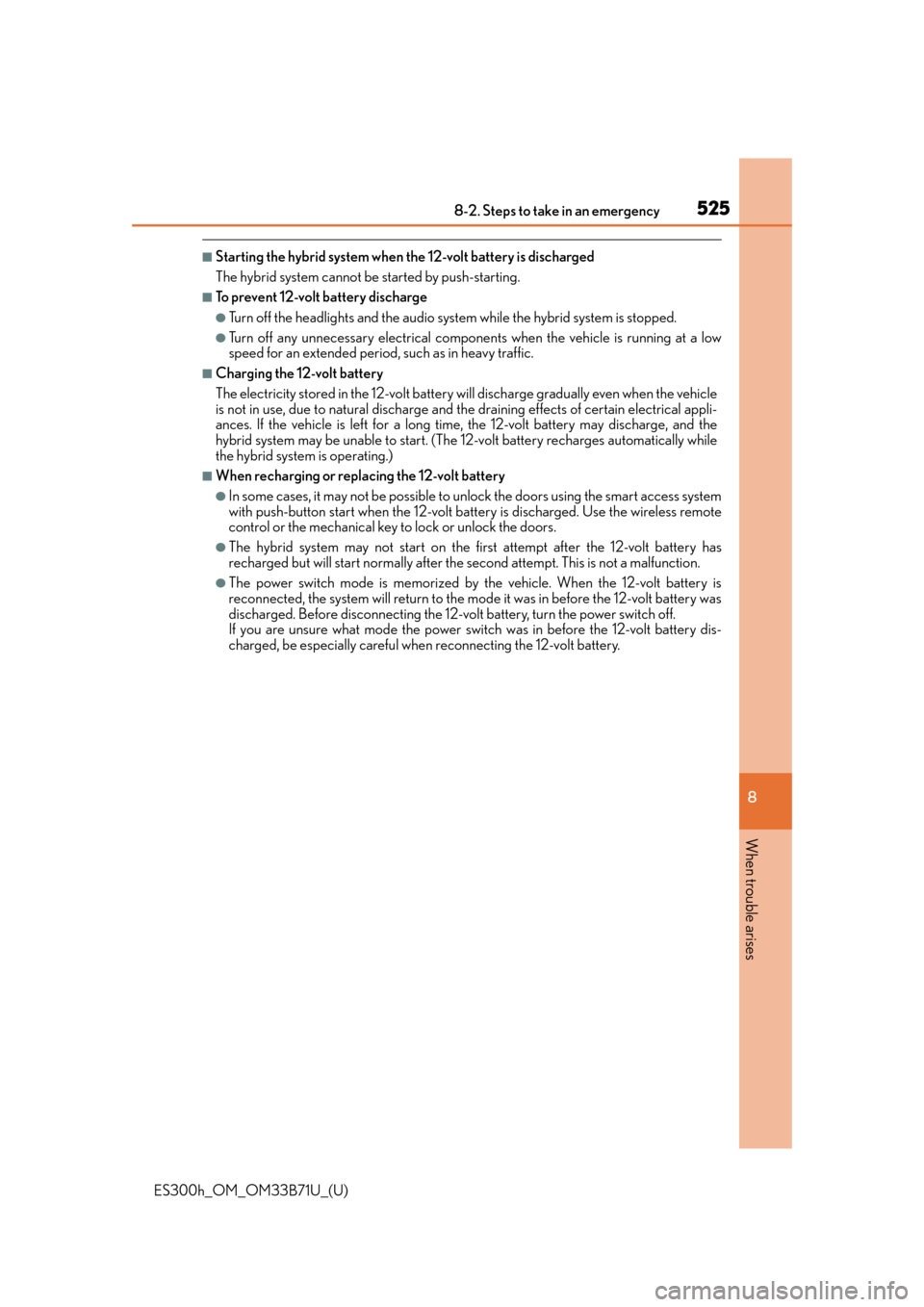
5258-2. Steps to take in an emergency
ES300h_OM_OM33B71U_(U)
8
When trouble arises
■Starting the hybrid system when the 12-volt battery is discharged
The hybrid system cannot be started by push-starting.
■To prevent 12-volt battery discharge
●Turn off the headlights and the audio system while the hybrid system is stopped.
●Turn off any unnecessary electrical components when the vehicle is running at a low
speed for an extended period, such as in heavy traffic.
■Charging the 12-volt battery
The electricity stored in the 12-volt battery will discharge gradually even when the vehicle
is not in use, due to natural discharge and the draining effects of certain electrical appli-
ances. If the vehicle is left for a long time, the 12-volt battery may discharge, and the
hybrid system may be unable to start. (The 12-volt battery recharges automatically while
the hybrid system is operating.)
■When recharging or replacing the 12-volt battery
●In some cases, it may not be possible to unlock the doors using the smart access system
with push-button start when the 12-volt battery is discharged. Use the wireless remote
control or the mechanical key to lock or unlock the doors.
●The hybrid system may not start on the first attempt after the 12-volt battery has
recharged but will start normally after the second attempt. This is not a malfunction.
●The power switch mode is memorized by the vehicle. When the 12-volt battery is
reconnected, the system will return to the mode it was in before the 12-volt battery was
discharged. Before disconnecting the 12-volt battery, turn the power switch off.
If you are unsure what mode the power switch was in before the 12-volt battery dis-
charged, be especially careful when reconnecting the 12-volt battery.
Page 542 of 600

542
ES300h_OM_OM33B71U_(U)9-1. Specifications
A: H9 halogen bulbs B: Wedge base bulbs (amber)
C: Wedge base bulbs (clear)
Light bulbs
Light BulbsBulb No.WTy p e
Exterior
Headlights high beam
(halogen bulbs)
65A
Front turn signal lights7444NA28 /8B
Front side marker lightsW5W5C
Rear turn signal lightsWY21W21B
Back-up lightsW16W16C
Outer foot lightsW5W5C
Interior
Door courtesy lights5C
Vanity lights8C
Trunk light5C
Page 563 of 600

ES300h_OM_OM33B71U_(U)
5639-2. Customization
9
Vehicle specifications
■Automatic light control system (P. 1 7 8 )
■Lights ( P. 1 7 8 )
*:Except for Canada
■Intuitive parking assist* ( P. 2 3 7 )
*: If equipped
■Automatic air conditioning system ( P. 3 8 4 )
FunctionDefault settingCustomized
setting
Adjust the sensitivity of the
ambient light sensor0-2 to 2O—O
Adjust the time
elapsed before the headlights
automatically turn off
30 seconds
Off
O—O60 seconds
90 seconds
Welcome light illumination
controlOnOff——O
123
FunctionDefault settingCustomized setting
Daytime running lights can be
disabled*OnOffO—O
123
FunctionDefault settingCustomized setting
Detection distance of the
front/rear center sensorFarNearO—O
Alert volume can be adjusted31 to 5O—O
Display setting
(when intuitive parking assist
is operating)All sensors displayedDisplay offO—O
123
FunctionDefault settingCustomized
setting
A/C Auto switch operationOnOffO—O
Exhaust gas sensor sensitivity0-3 to 3O—O
123
Page 588 of 600

588Alphabetical index
ES300h_OM_OM33B71U_(U)
Hands-free system (for cellular phone)
*........................ 345
Head restraints ....................................... 135
Headlights Light switch ............................................ 178
Replacing light bulbs......................................... 482, 489
Wattage ..................................................542
Heaters Air conditioning system ................................................. 384
Heated steering wheel ................... 395
Seat heaters ......................................... 395
Outside rear view mirrors ............ 388
High-voltage components .................... 71
Hill-start assist control .........................272
Hood .......................................................... 443
Hooks Cargo hooks ....................................... 403
Coat hooks ............................................ 410
Grocery bag hooks......................... 403
Retaining hooks (floor mat) ............. 28
Horn .............................................................139
Hybrid battery (traction battery) .................................... 71
Hybrid battery (traction battery) air vents .................72 Hybrid system............................................ 67
Emergency shut off system .............. 72
Energy monitor/consumption screen ..................................................... 96
EV drive mode ....................................... 171
High voltage components ................. 71
Hybrid System Indicator ...................88
Hybrid system precautions ............... 71
Hybrid vehicle driving tips ............ 278
If the hybrid system will not start ................................................ 518
Overheating......................................... 527
“Power” (ignition) switch .................166
Starting the hybrid system...............166
Vehicle proximity notification system ..................................................... 68
Hybrid System Indicator ...................... 88
Hybrid transmission .............................. 173 If the shift lever cannot be shifted from P ...................................520
H