2016 Lexus ES300h display
[x] Cancel search: displayPage 506 of 600

5068-2. Steps to take in an emergency
ES300h_OM_OM33B71U_(U)
*: A buzzer sounds the first time a message is shown on the multi-information display.
■If “Hybrid System Overheated Reduced Output Power” is shown
This message may be displayed when driving under severe operating conditions.
(For example, when drivin g up a long steep hill.)
Handling method: P. 5 2 7
■If “Maintenance Required for Hybrid Battery Cooling Parts at Your Dealer” is shown
The filter may be clogged, the air intake vent may be blocked or there may be a gap in
duct. Have maintenance performed on the hy brid battery (traction battery) cooling
component at your Lexus dealer.
■If “Hybrid Battery Low Shift Out of N to Recharge” is shown
Message is displayed when the remaining charge for the hybrid battery (traction battery)
is low.
As the hybrid battery (traction battery) can not be charged when the shift lever is in N,
when stopped for long periods of time shift the shift lever to P.
■If “Hybrid Battery Low Hybrid System St opped Shift to P and Restart” is shown
Message is displayed when the remaining charge for the hybrid battery (traction battery)
is low, because vehicle has been sh ifted N for a long period of time.
When operating the vehicle, restart the hybrid system.
■If “Shift to P Before Exiting Vehicle” is shown
Message is displayed when the driver’s door is opened without turning the power switch
to OFF with the shift lever in any position other than P.
Shift the shift lever to P.
■If “Shift Is in N Release Accele rator Before Shifting” is shown
Message is displayed when the accelerator pe dal has been depressed and the shift lever
is in N. Release the accelerator peda l and shift the shift lever to D or R.
■If “Maintenance Required Soon” is shown (U.S.A. only)
Indicates that all maintenance according to the driven distance on the maintenance
schedule
* should be performed soon.
Comes on approximately 4500 miles (7200 km) after the message has been reset.
If necessary, perform maintenance.
*: Refer to the separate “Scheduled Maintenance” or “Owner’s Manual Supplement” for
the maintenance interval applicable to your vehicle.
Comes onDoes not sound
Indicates a condition, such as malfunc-
tion of electrical components, their
condition, or indicates the need for
maintenance
FlashesDoes not sound
Indicates a situation, such as when an
operation has been performed incor-
rectly, or indicates how to perform an
operation correctly
System
warning
lightWa r n i n g b u z z e r*Wa r n i n g
Page 507 of 600

5078-2. Steps to take in an emergency
ES300h_OM_OM33B71U_(U)
8
When trouble arises
■If “Maintenance Required Visit Your Dealer” is shown (U.S.A. only)
Indicates that all maintenance is required to correspond to the driven distance on the
maintenance schedule
*.
Comes on approximately 5000 miles (80 00 km) after the message has been reset.
(The indicator will not work properly unless the message has been reset.)
Perform the necessary maintenance. Please reset the message after the maintenance is
performed ( P. 4 3 5 )
*: Refer to the separate “Scheduled Maintenance” or “Owner’s Manual Supplement” for
the maintenance interval applicable to your vehicle.
■If “Oil Maintenance Required Soon” is shown
Indicates that the engine oil is scheduled to be changed. (The indicator will not work
properly unless the oil maintenance data has been reset.)
Check the engine oil, and change if necessar y. After changing the engine oil, the oil
change system should be reset. ( P. 4 4 9 )
■If “Oil Maintenance Required Your Dealer” is shown
Indicates that the engine oil should be changed. (After the engine oil is changed and the
oil maintenance data has been reset.)
Check and change the engine oil, and oil filt er by your Lexus dealer. After changing the
engine oil, the oil change system should be reset. ( P. 4 4 9 )
■If “Power Turned Off to Save Battery” is shown
Power was turned off due to the automatic power off function.
Next time when starting the hybrid system, operate the hybrid system for approximately
5 minutes to recharge the 12-volt battery.
■When a message that indicates the need for the shift lever operation is shown
To prevent the shift lever from being operated incorrectly or the vehicle from moving
unexpectedly, a message that requires shifting the shift lever may be shown on the multi-
information display. In that case, follow the instruction of the message and shift the shift
lever.
■If “Visit Your Dealer” is shown
The system or part shown on the multi-info rmation display is malfunctioning. Have the
vehicle inspected by your Lexus dealer immediately.
■If “See Owner’s Manual” is shown
●If the following message is shown, fo llowing the instructions, accordingly.
• “Engine Coolant Temp High” ( P. 5 2 7 )
●If the following messages are sh own, there may be a malfunction.
Immediately have the vehicle inspected by your Lexus dealer.
• “Check Access System with Elec. Key”
• “Hybrid System Malfunction”
●If the following messages are sh own, there may be a malfunction.
Immediately stop the vehicle in a safe place and contact your Lexus dealer. Continuing
to drive the vehicle may be dangerous.
• “Braking Power Low Stop in a Safe Place”
• “Charging System Malfunction”
• “Oil Pressure Low Stop in a Safe Place”
■Warning buzzer
In some cases, the buzzer may not be heard because of noisy place or an audio sound.
Page 522 of 600

5228-2. Steps to take in an emergency
ES300h_OM_OM33B71U_(U)
Ensure that the shift lever is in P and depress the brake pedal.
Touch the Lexus emblem side of the
electronic key to the power switch.
The power switch will turn to ON mode.
When the smart access system with
push-button start is deactivated in cus-
tomization setting, the power switch will
turn to ACCESSORY mode.
Firmly depress the brake pedal and check that is shown on the multi-
information display.
Press the power switch.
In the event that the hybrid system still cannot be started, contact your Lexus
dealer.
■Stopping the hybrid system
Shift the shift lever to P and press the power switch as you normally do when stopping the
hybrid system.
■Replacing the key battery
As the above procedure is a temporary measure, it is recommended that the electronic
key battery be replaced immediatel y when the battery is depleted. (P. 4 7 5 )
■Changing power switch modes
Release the brake pedal and press the power switch in step above.
The hybrid system does not start and mode s will be changed each time the switch is
pressed. ( P. 1 6 7 )
■When the electronic key does not work properly
●Make sure that the smart access system wi th push-button start has not been deacti-
vated in the custom ization setting. If it is off, turn the function on.
(Customizable features P. 5 5 5 )
●Check if battery-saving mo de is set. If it is set, cancel the function. ( P. 122)
Starting the hybrid system
1
2
WA R N I N G
■When using the mechanical key and operating the power windows or moon roof
Operate the power window or moon roof afte r checking to make sure that there is no
possibility of any passenger having any of their body parts caught in the window or
moon roof.
Also, do not allow children to operate the mech anical key. It is possible for children and
other passengers to get caught in the power window or moon roof.
3
4
3
Page 527 of 600

527
ES300h_OM_OM33B71U_(U)8-2. Steps to take in an emergency
8
When trouble arises
If your vehicle overheats
■If the needle of the engine coolant temperature gauge enters the red zone
Stop the vehicle in a safe place and tu rn off the air conditioning system, and
then stop the hybrid system.
If you see steam:
Carefully lift the hood after the steam subsides.
If you do not see steam:
Carefully lift the hood.
After the hybrid system has
cooled down sufficiently, inspect
the hoses and cooling system for
leaks.
Radiator
Cooling fans
If a large amount of coolant leaks,
immediately contact your Lexus
dealer.
The coolant level is satisfactory if
it is between the “FULL” and
“LOW” line on the reservoir.Reservoir
“FULL”
“LOW”
Radiator cap
The following may indicate that your vehicle is overheating.
●The needle of the engine coolant temperature gauge ( P. 86) enters the
red zone or a loss of hybrid system po wer is experienced. (For example, the
vehicle speed does not increase.)
●“Hybrid System Overheated” is show n on the multi-information display.
●Steam comes out from under the hood.
Correction procedures
1
2
3
1
2
4
1
2
3
4
Page 529 of 600

5298-2. Steps to take in an emergency
ES300h_OM_OM33B71U_(U)
8
When trouble arises
■If “Hybrid System Overheated” is shown on the multi-information display Stop the vehicle in a safe place.
Stop the hybrid system and carefully lift the hood.
After the hybrid system has cooled down, inspect the hoses and radiator
core (radiator) for any leaks.
Radiator
Cooling fans
If a large amount of coolant leaks,
immediately contact your Lexus
dealer.
The coolant level is satisfactory if it is between the “FULL” and “LOW” line
on the reservoir.Reservoir
“FULL”
“LOW”
Add coolant if necessary.
Water can be used in an emergency
if coolant is unavailable.
Start the hybrid system and check for the multi-information display.
If the message does not disappear:
Stop the hybrid system and contact your Lexus dealer.
If the message is not displayed:
Have the vehicle inspected at the nearest Lexus dealer.
1
2
3
1
2
4
1
2
3
5
6
Page 555 of 600
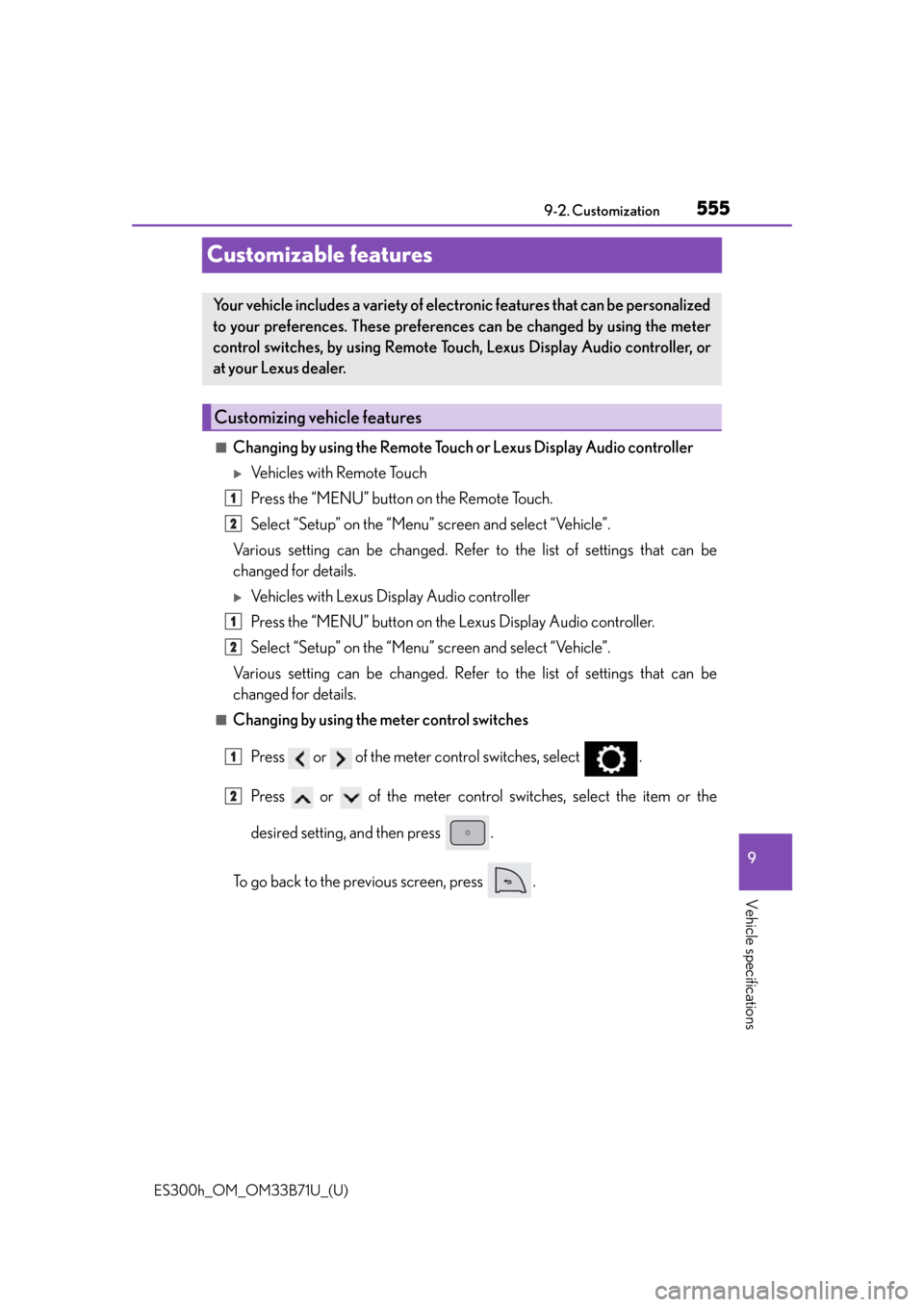
555
ES300h_OM_OM33B71U_(U)9-2. Customization
9
Vehicle specifications
Customizable features
■Changing by using the Remote Touch or Lexus Display Audio controller
Vehicles with Remote Touch
Press the “MENU” button on the Remote Touch.
Select “Setup” on the “Menu” screen and select “Vehicle”.
Various setting can be changed. Refer to the list of settings that can be
changed for details.
Vehicles with Lexus Display Audio controller
Press the “MENU” button on the Lexus Display Audio controller.
Select “Setup” on the “Menu” screen and select “Vehicle”.
Various setting can be changed. Refer to the list of settings that can be
changed for details.
■Changing by using the meter control switches
Press or of the meter control switches, select .
Press or of the meter control switches, select the item or the
desired setting, and then press .
To go back to the previous screen, press .
Your vehicle includes a variety of electronic features that can be personalized
to your preferences. These preferences can be changed by using the meter
control switches, by using Remote Touch, Lexus Display Audio controller, or
at your Lexus dealer.
Customizing vehicle features
1
2
1
2
1
2
Page 556 of 600

556
ES300h_OM_OM33B71U_(U)9-2. Customization
Some function settings are changed simultaneously with other functions being
customized. Contact your Lexus dealer for further details.
Settings that can be changed using the Remote Touch or Lexus Display Audio
controller
Settings that can be changed using the meter control switches
Settings that can be changed by your Lexus dealer
Definition of symbols: O = Available, — = Not available
Customizable features
1
2
3
Page 557 of 600

ES300h_OM_OM33B71U_(U)
5579-2. Customization
9
Vehicle specifications
■Multi-information display (P. 9 1 )
FunctionDefault
settingCustomized setting
Language EnglishFrench
–O–
Spanish
Units*1miles (MPG US)
miles
(MPG Imperial)
–O–km (L/100 km)
km (km/L)
EV indicator On Off
–O–
switch settingsDrive
information 1Desired status screen
*2–O–
Drive information screen dis-
played on the first screen of
(Drive information 1)Current fuel
consumption
*3–O–Average fuel economy
(after reset)
Drive information screen dis-
played on the second screen
of
(Drive information 2)Distance (range)
*3–O–Average speed
(after reset)
Drive information screen dis-
played on the second screen
of
(Drive information 3)Average fuel economy
(after refuel)
*3–O–
Elapsed time (after start)
Po p - u p d i s p l a yOnOff–O–
Accent colorColor 1Color 2OO–
Changeover to tachometer
when sport mode is selected AutoHybrid system
indicator
(always) –O–
Tachometer (always)
123