2016 Lexus CT200h tow eyelet
[x] Cancel search: tow eyeletPage 207 of 632
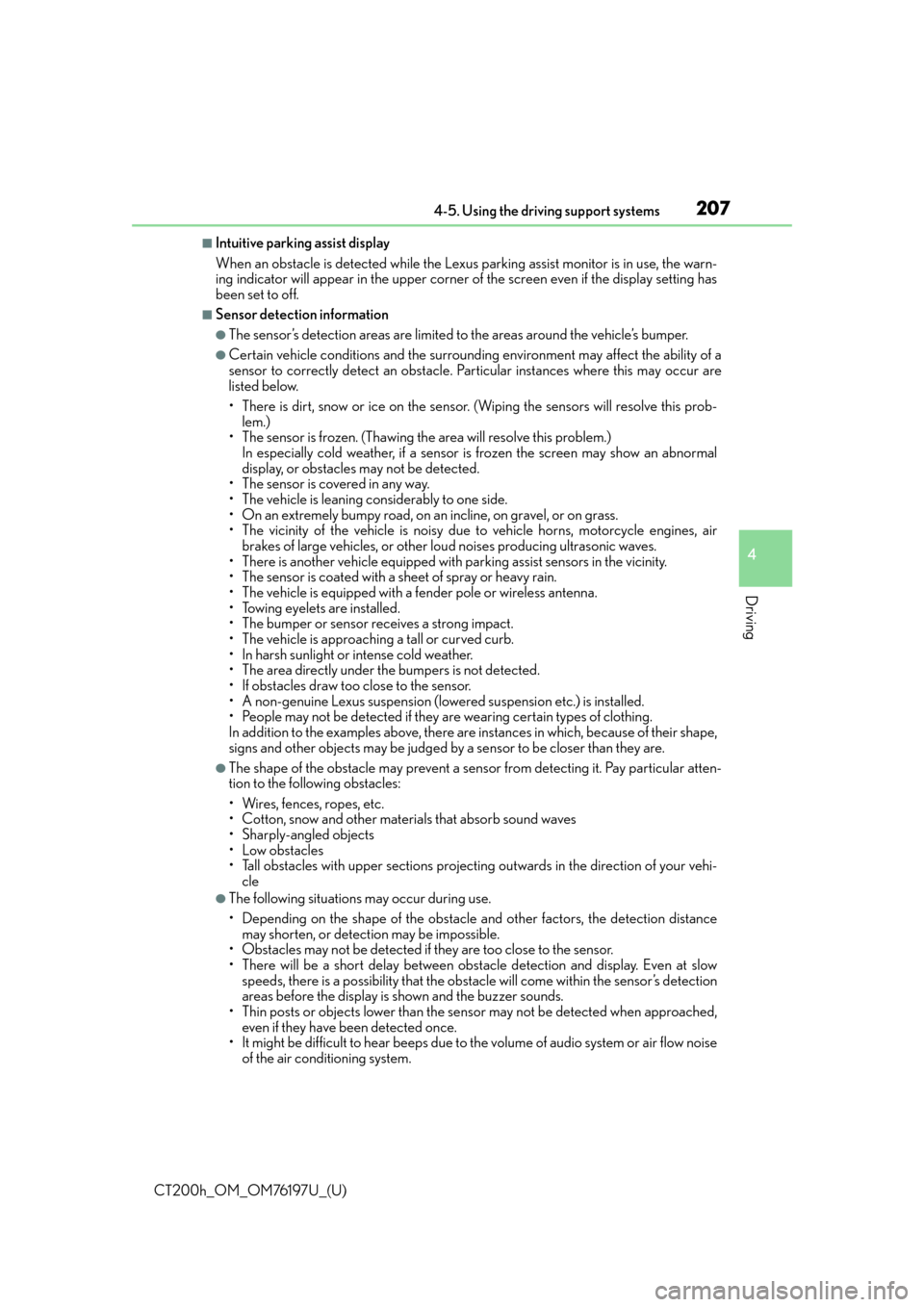
CT200h_OM_OM76197U_(U)
2074-5. Using the driving support systems
4
Driving
■Intuitive parking assist display
When an obstacle is detected while the Lexus parking assist monitor is in use, the warn-
ing indicator will appear in the upper corner of the screen even if the display setting has
been set to off.
■Sensor detectio n information
●The sensor’s detection areas are limited to the areas around the vehicle’s bumper.
●Certain vehicle conditions and the surround ing environment may affect the ability of a
sensor to correctly detect an obstacle. Particular instances where this may occur are
listed below.
• There is dirt, snow or ice on the sensor . (Wiping the sensors will resolve this prob-
lem.)
• The sensor is frozen. (Thawing th e area will resolve this problem.)
In especially cold weather, if a sensor is frozen the screen may show an abnormal
display, or obstacles may not be detected.
• The sensor is covered in any way.
• The vehicle is leaning co nsiderably to one side.
• On an extremely bumpy road, on an incline, on gravel, or on grass.
• The vicinity of the vehicle is noisy due to vehicle horns, motorcycle engines, air brakes of large vehicles, or other loud noises producing ultrasonic waves.
• There is another vehicle equipped with parking assist sensors in the vicinity.
• The sensor is coated with a sheet of spray or heavy rain.
• The vehicle is equipped with a fender pole or wireless antenna.
• Towing eyelets are installed.
• The bumper or sensor receives a strong impact.
• The vehicle is approaching a tall or curved curb.
• In harsh sunlight or intense cold weather.
• The area directly under the bumpers is not detected.
• If obstacles draw too close to the sensor.
• A non-genuine Lexus suspension (low ered suspension etc.) is installed.
• People may not be detected if they are wearing certain types of clothing.
In addition to the examples above, there are instances in which, because of their shape,
signs and other objects may be judged by a sensor to be closer than they are.
●The shape of the obstacle may prevent a sensor from detecting it. Pay particular atten-
tion to the following obstacles:
• Wires, fences, ropes, etc.
• Cotton, snow and other materials that absorb sound waves
• Sharply-angled objects
•Low obstacles
• Tall obstacles with upper sections projecting outwards in the direction of your vehi-
cle
●The following situations may occur during use.
• Depending on the shape of the obstacle and other factors, the detection distance may shorten, or detect ion may be impossible.
• Obstacles may not be detected if they are too close to the sensor.
• There will be a short delay between obst acle detection and display. Even at slow
speeds, there is a possibility that the obstacle will come within the sensor’s detection
areas before the display is shown and the buzzer sounds.
• Thin posts or objects lower than the sensor may not be detected when approached,
even if they have been detected once.
• It might be difficult to hear beeps due to th e volume of audio system or air flow noise
of the air conditioning system.
Page 525 of 632

5258-2. Steps to take in an emergency
CT200h_OM_OM76197U_(U)
8
When trouble arises
If your vehicle is transported by a flat-
bed truck, it should be tied down at the
locations shown in the illustration.
If you use chains or cables to tie down
your vehicle, the angles shaded in black
must be 45 .
Do not overly tighten the tie downs or
the vehicle may be damaged.
If a tow truck is not available in an emergency, your vehicle may be temporarily
towed using cables or chains secured to the emergency towing eyelets. This
should only be attempted on hard surf aced roads for at most short distance at
under 3 mph (5 km/h).
A driver must be in the vehicle to steer and operate the brakes. The vehicle’s
wheels, drive train, axles, steering an d brakes must be in good condition.
Towing with a wheel-lift type truck
From the front From the rear
Release the parking brake. Use a towing dolly under the front wheels.
Using a flat bed truck
Emergency towing
Page 526 of 632

5268-2. Steps to take in an emergency
CT200h_OM_OM76197U_(U)
Take out the towing eyelet. (P. 5 5 0 )
Remove the eyelet cover using a flat-
head screwdriver.
To protect the bodywork, place a rag
between the screwdriver and the vehi-
cle body as shown in the illustration.
Insert the towing eyelet into the hole
and tighten partially by hand.
Tighten down the towing eyelet
securely using a wheel nut wrench
or hard metal bar.
Securely attach cables or chains to the towing eyelet.
Take care not to damage the vehicle body.
Enter the vehicle being towed and start the hybrid system.
If the hybrid system does not start, turn the power switch to ON mode.
Shift the shift position to N and release the parking brake.
Emergency towing procedure
1
2
3
4
5
6
7
Page 527 of 632

5278-2. Steps to take in an emergency
CT200h_OM_OM76197U_(U)
8
When trouble arises
■While towing
If the hybrid system is off, the power assist for the brakes and steering will not function,
making steering and br aking more difficult.
■Wheel nut wrench
Wheel nut wrench is installed in luggage compartment. ( P. 5 5 0 )
WA R N I N G
Observe the following precautions.
Failure to do so may result in death or serious injury.
■When towing the vehicle
■While towing
●When towing using cables or chains, avoid sudden starts, etc. which place excessive
stress on the towing eyelets, cables or chains. The towing eyelets, cables or chains
may become damaged, broken debris ma y hit people and cause serious damage.
●Do not turn the power switch off.
This may lead to an accident as the front wheels will be locked by the parking lock.
■Installing towing eyelet to the vehicle
Make sure that towing eyel et is installed securely.
If not securely installed, towing ey elet may come loose during towing.
NOTICE
■To prevent damage to the vehicle when towing using a wheel-lift type truck
When raising the vehicle, ensure adequate ground clearance for towing at the oppo-
site end of the raised vehicle. Without adequate clearance, the vehicle could be dam-
aged while being towed.
■To prevent damage to the vehicle when towing with a sling-type truck
Do not tow with a sling-type truck, either from the front or rear.
■To prevent damage to the vehicle during emergency towing
Do not secure cables or chains to the suspension components.
Be sure to transport the vehicle with the front
wheels raised or with all four wheels raised off
the ground. If the vehicle is towed with the front
wheels contacting the ground, the drivetrain
and related parts may be damaged or electric-
ity generated by the operation of the motor
may cause a fire to occur depending on the
nature of the damage or malfunction.
Page 550 of 632

5508-2. Steps to take in an emergency
CT200h_OM_OM76197U_(U)
Location of the spare tire, jack and tools
Towing eyelet
Jack
Spare tireJack handle
Wheel nut wrench1
2
3
4
5
Page 629 of 632

629Alphabetical index
CT200h_OM_OM76197U_(U)
Tire information ..................................... 582
Tires............................................................ 490Chains...................................................... 247
Checking............................................... 490
Glossary ................................................ 586
If you have a flat tire ......................... 549
Inflation pressure ................................ 497
Replacing .............................................. 549
Rotating tires ....................................... 490
Size ............................................................ 577
Snow tires ..............................................246
Spare tire ....................................549, 577
Tire identification number............. 583
Tire pressure warning system ...... 491
Uniform Tire Quality Grading.............................................. 585
Warning light ........................................ 531
Tools...........................................................550
Top tether strap.......................................... 61
Total load capacity ............................... 572
Towing Dinghy towing ...................................... 155
Emergency towing............................524
Towing eyelet...................................... 525
Trailer towing ........................................ 154
TRAC (Traction Control) Function ..................................................235
TRAC OFF switch ............................236
Traction control..................................... 235
Trailer towing ...........................................154 Transmission
Hybrid transmission ........................... 162
P position switch ..................................163
Selecting a driving mode............... 234
Trip meters................................................. 85
Turn signal lights Replacing light bulbs ...................... 516, 516, 518, 519
Turn signal lever ................................... 167
Wattage ................................................. 579
USB memory .............................. 278, 356
USB port ....................................... 255, 326
Vanity lights Vanity lights .......................................... 439
Wattage ................................................. 579
Vanity mirrors........................................ 439 Vanity lights .......................................... 439
Vehicle data recordings...........................11
Vehicle identification number .........572
Vehicle Stability Control (VSC)..................................................... 235
Voice command system.................... 400
VSC (Vehicle Stability Control) .... 235
U
V