2016 Lexus CT200h Signal
[x] Cancel search: SignalPage 369 of 632

369
CT200h_OM_OM76197U_(U)5-18. Bluetooth
® Audio (Lexus Display Audio System)
5
Audio system
Listening to Bluetooth® Audio
When a Bluetooth® device cannot be connected, check the connection status
on the “Bluetooth
* Audio” screen. If the device is not connected, either register
or reconnect the device. ( P. 363, 365)
*: Bluetooth is a registered trademark of Bluetooth SIG, Inc.
You can check indicators, such as, signal strength and battery charge on the
screen.
Connection status
Battery charge
Depending on the type of portable
audio player used, some titles may not
be displayed.
The Bluetooth® audio system enables the user to enjoy music played on a por-
table player from the vehicle speakers via wireless communication.
Status display
1
2
IndicatorsConditions
Connection statusGood Not connected
Battery chargeFull Empty
Page 371 of 632

371
CT200h_OM_OM76197U_(U)5-19. Bluetooth
® Phone (Lexus Display Audio System)
5
Audio system
Using a Bluetooth® Phone
Before making a phone call, check the connection status, battery charge, call
area and signal strength. (
P. 3 7 2 )
If a Bluetooth
® device cannot be connected, chec k the connection status. If the
device is not connected, either register or reconnect it. (
P. 363, 366)
To display the screen shown below, press the off-hook switch on the steering
wheel or select “Phone” on the “Menu” screen. Phone name
Bluetooth
® connection status
( P. 3 7 2 )
Display the call history screen
( P. 3 74 )
Display the favorites screen
( P. 3 74 )
Display the contacts screen
( P. 3 7 3 )
Display the dial pad screen ( P. 3 7 3 )
Display the message inbox screen ( P. 3 7 8 )
The hands-free system is a function that allows you to use your cellular phone
without touching it.
This system supports Bluetooth
®. Bluetooth® is a wireless data system that
allows the cellular phone to wirelessly connect to the hands-free system and
make/receive calls.
Phone top screen
1
2
3
4
5
6
7
Page 372 of 632

3725-19. Bluetooth® Phone (Lexus Display Audio System)
CT200h_OM_OM76197U_(U)
◆Te l e p h o n e s w i t c h ( P. 380)
◆Microphone
The vehicle’s built-in microphone is
used when talking on the phone.
The person you are speaking to can
be heard from the front speakers.
To use the hands-free system, you must register your Bluetooth
® phone in the
system. ( P. 363)
You can check indicators such as signal strength and battery charge on any
screen.
Connection status
Signal strength
Battery charge
Status display
1
2
3
IndicatorsConditions
Connection status
GoodPo o rNot connected
Battery charge
FullEmpty
Signal strength
ExcellentPoor
Page 391 of 632

CT200h_OM_OM76197U_(U)
3915-21. Bluetooth® (Lexus Display Audio System)
5
Audio system
■Bluetooth® antenna
The antenna is built into the display.
If the portable audio player or cellular phone is behind the seat or in the glove box or
console box, or is touching or covered by metal objects, the connection status may dete-
riorate.
■Battery charge/signal status
●This display may not correspond exactly wi th the portable audio player or cellular
phone itself.
●This system does not have a charging function.
●The portable audio player or cellular phone battery will be deplet ed quickly when the
device is connected to Bluetooth®.
■When using the Bluetooth® audio and hands-free system at the same time
The following problems may occur.
●The Bluetooth® audio connection may be interrupted.
●Noise may be heard during Bluetooth® audio playback.
■About the contact in this system
The following data is stored for every regi stered cellular phone. When another phone is
connecting, you cannot read the registered data.
●Contact data
●Call history
●Favorite
●Message
When removing a Bluetooth® phone from the system, the above-mentioned data is also
deleted.
■About Bluetooth®
The Bluetooth® word mark and logos are regis-
tered trademarks owned by Bluetooth SIG, Inc.
and any use of such marks by PIONEER
CORPORATION is under license. Other
trademarks and trade names are those of their
respective owners.
Page 446 of 632

446
CT200h_OM_OM76197U_(U)6-4. Using the other interior features
Press and hold the programmed
HomeLink® button (located
inside the vehicle) for 2 seconds
and release it. Repeat this
sequence (press/hold/release)
up to 3 times to complete pro-
gramming.
If the garage door opener motor
activates when the HomeLink® but-
ton is pressed, the garage door
opener motor recognizes the
HomeLink
® signal.
■Enabling 2-way communication with a garage door (only available for com-
patible devices)
When enabled, 2-way communication allows you to check the status of the
opening and closing of the garage door through indicators in your vehicle.
2-way communication is only available if the garage door opener motor used
is a compatible device. (To check devi ce compatibility, refer to the Owner’s
manual supplied with the garage door opener motor.)
Press a programmed HomeLink
® button to operate a garage door.
Within 1 minute of pressing the HomeLink
® button, after the garage door
operation has stopped, press the “learn” or “smart” button on the garage
door opener motor. Within 5 second s of the establishment of 2-way com-
munication with the garage door opener, both garage door operation indi-
cators in the vehicle will flash rapidly (green).
■Reprogramming a single HomeLink® button
When the following procedure is performed, buttons which already have
devices registered to them can be overwritten: With one hand, press and hold the desired HomeLink
® button.
When the HomeLink
® indicator starts flashing , continue to hold the
HomeLink® button and perform “Programming HomeLink®” from step
(it takes 20 seconds for the HomeLink® indicator to start flashing).
3
1
2
1
2
1
Page 447 of 632

CT200h_OM_OM76197U_(U)
4476-4. Using the other interior features
6
Interior features
Press the appropriate HomeLink® button. The HomeLink® indicator light
should turn on.
The status of the opening and closing of
a garage door is shown by the indica-
tors.
Opening
Closing
This function is only available if the
garage door opener motor used is a
compatible device. (To check device
compatibility, refer to the Owner’s man-
ual supplied with the garage door
opener motor.)
The indicators can operate within approximately 820 ft. (250 m) of the garage
door. However, if there are obstacles between the garage door and the vehicle,
such as houses and trees, feedback signals from the garage door may not be
received.
To recall the previous door operation status, press and release either
HomeLink
® buttons “1” and “2” or “2” and “3” simultaneously for 2 seconds. The
last recorded status will be displayed for 5 seconds.
Press and hold the 2 outside buttons for
10 seconds until the HomeLink
® indi-
cator light changes from continuously
lit (orange) to rapidly flashing (green).
If you sell your vehicle, be sure to erase
the programs stored in the HomeLink®
memory.
Operating HomeLink®
Garage door operation indicators
1
2
ColorStatus
Orange (flashing)Currently opening/closing
GreenOpening/closing has completed
Red (flashing)Feedback signals cannot be received
Erasing the entire HomeLink® memory (all three programs)
Page 456 of 632

456
CT200h_OM_OM76197U_(U)6-4. Using the other interior features
Subscribers have the following Safety Connect services available:
●Automatic Collision Notification*
Helps drivers receive necessary response from emergency service providers.
(
P. 4 5 7 )
*: U.S. Patent No. 7,508,298 B2
●Stolen Vehicle Location
Helps drivers in the event of vehicle theft. ( P. 4 5 7 )
●Emergency Assistance Button (SOS)
Connects drivers to resp onse-center support. (P. 4 5 7 )
●Enhanced Roadside Assistance
Provides drivers various on-road assistance. ( P. 4 5 8 )
After you have signed the Telematics Subscription Service Agreement and are
enrolled, you can begin receiving services.
A variety of subscription terms is available for purchase. Contact your Lexus
dealer, call 1-800-25-LEXUS (1-800-255-3987) or push the “SOS” button in
your vehicle for further subscription details.
■Safety Connect Services Information
●Phone calls using the vehicles Bluetooth® technology will not be possible during Safety
Connect.
●Contact with the Safety Conne ct response center is dependent upon the telematics
device being in operative condition, cellul ar connection availability, and GPS satellite
signal reception, which can limit the ability to reach the response center or receive
emergency service support. Enrollment an d Telematics Subscription Service Agree-
ment required. A variety of subscription terms is available; charges vary by subscription
term selected.
●Automatic Collision Notification, Emergency Assistance and Stolen Vehicle Location
will function in the United States, including Hawaii and Alaska, and in Canada, and
Enhanced Roadside Assistance will function in the United States (except Hawaii) and in
Canada. No Safety Connect services will function outside of the United States in coun-
tries other than Canada.
●Safety Connect services are not subject to section 255 of the Telecommunications Act
and the device is not TTY compatible.
■Languages
The Safety Connect resp onse center will offer support in multiple languages. The Safety
Connect system will offer voice prompts in English and Spanish. Please indicate your lan-
guage of choice when enrolling.
■When contacting the response center
You may be unable to contact the resp onse center if the network is busy.
Services
Subscription
Page 458 of 632
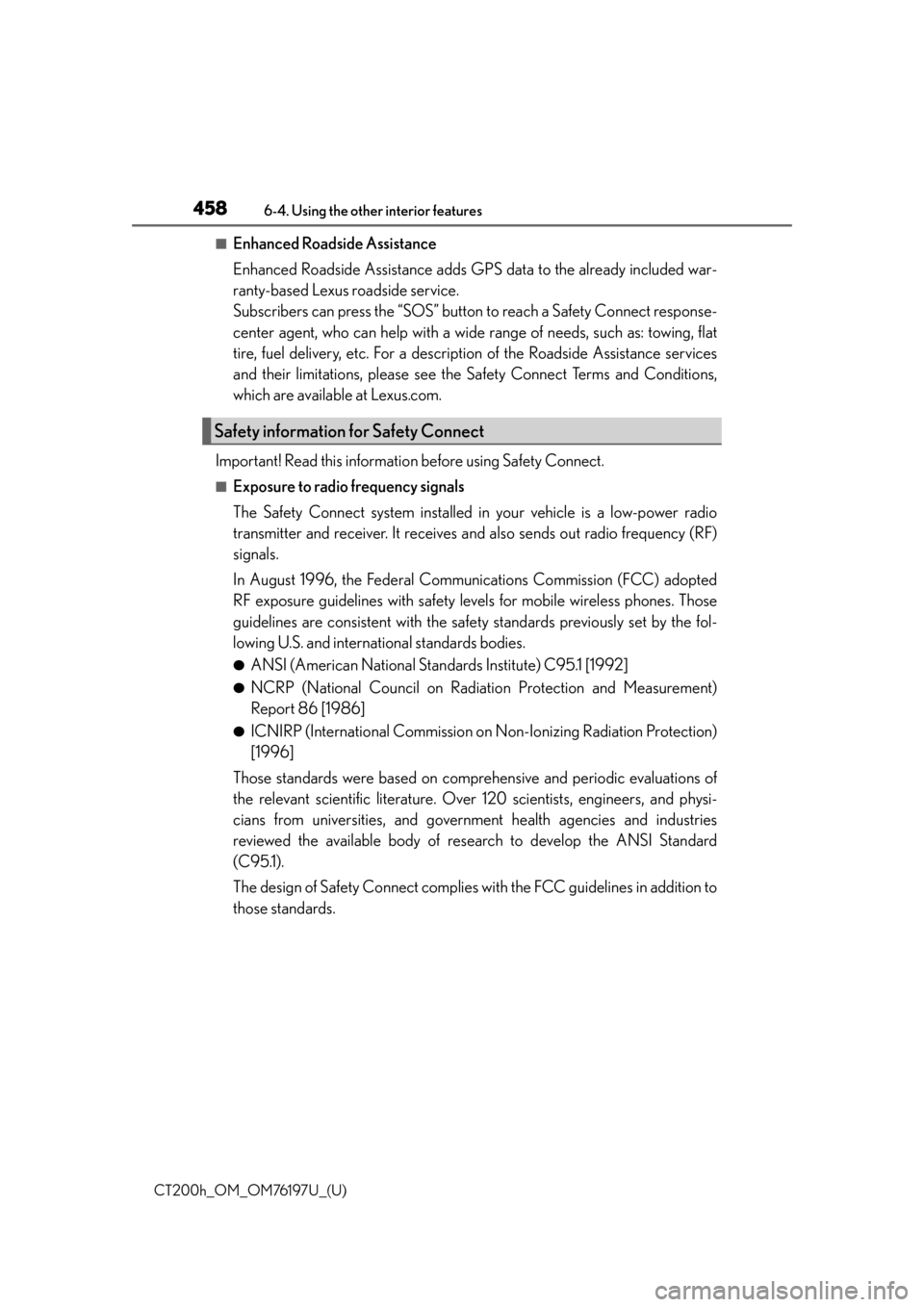
458
CT200h_OM_OM76197U_(U)6-4. Using the other interior features
■Enhanced Roadside Assistance
Enhanced Roadside Assistance adds GP
S data to the already included war-
ranty-based Lexus roadside service.
Subscribers can press the “SOS” button to reach a Safety Connect response-
center agent, who can help with a wide range of needs, such as: towing, flat
tire, fuel delivery, etc. For a description of the Roadside Assistance services
and their limitations, please see the Safety Connect Terms and Conditions,
which are available at Lexus.com.
Important! Read this informatio n before using Safety Connect.
■Exposure to radio frequency signals
The Safety Connect system installed in your vehicle is a low-power radio
transmitter and receiver. It receives and also sends out radio frequency (RF)
signals.
In August 1996, the Federal Communications Commission (FCC) adopted
RF exposure guidelines with safety levels for mobile wireless phones. Those
guidelines are consistent with the safe ty standards previously set by the fol-
lowing U.S. and international standards bodies.
●ANSI (American National Stan dards Institute) C95.1 [1992]
●NCRP (National Council on Radiation Protection and Measurement)
Report 86 [1986]
●ICNIRP (International Commission on Non-Ionizing Radiation Protection)
[1996]
Those standards were based on comprehensive and periodic evaluations of
the relevant scientific literature. Over 120 scientists, engineers, and physi-
cians from universities, and governme nt health agencies and industries
reviewed the available body of research to develop the ANSI Standard
(C95.1).
The design of Safety Connect complies wi th the FCC guidelines in addition to
those standards.
Safety information for Safety Connect