Page 132 of 632
1323-4. Adjusting the steering wheel and mirrors
CT200h_OM_OM76197U_(U)
Inside rear view mirror
The height of the rear view mirror can be adjusted to suit your driving posture.
Adjust the height of the rear view mir-
ror by moving it up and down.
Manual anti-glare inside rear view mirror
Reflected light from the headlights of vehicles behind can be reduced by operat-
ing the lever.
Normal position
Anti-glare position
The rear view mirror’s position can be adjusted to enable sufficient confirma-
tion of the rear view.
Adjusting the height of rear view mirror
Anti-glare function
1
2
Page 133 of 632

1333-4. Adjusting the steering wheel and mirrors
3
Operation of each component
CT200h_OM_OM76197U_(U)
Auto anti-glare inside rear view mirror (type A)
Responding to the level of brightness of the headlights of vehicles behind, the
reflected light is automatically reduced.
Changing automatic anti-glare func-
tion mode
On/off
When the automatic anti-glare function
is in ON mode, the indicator illuminates.
The function will set to ON mode each
time the power switch is turned to ON
mode.
Pressing the button turns the function to
OFF mode. (The indicator also turns
off.)
Auto anti-glare inside rear view mirror (type B)
Responding to the level of brightness of the headlights of vehicles behind, the
reflected light is automatically reduced.
Changing automatic anti-glare func-
tion mode
On/off
When the automatic anti-glare function
is in ON mode, the indicator illuminates.
The function will set to ON mode each
time the power switch is turned to ON
mode.
Pressing the button turns the function to
OFF mode. (The indicator also turns
off.)
Indicator
Indicator
Page 134 of 632
1343-4. Adjusting the steering wheel and mirrors
CT200h_OM_OM76197U_(U)
■To prevent sensor error (vehicles with auto anti-glare inside rear view mirror)
To ensure that the sens ors operate properly, do
not touch or cover them.
Ty p e A
Ty p e B
WA R N I N G
Do not adjust the position of the mirror while driving.
Doing so may lead to mishandling of the vehicle and cause an accident, resulting in
death or serious injury.
Page 135 of 632
1353-4. Adjusting the steering wheel and mirrors
3
Operation of each component
CT200h_OM_OM76197U_(U)
Outside rear view mirrors
To select a mirror to adjust, press the
switch.Left
Right
To adjust the mirror, press the switch. Up
Right
Down
Left
Push the mirror back in the direction of
the vehicle’s rear.
When the mirror select switch is in the “L” or “R” position, the outside rear view
mirrors will automatically angle downwards when the vehicle is reversing in
order to give a better view of the ground.
To disable this function, move the mirror select switch to the neutral position
(between “L” and “R”).
Adjustment procedure
1
1
2
2
1
2
3
4
Folding the mirrors
Linked mirror function when reversi ng (vehicles with driving position
memory)
Page 136 of 632

1363-4. Adjusting the steering wheel and mirrors
CT200h_OM_OM76197U_(U)
■Mirror angle can be adjusted when
The power switch is in ACCESSORY or ON mode.
■When the mirrors are fogged up
The outside rear view mirrors can be cleare d using the mirror defoggers. Turn on the
rear window defogger to turn on the outside rear view mirror defoggers.
( P. 4 1 4 , 4 2 0 )
■Automatic adjustment of the mirror angle (vehicles with driving position memory)
A desired mirror face angle can be entered to memory and recalled automatically by the
driving position memory. ( P. 1 2 4 )
■Auto anti-glare function (if equipped)
When the anti-glare inside rear view mirror is set to automatic mode, the outside rear
view mirrors will activate in conjunction with the anti-glare inside rear view mirror to
reduce reflected light. ( P. 1 3 2 )
WA R N I N G
■Important points while driving
Observe the following precautions while driving.
Failing to do so may result in loss of contro l of the vehicle and cause an accident, result-
ing in death or serious injury.
●Do not adjust the mirrors while driving.
●Do not drive with the mirrors folded.
●Both the driver and passenger side mirror s must be extended and properly adjusted
before driving.
■When a mirror is moving
To avoid personal injury and mirror malfunct ion, be careful not to get your hand caught
by the moving mirror.
■When the mirror defoggers are operating
Do not touch the rear view mirror surfaces, as they can become very hot and burn you.
Page 146 of 632

146
CT200h_OM_OM76197U_(U)4-1. Before driving
WA R N I N G
Observe the following precautions.
Failure to do so may result in death or serious injury.
■When driving the vehicle
●The driver should pay extra attention to pedestrians when the vehicle is powered only
by the electric motor (traction motor). As there is no engine noise, the pedestrians
may misjudge the vehicle’s movement.
●Do not drive the vehicle over or stop the vehicle near flammable materials.
The exhaust system and exhaust gases can be extremely hot. These hot parts may
cause a fire if there is any flammable material nearby.
●During normal driving, do not turn off the hybrid system. Turning the hybrid system off
while driving will not cause loss of steering
or braking control, however, power assist
to the steering will be lost. This will make it more difficult to steer smoothly, so you
should pull over and stop the vehicle as soon as it is safe to do so.
In the event of an emergency, such as if it becomes impossible to stop the vehicle in
the normal way: P. 5 2 3
●Use engine braking (shift position B instea d of shift position D) to maintain a safe
speed when driving down a steep hill.
Using the brakes continuously may cause th e brakes to overheat and lose effective-
ness. ( P. 1 6 3 )
●Do not adjust the positions of the steering wh eel, the seat, or the inside or outside rear
view mirrors while driving.
Doing so may result in a loss of vehicle control.
●Always check that all passengers’ arms, heads or other parts of their body are not
outside the vehicle.
●Do not drive in excess of the speed limit. Ev en if the legal speed limit permits it, do not
drive over 85 mph (140 km/h) unless your vehicle has high-speed capability tires.
Driving over 85 mph (140 km/h) may result in tire failure, loss of control and possible
injury. Be sure to consult a tire dealer to determine whether the tires on your vehicle
are high-speed capability tires or not before driving at such speeds.
■When driving on slippery road surfaces
●Sudden braking, acceleration and steering may cause tire slippage and reduce your
ability to control the vehicle.
●Sudden acceleration, engine braking due to shifting, or changes in engine speed
could cause the vehicle to skid.
●After driving through a puddle , lightly depress the brake pedal to make sure that the
brakes are functioning properly. Wet brake pads may prevent the brakes from func-
tioning properly. If the brakes on only on e side are wet and not functioning properly,
steering control may be affected.
Page 209 of 632
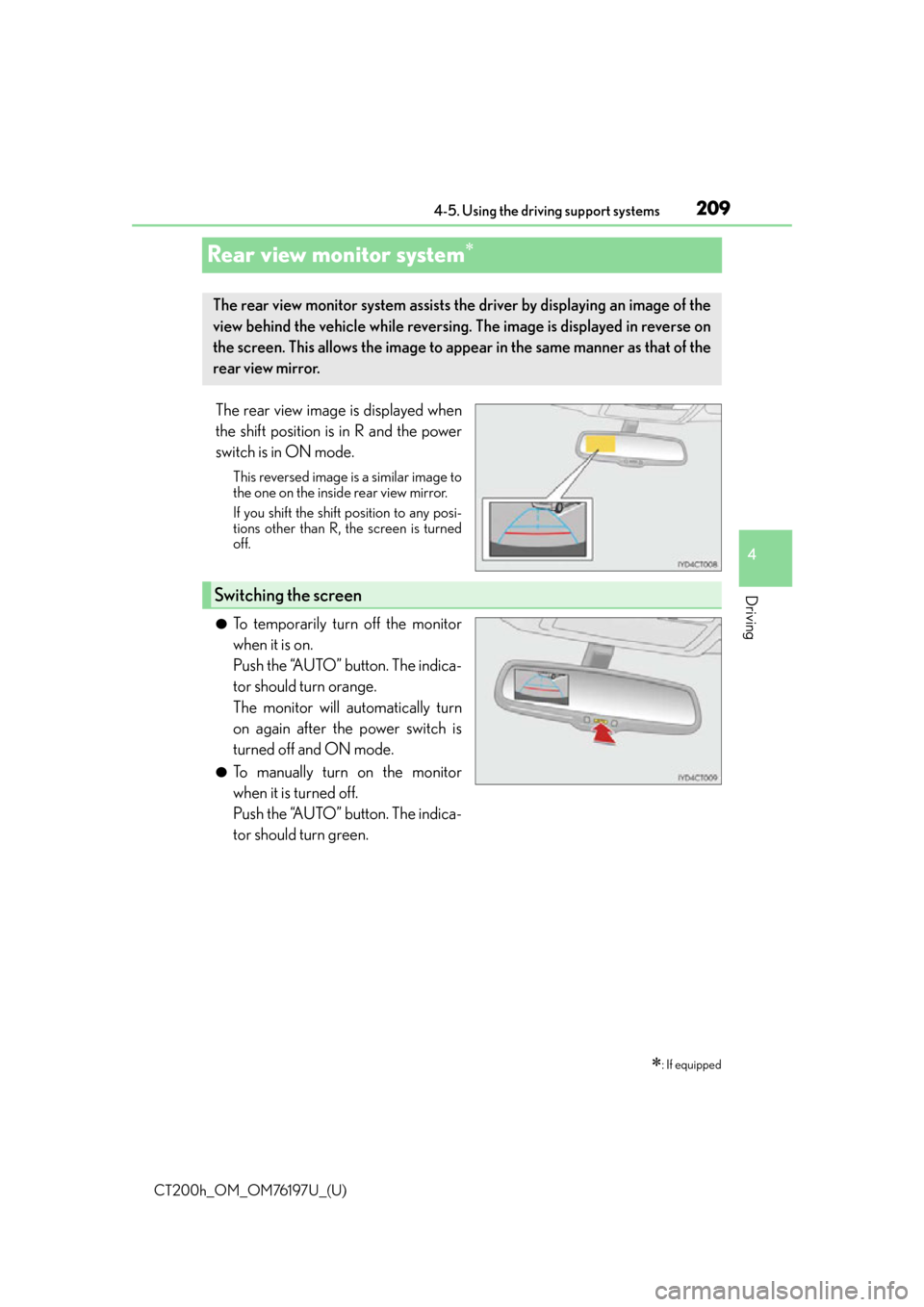
209
CT200h_OM_OM76197U_(U)4-5. Using the driving support systems
4
Driving
Rear view monitor system
The rear view image is displayed when
the shift position is in R and the power
switch is in ON mode.
This reversed image is a similar image to
the one on the inside rear view mirror.
If you shift the shift position to any posi-
tions other than R, the screen is turned
off.
●To temporarily turn off the monitor
when it is on.
Push the “AUTO” button. The indica-
tor should turn orange.
The monitor will automatically turn
on again after the power switch is
turned off and ON mode.
●To manually turn on the monitor
when it is turned off.
Push the “AUTO” button. The indica-
tor should turn green.
: If equipped
The rear view monitor system assists the driver by displaying an image of the
view behind the vehicle wh
ile reversing. The image is displayed in reverse on
the screen. This allows the image to appe ar in the same manner as that of the
rear view mirror.
Switching the screen
Page 210 of 632
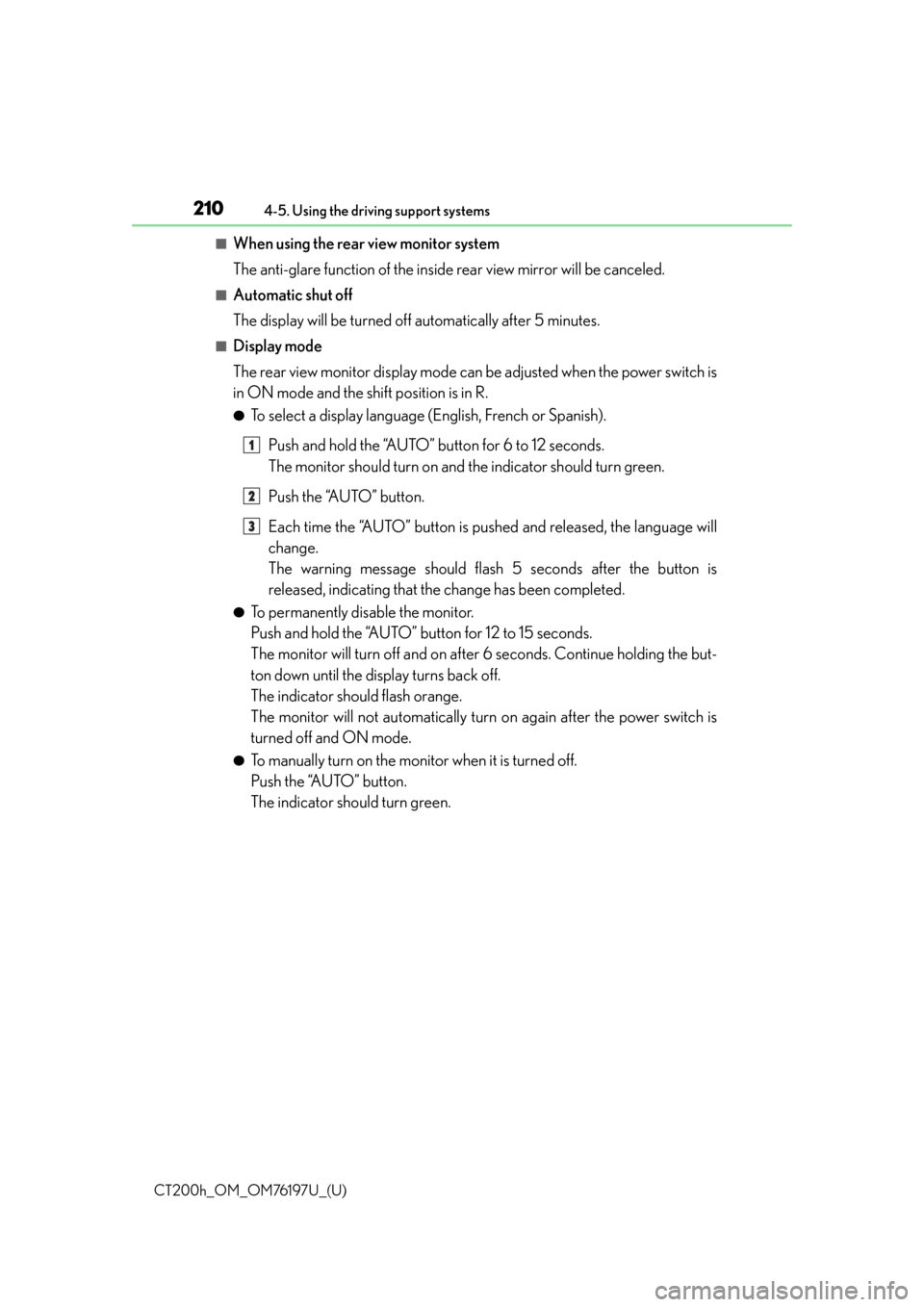
210
CT200h_OM_OM76197U_(U)4-5. Using the driving support systems
■When using the rear view monitor system
The anti-glare function of the inside rear view mirror will be canceled.
■Automatic shut off
The display will be turned off automatically after 5 minutes.
■Display mode
The rear view monitor display mode can be adjusted when the power switch is
in ON mode and the shift position is in R.
●To select a display language (English, French or Spanish).
Push and hold the “AUTO” button for 6 to 12 seconds.
The monitor should turn on and the indicator should turn green.
Push the “AUTO” button.
Each time the “AUTO” button is pushed and released, the language will
change.
The warning message should flash 5 seconds after the button is
released, indicating that the change has been completed.
●To permanently disable the monitor.
Push and hold the “AUTO” button for 12 to 15 seconds.
The monitor will turn off and on after 6 seconds. Continue holding the but-
ton down until the display turns back off.
The indicator should flash orange.
The monitor will not automatically turn on again after the power switch is
turned off and ON mode.
●To manually turn on the monitor when it is turned off.
Push the “AUTO” button.
The indicator should turn green.
1
2
3