2016 Lexus CT200h AUX
[x] Cancel search: AUXPage 4 of 632

TABLE OF CONTENTS4
CT200h_OM_OM76197U_(U)
5-1. Basic OperationsAudio system types .................. 252
Using the steering wheel audio switches ......................... 254
AUX port/USB port................ 255
5-2. Using the audio system Optimal use of the audio system ..........................................257
5-3. Using the radio Radio operation ......................... 259
5-4. Playing audio CDs and MP3/WMA discs
CD player operation ............... 265
5-5. Using an external device Listening to an iPod ................... 272
Listening to a USB memory device...........................................278
Using the AUX port ................ 283 5-6. Using Bluetooth
® devices
Bluetooth
® audio/phone....... 284
Using the steering wheel switches........................................291
Registering a Bluetooth
®
audio system for the
first time...................................... 292
Registering a Bluetooth
®
phone for the first time......... 293
5-7. Setup menu Setting up a Bluetooth
®
enabled portable player...... 294
Bluetooth
® audio system
setup ............................................ 298
Setting a cellular phone.......... 299
Security and system setup..... 302
Using the phone book ............ 305
5-8. Bluetooth
® Audio
Operating a Bluetooth
®
enabled portable player....... 310
5-9. Bluetooth
® Phone
Making a phone call...................312
Receiving a phone call ..............314
Speaking on the phone.............315
5-10. Bluetooth
®
Bluetooth®....................................316
5Audio system
Page 5 of 632

5
1
9 8
7
6 4 3
2
CT200h_OM_OM76197U_(U)
10
5
5-11. Basic Operations (Lexus Display Audio System)
Lexus Display Audio System ........................................ 320
Steering wheel audio switches...................................... 325
USB/AUX ports ........................ 326
5-12. Setup (Lexus Display Audio System)
Setup menu ................................. 328
General settings ........................ 329
Voice settings.............................. 332
Display settings .......................... 333
5-13. Using the audio system (Lexus Display Audio System)
Selecting the audio source ......................................... 334
Optimal use of the audio system ......................................... 335
Audio settings............................. 336
Audio menu screen operation ................................... 338
5-14. Using the radio (Lexus Display Audio System)
Radio operation ...........................341
5-15. Playing an audio CD and MP3/WMA/AAC discs
(Lexus Display Audio System)
CD player operation ............... 347 5-16. Using an external device
(Lexus Display Audio System)
Listening to an iPod .................. 353
Using USB memory device.......................................... 356
Using the AUX port ................ 360
5-17. Connecting Bluetooth
®
(Lexus Display Audio System)
Steps for using Bluetooth
®
devices.......................................... 361
Registering a Bluetooth
®
device.......................................... 363
Selecting a Bluetooth
®
device.......................................... 364
Connecting a Bluetooth
®
audio player.............................. 365
Connecting a Bluetooth
®
phone .......................................... 366
Displaying a Bluetooth
®
device details ............................367
Detailed Bluetooth
®
settings ....................................... 368
5-18. Bluetooth
® Audio
(Lexus Display Audio System)
Listening to Bluetooth
®
Audio .......................................... 369
Page 7 of 632

7
1
9 8
7
6 4 3
2
CT200h_OM_OM76197U_(U)
10
5
6-3. Using the storage features List of storage features ............ 429
• Glove box ............................... 430
• Console box .......................... 430
•Cup holders/bottle holders/
door pockets.......................... 430
• Auxiliary boxes ..................... 432
Luggage compartment features ....................................... 434
6-4. Using the other interior features Other interior features ............ 439• Sun visors ................................ 439
• Vanity mirrors ........................ 439
• Clock ........................................ 440
• Power outlet ........................... 440
• Assist grips ............................. 442
Garage door opener ............... 443
Compass ....................................... 449
LEXUS Enform Safety Connect...................................... 455 7-1. Maintenance and care
Cleaning and protecting the vehicle exterior .........................462
Cleaning and protecting the vehicle interior ......................... 465
7-2. Maintenance Maintenance requirements .............................467
General maintenance.............. 469
Emission inspection and maintenance (I/M)
programs ..................................... 472
7-3. Do-it-yourself maintenance Do-it-yourself service precautions.................................473
Hood ................................................475
Positioning a floor jack.............. 477
Engine compartment ................478
12-volt battery ............................. 486
Tires.................................................. 490
Tire inflation pressure ................ 497
Wheels ...........................................500
Air conditio ning filter ............... 502
Electronic key battery.............. 504
Checking and replacing fuses.............................................. 506
Light bulbs .................................... 5097Maintenance and care
Page 10 of 632

10
CT200h_OM_OM76197U_(U)
For your information
The Owner’s Manual provides instructions on the proper operation of this vehicle. The
driver should read the Owner’s Manual prior to driving the vehicle. Failure to follow the
instructions in the Owner’s Manual could lead to an accident, resulting in death or seri-
ous injury.
Please note that this manual applies to all models and explains all equipment, including
options. Therefore, you may find some expl anations for equipment not installed on your
vehicle.
All specifications provided in this manual are current at the time of printing. However,
because of the Lexus policy of continual pr oduct improvement, we reserve the right to
make changes at any time without notice.
Depending on specifications, the vehicle show n in the illustrations may differ from your
vehicle in terms of color and equipment.
The manuals for this vehicle can be stored in the auxiliary box beneath the luggage com-
partment. ( P. 4 3 7 )
Approximately five hours after the hybrid system is turned off, you may hear sound com-
ing from under the vehicle for several minutes. This is the sound of a fuel evaporation
leakage check and, it does not indicate a malfunction.
A wide variety of non-genuine spare parts and accessories for Lexus vehicles are cur-
rently available in the market. You should know that Toyota does not warrant these prod-
ucts and is not responsible for their performance, repair, or replacement, or for any
damage they may cause to, or adverse effect they may have on, your Lexus vehicle.
This vehicle should not be modified with non-genuine Lexus products. Modification with
non-genuine Lexus products could affect its performance, safety or durability, and may
even violate governmental regulations. In addition, damage or performance problems
resulting from the modification may not be covered under warranty.
Main Owner’s Manual
Noise from under vehicle after turning off the hybrid system
Accessories, spare parts and modification of your Lexus
Page 24 of 632

24Pictorial index
CT200h_OM_OM76197U_(U)
■Interior
SRS airbags . . . . . . . . . . . . . . . . . . . . . . . . . . . . . . . . . . . . . . . . . . . . . . . . . . . . . . . . . . . P. 38
Floor mats. . . . . . . . . . . . . . . . . . . . . . . . . . . . . . . . . . . . . . . . . . . . . . . . . . . . . . . . . . . . . P. 28
Front seats . . . . . . . . . . . . . . . . . . . . . . . . . . . . . . . . . . . . . . . . . . . . . . . . . . . . . . . . . . . P. 120
Head restraints . . . . . . . . . . . . . . . . . . . . . . . . . . . . . . . . . . . . . . . . . . . . . . . . . . . . . . . P. 127
Seat belts . . . . . . . . . . . . . . . . . . . . . . . . . . . . . . . . . . . . . . . . . . . . . . . . . . . . . . . . . . . . . P. 32
Console box . . . . . . . . . . . . . . . . . . . . . . . . . . . . . . . . . . . . . . . . . . . . . . . . . . . . . . . . . P. 430
Inside lock buttons . . . . . . . . . . . . . . . . . . . . . . . . . . . . . . . . . . . . . . . . . . . . . . . . . . . . P. 10 7
Cup holders/bottle holders . . . . . . . . . . . . . . . . . . . . . . . . . . . . . . . . . . . . . . . . . P. 430
Auxiliary boxes
*1 . . . . . . . . . . . . . . . . . . . . . . . . . . . . . . . . . . . . . . . . . . . . . . . . . . . . P. 432
1
2
3
4
5
6
7
8
9
Page 249 of 632

249
CT200h_OM_OM76197U_(U)
5Audio system
5-1. Basic OperationsAudio system types .................. 252
Using the steering wheel audio switches ......................... 254
AUX port/USB port................ 255
5-2. Using the audio system Optimal use of the audio system ......................................... 257
5-3. Using the radio Radio operation ......................... 259
5-4. Playing audio CDs and MP3/WMA discs
CD player operation................ 265
5-5. Using an external device Listening to an iPod ...................272
Listening to a USB memory device .......................................... 278
Using the AUX port................. 283
Page 250 of 632
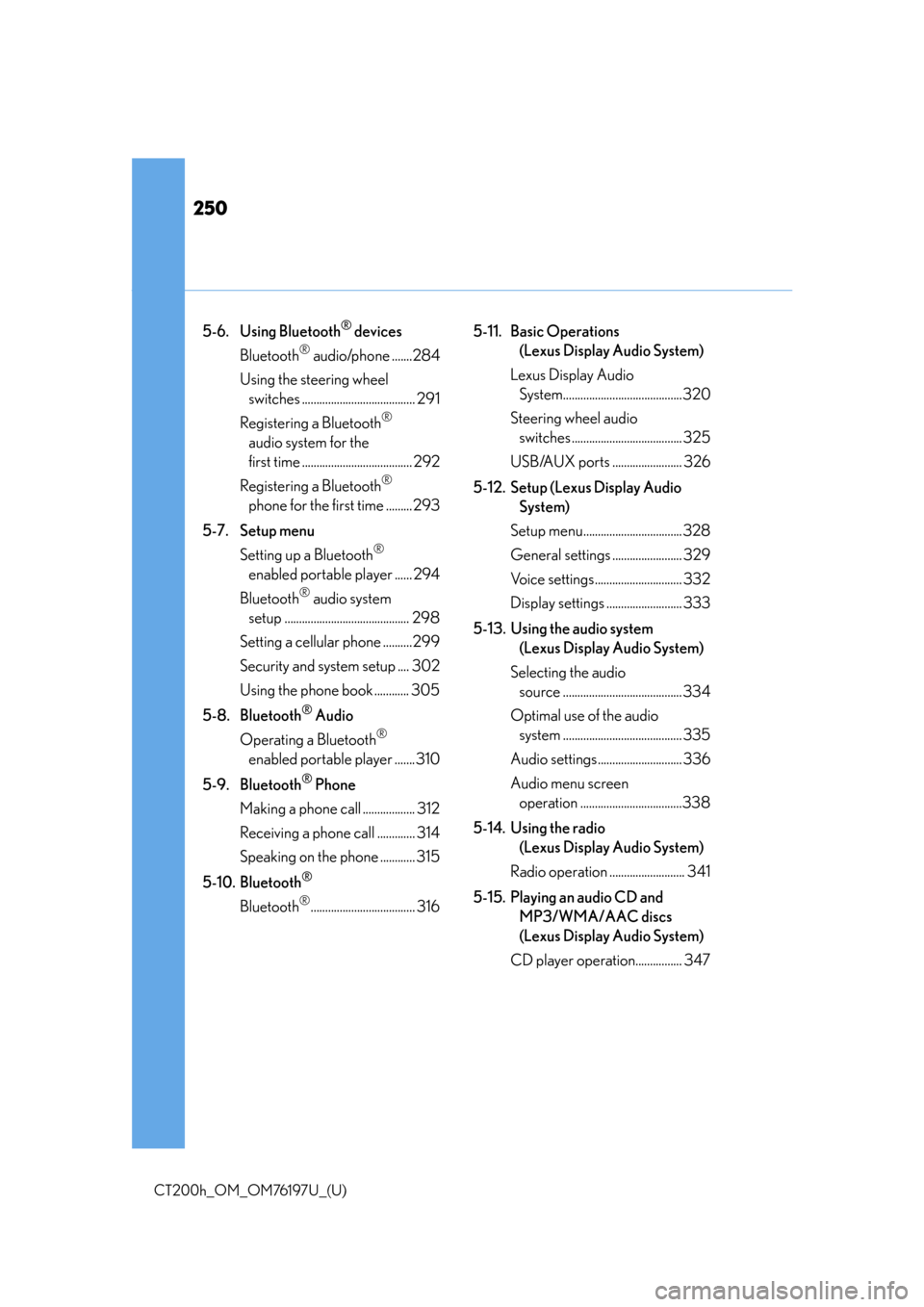
250
CT200h_OM_OM76197U_(U)
5-6. Using Bluetooth® devices
Bluetooth
® audio/phone .......284
Using the steering wheel switches ....................................... 291
Registering a Bluetooth
®
audio system for the
first time ...................................... 292
Registering a Bluetooth
®
phone for the first time ......... 293
5-7. Setup menu Setting up a Bluetooth
®
enabled portable player ...... 294
Bluetooth
® audio system
setup ........................................... 298
Setting a cellular phone ..........299
Security and system setup .... 302
Using the phone book ............ 305
5-8. Bluetooth
® Audio
Operating a Bluetooth
®
enabled portable player ....... 310
5-9. Bluetooth
® Phone
Making a phone call .................. 312
Receiving a phone call ............. 314
Speaking on the phone ............ 315
5-10. Bluetooth
®
Bluetooth®.................................... 316 5-11. Basic Operations
(Lexus Display Audio System)
Lexus Display Audio System.........................................320
Steering wheel audio switches ...................................... 325
USB/AUX ports ........................ 326
5-12. Setup (Lexus Display Audio System)
Setup menu.................................. 328
General settings ........................ 329
Voice settings.............................. 332
Display settings .......................... 333
5-13. Using the audio system (Lexus Display Audio System)
Selecting the audio source ......................................... 334
Optimal use of the audio system ......................................... 335
Audio settings ............................. 336
Audio menu screen operation ...................................338
5-14. Using the radio (Lexus Display Audio System)
Radio operation .......................... 341
5-15. Playing an audio CD and MP3/WMA/AAC discs
(Lexus Display Audio System)
CD player operation................ 347
Page 251 of 632
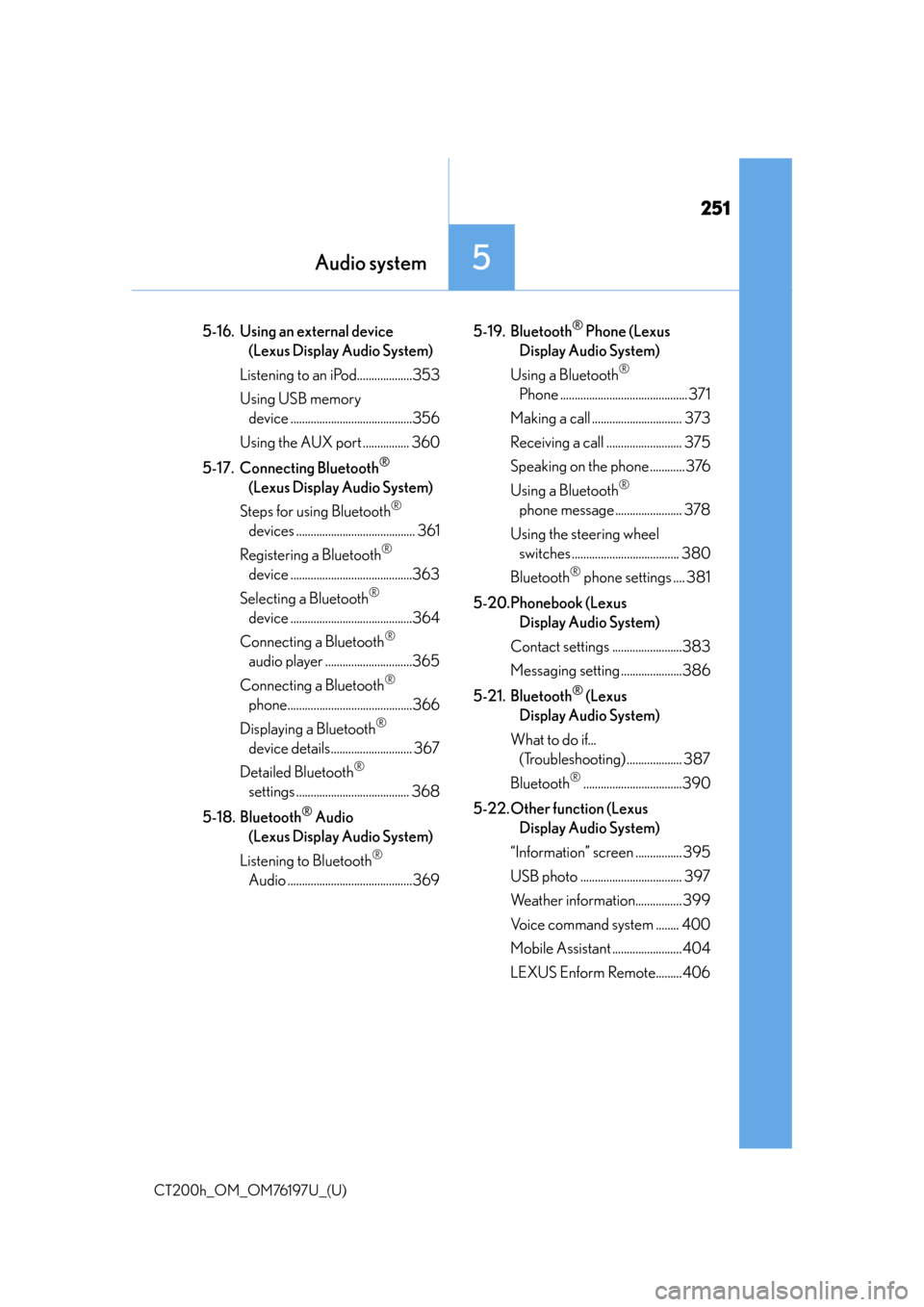
251
CT200h_OM_OM76197U_(U)
Audio system5
5-16. Using an external device (Lexus Display Audio System)
Listening to an iPod...................353
Using USB memory device ..........................................356
Using the AUX port ................ 360
5-17. Connecting Bluetooth
®
(Lexus Display Audio System)
Steps for using Bluetooth
®
devices ......................................... 361
Registering a Bluetooth
®
device ..........................................363
Selecting a Bluetooth
®
device ..........................................364
Connecting a Bluetooth
®
audio player ..............................365
Connecting a Bluetooth
®
phone...........................................366
Displaying a Bluetooth
®
device details............................ 367
Detailed Bluetooth
®
settings ....................................... 368
5-18. Bluetooth
® Audio
(Lexus Display Audio System)
Listening to Bluetooth
®
Audio ...........................................369 5-19. Bluetooth
® Phone (Lexus
Display Audio System)
Using a Bluetooth
®
Phone ............................................ 371
Making a call ............................... 373
Receiving a call .......................... 375
Speaking on the phone ............ 376
Using a Bluetooth
®
phone message ....................... 378
Using the steering wheel switches ..................................... 380
Bluetooth
® phone settings .... 381
5-20.Phonebook (Lexus Display Audio System)
Contact settings ........................383
Messaging setting .....................386
5-21. Bluetooth
® (Lexus
Display Audio System)
What to do if... (Troubleshooting) ................... 387
Bluetooth
®..................................390
5-22. Other function (Lexus Display Audio System)
“Information” screen ................ 395
USB photo ................................... 397
Weather information................ 399
Voice command system ........ 400
Mobile Assistant ........................ 404
LEXUS Enform Remote.........406