2016 KIA VENGA buttons
[x] Cancel search: buttonsPage 82 of 404

Features of your vehicle
8
4
With a smart key, you can lock or unlock
a door (and tailgate) and even start the
engine without inserting the key.
The functions of the buttons on a smart
key are similar to the remote keyless
entry. (Refer to the “Remote keyless
entry” in this section.)
Smart key functions
Carrying the smart key, you may lock and
unlock the vehicle doors (and tailgate).
Also, you may start the engine. Refer to
the following, for more details.Locking (1)
Pressing the button of the front outside door handles with all doors (and tailgate)
closed and any door unlocked, locks all
the doors (and tailgate). The hazard warn-
ing lights will blink once to indicate that all
doors (and tailgate) are locked. The button
will only operate when the smart key iswithin 0.7 m (28 in.) from the outside door
handle. If you want to make sure that a
door has locked or not, you should check
the door lock button inside the vehicle or
pull the outside door handle. Even though you press the button, the
doors will not lock and the chime sounds
if any of the following occurs:
The smart key is in the vehicle.
The ENGINE START/STOP button is in
the ACC or ON position.
Any door except the tailgate is opened.
Unlocking (2)
Pressing the button of the front outside door handles with all doors (and tailgate)
closed and locked, unlocks all the doors
(and tailgate). The hazard warning lights
will blink twice to indicate that all doors
(and tailgate) are unlocked. The button
will only operate when the smart key iswithin 0.7 m (28 in.) from the outside
door handle.
When the smart key is recognized in the area of 0.7 m (28 in.) from the front out-
side door handle, other people can alsoopen a door without possession of the
smart key.
SMART KEY (IF EQUIPPED)
OXM043002OYN049005
YN ENG 4.QXP 28.11.2016 15:31 Page 8
Page 152 of 404

Features of your vehicle
78
4
Manual climate control system (if equipped)
OYN045052L
1. Fan speed control knob
2. Mode selection buttons
3. Temperature control knob
4. Front windshield defroster button
5. Rear window defroster button
6. Air intake control button
7. Air conditioning button* * if equipped
YN ENG 4.QXP 28.11.2016 15:33 Page 78
Page 160 of 404

Features of your vehicle
86
4
✽✽
NOTICE
Never place anything over the sensor
located on the instrument panel to
ensure better control of the heating and
cooling system.
Manual heating and air conditioning
The heating and cooling system can be
controlled manually by pushing buttons
other than the AUTO button. In this case,
the system works sequentially according
to the order of buttons selected.
When pressing any button (or turning
any knob) except AUTO button while
automatic operation, the functions not
selected will be controlled automatically.
1. Start the engine.
2. Set the mode to the desired position.
3. Set the temperature control to the desired position.
4. Set the air intake control to the outside (fresh) air position.
5. Set the fan speed control to the desired speed.
6. If air conditioning is desired, turn the air conditioning system on.
Press the AUTO button in order to con-
vert to full automatic control of the sys-tem.
Mode selection
The mode selection button controls the
direction of the air flow through the venti-lation system.
Refer to the illustration in the “Manual cli- mate control system”.
If you push the button once, the corre-
sponding switch will turn on, and if you
push the button again, the switch will turn
off.
OYN045143LOYN042206
YN ENG 4.QXP 28.11.2016 15:33 Page 86
Page 187 of 404

4113
Features of your vehicle
Inserting and removing CDs
Inserting a CD
�Insert the CD into the drive (printed side up).
✎ Insert only one disk
✎ For audio/MP3 CDs, playback starts
automatically.
Removing a CD
� Press the button and carefully
remove the CD.
Switching on/off
� Press the button to switch the unit
on or off.
Switching on and off with the ignition key
If the unit is switched on, it can be
switched off and on automatically by
removing or inserting and turning the
ignition key. Automatic switch off
If the unit was turned on using the
button with the ignition off, it automatical-
ly switches itself off after 60 minutes.
Volume
�
Turn the knob to set the vol-
ume.
Menu operation
The central elements for operating the
menus are the , , , or OK
buttons.
WARNING
When setting the volume, please make sure that traffic noises
(horns, sirens, emergency vehicles,
etc.) are still audible.
YN ENG 4(104~AUDIO).QXP 9/5/2016 4:29 PM Page 113
Page 188 of 404

Features of your vehicle
114
4
Sound settings
� Short press the button to enter the
Sound Menu.
� Short press the button to select
the sound option you want to set.
✎ When pressing the button the
selection order is reversed.
� To exit, press SETUP, CD, FM or AM
buttons or short the button again.
Setting the Bass level
� Enter the Bass sub-menu by means
of the or button.
� Short press the or button to set
the Bass level to the required setting.
Setting the Middle level
� Enter the Middle sub-menu by means
of the or button.
� Short press the or button to set
the Middle level to the required set-ting. Setting the Treble level
�
Enter the Treble sub-menu by means
of the or button.
� Short press the or button to set
the Treble level to the required setting.
Setting the Fader level
With this function you can gradually
increase or decrease in the sound vol-
ume level between the front and rear
speakers.
� Enter the Fader sub-menu by means
of the or button.
� Short press the or button to
adjust the sound volume level
between the rear and front speakersto the desired setting. Adjusting the Balance
�
Enter the Balance sub-menu by
means of the or button.
� Short press the or button to
adjust the sound volume level
between the right hand and left hand
speakers)
Adjusting the Volume
Adjusts the volume level between its min-
imum and maximum settings.
� Rotate the Volume knob clock-
wise to increase and counter-clock-
wise to decrease the volume level.
BASS
FADERTREBLE
BALANCE MIDDLE
YN ENG 4(104~AUDIO).QXP 9/5/2016 4:29 PM Page 114
Page 193 of 404

4119
Features of your vehicle
Viewing Information of Audio Files
�Short press the INFObutton.
� Disk Title, Disk Artist, Track Title and
Track Artist can be displayed.
✎ If no information is available “NO
INFO” will be displayed, otherwise the
corresponding information will be dis-
played for 5 seconds.
� To abort this mode: press one of the
following buttons - / , Fast
/ , RPT, RDM, LIST.
List Function Audio Files ✎ With this mode you can browse all
supported tracks on the CD.
� The main menu of the LIST functionconsists of:
� Short press LIST to enter track brows-ing.
� Short press or button to
browse through the list of the selected
category.
� Short press OK to playback of the
selected track.
� To abort this mode: press one of the
following buttons / , Fast
/ , RPT, RDM, INFO, SOUND,
SETUP and LIST. Notes on WMA files
The following WMA files are supported:
�
Bit rate: Up to 192 kbit/s
� Sampling frequency: Up to 44.1 kHz
� WMA file names must have the
“.wma” extension.
Notes on MP3 files
The following MP3 files are supported by
the CD player:
� Files conform with MPEG1/2 or 2.5-
Layer 3.
� The format of the CD must be ISO
9660 Level 1 or Level 2 or Joliet with
sector format in Mode 1 or Mode 2
Form 1. Other formats cannot be
played reliably.
� The maximum number of folders is99.
� The Maximum number of folders and
number of files is 490. Additional files
and folders will be ignored.
� Bit rate: Maximum of 320 kbit/s, con-
stant or variable.
� Sampling frequency: Maximum of 48kHz. �
Text display: ID3 tag V1 and ID3 tag
V2. MP3 tracks can contain addition
information such as artist, track and
album names (ID3 tags with maxi-
mum not more than 12 characters).
Characters other than upper
case/lower case letters (“Aa to Zz”)
and underscore (“_”) may not be dis-
played.
� Only files with .mp3 extension are
recognized as MP3 files.
� The unit may not play the first track in
the order that you wrote them to thedisc.
� The unit plays only the first session ifthe disc contains both CD audio
tracks and MP3 files.
� When playing a disc of 8 kbps or vari-
able bit rate (VBR), the elapsed play-
ing time in the display window maynot be correct.
� Make sure that a MP3 CD-R/CD-RW
is burned that is formatted as a data
disc and NOT as an audio disc.
� MP3 files are not compatible with
packet write data transfer.
YN ENG 4(104~AUDIO).QXP 9/5/2016 4:29 PM Page 119
Page 194 of 404

Features of your vehicle
120
4
Playing MP3/WMA files
Starting/Stopping playback
� Press CD button to start playback.
� Playback will stop when another source is selected.
Previous/Next Track
� Press the or buttons to select
previous or next track.
Previous/Next Folder
� Press the or button to select
the previous or next folder.
Fast Forward/Reverse
� Press and hold the or button to
for fast reverse and fast forward.
✎ During fast forward and fast reverse
audio is audible at reduced volume.
Random
� Short press the RDM button to select
the Random Folder option.
✎ All files in the Random Folder will be
played randomly.
� Long press the RDM button to selectthe Random All option.
✎ All files on the CD will be played ran-
domly. Repeat
�
Short press the RPT button to select the Repeat file option.
✎ The current file will be repeated.
� Long press the RPT button to select
the Repeat Folder option.
✎ All files in the current folder will berepeated.
Scan
� Short press the SCAN button to select the Scan All option.
✎ All files in the CD will be scanned.
� Long press the SCAN button to select
the Scan Folder option.
✎ The first file in each folder will bescanned.
� CD plays the first 10 seconds of thesong.
� When a folder ends: scanning contin-
ues with the first file of the next folder.
� When a CD ends: scanning continues
with the first file of the first folder. Viewing Information of Compressed
Audio Files
�
Short press the INFObutton.
� File name, Song title*, Album name,
Artist name, Directory name and Total
track can be displayed.
✎ If no ID3 Tag is available “NO INFO”
will be displayed, otherwise the corre-
sponding information will be displayed
for 5 seconds.
� To abort this mode: press one of the
following buttons: or , Fast
or , RPT, RDM, INFO, SOUND,
SETUP and LIST.
List Function Compressed Audio Files ✎ With this mode you can browse fold-
ers and files located on the CD.
� The main menu of the LIST functionconsists of:
� Short press LIST to enter track brows-ing.
� Short press or button to
browse through the list of the selected
category.
� Short press OK to playback of the
selected track.
� To abort this mode: press one of the
following buttons: or , Fast
or , RPT, RDM, INFO, SOUND,
SETUP and LIST.
YN ENG 4(104~AUDIO).QXP 9/5/2016 4:29 PM Page 120
Page 195 of 404
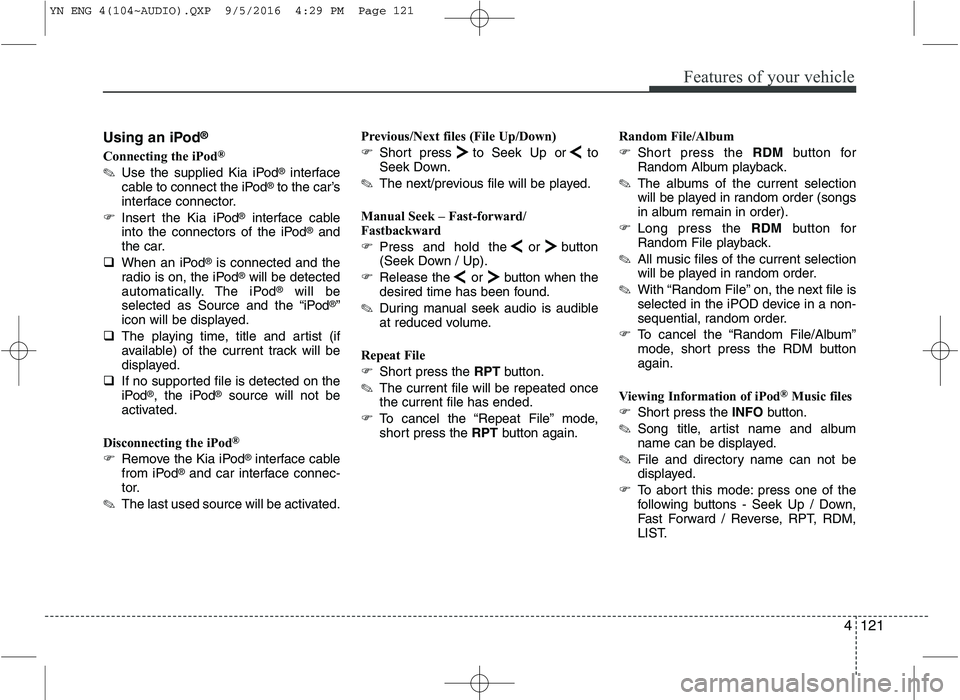
4121
Features of your vehicle
Using an iPod®
Connecting the iPod ®
✎ Use the supplied Kia iPod ®
interface
cable to connect the iPod ®
to the car’s
interface connector.
� Insert the Kia iPod ®
interface cable
into the connectors of the iPod ®
and
the car.
� When an iPod ®
is connected and the
radio is on, the iPod ®
will be detected
automatically. The iPod ®
will be
selected as Source and the “iPod ®
”
icon will be displayed.
� The playing time, title and artist (if
available) of the current track will be
displayed.
� If no supported file is detected on the
iPod ®
, the iPod ®
source will not be
activated.
Disconnecting the iPod ®
� Remove the Kia iPod ®
interface cable
from iPod ®
and car interface connec-
tor.
✎ The last used source will be activated. Previous/Next files (File Up/Down)
�
Short press to Seek Up or to
Seek Down.
✎ The next/previous file will be played.
Manual Seek – Fast-forward/
Fastbackward
� Press and hold the or button
(Seek Down / Up).
� Release the or button when the
desired time has been found.
✎ During manual seek audio is audible
at reduced volume.
Repeat File
� Short press the RPTbutton.
✎ The current file will be repeated once the current file has ended.
� To cancel the “Repeat File” mode,
short press the RPTbutton again. Random File/Album
�
Short press the RDMbutton for
Random Album playback.
✎ The albums of the current selection
will be played in random order (songs
in album remain in order).
� Long press the RDMbutton for
Random File playback.
✎ All music files of the current selection
will be played in random order.
✎ With “Random File” on, the next file is
selected in the iPOD device in a non-
sequential, random order.
� To cancel the “Random File/Album”
mode, short press the RDM buttonagain.
Viewing Information of iPod ®
Music files
� Short press the INFObutton.
✎ Song title, artist name and album
name can be displayed.
✎ File and directory name can not be
displayed.
� To abort this mode: press one of the
following buttons - Seek Up / Down,
Fast Forward / Reverse, RPT, RDM,
LIST.
YN ENG 4(104~AUDIO).QXP 9/5/2016 4:29 PM Page 121