2016 KIA Sportage check engine
[x] Cancel search: check enginePage 346 of 501
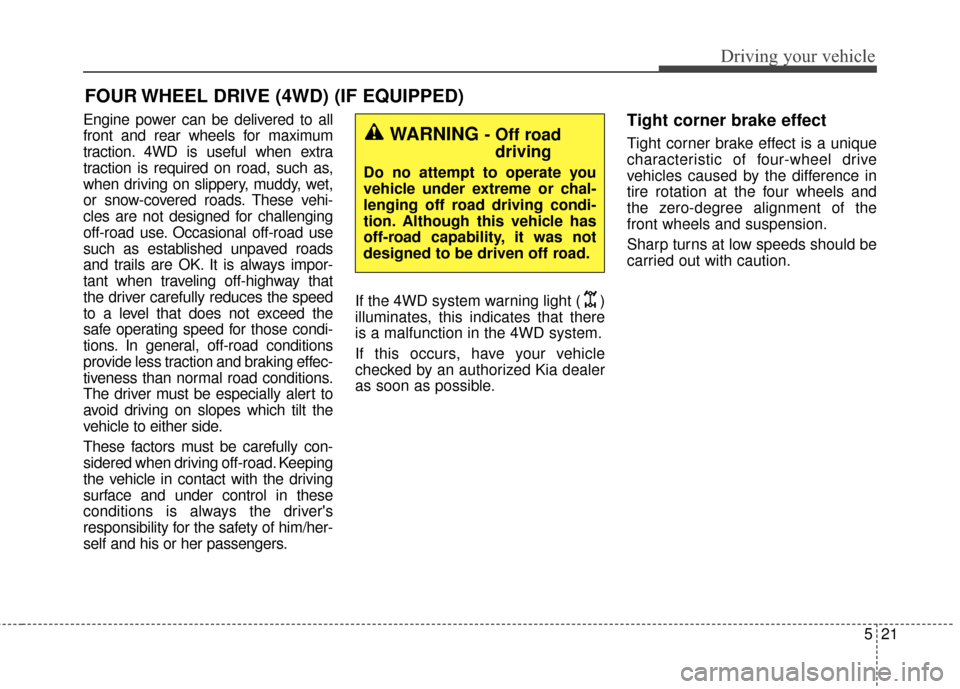
521
Driving your vehicle
Engine power can be delivered to all
front and rear wheels for maximum
traction. 4WD is useful when extra
traction is required on road, such as,
when driving on slippery, muddy, wet,
or snow-covered roads. These vehi-
cles are not designed for challenging
off-road use. Occasional off-road use
such as established unpaved roads
and trails are OK. It is always impor-
tant when traveling off-highway that
the driver carefully reduces the speed
to a level that does not exceed the
safe operating speed for those condi-
tions. In general, off-road conditions
provide less traction and braking effec-
tiveness than normal road conditions.
The driver must be especially alert to
avoid driving on slopes which tilt the
vehicle to either side.
These factors must be carefully con-
sidered when driving off-road. Keeping
the vehicle in contact with the driving
surface and under control in these
conditions is always the driver's
responsibility for the safety of him/her-
self and his or her passengers.If the 4WD system warning light ( )
illuminates, this indicates that there
is a malfunction in the 4WD system.
If this occurs, have your vehicle
checked by an authorized Kia dealer
as soon as possible.Tight corner brake effect
Tight corner brake effect is a unique
characteristic of four-wheel drive
vehicles caused by the difference in
tire rotation at the four wheels and
the zero-degree alignment of the
front wheels and suspension.
Sharp turns at low speeds should be
carried out with caution.
FOUR WHEEL DRIVE (4WD) (IF EQUIPPED)
WARNING - Off road
driving
Do no attempt to operate you
vehicle under extreme or chal-
lenging off road driving condi-
tion. Although this vehicle has
off-road capability, it was not
designed to be driven off road.
Page 351 of 501
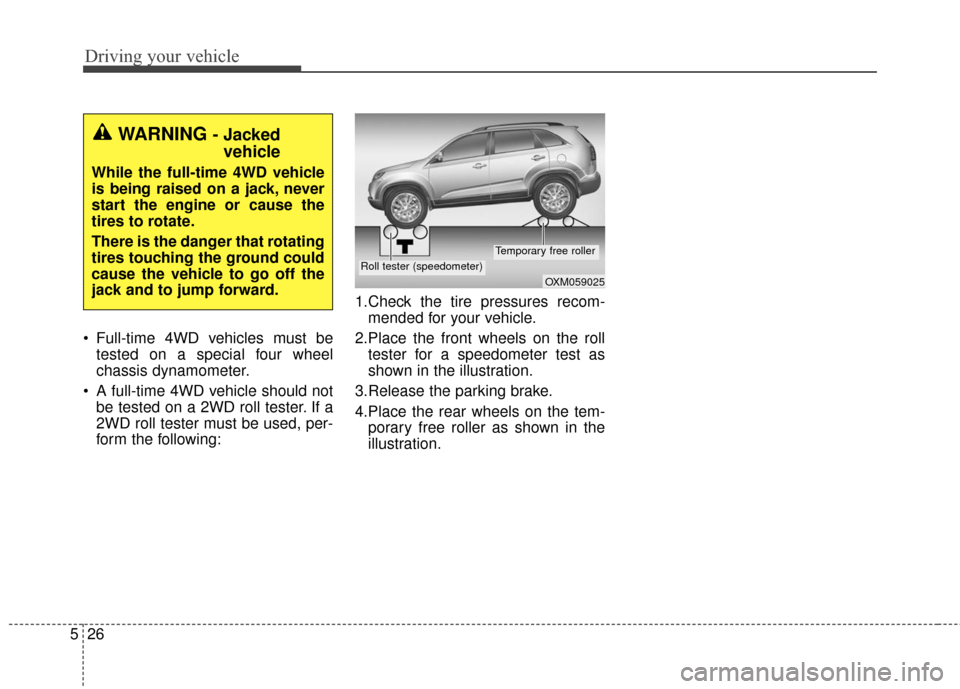
Driving your vehicle
26
5
Full-time 4WD vehicles must be
tested on a special four wheel
chassis dynamometer.
A full-time 4WD vehicle should not be tested on a 2WD roll tester. If a
2WD roll tester must be used, per-
form the following: 1.Check the tire pressures recom-
mended for your vehicle.
2.Place the front wheels on the roll tester for a speedometer test as
shown in the illustration.
3.Release the parking brake.
4.Place the rear wheels on the tem- porary free roller as shown in the
illustration.
WARNING - Jackedvehicle
While the full-time 4WD vehicle
is being raised on a jack, never
start the engine or cause the
tires to rotate.
There is the danger that rotating
tires touching the ground could
cause the vehicle to go off the
jack and to jump forward.
OXM059025
Roll tester (speedometer)
Temporary free roller
Page 355 of 501
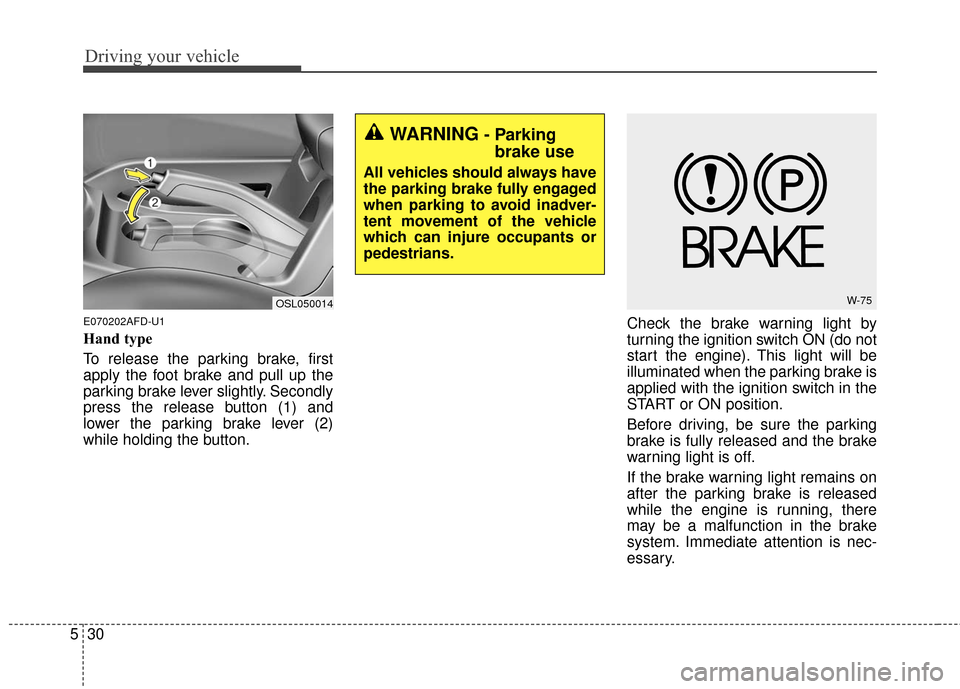
Driving your vehicle
30
5
E070202AFD-U1
Hand type
To release the parking brake, first
apply the foot brake and pull up the
parking brake lever slightly. Secondly
press the release button (1) and
lower the parking brake lever (2)
while holding the button. Check the brake warning light by
turning the ignition switch ON (do not
start the engine). This light will be
illuminated when the parking brake is
applied with the ignition switch in the
START or ON position.
Before driving, be sure the parking
brake is fully released and the brake
warning light is off.
If the brake warning light remains on
after the parking brake is released
while the engine is running, there
may be a malfunction in the brake
system. Immediate attention is nec-
essary.
OSL050014W-75
WARNING- Parking
brake use
All vehicles should always have
the parking brake fully engaged
when parking to avoid inadver-
tent movement of the vehicle
which can injure occupants or
pedestrians.
Page 358 of 501
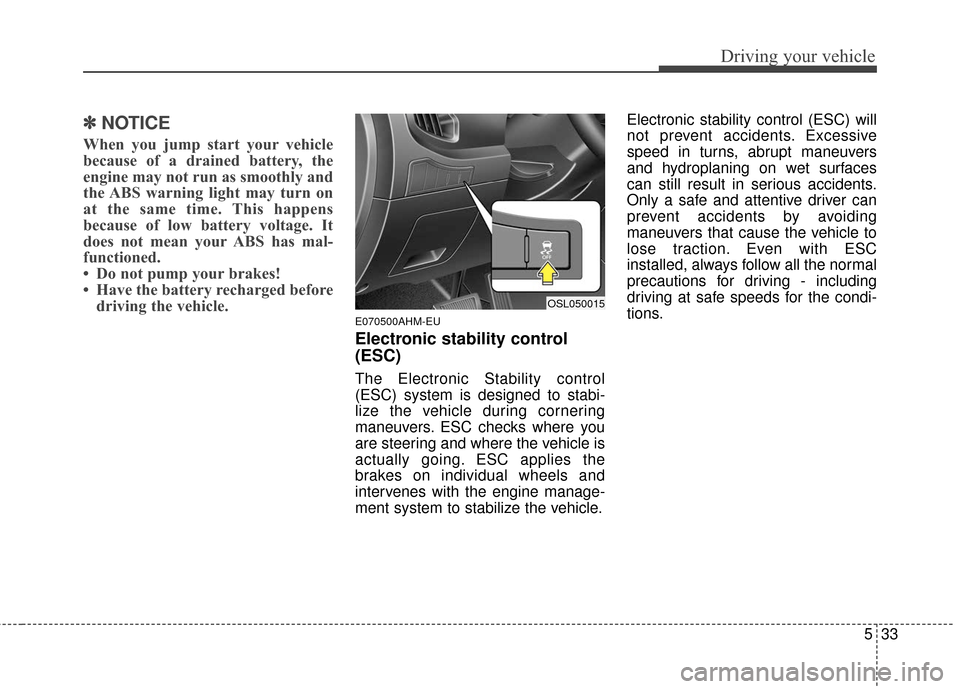
533
Driving your vehicle
✽
✽NOTICE
When you jump start your vehicle
because of a drained battery, the
engine may not run as smoothly and
the ABS warning light may turn on
at the same time. This happens
because of low battery voltage. It
does not mean your ABS has mal-
functioned.
• Do not pump your brakes!
• Have the battery recharged before
driving the vehicle.
E070500AHM-EU
Electronic stability control
(ESC)
The Electronic Stability control
(ESC) system is designed to stabi-
lize the vehicle during cornering
maneuvers. ESC checks where you
are steering and where the vehicle is
actually going. ESC applies the
brakes on individual wheels and
intervenes with the engine manage-
ment system to stabilize the vehicle. Electronic stability control (ESC) will
not prevent accidents. Excessive
speed in turns, abrupt maneuvers
and hydroplaning on wet surfaces
can still result in serious accidents.
Only a safe and attentive driver can
prevent accidents by avoiding
maneuvers that cause the vehicle to
lose traction. Even with ESC
installed, always follow all the normal
precautions for driving - including
driving at safe speeds for the condi-
tions.
OSL050015
Page 359 of 501
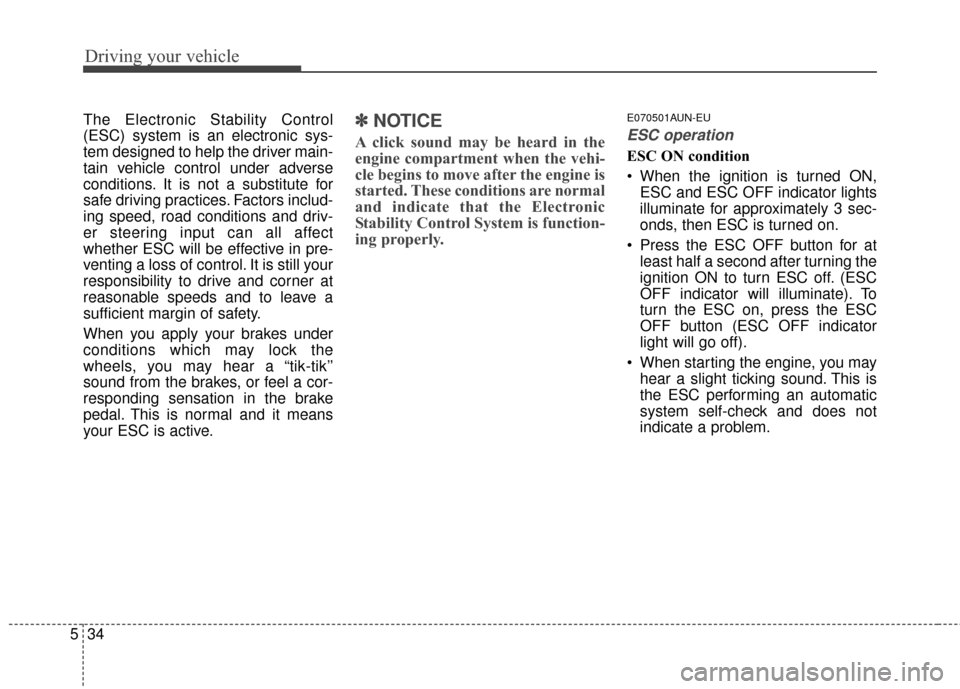
Driving your vehicle
34
5
The Electronic Stability Control
(ESC) system is an electronic sys-
tem designed to help the driver main-
tain vehicle control under adverse
conditions. It is not a substitute for
safe driving practices. Factors includ-
ing speed, road conditions and driv-
er steering input can all affect
whether ESC will be effective in pre-
venting a loss of control. It is still your
responsibility to drive and corner at
reasonable speeds and to leave a
sufficient margin of safety.
When you apply your brakes under
conditions which may lock the
wheels, you may hear a “tik-tik’’
sound from the brakes, or feel a cor-
responding sensation in the brake
pedal. This is normal and it means
your ESC is active.✽ ✽
NOTICE
A click sound may be heard in the
engine compartment when the vehi-
cle begins to move after the engine is
started. These conditions are normal
and indicate that the Electronic
Stability Control System is function-
ing properly.
E070501AUN-EU
ESC operation
ESC ON condition
When the ignition is turned ON,
ESC and ESC OFF indicator lights
illuminate for approximately 3 sec-
onds, then ESC is turned on.
Press the ESC OFF button for at least half a second after turning the
ignition ON to turn ESC off. (ESC
OFF indicator will illuminate). To
turn the ESC on, press the ESC
OFF button (ESC OFF indicator
light will go off).
When starting the engine, you may hear a slight ticking sound. This is
the ESC performing an automatic
system self-check and does not
indicate a problem.
Page 365 of 501
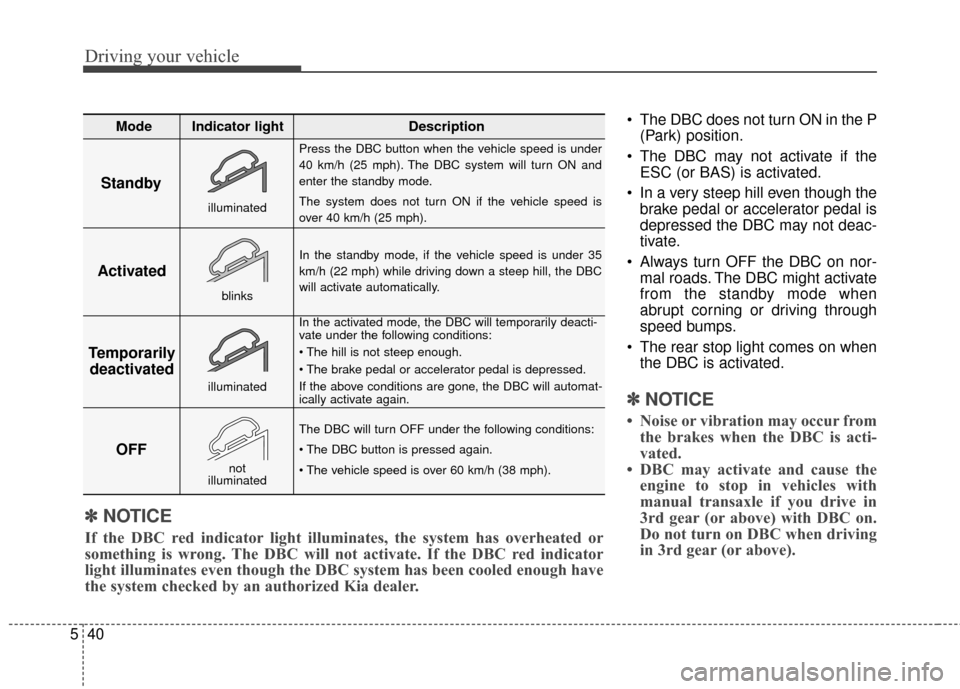
Driving your vehicle
40
5
The DBC does not turn ON in the P
(Park) position.
The DBC may not activate if the ESC (or BAS) is activated.
In a very steep hill even though the brake pedal or accelerator pedal is
depressed the DBC may not deac-
tivate.
Always turn OFF the DBC on nor- mal roads. The DBC might activate
from the standby mode when
abrupt corning or driving through
speed bumps.
The rear stop light comes on when the DBC is activated.
✽ ✽ NOTICE
• Noise or vibration may occur from
the brakes when the DBC is acti-
vated.
• DBC may activate and cause the engine to stop in vehicles with
manual transaxle if you drive in
3rd gear (or above) with DBC on.
Do not turn on DBC when driving
in 3rd gear (or above).
Standby
Press the DBC button when the vehicle speed is under
40 km/h (25 mph). The DBC system will turn ON and
enter the standby mode.
The system does not turn ON if the vehicle speed is
over 40 km/h (25 mph).
In the standby mode, if the vehicle speed is under 35
km/h (22 mph) while driving down a steep hill, the DBC
will activate automatically.
In the activated mode, the DBC will temporarily deacti-
vate under the following conditions:
If the above conditions are gone, the DBC will automat-
ically activate again.
The DBC will turn OFF under the following conditions:
Activated
Temporarily deactivated
OFF
Mode Indicator light Description
blinks
illuminated
not
illuminated
illuminated
✽
✽ NOTICE
If the DBC red indicator light illuminates, the system has overheated or
something is wrong. The DBC will not activate. If the DBC red indicator
light illuminates even though the DBC system has been cooled enough have\
the system checked by an authorized Kia dealer.
Page 366 of 501
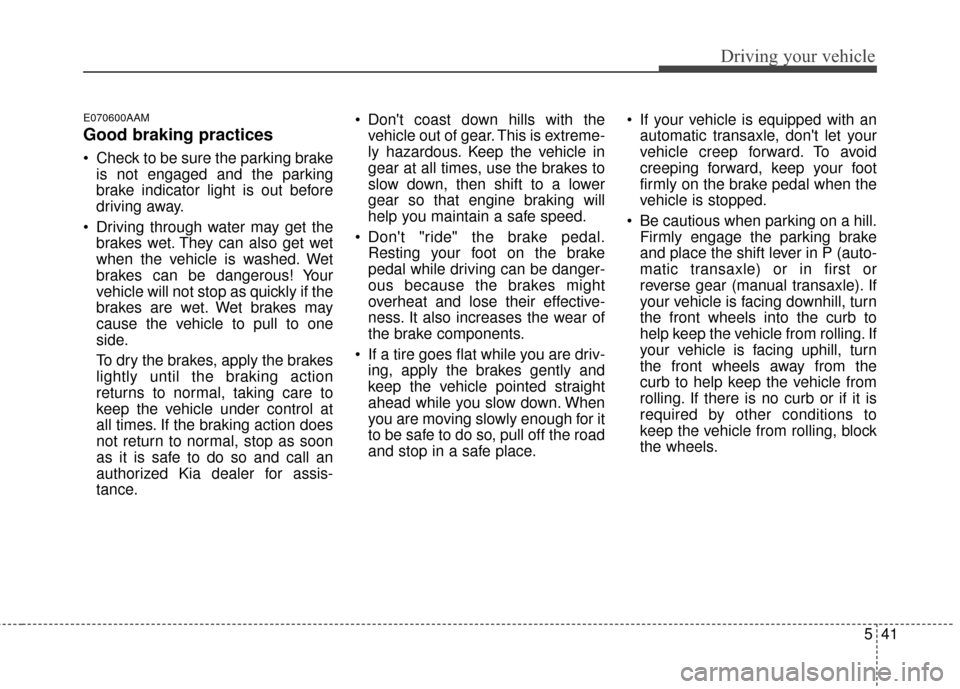
541
Driving your vehicle
E070600AAM
Good braking practices
Check to be sure the parking brakeis not engaged and the parking
brake indicator light is out before
driving away.
Driving through water may get the brakes wet. They can also get wet
when the vehicle is washed. Wet
brakes can be dangerous! Your
vehicle will not stop as quickly if the
brakes are wet. Wet brakes may
cause the vehicle to pull to one
side.
To dry the brakes, apply the brakes
lightly until the braking action
returns to normal, taking care to
keep the vehicle under control at
all times. If the braking action does
not return to normal, stop as soon
as it is safe to do so and call an
authorized Kia dealer for assis-
tance. Don't coast down hills with the
vehicle out of gear. This is extreme-
ly hazardous. Keep the vehicle in
gear at all times, use the brakes to
slow down, then shift to a lower
gear so that engine braking will
help you maintain a safe speed.
Don't "ride" the brake pedal. Resting your foot on the brake
pedal while driving can be danger-
ous because the brakes might
overheat and lose their effective-
ness. It also increases the wear of
the brake components.
If a tire goes flat while you are driv- ing, apply the brakes gently and
keep the vehicle pointed straight
ahead while you slow down. When
you are moving slowly enough for it
to be safe to do so, pull off the road
and stop in a safe place. If your vehicle is equipped with an
automatic transaxle, don't let your
vehicle creep forward. To avoid
creeping forward, keep your foot
firmly on the brake pedal when the
vehicle is stopped.
Be cautious when parking on a hill. Firmly engage the parking brake
and place the shift lever in P (auto-
matic transaxle) or in first or
reverse gear (manual transaxle). If
your vehicle is facing downhill, turn
the front wheels into the curb to
help keep the vehicle from rolling. If
your vehicle is facing uphill, turn
the front wheels away from the
curb to help keep the vehicle from
rolling. If there is no curb or if it is
required by other conditions to
keep the vehicle from rolling, block
the wheels.
Page 368 of 501
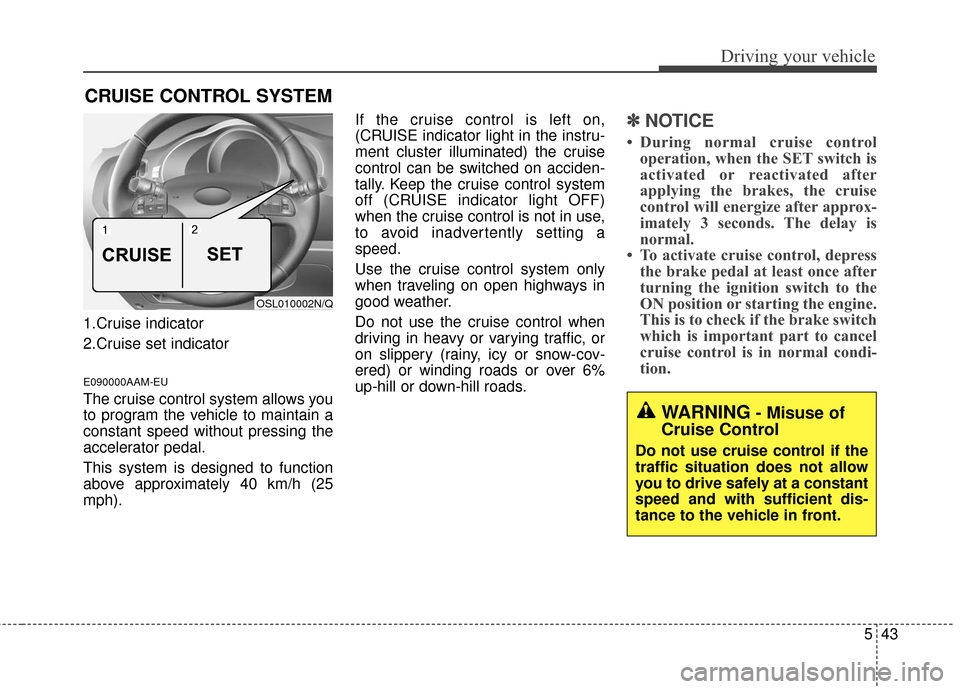
543
Driving your vehicle
CRUISE CONTROL SYSTEM
1.Cruise indicator
2.Cruise set indicator
E090000AAM-EU
The cruise control system allows you
to program the vehicle to maintain a
constant speed without pressing the
accelerator pedal.
This system is designed to function
above approximately 40 km/h (25
mph).If the cruise control is left on,
(CRUISE indicator light in the instru-
ment cluster illuminated) the cruise
control can be switched on acciden-
tally. Keep the cruise control system
off (CRUISE indicator light OFF)
when the cruise control is not in use,
to avoid inadvertently setting a
speed.
Use the cruise control system only
when traveling on open highways in
good weather.
Do not use the cruise control when
driving in heavy or varying traffic, or
on slippery (rainy, icy or snow-cov-
ered) or winding roads or over 6%
up-hill or down-hill roads.
✽ ✽
NOTICE
• During normal cruise control
operation, when the SET switch is
activated or reactivated after
applying the brakes, the cruise
control will energize after approx-
imately 3 seconds. The delay is
normal.
• To activate cruise control, depress the brake pedal at least once after
turning the ignition switch to the
ON position or starting the engine.
This is to check if the brake switch
which is important part to cancel
cruise control is in normal condi-
tion.
OSL010002N/Q
CRUISE SET
WARNING- Misuse of
Cruise Control
Do not use cruise control if the
traffic situation does not allow
you to drive safely at a constant
speed and with sufficient dis-
tance to the vehicle in front.