2016 KIA Soul instrument cluster
[x] Cancel search: instrument clusterPage 363 of 556

533
Driving your vehicle
Vehicle stability management
(VSM)
This system provides further
enhancements to vehicle stability
and steering responses when a vehi-
cle is driving on a slippery road or a
vehicle detects changes in coeffi-
cient of friction between right wheels
and left wheels when braking.
VSM operation
When the VSM is in operation, ESC
indicator light ( ) blinks.
When the vehicle stability manage-
ment is operating properly, you can
feel a slight pulsation in the vehicle
and/or abnormal steering responses
(EPS). This is only the effect of brake
and EPS control and indicates noth-
ing unusual.The VSM does not operate when:
Driving on bank road such as gra-
dient or incline
Driving in reverse
ESC OFF indicator light ( ) remains on the instrument cluster
EPS indicator light remains on the instrument cluster
VSM operation off
If you press the ESC OFF button to
turn off the ESC, the VSM will also
cancel and the ESC OFF indicator
light ( ) illuminates.
To turn on the VSM, press the button
again. The ESC OFF indicator light
goes out.
Malfunction indicator
The VSM can be deactivated even if
you don’t cancel the VSM operation
by pressing the ESC OFF button. It
indicates that a malfunction has
been detected somewhere in the
Electric Power Steering system or
VSM system. If the ESC indicator
light ( ) or EPS warning light
remains on, take your vehicle to an
authorized Kia dealer and have the
system checked.
✽ ✽ NOTICE
• The VSM is designed to function
above approximately 13 mph (22
km/h) on curves.
• The VSM is designed to function above approximately 6 mph (10
km/h) when a vehicle is braking on
a split-mu road. The split-mu road
is made of surfaces which have dif-
ferent friction forces.
Page 367 of 556
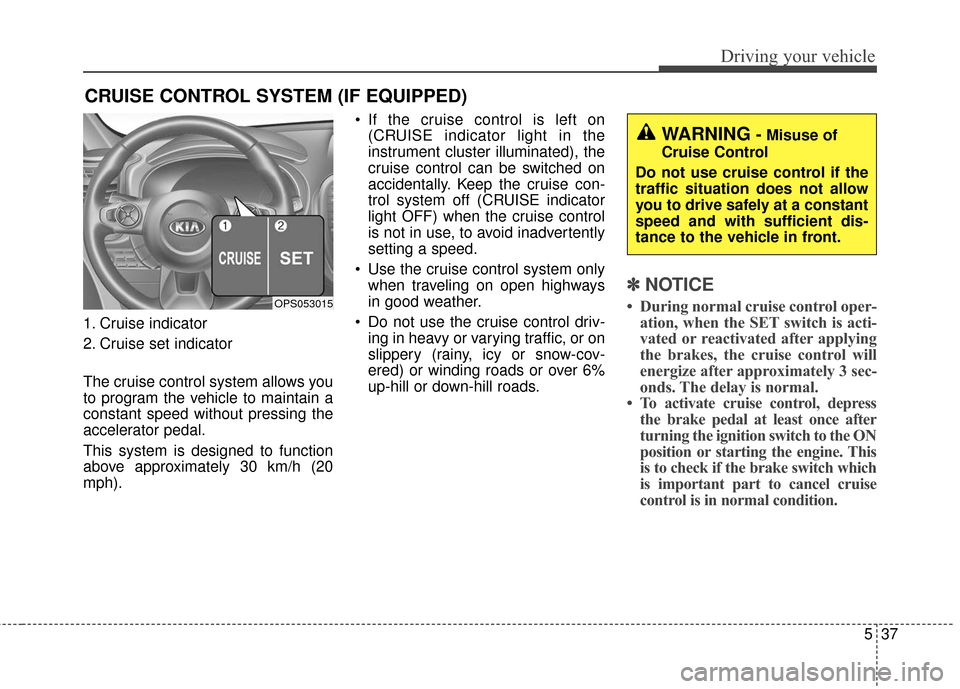
537
Driving your vehicle
1. Cruise indicator
2. Cruise set indicator
The cruise control system allows you
to program the vehicle to maintain a
constant speed without pressing the
accelerator pedal.
This system is designed to function
above approximately 30 km/h (20
mph). If the cruise control is left on
(CRUISE indicator light in the
instrument cluster illuminated), the
cruise control can be switched on
accidentally. Keep the cruise con-
trol system off (CRUISE indicator
light OFF) when the cruise control
is not in use, to avoid inadvertently
setting a speed.
Use the cruise control system only when traveling on open highways
in good weather.
Do not use the cruise control driv- ing in heavy or varying traffic, or on
slippery (rainy, icy or snow-cov-
ered) or winding roads or over 6%
up-hill or down-hill roads.
✽ ✽ NOTICE
• During normal cruise control oper-
ation, when the SET switch is acti-
vated or reactivated after applying
the brakes, the cruise control will
energize after approximately 3 sec-
onds. The delay is normal.
• To activate cruise control, depress the brake pedal at least once after
turning the ignition switch to the ON
position or starting the engine. This
is to check if the brake switch which
is important part to cancel cruise
control is in normal condition.
CRUISE CONTROL SYSTEM (IF EQUIPPED)
OPS053015
WARNING-Misuse of
Cruise Control
Do not use cruise control if the
traffic situation does not allow
you to drive safely at a constant
speed and with sufficient dis-
tance to the vehicle in front.
Page 368 of 556

Driving your vehicle
38
5
Cruise control switch
CRUISE : Turns cruise control sys-
tem on or off.
CANCEL: Cancels cruise control
operation.
RES+: Resumes or increases cruise control speed.
SET-: Sets or decreases cruise con- trol speed.
To set cruise control speed:
1. Press the CRUISE button on thesteering wheel to turn the system
on. The CRUISE indicator light in
the instrument cluster will illumi-
nate.
2. Accelerate to the desired speed, which must be more than 30 km/h
(20 mph)
✽ ✽NOTICE - Manual transaxle
For manual transaxle vehicles, you
should depress the brake pedal at
least once to set the cruise control
after starting the engine.
3. Push the SET - switch, and
release it at the desired speed.
The SET indicator light in the
instrument cluster will illuminate.
Release the accelerator pedal at
the same time. The desired speed
will automatically be maintained.
On a steep grade, the vehicle mayslow down or speed up slightly whilegoing uphill or downhill.
OPS053018
OPS053016OPS053017
Page 371 of 556

541
Driving your vehicle
To turn cruise control off, do
one of the following:
Press the CRUISE button (theCRUISE indicator light in the
instrument cluster will go off).
Turn the ignition off.
Both of these actions cancel cruise control operation. If you want toresume cruise control operation,repeat the steps provided in “To setcruise control speed” on the previouspage.
OPS053017
Page 373 of 556

543
Driving your vehicle
Your vehicle may be equipped with
the ISG system, which reduces fuel
consumption by automatically shut-
ting down the engine, when the vehi-
cle is at a standstill. (For example :
red light, stop sign and traffic jam)
The engine starts automatically as
soon as the starting conditions are
met.
The ISG system is ON whenever the
engine is running.
✽ ✽NOTICE
When the engine automatically
starts by the ISG system, some
warning lights (ABS, ESC, ESC
OFF, EPS or Parking brake warn-
ing light) may turn on for a few sec-
onds.
This happens because of low battery
voltage. It does not mean the system
is malfunctioning.
Auto stop
To stop the engine in idle stop
mode
Stop the vehicle completely by
pressing the brake pedal. You must reach a speed of at least
5 mph (8 km/h) since last idle stop.
The engine will stop and the green
AUTO STOP indicator ( ) on the
instrument cluster will illuminate.
ISG (IDLE STOP AND GO) SYSTEM (IF EQUIPPED)
OPS053028
OPS053029
■
Type A
■Type B
Page 374 of 556

Driving your vehicle
44
5
If your vehicle is equipped with clus-
ter type B, a message "Auto Stop"
also will appear on the LCD display.
If you open the engine hood in auto
stop mode, the ISG system will deac-
tivate (the light on the ISG OFF but-
ton will illuminate). A message "Auto
Stop Deactivated Start Manually" will
appear on the LCD display. (if
equipped)
Turn the engine on manually.
Auto start
To restart the engine from idlestop mode
or
Move the shift gear to the R (Reverse) position or the sports
mode while depressing the brake
pedal.
The engine will start and the green
AUTO STOP indicator ( ) on the
instrument cluster will go out.
OPS053014
OPS053024
OTF054124
Page 375 of 556

545
Driving your vehicle
The engine will also restart auto-matically without the driver’s anyactions if the following occurs:
- When a certain amount of time has passed with the climate control sys-
tem on.
- When the front defroster is on.
- The brake vaccum pressure is low.
- The battery charging status is low.
- The vehicle speed exceeds 1 MPH (1 km/h).
- The fan speed is in the highest position when the air conditioning is
on.
- Engine is turned off by Auto Stop for a long time.
- If you unfasten the seat belt or open the driver's door while depressing
the brake pedal. The green AUTO STOP indicator
( ) on the instrument cluster will
blink for 5 seconds and a message
“Auto Start” will appear on the LCD
display (if equipped).
Condition of ISG system oper-
ation
The ISG system will operate
under the following condition:
- The driver’s seat belt is fastened.
- The driver’s door and engine hood are closed.
- The brake vaccum pressure is ade- quate.
- The battery is sufficiently charged.
- The outside temperature is more than -2°C (28.4°F).
- The outside temperature is under 32°C (89.6°F).
- The engine coolant temperature is not low.
OPS053025
Page 552 of 556

I5
Index
Technical Data . . . . . . . . . . . . . . . . . . . . . . . . . . . . . 6-24
Using the Tire Mobility Kit . . . . . . . . . . . . . . . . . . . 6-21
In case of an emergency while driving . . . . . . . . . . . . . . 6-3 If the engine stalls at a crossroad or crossing . . . . . . 6-3
If the engine stalls while driving . . . . . . . . . . . . . . . . 6-3
If you have a flat tire while driving . . . . . . . . . . . . . . 6-3
Instrument cluster . . . . . . . . . . . . . . . . . . . . . . . . . . . . . 4-54 Gauges . . . . . . . . . . . . . . . . . . . . . . . . . . . . . . . . . . . 4-\
56
Instrument Cluster Control. . . . . . . . . . . . . . . . . . . . 4-55
LCD Display Control . . . . . . . . . . . . . . . . . . . . . . . . 4-55
Transaxle Shift Indicator . . . . . . . . . . . . . . . . . . . . . 4-60
Instrument panel overview . . . . . . . . . . . . . . . . . . . . . . . 2-5
Interior features. . . . . . . . . . . . . . . . . . . . . . . . . . . . . . 4-135 Cargo area cover. . . . . . . . . . . . . . . . . . . . . . . . . . . 4-142
Clothes hanger . . . . . . . . . . . . . . . . . . . . . . . . . . . . 4-140
Cup holder . . . . . . . . . . . . . . . . . . . . . . . . . . . . . . . 4-135
Floor mat anchor(s) . . . . . . . . . . . . . . . . . . . . . . . . 4-141
Luggage net holder. . . . . . . . . . . . . . . . . . . . . . . . . 4-142
Power outlet . . . . . . . . . . . . . . . . . . . . . . . . . . . . . . 4-138
Rear seat warmer . . . . . . . . . . . . . . . . . . . . . . . . . . 4-138
Seat air ventilation . . . . . . . . . . . . . . . . . . . . . . . . . 4-138
Seat warmer . . . . . . . . . . . . . . . . . . . . . . . . . . . . . . 4-136
Sunvisor . . . . . . . . . . . . . . . . . . . . . . . . . . . . . . . . . 4-136
Interior light . . . . . . . . . . . . . . . . . . . . . . . . . . . . . . . . . 4-97 Glove box lamp . . . . . . . . . . . . . . . . . . . . . . . . . . . 4-101
Interior lamp AUTO cut . . . . . . . . . . . . . . . . . . . . . . 4-97
Luggage room lamp . . . . . . . . . . . . . . . . . . . . . . . . . 4-99
Map lamp . . . . . . . . . . . . . . . . . . . . . . . . . . . . . . . . 4-97 Portable lamp usage . . . . . . . . . . . . . . . . . . . . . . . . . 4-99
Room lamp . . . . . . . . . . . . . . . . . . . . . . . . . . . . . . . . 4-98
Vanity mirror lamp . . . . . . . . . . . . . . . . . . . . . . . . . 4-101
Interior overview. . . . . . . . . . . . . . . . . . . . . . . . . . . . . . . 2-4
ISG (Idle Stop and Go) system . . . . . . . . . . . . . . . . . . 5-43 Auto start . . . . . . . . . . . . . . . . . . . . . . . . . . . . . . . . . 5-44
Auto stop . . . . . . . . . . . . . . . . . . . . . . . . . . . . . . . . . 5-43
Condition of ISG system operation . . . . . . . . . . . . . 5-45
ISG system deactivation . . . . . . . . . . . . . . . . . . . . . . 5-46
ISG system malfunction . . . . . . . . . . . . . . . . . . . . . . 5-47
Key . . . . . . . . . . . . . . . . . . . . . . . . . . . . . . . . . . . . \
. . . . . 4-4 Battery replacement . . . . . . . . . . . . . . . . . . . . . . . . . . 4-7
Immobilizer system . . . . . . . . . . . . . . . . . . . . . . . . . . 4-8
Key operations . . . . . . . . . . . . . . . . . . . . . . . . . . . . . . 4-4
Record your key number . . . . . . . . . . . . . . . . . . . . . . 4-4
Transmitter precautions . . . . . . . . . . . . . . . . . . . . . . . 4-6
Key positions . . . . . . . . . . . . . . . . . . . . . . . . . . . . . . . . . 5-6 Ignition switch position . . . . . . . . . . . . . . . . . . . . . . . 5-6
Illuminated ignition switch . . . . . . . . . . . . . . . . . . . . 5-6
Starting the engine . . . . . . . . . . . . . . . . . . . . . . . . . . . 5-7
Lane departure warning system (LDWS) . . . . . . . . . . . 5-48
LCD Display . . . . . . . . . . . . . . . . . . . . . . . . . . . . . . . . . 4-62
K
L