2016 KIA SOUL brake
[x] Cancel search: brakePage 6 of 50

4
REMINDERS:
• Your vehicle’s instrument cluster & indicator
light locations may differ from those in the
illustrations
• For more information on the instrument cluster
and the function of all indicator and warning
lights, please refer to the Owner’s Manual
Indicators & Warning Lights
Forward Collision Warning System (FCWS) OFF /
Warning Indicator*
Seat Belt Warning Light
Electronic Brake-Force Distribution (EBD) System
Warning Light
Parking Brake & Brake Fluid Warning Light
Anti-lock Braking System (ABS) Warning Light
Active ECO Indicator*
Engine Oil Pressure Warning Light
Electronic Power Steering Warning Light
Tailgate Open Warning Light
Charging System Warning Light
Door Ajar Warning Light
Fuel Cap / Malfunction Indicator
(Check Engine Light)
Immobilizer Indicator Light*
Low Tire Pressure Light / Tire Pressure
Monitoring System (TPMS) Malfunction Indicator
Engine Coolant Temperature Warning Light
Electronic Stability Control (ESC) Indicator
Electronic Stability Control (ESC) OFF Indicator*
High Beam Indicator
Tail Light Indicator*
Front Fog Light Indicator*
Cruise ON/OFF Indicator*
Cruise SET Indicator*
Low Fuel Level Warning Light
Airbag Warning Light
Auto Stop (ISG System) Indicator
Fuel Cap Open Warning Indicator (In cluster
type B displays in LCD)
(Type B cluster)
SOUL FEATURES & FUNCTIONS GUIDE
*IF EQUIPPED
INSTRUMENT CLUSTER
Page 11 of 50

9
Instrument Panel Dimmer ISG (Idle, Stop, Go) System*
The ISG system helps reduce fuel consumption by automatically
shutting down the engine when the vehicle is at a standstill
With the ISG System ON and the vehicle at a standstill, the engine
will stop and the green AUTO STOP indicator
on the instrument
cluster will illuminate and the message Auto Stop will appear in the
LCD screen*
When ISG mode is ON, the engine will restart when the brake pedal
is released or the shift lever is moved to the R (Reverse) position or to
Sport mode When engine restarts, the green AUTO STOP indicator
on the instrument cluster will turn off
To deactivate the ISG System, press the ISG OFF button
B If you
press again, the system will be activated
The ISG system will operate under the following conditions:
• The driver’s seat belt is fastened
• The driver’s door and engine hood are closed
• The brake vacuum pressure is adequate
• The battery is sufficiently charged
• The outside temperature is more than 28 4°F (-2°C)
• The outside temperature is under 89 6°F (32°C)
• The engine coolant temperature is not low
REMINDERS:
•ISG System is ON by default at vehicle start up
•Under certain conditions, the engine will restart automatically
• If the AUTO STOP indicator is illuminating yellow, please contact
an authorized Kia dealer
With parking lights / headlights ON, press
switch A + or – to adjust display brightness
of the instrument panel illumination
REMINDERS:
• Door Mood Lamp is a fixed brightness and cannot be
adjusted (not to be confused with Advanced Mood
Lighting Speaker)
• The Instrument Panel Dimmer does not adjust brightness
on the audio/navigation system* screens; use the SETUP
modes to adjust brightness on the screen
For more information on the ISG
System, please refer to your
Owner’s Manual or contact your
local dealership.
A
B
(Buttons located on left side of Driver’s Panel)
Idle, Stop, Go
System Video
To view a video on your
mobile device, snap this
QR Code or visit the listed
website
Refer to page 2 for more
information
www. KuTechVideo s.c om/p s13/2016
QR CODE
ALWAYS CHECK THE OWNER’S MANUAL FOR COMPLETE OPER ATING INFORMATION AND SAFET Y WARNINGS. *IF EQUIPPED
DRIVER'S PANEL
Page 12 of 50

10
Electronic Stability Control (ESC)
The ESC system is designed to help stabilize the vehicle during cornering
maneuvers It is a good idea to keep the ESC turned ON for daily driving
whenever possible
Press ESC button
A to turn ESC OFF/ON
REMINDERS:
• ESC is turned ON by default at vehicle start-up When ignition is cycled, ESC will
turn ON again
• The ESC Indicator Light in the instrument cluster will be lit momentarily whenever
the ESC is active
Hill-Start Assist Control (HAC)
HAC helps prevent the vehicle from rolling backward when accelerating from
a stop while on a steep incline The HAC automatically activates whether the
ESC is OFF or ON, but does NOT activate when the ESC has malfunctioned
REMINDER: The HAC does not operate when the gear shift is in the P (Park) or the N (Neutral) position
•
•HAC provides a 2-second delay before the vehicle may start rolling backwards
•When HAC is active (e g , accelerating from a stop on an incline), you may notice
that the brakes will momentarily remain engaged after you depress the accelerator
QUICK TIPS
A
(Buttons located on left side of Driver’s Panel)
For more information on Electronic Stability Control (ESC) and its specific features and operations, please refer to your
Owner’s Manual.
SOUL FEATURES & FUNCTIONS GUIDE
*IF EQUIPPED
DRIVER'S PANEL
Page 14 of 50

12
Engine Start/Stop Button*
To start the engine:
1 Depress the brake pedal
2 Press the ENGINE START/STOP button while gear shift is in P (Park)
To turn the engine OFF – Press the ENGINE START/STOP button again
To use the ENGINE START/STOP button, you must have the Smart Key fob on your person
or inside the vehicle
REMINDERS:
• In an emergency situation while the vehicle is in motion, you are able to turn the engine off and to the ACC position
by pressing the ENGINE START/STOP button for more than 2 seconds or 3 times successively within 3 seconds
• If the Smart Key fob battery is dead, hold the fob up against the Engine Start /Stop button
Engine Stop/Start Button &
Smart Key Video
To view a video on your
mobile device, snap this
QR Code or visit the listed
website
Refer to page 2 for more
information
www. KuTechVideo s.c om/p s13/2016
P
ENGINESTART
STOP
AB
To use electrical accessories:
ACC position
• When in the OFF position (no light) and without depressing the brake pedal, press the ENGINE
START/STOP button once (amber light
A )
On position
• When already in the ACC position ( amber light
A ) and without depressing the brake pedal, press the
ENGINE START/STOP button again (reddish-orange light B )
• When in the OFF position (no light) and without depressing the brake pedal, press the ENGINE START/
STOP button twice ( reddish-orange light
B )
Keeping the vehicle in ACC or the ON position without driving may discharge the vehicle’s battery.
QUICK TIPS
(Button located on right side of Driver’s Panel)
QR CODE
SOUL FEATURES & FUNCTIONS GUIDE
*IF EQUIPPED
DRIVER'S PANEL
Page 19 of 50
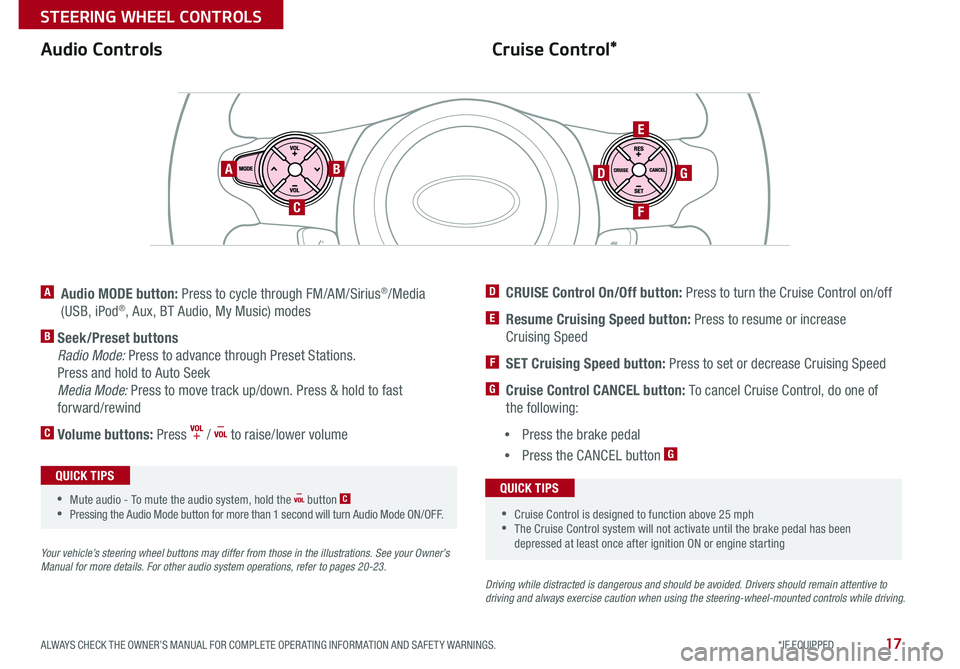
17
Cruise Control*
Audio Controls
A Audio MODE button: Press to cycle through FM/AM/Sirius®/Media
(USB, iPod®, Aux, BT Audio, My Music) modes
B Seek/Preset buttons
Radio Mode: Press to advance through Preset Stations
Press and hold to Auto Seek
Media Mode: Press to move track up/down Press & hold to fast
forward/rewind
C Volume buttons: Press / to raise/lower volume
Your vehicle’s steering wheel buttons may differ from those in the illustrations. See your Owner’s
Manual for more details. For other audio system operations, refer to pages 20-2 3.
Driving while distracted is dangerous and should be avoided. Drivers should remain attentive to
driving and always exercise caution when using the steering-wheel-mounted controls while driving .
AB
C
E
GD
F
•Cruise Control is designed to function above 25 mph
•The Cruise Control system will not activate until the brake pedal has been
depressed at least once after ignition ON or engine starting
QUICK TIPS
•Mute audio - To mute the audio system, hold the button C
•Pressing the Audio Mode button for more than 1 second will turn Audio Mode ON/OFF
QUICK TIPS
D CRUISE Control On/Off button: Press to turn the Cruise Control on/off
E Resume Cruising Speed button: Press to resume or increase
Cruising Speed
F SET Cruising Speed button: Press to set or decrease Cruising Speed
G Cruise Control CANCEL button: To cancel Cruise Control, do one of
the following:
• Press the brake pedal
• Press the CANCEL button
G
ALWAYS CHECK THE OWNER’S MANUAL FOR COMPLETE OPER ATING INFORMATION AND SAFET Y WARNINGS. *IF EQUIPPED
STEERING WHEEL CONTROLS
Page 29 of 50
![KIA SOUL 2016 Features and Functions Guide 27
Automatic Gear Shift with Sportmatic® Shifting*
P: Park
R: Reverse
N: Neutral
D: Drive
[+]: Sport Mode Upshift
[–]: Sport Mode Downshift
Sport Mode:
To enter Sport mode, move shift lever fr KIA SOUL 2016 Features and Functions Guide 27
Automatic Gear Shift with Sportmatic® Shifting*
P: Park
R: Reverse
N: Neutral
D: Drive
[+]: Sport Mode Upshift
[–]: Sport Mode Downshift
Sport Mode:
To enter Sport mode, move shift lever fr](/manual-img/2/54642/w960_54642-28.png)
27
Automatic Gear Shift with Sportmatic® Shifting*
P: Park
R: Reverse
N: Neutral
D: Drive
[+]: Sport Mode Upshift
[–]: Sport Mode Downshift
Sport Mode:
To enter Sport mode, move shift lever from
D to left gate
To shift while in Sport mode, move shift
lever up [+] to upshift or down [–] to
downshift
Sportmatic
® Shifting Video
To view a video on your
mobile device, snap this
QR Code or visit the listed
website
Refer to page 2 for more
information
www. KuTechVideo s.c om/p s13/2016
•
•Press brake pedal and depress release
button to move gear shift from N to P, N to
R or from P to any gear
•Sport Mode downshifts are made
automatically when the vehicle slows
down When the vehicle stops, 1st gear is
automatically selected
QUICK TIPS
QR CODE
ALWAYS CHECK THE OWNER’S MANUAL FOR COMPLETE OPER ATING INFORMATION AND SAFET Y WARNINGS. *IF EQUIPPED
CENTER PANEL
Page 30 of 50

28
When shifting into gears 1-6, the Shift Lever can be moved without pulling the Shift Lever Ring
Manual Gear Shift*
Starting the Engine
1 Pull up to apply Parking Brake
A
2 Depress Clutch fully
B
3 Shift into Neutral
C
4 Turn Ignition to START
Shifting into Reverse
1 Depress Clutch fully
B
2 Shift into Neutral
C
3 Pull up on Shift Lever Ring
D
4 Shift into Reverse
E
A
DC
B
E
QUICK TIP
SOUL FEATURES & FUNCTIONS GUIDE
*IF EQUIPPED
CENTER PANEL
Page 43 of 50

41
QUICK TIP
Normal Maintenance Schedule
When your vehicle requires service, remember that your dealer knows your vehicle best Your dealer has factory-trained technicians, recommended special tools,
genuine Kia replacement parts and is dedicated to your complete satisfaction For expert advice and quality service, see your authorized Kia dealer
Check your Maintenance Schedule or schedule an appointment with a dealer using your UVO eServices account by logging into your UVO App or your account
on MyUVO com ( Vehicles equipped with UVO eServices only - See page 22/23 for setup information)
*And, if necessary, adjust, correct, clean or replace ** If equipped
1 If TOP TIER detergent gasoline is not available, one bottle of additive is recommended Additives are available from
your authorized Kia dealer along with infor mation on how to use them Do not mix other additives
2 Inspect “Water Pump” when replacing the drive belt or timing belt
7,500 miles
PERFORM
• Rotate tire - including tire pressure and tread wear (Every 7,500 miles)
• Add fuel additive
1 (Every 7,500 miles)
REPLACE
• Engine oil and filter (Every 7,500 miles)
• Battery condition
• Air cleaner filter
• Air conditioning compressor,
air conditioner refrigerant and
performance**
• Cooling system
2
• Drive shaft and boots
• Brake fluid / clutch fluid**
• Fuel lines, hoses and
connections
• Brake pedal and operation
• Chassis/body, nuts and bolts
• Drum brake and pads**
• Exhaust pipe and muffler
• Front suspension ball joints
• Fuel tank, cap, lines and hoses
• Lubricate all locks and hinges
• Parking brakes
• Steering operation and linkage
• Suspension mounting bolts
• Vacuum hose
• Check your Maintenance
INSPECT*
15,000 miles
PERFORM
• Rotate tire - including tire pressure and tread wear (Every 7,500 miles)
• Add fuel additive
1 (Every 7,500 miles)
REPLACE
• Climate control air filter (For evaporator and blower unit)**
• Engine oil and filter (Every 7,500 miles)
INSPECT*
• Battery condition
• Air cleaner filter
• Air conditioning compressor,
air conditioner refrigerant and
performance**
• Cooling system
2
• Drive shaft and boots
• Brake fluid / clutch fluid**
• Fuel lines, hoses and
connections
• Brake pedal and operation
• Chassis/body, nuts and bolts
• Drum brake and pads**
• Disc brakes and pads**
• Exhaust pipe and muffler
• Front suspension ball joints
• Fuel tank, cap, lines and hoses
• Lubricate all locks and hinges
• Parking brakes
• Steering operation and linkage
• Suspension mounting bolts
*And, if necessary, adjust, correct, clean or replace ** If equipped
1 If TOP TIER detergent gasoline is not available, one bottle of additive is recommended Additives are available
from your authorized Kia dealer along with information on how to use them Do not mix other additives
2 Inspect “Water Pump” when replacing the drive belt or timing belt
ALWAYS CHECK THE OWNER’S MANUAL FOR COMPLETE OPER ATING INFORMATION AND SAFET Y WARNINGS. *IF EQUIPPED
MAINTENANCE