Page 474 of 524
9
■ ■ECO Driving
You can check ECO level information
and ECO driving history.
� � ECO Level
A total of 8 ECO levels and the
average energy consumption are
displayed depending on vehicle
driving style.
� �Driving History
You can check the driving date ,
driving distance , and the aver-
age energy consumption rating
for previous driving trips. The date
with the highest ECO level is
marked with a star shaped icon.
■ ■Set Charging Times
This is a feature that starts charging
the battery on the date and time that
is designated by the user. Two sepa-
rate reservations can be set.
NameDescription
Start Charging
Select the time that you
wish to start charging
the battery
Charging
RatioSelect the maximum
charge ratio.
Repeat Day
of WeekSelect the day of the
week you wish to reserve
for automatic charging.
EV MODE
Page 477 of 524
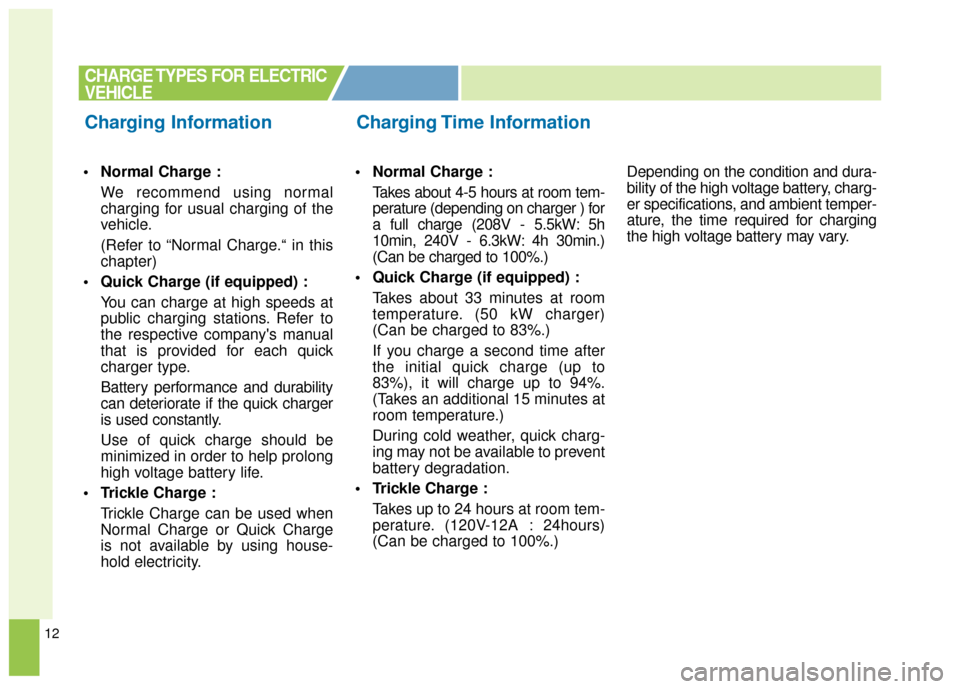
12
Normal Charge :We recommend using normal
charging for usual charging of the
vehicle.
(Refer to “Normal Charge.“ in this
chapter)
Quick Charge (if equipped) : You can charge at high speeds at
public charging stations. Refer to
the respective company's manual
that is provided for each quick
charger type.
Battery performance and durability
can deteriorate if the quick charger
is used constantly.
Use of quick charge should be
minimized in order to help prolong
high voltage battery life.
Trickle Charge : Trickle Charge can be used when
Normal Charge or Quick Charge
is not available by using house-
hold electricity. Normal Charge :
Takes about 4-5 hours at room tem-
perature (depending on charger ) for
a full charge (208V - 5.5kW: 5h
10min, 240V - 6.3kW: 4h 30min.)
(Can be charged to 100%.)
Quick Charge (if equipped) : Takes about 33 minutes at room
temperature. (50 kW charger)
(Can be charged to 83%.)
If you charge a second time after
the initial quick charge (up to
83%), it will charge up to 94%.
(Takes an additional 15 minutes at
room temperature.)
During cold weather, quick charg-
ing may not be available to prevent
battery degradation.
Trickle Charge : Takes up to 24 hours at room tem-
perature. (120V-12A : 24hours)
(Can be charged to 100%.) Depending on the condition and dura-
bility of the high voltage battery, charg-
er specifications, and ambient temper-
ature, the time required for charging
the high voltage battery may vary.
CHARGE TYPES FOR ELECTRIC
VEHICLE
Charging Information Charging Time Information
Page 478 of 524
13
CHARGE TYPES FOR ELECTRIC
VEHICLE
Charging Types
CategoryCharging Inlet(Vehicle)Charging ConnectorCharging OutletHow to ChargeCharging Time
Normal
Charge
Use the normal
charger that is
installed in your
home or public
charging stationApprox. 4-5 hours
(208V - 5.5kW: 5h
10min, 240V - 6.3kW:
4h 30min. room tem-
perature) (Can be
charged to 100% )
Quick
Charge
(if equipped)Use the quick
charger at public
charging stationApprox. 33 min
(50 kW, room tem-
perature) (Can be
charged to 83%)
Trickle
ChargeUse household
electricity
Approx. 24hours
(120V-12A: 24hours,
room temper-ature)
(Can be charged to
100%)
OPSE0Q4035
OPSE0Q4036
OPSE0Q4035
OPSE0Q4005
OPSE0Q4006
OPSE0Q4005
OPSE0Q4057N
OPSE0Q4004
OPSE0Q4007
❈Shape of charger and how to use the charger may be different for each manufacturer.
❈ Depending on the condition and durability of the high voltage battery, charger specifications, and ambient temper-
ature, the time required for charging the high voltage battery may vary.
Page 479 of 524
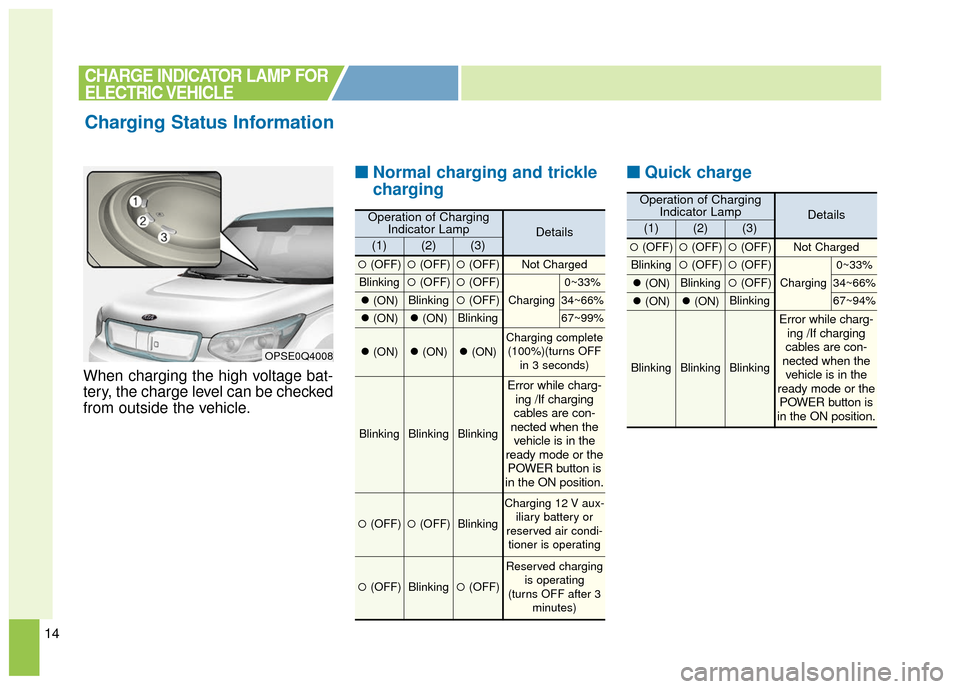
14
When charging the high voltage bat-
tery, the charge level can be checked
from outside the vehicle.
■ ■Normal charging and trickle
charging ■ ■
Quick charge
Charging Status Information
OPSE0Q4008
CHARGE INDICATOR LAMP FOR
ELECTRIC VEHICLE
Operation of Charging
Indicator LampDetails(1)(2)(3)
�(OFF)�(OFF)�(OFF)Not Charged
Blinking�(OFF)�(OFF)
Charging
0~33%
�(ON)Blinking�(OFF)34~66%
�(ON)�(ON)Blinking67~99%
�(ON)�(ON)�(ON)Charging complete
(100%)(turns OFF in 3 seconds)
BlinkingBlinkingBlinking
Error while charg-ing /If charging
cables are con-
nected when the vehicle is in the
ready mode or the POWER button is
in the ON position.
�(OFF)�(OFF)Blinking
Charging 12 V aux-
iliary battery or
reserved air condi- tioner is operating
�(OFF)Blinking�(OFF)
Reserved charging is operating
(turns OFF after 3 minutes)
Operation of ChargingIndicator LampDetails(1)(2)(3)
�(OFF)�(OFF)�(OFF)Not Charged
Blinking�(OFF)�(OFF)
Charging
0~33%
�(ON)Blinking�(OFF)34~66%
�(ON)�(ON)Blinking67~94%
BlinkingBlinkingBlinking
Error while charg-
ing /If charging
cables are con-
nected when the vehicle is in the
ready mode or the POWER button is
in the ON position.
Page 480 of 524

15
You can set-up a charging sched-ule for your vehicle through the
UVO audio control unit, the UVO
EV Services App, or by logging
into MyUVO.com.
Refer to the AVN manual or the
UVO manual for detailed informa-
tion about setting reserved charg-
ing.
Reserved charging can only be done when using a normal charg-
er or the portable charging cable
(ICCB: In-Cable Control Box). When reserved charging is set and
the normal charger or the portable
charging cable (ICCB: In-Cable
Control Box) is connected for
charging, the indicator lamp in the
middle blinks (for 3 minutes) to indi-
cate that reserved charging is set. When reserved charging is set,
charging is not initiated immedi-
ately when the normal charger or
portable charging cable (ICCB: In-
Cable Control Box) is connected.
When immediate charging is
required, use the AVN to deacti-
vate the reserved charge setting
or press the Deactivate Reserved
Charge button [ ].
RESERVED CHARGING
Reserved Charging
(if equipped)
OPSE0Q4027
Page 481 of 524
16
RESERVED CHARGING
To immediately charge the battery
(not at reserved time only) first con-
nect the charging cables. Then, the
Deactivate Reserved Charge button
[ ] should be pressed within three
minutes after the cable connection.
If the battery does not charge after
the Deactivate Reserved Charge
button [ ] has been pressed,
remove the charging cable and
reconnect it.After the Deactivate Reserved
Charge button [ ] has been pressed
(pressed position), you can charge
the battery at any given time.
To change the status to reserved
charging, please press the
Deactivate Reserved Charge button
[ ] again (not pressed position).
❈
Refer to "Normal Charge, Trickle
Charge" for details about connect-
ing the normal charger and the
portable charging cable (ICCB: In-
Cable Control Box).
OPSE0Q40013
Page 482 of 524
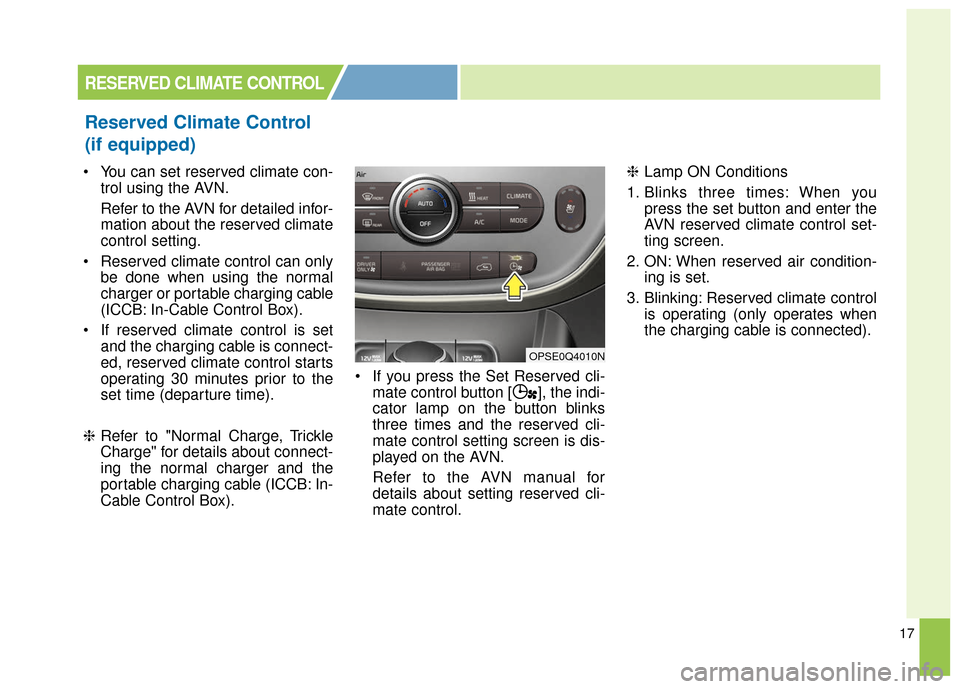
17
You can set reserved climate con-trol using the AVN.
Refer to the AVN for detailed infor-
mation about the reserved climate
control setting.
Reserved climate control can only be done when using the normal
charger or portable charging cable
(ICCB: In-Cable Control Box).
If reserved climate control is set and the charging cable is connect-
ed, reserved climate control starts
operating 30 minutes prior to the
set time (departure time).
❈ Refer to "Normal Charge, Trickle
Charge" for details about connect-
ing the normal charger and the
portable charging cable (ICCB: In-
Cable Control Box). If you press the Set Reserved cli-
mate control button [ ], the indi-
cator lamp on the button blinks
three times and the reserved cli-
mate control setting screen is dis-
played on the AVN.
Refer to the AVN manual for
details about setting reserved cli-
mate control. ❈
Lamp ON Conditions
1. Blinks three times: When you press the set button and enter the
AVN reserved climate control set-
ting screen.
2. ON: When reserved air condition- ing is set.
3. Blinking: Reserved climate control is operating (only operates when
the charging cable is connected).
RESERVED CLIMATE CONTROL
Reserved Climate Control
(if equipped)
OPSE0Q4010N
Page 483 of 524
18
❈Shape of charger and how to use
the charger may be different for
each manufacturer.
PRECAUTIONS FOR CHARGING
ELECTRIC VEHICLE
Charging Precautions
OPSE0Q4057N
■ Normal Charger
OPSE0Q4004
■ Quick Charger
WARNING - Fires caused
by dust or water
Do not connect the charging
cable connector plug to the
vehicle if there is water or dust
on the charging inlet.
Connecting while there is water
or dust on the charging cable
connector and plug may cause
a fire or electric shock.WARNING - Interference
with electronic medical
devices
When using medical electric
devices such as an implantable
cardiac pacemaker, make sure
to ask the medical team and
manufacturer whether charging
your electric vehicle will impact
the operation of the medical
devices. In some instances,
electromagnetic waves that are
generated from the charger can
seriously impact medical elec-
tric devices such as an
implantable cardiac pacemaker.