2016 KIA SOUL EV navigation system
[x] Cancel search: navigation systemPage 3 of 50

ESSENTIAL FEATURES
Air Conditioning / Climate Control 26
Audio Systems - UVO E V Services/Premium Navigation* 25
Audio Systems - Standard Audio System* 24
Aux/USB/iPod® Port & Power Outlets 27
Bluetooth® Wireless Technology 22
Charging your Electric Vehicle 10
Cruise Control 21
Digital Clock 27
Active ECO System 09
Folding Rear Seatback 33
Passenger Airbag Off Indicator 40
Tire Mobility Kit 38
Tire Pressure Monitoring System (TPMS) 06
Windshield/Rear Wipers & Washers 19
VIDEOS & QR CODES 02
INSTRUMENT CLUSTER
Instrument Cluster Overview 03Indicators & Warning Lights 04Electric Vehicle (E V ) Indicators 05Energy Consumption 06Tire Pressure Monitoring System (TPMS) 06LCD Instrument Cluster Modes 07Trip Computer / Tripmeter 07User Settings Mode 08Service Mode 08
ELECTRIC VEHICLE (EV) FEATURES
Active ECO System 09Charging Your Electric Vehicle 10E V Information Modes - Instrument Cluster 13E V System Information - UVO E V Services/ Premium Navigation System* 14
DRIVER’S PANEL
Instrument Panel Dimmer 16Electronic Stability Control (ESC) 16Heated Steering Wheel Button 16Hill-Start Assist Control (HAC) 16Power Windows, Window Lock & Central Door Lock 17Automatic Door Lock /Unlock 17Heated Outside Mirrors* 17Power Folding Outside Mirrors* 17
STEERING WHEEL CONTROLS
Tilt/ Telescoping Steering Wheel 18Headlights & High Beams 18Turn Signals & Fog Lights* 18Windshield Wipers & Washers 19Rear Wiper & Washer 19FlexSteer™ Steering Wheel Mode 20Audio Controls 21Cruise Control 21Bluetooth® Wireless Technology 22
AUDIO SYSTEMS
Standard Audio System* 24UVO E V Services with Premium Navigation System* 25
CENTER PANEL
Automatic Climate Control 26Driver Only Ventilation 27Reserved Climate Control* 27Digital Clock 27Aux/USB/iPod® Port & Power Outlets 27Power Button 28Electric Parking Brake (EPB) 29Automatic Gear Shift with Regenerative Brake Mode 30Seat Warmers / Ventilated Seats* 31
S E AT I N G
6-Way Adjustable Driver’s Seat 32Front Seat Headrest Adjustment 32Folding Rear Seatback 33
OTHER KEY FEATURES
Smart Key 34Double-Turn Lock /Unlock All 34Panoramic Sunroof Operation* 35Map/Room Lamps 36Sunvisor 36Pedestrian Warning System 36Rear-Camera Display* 37Parking Assist System* 37Hood Release Lever and Latch 38Tire Mobility Kit 38High-Voltage Areas 39Air Inlet 39Rear Hatch Release Button 39Child Safety Locks 39
SAFETY FEATURES
Seat Belts 40Seat Belt Retractor Locks 40Occupant Detection System (ODS) /Passenger Airbag Off Indicator 40
NORMAL MAINTENANCE SCHEDULE 41
LEGAL DISCLAIMERS (See Back Inside Cover Page)
*IF EQUIPPED SOUL EV FE ATURES & FUNCTIONS GUIDE
Driving while distracted can result in a loss of vehicle control that may lead to an accident, severe personal injury and death. The driver’s primary responsibility is in the safe and legal operation of a vehicle, and use of any handheld devices, other equipment or vehicle systems which take the driver’s eyes, attention and focus away from the safe operation of a vehicle or that are not permissible by law should never be used during operation of the vehicle.
Page 14 of 50

12
Reserved Charging* - Charging times can be set using the UVO EV Services with Premium
Navigation System* settings when in EV Mode You can also use the Reserved Charging* App on
your smartphone
Reserved Charging* with the UVO EV Services* App:
The UVO EV Services* App can help you find the nearest charging station, displays charging-
status information and the lists the Reserved Charging* schedule On your Smartphone, go to an
app store or marketplace to download the UVO EV Services* App
REMINDER: When Reserved Charging* is set and the charger is plugged in, charging of the electric vehicle will not begin until the time and date set
For more information on UVO EV Services* and using the app refer to the UVO EV Services with Premium Navigation page or the Car Multimedia System User’s Manual.
Deactivate reserved charging - Depress the Deactivate Reserved Charging button* A to
disable the reserved charging feature when immediate charging is required
When you press the Deactivate Reserved Charge button* for immediate charging, the reserved charge setting is not completely deactivated If you need to completely deactivate the reserved charge setting, use the UVO EV Services with Premium Navigation System* to finalize the deactivation
QUICK TIP
OFFMUSIC
MOODA
(Buttons located left of steering column)
Charging Your Electric Vehicle (Continued)
SOUL EV FEATURES & FUNCTIONS GUIDE
*IF EQUIPPED
ELECTRIC VEHICLE (EV) FEATURES
Page 16 of 50

14
EV System Information - UVO EV Services with Premium Navigation System*
EV mode on the UVO EV Services with Premium Navigation System* screen allows you to navigate to a total of six menus that include available driving range,
nearby charging stations, energy usage, ECO driving, charging and climate settings, and EV settings
DRIVER
ONLYP A SSE NGE R
A IR BA GEV
DRIVER
EV
ONLYPA SSE NGE R
A IR BA G
3:00PMElectric Vehicle
ECO Driving Set timings for
EV Settings
charging/climate
Available Range Nearby StationsEnergy Information124
2.50 80km km%
3:00PM
Range
AnytownAuto
10 mi
20 km
24 km112
3
3:00PM
Nearby Stations(106)
1.2mi
4.5mi
9.8mi 1.0mi 0.6mi
Distance
3:00PM
ECO DrivingDistance
Mar 18, 2014
Mar 12, 2014
Mar 10, 2014
Mar 08, 2014
Mar 06, 2014
1.86 mi
1.93 mi
14.52 mi
0.00 mi
10.56 mi99.9 mi/kWh
99.9 mi/kWh
99.9 mi/kWh
99.9 mi/kWh
99.9 mi/kWh
ECO Level
History
3:00PMEV Settings
Warning
EV RouteBattery Warning Level
Frequency
Range Warning
Off
The range warning is displaye if the selected navigation destination is further
than the currently available vehicle range
3:00PM
Energy Information
72 mi
80 %
Battery Information Electricity Use
Range
Expected Charging Time
3h40min
Normal
3:00PM
Set Charging Times Set Climate Times
Charges battery according to Charging Start
Time.
Operates only when charging cable has been connectedSun
Mon TueWed ThuFriSat
Sun
Mon TueWed ThuFriSat
On
On1.Start Charging
Start Charging 12:00
12:30
80%
100%
AM
AM
2.
3:00PM
ECO DrivingDistance
ECO Level History
ECO Level4
Energy
Consumption--.-mi/kWh
3:00PMElectric Vehicle
ECO DrivingSet timings for
EV Settings
charging/climate
Available Range Nearby StationsEnergy Information124
2.50 80km km%
3:00PM
Range
AnytownAuto
10 mi
20 km
24 km112
3
3:00PM
Nearby Stations(106)
1.2mi
4.5mi
9.8mi 1.0mi 0.6mi
Distance
3:00PM
ECO DrivingDistance
Mar 18, 2014
Mar 12, 2014
Mar 10, 2014
Mar 08, 2014
Mar 06, 2014
1.86 mi
1.93 mi
14.52 mi
0.00 mi
10.56 mi99.9 mi/kWh
99.9 mi/kWh
99.9 mi/kWh
99.9 mi/kWh
99.9 mi/kWh
ECO Level
History
3:00PMEV Settings
Warning
EV RouteBattery Warning Level
Frequency
Range Warning
Off
The range warning is displaye if the selected navigation destination is further
than the currently available vehicle range
3:00PM
Energy Information
72 mi
80 %
Battery Information Electricity Use
Range
Expected Charging Time
3h40min
Normal
3:00PM
Set Charging Times Set Climate Times
Charges battery according to Charging Start
Time.
Operates only when charging cable has been connectedSun
Mon TueWed ThuFriSat
Sun
Mon TueWed ThuFriSat
On
On1.Start Charging
Start Charging 12:00
12:30
80%
100%
AM
AM
2.
3:00PM
ECO DrivingDistance
ECO Level History
ECO Level4
Energy
Consumption--.-mi/kWh
3:00PMElectric Vehicle
ECO DrivingSet timings for
EV Settings
charging/climate
Available Range Nearby StationsEnergy Information124
2.50 80km km%
3:00PM
Range
AnytownAuto
10 mi
20 km
24 km112
3
3:00PM
Nearby Stations(106)
1.2mi
4.5mi
9.8mi 1.0mi 0.6mi
Distance
3:00PM
ECO DrivingDistance
Mar 18, 2014
Mar 12, 2014
Mar 10, 2014
Mar 08, 2014
Mar 06, 2014
1.86 mi
1.93 mi
14.52 mi
0.00 mi
10.56 mi99.9 mi/kWh
99.9 mi/kWh
99.9 mi/kWh
99.9 mi/kWh
99.9 mi/kWh
ECO Level
History
3:00PMEV Settings
Warning
EV RouteBattery Warning Level
Frequency
Range Warning
Off
The range warning is displaye if the selected navigation destination is further
than the currently available vehicle range
3:00PM
Energy Information
72 mi
80 %
Battery Information Electricity Use
Range
Expected Charging Time
3h40min
Normal
3:00PM
Set Charging Times Set Climate Times
Charges battery according to Charging Start
Time.
Operates only when charging cable has been connectedSun
Mon TueWed ThuFriSat
Sun
Mon TueWed ThuFriSat
On
On1.Start Charging
Start Charging 12:00
12:30
80%
100%
AM
AM
2.
3:00PM
ECO DrivingDistance
ECO Level History
ECO Level4
Energy
Consumption--.-mi/kWh
EV button - Press the EV button to access the EV mode screen
EV mode menu - The EV mode menu allows
you to access six EV menus
Available range - Displays the available driving distance
according to the vehicle’s current location and charge
amount Reachable areas are displayed within a green
circle Risky areas are displayed within a red circle
Unreachable areas are displayed in a gray shaded area
Nearby stations - Displays charging stations near the
vehicle’s current location The station locations are
categorized as reachable, risky or unreachable areas
(Button located on Center Panel)
SOUL EV FEATURES & FUNCTIONS GUIDE
*IF EQUIPPED
ELECTRIC VEHICLE (EV) FEATURES
Page 17 of 50

15
EV System Information - UVO EV Services with Premium Navigation System*
3:00PMElectric Vehicle
ECO DrivingSet timings for
EV Settings
charging/climate
Available Range Nearby StationsEnergy Information124
2.50 80km km%
3:00PM
Range
AnytownAuto
10 mi
20 km
24 km112
3
3:00PM
Nearby Stations(106)
1.2mi
4.5mi
9.8mi 1.0mi 0.6mi
Distance
3:00PM
ECO DrivingDistance
Mar 18, 2014
Mar 12, 2014
Mar 10, 2014
Mar 08, 2014
Mar 06, 2014
1.86 mi
1.93 mi
14.52 mi
0.00 mi
10.56 mi99.9 mi/kWh
99.9 mi/kWh
99.9 mi/kWh
99.9 mi/kWh
99.9 mi/kWh
ECO Level
History
3:00PMEV Settings
Warning
EV RouteBattery Warning Level
Frequency
Range Warning
Off
The range warning is displaye if the selected navigation destination is further
than the currently available vehicle range
3:00PM
Energy Information
72 mi
80 %
Battery Information Electricity Use
Range
Expected Charging Time
3h40min
Normal
3:00PM
Set Charging Times Set Climate Times
Charges battery according to Charging Start
Time.
Operates only when charging cable has been connectedSun
Mon TueWed ThuFriSat
Sun
Mon TueWed ThuFriSat
On
On1.Start Charging
Start Charging 12:00
12:30
80%
100%
AM
AM
2.
3:00PM
ECO DrivingDistance
ECO Level History
ECO Level4
Energy
Consumption--.-mi/kWh
3:00PMElectric Vehicle
ECO DrivingSet timings for
EV Settings
charging/climate
Available Range Nearby StationsEnergy Information124
2.50 80km km%
3:00PM
Range
AnytownAuto
10 mi
20 km
24 km112
3
3:00PM
Nearby Stations(106)
1.2mi
4.5mi
9.8mi 1.0mi 0.6mi
Distance
3:00PM
ECO DrivingDistance
Mar 18, 2014
Mar 12, 2014
Mar 10, 2014
Mar 08, 2014
Mar 06, 2014
1.86 mi
1.93 mi
14.52 mi
0.00 mi
10.56 mi99.9 mi/kWh
99.9 mi/kWh
99.9 mi/kWh
99.9 mi/kWh
99.9 mi/kWh
ECO Level
History
3:00PMEV Settings
Warning
EV RouteBattery Warning Level
Frequency
Range Warning
Off
The range warning is displaye if the selected navigation destination is further
than the currently available vehicle range
3:00PM
Energy Information
72 mi
80 %
Battery Information Electricity Use
Range
Expected Charging Time
3h40min
Normal
3:00PM
Set Charging Times Set Climate Times
Charges battery according to Charging Start
Time.
Operates only when charging cable has been connectedSun
Mon TueWed ThuFriSat
Sun
Mon TueWed ThuFriSat
On
On1.Start Charging
Start Charging 12:00
12:30
80%
100%
AM
AM
2.
3:00PM
ECO DrivingDistance
ECO Level History
ECO Level4
Energy
Consumption--.-mi/kWh
3:00PMElectric Vehicle
ECO DrivingSet timings for
EV Settings
charging/climate
Available Range Nearby StationsEnergy Information124
2.50 80km km%
3:00PM
Range
AnytownAuto
10 mi
20 km
24 km112
3
3:00PM
Nearby Stations(106)
1.2mi
4.5mi
9.8mi 1.0mi 0.6mi
Distance
3:00PM
ECO DrivingDistance
Mar 18, 2014
Mar 12, 2014
Mar 10, 2014
Mar 08, 2014
Mar 06, 2014
1.86 mi
1.93 mi
14.52 mi
0.00 mi
10.56 mi99.9 mi/kWh
99.9 mi/kWh
99.9 mi/kWh
99.9 mi/kWh
99.9 mi/kWh
ECO Level
History
3:00PMEV Settings
Warning
EV RouteBattery Warning Level
Frequency
Range Warning
Off
The range warning is displaye if the selected navigation destination is further
than the currently available vehicle range
3:00PM
Energy Information
72 mi
80 %
Battery Information Electricity Use
Range
Expected Charging Time
3h40min
Normal
3:00PM
Set Charging Times Set Climate Times
Charges battery according to Charging Start
Time.
Operates only when charging cable has been connectedSun
Mon TueWed ThuFriSat
Sun
Mon TueWed ThuFriSat
On
On1.Start Charging
Start Charging 12:00
12:30
80%
100%
AM
AM
2.
3:00PM
ECO DrivingDistance
ECO Level History
ECO Level4
Energy
Consumption--.-mi/kWh
3:00PMElectric Vehicle
ECO DrivingSet timings for
EV Settings
charging/climate
Available Range Nearby StationsEnergy Information124
2.50 80km km%
3:00PM
Range
AnytownAuto
10 mi
20 km
24 km112
3
3:00PM
Nearby Stations(106)
1.2mi
4.5mi
9.8mi 1.0mi 0.6mi
Distance
3:00PM
ECO DrivingDistance
Mar 18, 2014
Mar 12, 2014
Mar 10, 2014
Mar 08, 2014
Mar 06, 2014
1.86 mi
1.93 mi
14.52 mi
0.00 mi
10.56 mi99.9 mi/kWh
99.9 mi/kWh
99.9 mi/kWh
99.9 mi/kWh
99.9 mi/kWh
ECO Level
History
3:00PMEV Settings
Warning
EV RouteBattery Warning Level
Frequency
Range Warning
Off
The range warning is displaye if the selected navigation destination is further
than the currently available vehicle range
3:00PM
Energy Information
72 mi
80 %
Battery Information Electricity Use
Range
Expected Charging Time
3h40min
Normal
3:00PM
Set Charging Times Set Climate Times
Charges battery according to Charging Start
Time.
Operates only when charging cable has been connectedSun
Mon TueWed ThuFriSat
Sun
Mon TueWed ThuFriSat
On
On1.Start Charging
Start Charging 12:00
12:30
80%
100%
AM
AM
2.
3:00PM
ECO DrivingDistance
ECO Level History
ECO Level4
Energy
Consumption--.-mi/kWh
Energy information - Displays battery charge
information and electrical power consumption
ECO driving - Displays ECO level information and
ECO driving history
Set timings for charging/climate - Allows you
to select the time and date you wish to reserve for
automatic charging and automatic climate control
EV Settings - Allows the user to change the EV
warning alarm settings
EV Energy Information AVN Screen Video
To view a video on your mobile device, snap this QR Code or visit the listed website
Refer to page 2 for more information
www.KuTechVideos.com/ps23/2016
QR CODE
ALWAYS CHECK THE OWNER’S MANUAL FOR COMPLETE OPER ATING INFORMATION AND SAFET Y WARNINGS. *IF EQUIPPED
ELECTRIC VEHICLE (EV) FEATURES
Page 18 of 50

16
Electronic Stability Control (ESC)
The ESC system is designed to help stabilize the vehicle during cornering
maneuvers It is a good idea to keep the ESC turned ON for daily driving
whenever possible
Press ESC button B to turn ESC OFF/ON
REMINDERS:
• ESC is turned ON by default at vehicle start-up If vehicle power is cycled, ESC will turn ON again
• The ESC Indicator Light in the instrument cluster will be lit momentarily whenever the ESC is active
Instrument Panel Dimmer
With parking lights / headlights ON, press button A + or – to adjust display
brightness of the instrument panel illumination
REMINDERS:
• Door Mood Lamp is a fixed brightness and cannot be adjusted (not to be confused with Advanced Mood Lighting Speaker)
• The Instrument Panel Dimmer does not adjust brightness on the UVO E V Services with Premium Navigation System* screen; use UVO E V Services with Premium Navigation System* settings menu to adjust brightness on the screen
Heated Steering Wheel Button
Press button C to turn ON/OFF steering wheel heater, while the Engine
Start /Stop Button is in the ON position Steering wheel heater will turn off
automatically in 30 minutes, or when button is pressed again to deactivate
If ignition is turned OFF, then ON again, within 30 minutes of steering wheel heater being turned on, system will automatically be set ON again
QUICK TIP
Hill-Start Assist Control (HAC)
HAC helps prevent the vehicle from rolling backward when accelerating from
a stop while on a steep incline The HAC automatically activates whether the
ESC is OFF or ON but does NOT activate when the ESC has malfunctioned
REMINDER: The HAC does not operate when the gear shift is in the P (Park) or the N (Neutral) position
•
•HAC provides a 2-second delay before the vehicle may start rolling backwards •When HAC is active (e g , accelerating from a stop on an incline), you may notice that the brakes will momentarily remain engaged – this is normal HAC operation
QUICK TIPS
OFF MUSIC
MOOD
A
B
C
(Buttons located left of steering column)
SOUL EV FEATURES & FUNCTIONS GUIDE
*IF EQUIPPED
DRIVER'S PANEL
Page 25 of 50
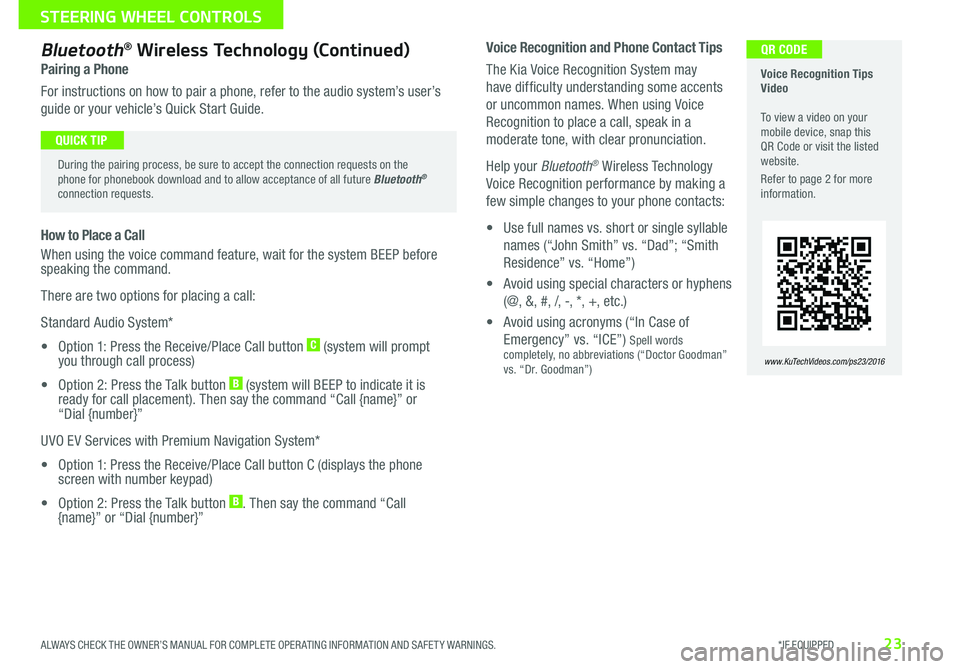
23
Voice Recognition and Phone Contact Tips
The Kia Voice Recognition System may
have difficulty understanding some accents
or uncommon names When using Voice
Recognition to place a call, speak in a
moderate tone, with clear pronunciation
Help your Bluetooth® Wireless Technology
Voice Recognition performance by making a
few simple changes to your phone contacts:
• Use full names vs short or single syllable
names (“John Smith” vs “Dad”; “Smith
Residence” vs “Home”)
• Avoid using special characters or hyphens
(@, &, #, /, -, *, +, etc )
• Avoid using acronyms (“In Case of
Emergency” vs “ICE”) Spell words completely, no abbreviations (“Doctor Goodman” vs “Dr Goodman”)
Bluetooth® Wireless Technology (Continued)
Pairing a Phone
For instructions on how to pair a phone, refer to the audio system’s user’s
guide or your vehicle’s Quick Start Guide
How to Place a Call
When using the voice command feature, wait for the system BEEP before speaking the command
There are two options for placing a call:
Standard Audio System*
• Option 1: Press the Receive/Place Call button C (system will prompt you through call process)
• Option 2: Press the Talk button B (system will BEEP to indicate it is ready for call placement) Then say the command “Call {name}” or “Dial {number}”
UVO EV Services with Premium Navigation System*
• Option 1: Press the Receive/Place Call button C (displays the phone screen with number keypad)
• Option 2: Press the Talk button B Then say the command “Call {name}” or “Dial {number}”
Voice Recognition Tips Video To view a video on your mobile device, snap this QR Code or visit the listed website
Refer to page 2 for more information
www.KuTechVideos.com/ps23/2016
During the pairing process, be sure to accept the connection requests on the phone for phonebook download and to allow acceptance of all future Bluetooth® connection requests
QUICK TIP
QR CODE
ALWAYS CHECK THE OWNER’S MANUAL FOR COMPLETE OPER ATING INFORMATION AND SAFET Y WARNINGS. *IF EQUIPPED
STEERING WHEEL CONTROLS
Page 27 of 50
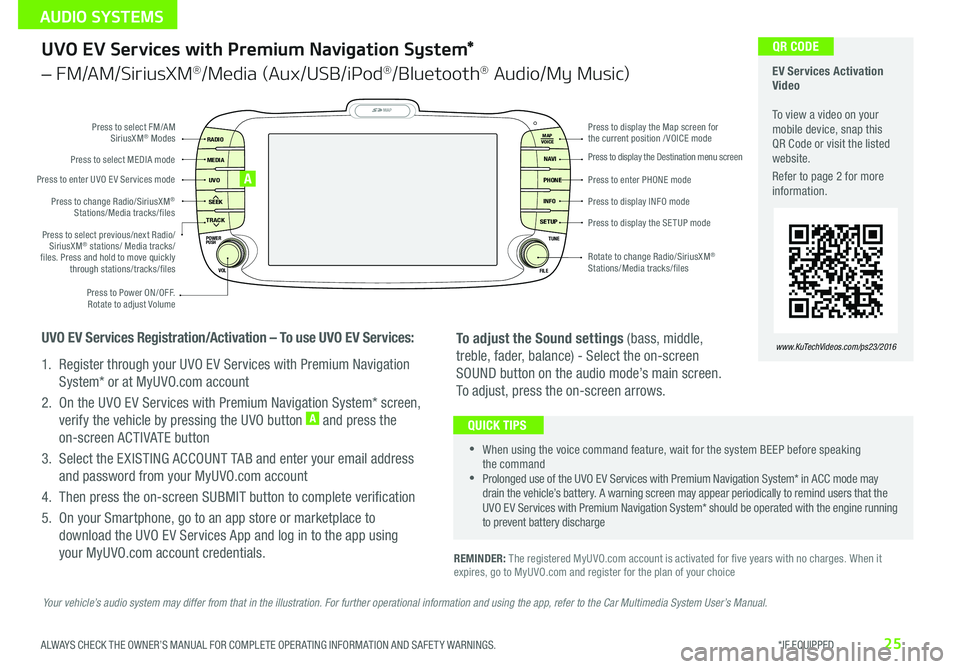
25
UVO EV Services with Premium Navigation System*
– FM/AM/SiriusXM®/Media (Aux/USB/iPod®/Bluetooth® Audio/My Music)
REMINDER: The registered MyUVO com account is activated for five years with no charges When it expires, go to MyUVO com and register for the plan of your choice
•
•When using the voice command feature, wait for the system BEEP before speaking the command •Prolonged use of the UVO EV Services with Premium Navigation System* in ACC mode may drain the vehicle’s battery A warning screen may appear periodically to remind users that the UVO EV Services with Premium Navigation System* should be operated with the engine running to prevent battery discharge
QUICK TIPS
To adjust the Sound settings (bass, middle,
treble, fader, balance) - Select the on-screen
SOUND button on the audio mode’s main screen
To adjust, press the on-screen arrows
MAP
UVO
SEEK
TRACK
RADIO
MEDIA
NAVI
PHONE
INFO
SETUP
POWER
VOL TUNE
FILEPUSH
VOICE MAP
Press to Power ON/OFF
Rotate to adjust Volume
Press to enter UVO E V Services mode
Press to select FM/AM SiriusXM® Modes
Press to select MEDIA mode
Rotate to change Radio/SiriusXM® Stations/Media tracks/files
Press to display the Map screen for the current position / VOICE mode
Press to display the Destination menu screen
Press to enter PHONE mode
Press to display the SE TUP mode
Press to display INFO mode Press to change Radio/SiriusXM® Stations/Media tracks/files
Press to select previous/next Radio/SiriusXM® stations/ Media tracks/ files Press and hold to move quickly through stations/tracks/files
UVO EV Services Registration/Activation – To use UVO EV Services:
1 Register through your UVO EV Services with Premium Navigation
System* or at MyUVO com account
2 On the UVO EV Services with Premium Navigation System* screen,
verify the vehicle by pressing the UVO button A and press the
on-screen ACTIVATE button
3 Select the EXISTING ACCOUNT TAB and enter your email address
and password from your MyUVO com account
4 Then press the on-screen SUBMIT button to complete verification
5 On your Smartphone, go to an app store or marketplace to
download the UVO EV Services App and log in to the app using
your MyUVO com account credentials
A
EV Services Activation Video To view a video on your mobile device, snap this QR Code or visit the listed website
Refer to page 2 for more information
www.KuTechVideos.com/ps23/2016
QR CODE
Your vehicle’s audio system may differ from that in the illustration. For further operational information and using the app, refer to the Car Multimedia System User’s Manual.
ALWAYS CHECK THE OWNER’S MANUAL FOR COMPLETE OPER ATING INFORMATION AND SAFET Y WARNINGS. *IF EQUIPPED
AUDIO SYSTEMS
Page 29 of 50
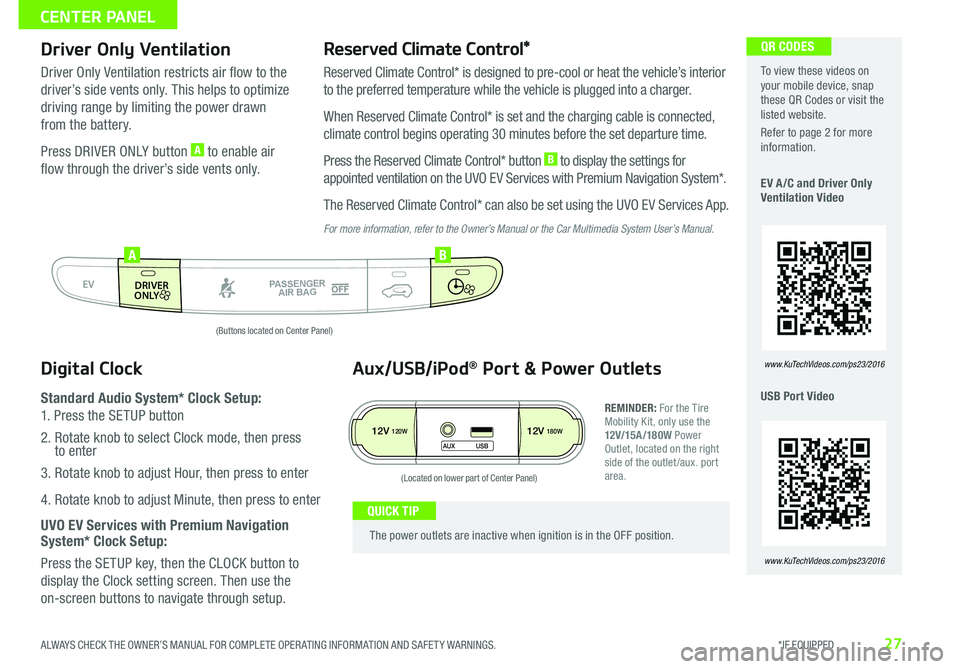
27
Driver Only VentilationReserved Climate Control*
Driver Only Ventilation restricts air flow to the
driver’s side vents only This helps to optimize
driving range by limiting the power drawn
from the battery
Press DRIVER ONLY button A to enable air
flow through the driver’s side vents only
Reserved Climate Control* is designed to pre-cool or heat the vehicle’s interior
to the preferred temperature while the vehicle is plugged into a charger
When Reserved Climate Control* is set and the charging cable is connected,
climate control begins operating 30 minutes before the set departure time
Press the Reserved Climate Control* button B to display the settings for
appointed ventilation on the UVO EV Services with Premium Navigation System*
The Reserved Climate Control* can also be set using the UVO EV Services App
For more information, refer to the Owner’s Manual or the Car Multimedia System User’s Manual.
To view these videos on your mobile device, snap these QR Codes or visit the listed website
Refer to page 2 for more information
EV A /C and Driver Only Ventilation Video
USB Port Video
www.KuTechVideos.com/ps23/2016
QR CODES
www.KuTechVideos.com/ps23/2016
Digital Clock
Standard Audio System* Clock Setup:
1 Press the SETUP button
2 Rotate knob to select Clock mode, then press to enter
3 Rotate knob to adjust Hour, then press to enter
4 Rotate knob to adjust Minute, then press to enter
UVO EV Services with Premium Navigation System* Clock Setup:
Press the SETUP key, then the CLOCK button to
display the Clock setting screen Then use the
on-screen buttons to navigate through setup
AUTO
OFF
FRONT
DRIVER
EV
HEAT
REAR
ONLY
A/C MODE
CLIMATE
P
A SSE NGE R
A IR BA G
DRIVER
EV
ONLYPA SSE NGE R
A IR BA G
AB
(Buttons located on Center Panel)
12V120W12V180W
AUX USB
Aux/USB/iPod® Port & Power Outlets
REMINDER: For the Tire Mobility Kit, only use the 12V/15A/180W Power Outlet, located on the right side of the outlet /aux port area
The power outlets are inactive when ignition is in the OFF position
QUICK TIP
(Located on lower part of Center Panel)
ALWAYS CHECK THE OWNER’S MANUAL FOR COMPLETE OPER ATING INFORMATION AND SAFET Y WARNINGS. *IF EQUIPPED
CENTER PANEL