2016 KIA SOUL EV warning
[x] Cancel search: warningPage 15 of 50

13
EV Information Modes - Instrument Cluster
Soul EV’s instrument cluster LCD displays the following EV system screens
to inform the driver of the current energy flow and ECO level
The EV Energy Flow screen notifies the driver of the EV system’s energy
flow in operating modes
EV Propulsion – Energy
flows from high-voltage
battery to the wheel when
the vehicle is driven by motor
Regenerative Braking – Energy flows
from wheel to high-voltage battery when
the accelerator pedal is released or the
brake pedal is pressed
The ECO Level screen displays the
current ECO driving level If you drive
economically, the ECO level will increase
If you do not drive economically, the ECO
level will decrease
To access the EV Information Mode screen, use the control buttons
located on the steering wheel Press the Mode/Select button A to enter
You can navigate the selections on the screen by pressing the
following buttons:
•Use the Mode/Select button A for changing modes and setting a
selected item
•Use the Move button B for changing items ECO Level 4P
Energy Flow
PECO Level 4P
Energy Flow
P
MODE
SET
CRUISE
RES
CANCELMODE
VOL
VOL
MODE
(Buttons located on Steering Wheel)
A
B
ALWAYS CHECK THE OWNER’S MANUAL FOR COMPLETE OPER ATING INFORMATION AND SAFET Y WARNINGS. *IF EQUIPPED
ELECTRIC VEHICLE (EV) FEATURES
Page 16 of 50

14
EV System Information - UVO EV Services with Premium Navigation System*
EV mode on the UVO EV Services with Premium Navigation System* screen allows you to navigate to a total of six menus that include available driving range,
nearby charging stations, energy usage, ECO driving, charging and climate settings, and EV settings
DRIVER
ONLYP A SSE NGE R
A IR BA GEV
DRIVER
EV
ONLYPA SSE NGE R
A IR BA G
3:00PMElectric Vehicle
ECO Driving Set timings for
EV Settings
charging/climate
Available Range Nearby StationsEnergy Information124
2.50 80km km%
3:00PM
Range
AnytownAuto
10 mi
20 km
24 km112
3
3:00PM
Nearby Stations(106)
1.2mi
4.5mi
9.8mi 1.0mi 0.6mi
Distance
3:00PM
ECO DrivingDistance
Mar 18, 2014
Mar 12, 2014
Mar 10, 2014
Mar 08, 2014
Mar 06, 2014
1.86 mi
1.93 mi
14.52 mi
0.00 mi
10.56 mi99.9 mi/kWh
99.9 mi/kWh
99.9 mi/kWh
99.9 mi/kWh
99.9 mi/kWh
ECO Level
History
3:00PMEV Settings
Warning
EV RouteBattery Warning Level
Frequency
Range Warning
Off
The range warning is displaye if the selected navigation destination is further
than the currently available vehicle range
3:00PM
Energy Information
72 mi
80 %
Battery Information Electricity Use
Range
Expected Charging Time
3h40min
Normal
3:00PM
Set Charging Times Set Climate Times
Charges battery according to Charging Start
Time.
Operates only when charging cable has been connectedSun
Mon TueWed ThuFriSat
Sun
Mon TueWed ThuFriSat
On
On1.Start Charging
Start Charging 12:00
12:30
80%
100%
AM
AM
2.
3:00PM
ECO DrivingDistance
ECO Level History
ECO Level4
Energy
Consumption--.-mi/kWh
3:00PMElectric Vehicle
ECO DrivingSet timings for
EV Settings
charging/climate
Available Range Nearby StationsEnergy Information124
2.50 80km km%
3:00PM
Range
AnytownAuto
10 mi
20 km
24 km112
3
3:00PM
Nearby Stations(106)
1.2mi
4.5mi
9.8mi 1.0mi 0.6mi
Distance
3:00PM
ECO DrivingDistance
Mar 18, 2014
Mar 12, 2014
Mar 10, 2014
Mar 08, 2014
Mar 06, 2014
1.86 mi
1.93 mi
14.52 mi
0.00 mi
10.56 mi99.9 mi/kWh
99.9 mi/kWh
99.9 mi/kWh
99.9 mi/kWh
99.9 mi/kWh
ECO Level
History
3:00PMEV Settings
Warning
EV RouteBattery Warning Level
Frequency
Range Warning
Off
The range warning is displaye if the selected navigation destination is further
than the currently available vehicle range
3:00PM
Energy Information
72 mi
80 %
Battery Information Electricity Use
Range
Expected Charging Time
3h40min
Normal
3:00PM
Set Charging Times Set Climate Times
Charges battery according to Charging Start
Time.
Operates only when charging cable has been connectedSun
Mon TueWed ThuFriSat
Sun
Mon TueWed ThuFriSat
On
On1.Start Charging
Start Charging 12:00
12:30
80%
100%
AM
AM
2.
3:00PM
ECO DrivingDistance
ECO Level History
ECO Level4
Energy
Consumption--.-mi/kWh
3:00PMElectric Vehicle
ECO DrivingSet timings for
EV Settings
charging/climate
Available Range Nearby StationsEnergy Information124
2.50 80km km%
3:00PM
Range
AnytownAuto
10 mi
20 km
24 km112
3
3:00PM
Nearby Stations(106)
1.2mi
4.5mi
9.8mi 1.0mi 0.6mi
Distance
3:00PM
ECO DrivingDistance
Mar 18, 2014
Mar 12, 2014
Mar 10, 2014
Mar 08, 2014
Mar 06, 2014
1.86 mi
1.93 mi
14.52 mi
0.00 mi
10.56 mi99.9 mi/kWh
99.9 mi/kWh
99.9 mi/kWh
99.9 mi/kWh
99.9 mi/kWh
ECO Level
History
3:00PMEV Settings
Warning
EV RouteBattery Warning Level
Frequency
Range Warning
Off
The range warning is displaye if the selected navigation destination is further
than the currently available vehicle range
3:00PM
Energy Information
72 mi
80 %
Battery Information Electricity Use
Range
Expected Charging Time
3h40min
Normal
3:00PM
Set Charging Times Set Climate Times
Charges battery according to Charging Start
Time.
Operates only when charging cable has been connectedSun
Mon TueWed ThuFriSat
Sun
Mon TueWed ThuFriSat
On
On1.Start Charging
Start Charging 12:00
12:30
80%
100%
AM
AM
2.
3:00PM
ECO DrivingDistance
ECO Level History
ECO Level4
Energy
Consumption--.-mi/kWh
EV button - Press the EV button to access the EV mode screen
EV mode menu - The EV mode menu allows
you to access six EV menus
Available range - Displays the available driving distance
according to the vehicle’s current location and charge
amount Reachable areas are displayed within a green
circle Risky areas are displayed within a red circle
Unreachable areas are displayed in a gray shaded area
Nearby stations - Displays charging stations near the
vehicle’s current location The station locations are
categorized as reachable, risky or unreachable areas
(Button located on Center Panel)
SOUL EV FEATURES & FUNCTIONS GUIDE
*IF EQUIPPED
ELECTRIC VEHICLE (EV) FEATURES
Page 17 of 50

15
EV System Information - UVO EV Services with Premium Navigation System*
3:00PMElectric Vehicle
ECO DrivingSet timings for
EV Settings
charging/climate
Available Range Nearby StationsEnergy Information124
2.50 80km km%
3:00PM
Range
AnytownAuto
10 mi
20 km
24 km112
3
3:00PM
Nearby Stations(106)
1.2mi
4.5mi
9.8mi 1.0mi 0.6mi
Distance
3:00PM
ECO DrivingDistance
Mar 18, 2014
Mar 12, 2014
Mar 10, 2014
Mar 08, 2014
Mar 06, 2014
1.86 mi
1.93 mi
14.52 mi
0.00 mi
10.56 mi99.9 mi/kWh
99.9 mi/kWh
99.9 mi/kWh
99.9 mi/kWh
99.9 mi/kWh
ECO Level
History
3:00PMEV Settings
Warning
EV RouteBattery Warning Level
Frequency
Range Warning
Off
The range warning is displaye if the selected navigation destination is further
than the currently available vehicle range
3:00PM
Energy Information
72 mi
80 %
Battery Information Electricity Use
Range
Expected Charging Time
3h40min
Normal
3:00PM
Set Charging Times Set Climate Times
Charges battery according to Charging Start
Time.
Operates only when charging cable has been connectedSun
Mon TueWed ThuFriSat
Sun
Mon TueWed ThuFriSat
On
On1.Start Charging
Start Charging 12:00
12:30
80%
100%
AM
AM
2.
3:00PM
ECO DrivingDistance
ECO Level History
ECO Level4
Energy
Consumption--.-mi/kWh
3:00PMElectric Vehicle
ECO DrivingSet timings for
EV Settings
charging/climate
Available Range Nearby StationsEnergy Information124
2.50 80km km%
3:00PM
Range
AnytownAuto
10 mi
20 km
24 km112
3
3:00PM
Nearby Stations(106)
1.2mi
4.5mi
9.8mi 1.0mi 0.6mi
Distance
3:00PM
ECO DrivingDistance
Mar 18, 2014
Mar 12, 2014
Mar 10, 2014
Mar 08, 2014
Mar 06, 2014
1.86 mi
1.93 mi
14.52 mi
0.00 mi
10.56 mi99.9 mi/kWh
99.9 mi/kWh
99.9 mi/kWh
99.9 mi/kWh
99.9 mi/kWh
ECO Level
History
3:00PMEV Settings
Warning
EV RouteBattery Warning Level
Frequency
Range Warning
Off
The range warning is displaye if the selected navigation destination is further
than the currently available vehicle range
3:00PM
Energy Information
72 mi
80 %
Battery Information Electricity Use
Range
Expected Charging Time
3h40min
Normal
3:00PM
Set Charging Times Set Climate Times
Charges battery according to Charging Start
Time.
Operates only when charging cable has been connectedSun
Mon TueWed ThuFriSat
Sun
Mon TueWed ThuFriSat
On
On1.Start Charging
Start Charging 12:00
12:30
80%
100%
AM
AM
2.
3:00PM
ECO DrivingDistance
ECO Level History
ECO Level4
Energy
Consumption--.-mi/kWh
3:00PMElectric Vehicle
ECO DrivingSet timings for
EV Settings
charging/climate
Available Range Nearby StationsEnergy Information124
2.50 80km km%
3:00PM
Range
AnytownAuto
10 mi
20 km
24 km112
3
3:00PM
Nearby Stations(106)
1.2mi
4.5mi
9.8mi 1.0mi 0.6mi
Distance
3:00PM
ECO DrivingDistance
Mar 18, 2014
Mar 12, 2014
Mar 10, 2014
Mar 08, 2014
Mar 06, 2014
1.86 mi
1.93 mi
14.52 mi
0.00 mi
10.56 mi99.9 mi/kWh
99.9 mi/kWh
99.9 mi/kWh
99.9 mi/kWh
99.9 mi/kWh
ECO Level
History
3:00PMEV Settings
Warning
EV RouteBattery Warning Level
Frequency
Range Warning
Off
The range warning is displaye if the selected navigation destination is further
than the currently available vehicle range
3:00PM
Energy Information
72 mi
80 %
Battery Information Electricity Use
Range
Expected Charging Time
3h40min
Normal
3:00PM
Set Charging Times Set Climate Times
Charges battery according to Charging Start
Time.
Operates only when charging cable has been connectedSun
Mon TueWed ThuFriSat
Sun
Mon TueWed ThuFriSat
On
On1.Start Charging
Start Charging 12:00
12:30
80%
100%
AM
AM
2.
3:00PM
ECO DrivingDistance
ECO Level History
ECO Level4
Energy
Consumption--.-mi/kWh
3:00PMElectric Vehicle
ECO DrivingSet timings for
EV Settings
charging/climate
Available Range Nearby StationsEnergy Information124
2.50 80km km%
3:00PM
Range
AnytownAuto
10 mi
20 km
24 km112
3
3:00PM
Nearby Stations(106)
1.2mi
4.5mi
9.8mi 1.0mi 0.6mi
Distance
3:00PM
ECO DrivingDistance
Mar 18, 2014
Mar 12, 2014
Mar 10, 2014
Mar 08, 2014
Mar 06, 2014
1.86 mi
1.93 mi
14.52 mi
0.00 mi
10.56 mi99.9 mi/kWh
99.9 mi/kWh
99.9 mi/kWh
99.9 mi/kWh
99.9 mi/kWh
ECO Level
History
3:00PMEV Settings
Warning
EV RouteBattery Warning Level
Frequency
Range Warning
Off
The range warning is displaye if the selected navigation destination is further
than the currently available vehicle range
3:00PM
Energy Information
72 mi
80 %
Battery Information Electricity Use
Range
Expected Charging Time
3h40min
Normal
3:00PM
Set Charging Times Set Climate Times
Charges battery according to Charging Start
Time.
Operates only when charging cable has been connectedSun
Mon TueWed ThuFriSat
Sun
Mon TueWed ThuFriSat
On
On1.Start Charging
Start Charging 12:00
12:30
80%
100%
AM
AM
2.
3:00PM
ECO DrivingDistance
ECO Level History
ECO Level4
Energy
Consumption--.-mi/kWh
Energy information - Displays battery charge
information and electrical power consumption
ECO driving - Displays ECO level information and
ECO driving history
Set timings for charging/climate - Allows you
to select the time and date you wish to reserve for
automatic charging and automatic climate control
EV Settings - Allows the user to change the EV
warning alarm settings
EV Energy Information AVN Screen Video
To view a video on your mobile device, snap this QR Code or visit the listed website
Refer to page 2 for more information
www.KuTechVideos.com/ps23/2016
QR CODE
ALWAYS CHECK THE OWNER’S MANUAL FOR COMPLETE OPER ATING INFORMATION AND SAFET Y WARNINGS. *IF EQUIPPED
ELECTRIC VEHICLE (EV) FEATURES
Page 19 of 50

17
Power Windows, Window Lock & Central Door Lock
A Pull/Press to operate Driver’s and Front Passenger’s window Auto Up/Down
B Press to Unlock /Lock All Doors
C Press to disable Rear Passenger Windows
REMINDER: When button C is pressed, window controls for the Rear Passenger Windows are disabled REMINDERS:
• To automatically fold mirrors when exiting vehicle, press the LOCK button on the Smart Key
•To lock position of mirrors, toggle switch to the neutral (center) position
Power Folding Outside Mirrors*
Toggle switch D left or right to select mirror Then press
arrows to adjust mirror position
Toggle button E left /right to unfold/fold the outside
rearview mirrors
Toggle button E to center to automatically fold/unfold
mirrors when:
• The Smart Key Lock /Unlock buttons are pressed
• The door outside handle button is pressed
Automatic Door Lock/Unlock
Auto Door Lock /Unlock will engage when the gear shift
is moved in to or out of the P (Park) position Refer to the
User Settings in the LCD Instrument Cluster modes on
how to turn Auto Door Lock /Unlock ON/OFF
Heated Outside Mirrors*
Mirror heaters controlled with Rear Defroster
The mirrors will automatically unfold when the Smart Key* is within close proximity to the vehicle
A
B
C
D
E
QUICK TIP
ALWAYS CHECK THE OWNER’S MANUAL FOR COMPLETE OPER ATING INFORMATION AND SAFET Y WARNINGS. *IF EQUIPPED
DRIVER'S PANEL
Page 21 of 50

19
On Rear Wipers, intermittent wipe function is not adjustable
To o p e r a t e :
•Move lever Up/Down to change Wiper modes
•Rotate INT switch adjust Intermittent Wipe Speed
•Pull to spray and wipe
Windshield Wipers & WashersRear Wiper & Washer
To operate:
•Rotate Rear Wiper switch to change Wiper modes
•Push to spray and wipe
ON: Normal wipe
INT: Intermittent wipe*
OFF: Wiper off
MIST: Single wipe
OFF: Wiper off
INT: Intermittent wipe
LO: Slow wipe
HI: Fast wipe
Rotating INT switch up increases Intermittent wipe frequency and wipe speed Rotating INT switch down decreases frequency of wipes
QUICK TIPQUICK TIP
ALWAYS CHECK THE OWNER’S MANUAL FOR COMPLETE OPER ATING INFORMATION AND SAFET Y WARNINGS. *IF EQUIPPED
STEERING WHEEL CONTROLS
Page 23 of 50
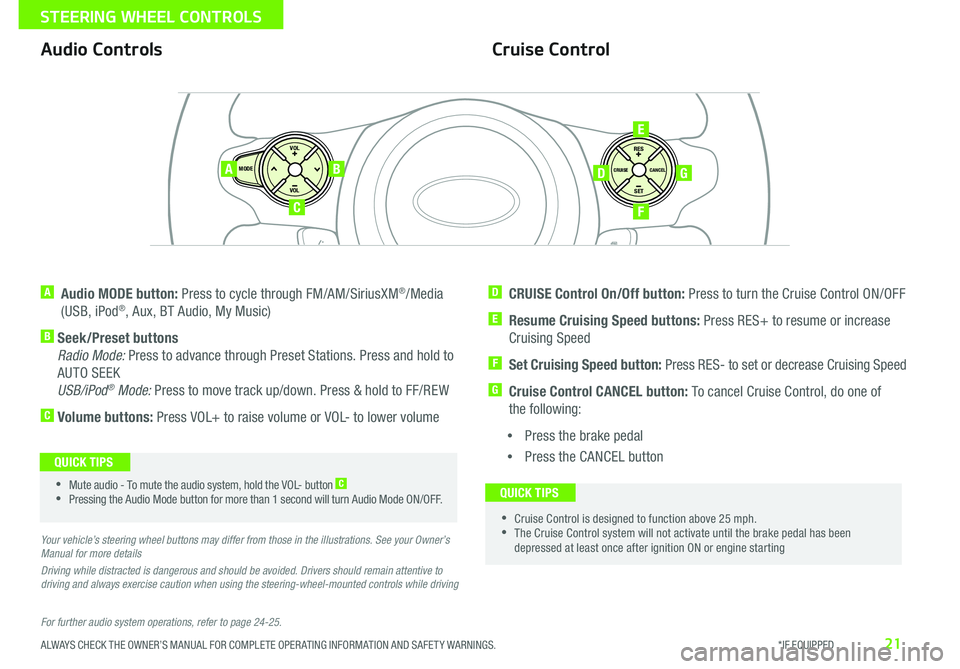
21
Cruise ControlAudio Controls
A Audio MODE button: Press to cycle through FM/AM/SiriusXM®/Media
(USB, iPod®, Aux, BT Audio, My Music)
B Seek/Preset buttons
Radio Mode: Press to advance through Preset Stations Press and hold to
AUTO SEEK
USB/iPod® Mode: Press to move track up/down Press & hold to FF/REW
C Volume buttons: Press VOL+ to raise volume or VOL- to lower volume
D CRUISE Control On/Off button: Press to turn the Cruise Control ON/OFF
E Resume Cruising Speed buttons: Press RES+ to resume or increase
Cruising Speed
F Set Cruising Speed button: Press RES- to set or decrease Cruising Speed
G Cruise Control CANCEL button: To cancel Cruise Control, do one of
the following:
•Press the brake pedal
•Press the CANCEL button
For further audio system operations, refer to page 24-25.
Your vehicle’s steering wheel buttons may differ from those in the illustrations. See your Owner’s Manual for more details
Driving while distracted is dangerous and should be avoided. Drivers should remain attentive to driving and always exercise caution when using the steering-wheel-mounted controls while driving
SET
CRUISE
RES
CANCELMODE
VOL
VOL
AB
C
E
GD
F
•Cruise Control is designed to function above 25 mph •The Cruise Control system will not activate until the brake pedal has been depressed at least once after ignition ON or engine starting
QUICK TIPS •Mute audio - To mute the audio system, hold the VOL- button C
•Pressing the Audio Mode button for more than 1 second will turn Audio Mode ON/OFF
QUICK TIPS
ALWAYS CHECK THE OWNER’S MANUAL FOR COMPLETE OPER ATING INFORMATION AND SAFET Y WARNINGS. *IF EQUIPPED
STEERING WHEEL CONTROLS
Page 25 of 50
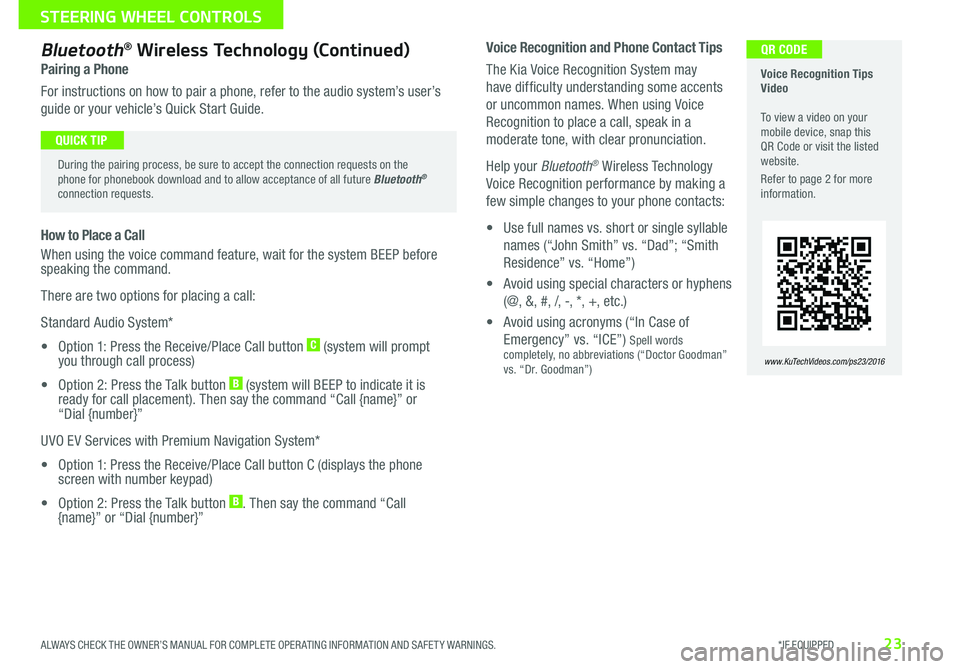
23
Voice Recognition and Phone Contact Tips
The Kia Voice Recognition System may
have difficulty understanding some accents
or uncommon names When using Voice
Recognition to place a call, speak in a
moderate tone, with clear pronunciation
Help your Bluetooth® Wireless Technology
Voice Recognition performance by making a
few simple changes to your phone contacts:
• Use full names vs short or single syllable
names (“John Smith” vs “Dad”; “Smith
Residence” vs “Home”)
• Avoid using special characters or hyphens
(@, &, #, /, -, *, +, etc )
• Avoid using acronyms (“In Case of
Emergency” vs “ICE”) Spell words completely, no abbreviations (“Doctor Goodman” vs “Dr Goodman”)
Bluetooth® Wireless Technology (Continued)
Pairing a Phone
For instructions on how to pair a phone, refer to the audio system’s user’s
guide or your vehicle’s Quick Start Guide
How to Place a Call
When using the voice command feature, wait for the system BEEP before speaking the command
There are two options for placing a call:
Standard Audio System*
• Option 1: Press the Receive/Place Call button C (system will prompt you through call process)
• Option 2: Press the Talk button B (system will BEEP to indicate it is ready for call placement) Then say the command “Call {name}” or “Dial {number}”
UVO EV Services with Premium Navigation System*
• Option 1: Press the Receive/Place Call button C (displays the phone screen with number keypad)
• Option 2: Press the Talk button B Then say the command “Call {name}” or “Dial {number}”
Voice Recognition Tips Video To view a video on your mobile device, snap this QR Code or visit the listed website
Refer to page 2 for more information
www.KuTechVideos.com/ps23/2016
During the pairing process, be sure to accept the connection requests on the phone for phonebook download and to allow acceptance of all future Bluetooth® connection requests
QUICK TIP
QR CODE
ALWAYS CHECK THE OWNER’S MANUAL FOR COMPLETE OPER ATING INFORMATION AND SAFET Y WARNINGS. *IF EQUIPPED
STEERING WHEEL CONTROLS
Page 27 of 50
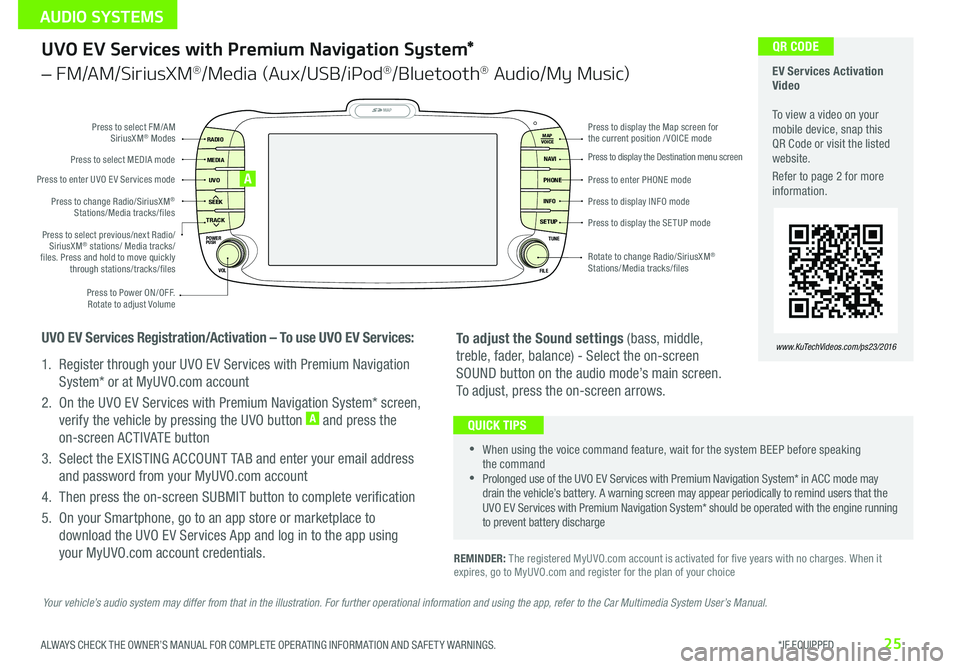
25
UVO EV Services with Premium Navigation System*
– FM/AM/SiriusXM®/Media (Aux/USB/iPod®/Bluetooth® Audio/My Music)
REMINDER: The registered MyUVO com account is activated for five years with no charges When it expires, go to MyUVO com and register for the plan of your choice
•
•When using the voice command feature, wait for the system BEEP before speaking the command •Prolonged use of the UVO EV Services with Premium Navigation System* in ACC mode may drain the vehicle’s battery A warning screen may appear periodically to remind users that the UVO EV Services with Premium Navigation System* should be operated with the engine running to prevent battery discharge
QUICK TIPS
To adjust the Sound settings (bass, middle,
treble, fader, balance) - Select the on-screen
SOUND button on the audio mode’s main screen
To adjust, press the on-screen arrows
MAP
UVO
SEEK
TRACK
RADIO
MEDIA
NAVI
PHONE
INFO
SETUP
POWER
VOL TUNE
FILEPUSH
VOICE MAP
Press to Power ON/OFF
Rotate to adjust Volume
Press to enter UVO E V Services mode
Press to select FM/AM SiriusXM® Modes
Press to select MEDIA mode
Rotate to change Radio/SiriusXM® Stations/Media tracks/files
Press to display the Map screen for the current position / VOICE mode
Press to display the Destination menu screen
Press to enter PHONE mode
Press to display the SE TUP mode
Press to display INFO mode Press to change Radio/SiriusXM® Stations/Media tracks/files
Press to select previous/next Radio/SiriusXM® stations/ Media tracks/ files Press and hold to move quickly through stations/tracks/files
UVO EV Services Registration/Activation – To use UVO EV Services:
1 Register through your UVO EV Services with Premium Navigation
System* or at MyUVO com account
2 On the UVO EV Services with Premium Navigation System* screen,
verify the vehicle by pressing the UVO button A and press the
on-screen ACTIVATE button
3 Select the EXISTING ACCOUNT TAB and enter your email address
and password from your MyUVO com account
4 Then press the on-screen SUBMIT button to complete verification
5 On your Smartphone, go to an app store or marketplace to
download the UVO EV Services App and log in to the app using
your MyUVO com account credentials
A
EV Services Activation Video To view a video on your mobile device, snap this QR Code or visit the listed website
Refer to page 2 for more information
www.KuTechVideos.com/ps23/2016
QR CODE
Your vehicle’s audio system may differ from that in the illustration. For further operational information and using the app, refer to the Car Multimedia System User’s Manual.
ALWAYS CHECK THE OWNER’S MANUAL FOR COMPLETE OPER ATING INFORMATION AND SAFET Y WARNINGS. *IF EQUIPPED
AUDIO SYSTEMS