Page 12 of 565
23
Your vehicle at a glance
9. Door locks .............................................4-22
10. Fuel filler lid .........................................4-46
11. Rear combination lamp .......................7-86
12. High mounted stop lamp .....................7-88
13. Rear window wiper blade .........4-119, 7-45
14. Liftgate(Tailgate) ..................................4-28
15. Rearview camera ..............................4-112
16. Parking assist system .......................4-108
OUMA014002
■Rear view
❈The actual shape may differ from the illustration.
UM CAN (ENG) 2.qxp 12/1/2014 11:50 AM Page 3
Page 13 of 565

Your vehicle at a glance
42
INTERIOR OVERVIEW
1. Inside door handle ...................................4-23
2. Power window switch...............................4-40
3. Central door lock switch ..........................4-24
4. Power window lock button .......................4-42
5. Outside rearview mirror control ...............4-69
6. Outside rearview mirror folding ...............4-71
7. Fuel filler lid open button .........................4-46
8. Power liftgate(tailgate) open/close button ..4-28
9. Instrument panel illumination control ......4-73
10. BSD On/Off button.................................5-72
11. LDWS On/Off button..............................5-80
12. AC inverter button ................................4-164
13. ESC off button .......................................5-41
14. Steering wheel .......................................4-55
15. Tilt and telescopic steering control lever ...........................................4-56
16. Inner fuse panel .....................................7-64
17. Brake pedal............................................5-26
18. Hood release lever.................................4-44
19. Seat..........................................................3-2
OUMA014003❈ The actual shape may differ from the illustration.
UM CAN (ENG) 2.qxp 12/1/2014 11:50 AM Page 4
Page 14 of 565

25
Your vehicle at a glance
INSTRUMENT PANEL OVERVIEW
1. Driver’s front air bag ............................3-56
2. Horn.....................................................4-57
3. Instrument cluster ................................4-72
4. Wiper and washer control lever .........4-119
5. Ignition switch or Engine start/stop button .................5-6, 5-9
6. Cruise control / Advanced smart cruise control..............................5-49, 5-53
7. Hazard warning flasher .........................6-2
8. Climate control system...........4-128, 4-139
9. Shift lever.............................................5-13
10. Front seat warmer / Seat cooler ...........................4-161, 4-162
11. Heated steering wheel button ...........4-57
12. Drive mode button .............................5-69
13. AWD Lock button...............................5-19
14. 360° camera monitoring system On/Off button ...................................4-113
15. Rear parking assist system On/Off button ...................................4-108
16. Electric parking brake (EPB) button ..5-29
17. AUTO HOLD button...........................5-36
18. USB charger ....................................4-166
19. Power outlet.....................................4-163
20. AC inverter ......................................4-164
21. Glove box ........................................4-157
22. Passenger’s front air bag ..................3-56
23. Center console storage box ............4-157
OUMA014004❈ The actual shape may differ from the illustration.
UM CAN (ENG) 2.qxp 12/1/2014 11:50 AM Page 5
Page 21 of 565

Safety features of your vehicle
43
WARNING- Driver’s seat
Never attempt to adjust the seat while the vehicle is mov-
ing. This could result in loss
of control.
Do not allow anything to inter- fere with the normal position of
the seatback. Storing items
against a seatback or in any
other way interfering with prop-
er locking of a seatback could
result in serious or fatal injury
in a sudden stop or collision
Sit as far back as possible from the steering wheel while still
maintaining comfortable con-
trol of the your vehicle. A dis-
tance of at least 10" from your
chest to the steering wheel is
recommended. Failure to do so
can result in air bag inflation
injuries to the driver.
WARNING- Unexpected
Seat Movement
After adjusting a manual seat,
always check that it is locked by
shifting your weight to the front
and back. Sudden or unexpect-
ed movement of the driver's
seat could cause you to lose
control of the vehicle.
WARNING - Rear seatbacks
Always lock the rear seatback
before driving. Failure to do so
could result in passengers or
objects being thrown forward
injuring vehicle occupants.
WARNING- Luggage and Cargo
Do not stack pile or stack lug-
gage or cargo higher than the
seatback in the cargo area. In an
accident the cargo could strike
and injury a passenger. If
objects are large, heavy or must
be piled, they must be secured
in the cargo area.
WARNING- Cargo Area
Do not allow passengers to ride
in the cargo area under any cir-
cumstance. The cargo area is
solely for the purpose of trans-
porting luggage or cargo.
UM CAN (ENG) 3.QXP 12/1/2014 11:56 AM Page 4
Page 22 of 565

35
Safety features of your vehicle
Front seat adjustment - manual
Forward and backward
To move the seat forward or back-
ward:
1. Pull the seat slide adjustmentlever up and hold it.
2. Slide the seat to the position you desire.
3. Release the lever and make sure the seat is locked in place.
Adjust the seat before driving, and
make sure the seat is locked securely
by trying to move forward and back-
ward without using the lever. If the
seat moves, it is not locked properly.
Seatback angle
To recline the seatback:
1. Lean forward slightly and lift up the seatback recline lever.
2. Carefully lean back on the seat and adjust the seatback of the
seat to the position you desire.
3. Release the lever and make sure the seatback is locked in place.
(The lever MUST return to its orig-
inal position for the seatback to
lock.)
WARNING- Seat adjust-
ment
Do not adjust the seat while wearing seat belts. Moving the
seat forward will cause strong
pressure on the abdomen.
Do not place your hand near the seat while adjusting the
seat. Your hand could get
caught in the seat mechanism.
WARNING- Small objects
Use extreme caution when pick-
ing up small objects trapped
under the seats or between the
seat and the center console.
Your hands might be cut or
injured by the sharp edges of
the seats mechanism.OUM034002
OUM034004
UM CAN (ENG) 3.QXP 12/1/2014 11:57 AM Page 5
Page 31 of 565
Safety features of your vehicle
14
3
To reinstall the headrest :
1. Put the headrest poles (2) into the
holes while pressing the release
button (1) or pressing the release
button with slim tool (1).
2. Recline the seatback (4) with the recline lever or switch (3). 3. Adjust the headrest to the appro-
priate height.
WARNING- Headrest
Reinstallation
To reduce the risk of injury to
the head or neck, always make
sure the headrest is locked into
position and adjusted properly
after reinstalling.
OUM034014
OUM034015
■
Type B
OUM034015L
■
Type C
■Type A
UM CAN (ENG) 3.QXP 12/1/2014 11:58 AM Page 14
Page 32 of 565

315
Safety features of your vehicle
Seatback pocket (if equipped)
The seatback pocket is provided on
the back of the front passenger’s and
driver’s seatbacks.
Rear seat adjustment
Forward and backward (2nd row seat)
To move the seat forward or back-
ward:
1. Pull the seat slide adjustment lever up and hold it.
2. Slide the seat to the position you desire.
3. Release the lever and make sure the seat is locked in place.
Adjust the seat before driving, and
make sure the seat is locked securely
by trying to move forward and back-
ward without using the lever. If the
seat moves, it is not locked properly.
Seatback angle (2nd row seat)
To recline the seatback:
1. Pull up the seatback recline lever (for 2nd row outboard seat) or
strap (for 2nd row center or 3rd
row seat).
2. Hold the lever or strap and adjust the seatback of the seat to the
position you desire.
3. Release the lever or strap and make sure the seatback is locked
in place. (The lever MUST return
to its original position for the seat-
back to lock.)
WARNING- Seatback
pockets
Do not put heavy or sharp
objects in the seatback pockets.
In an accident they could come
loose from the pocket and
injure vehicle occupants.
OUM034083L
OUM034076L
OUM034077L
UM CAN (ENG) 3.QXP 12/1/2014 11:58 AM Page 15
Page 33 of 565
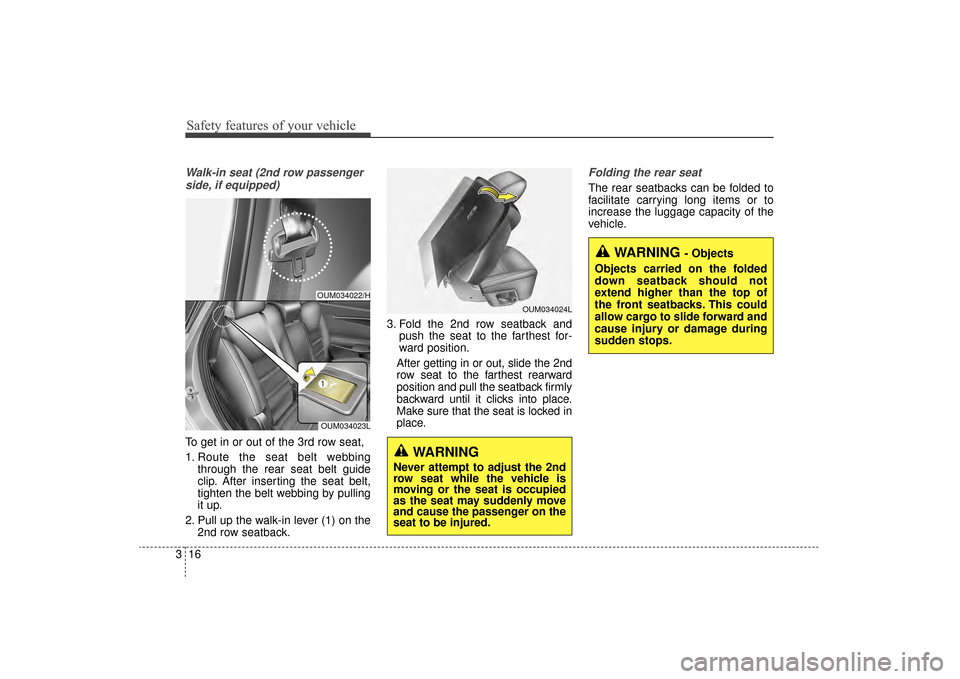
Safety features of your vehicle
16
3
Walk-in seat (2nd row passenger
side, if equipped)
To get in or out of the 3rd row seat,
1. Route the seat belt webbing through the rear seat belt guide
clip. After inserting the seat belt,
tighten the belt webbing by pulling
it up.
2. Pull up the walk-in lever (1) on the 2nd row seatback. 3. Fold the 2nd row seatback and
push the seat to the farthest for-
ward position.
After getting in or out, slide the 2nd
row seat to the farthest rearward
position and pull the seatback firmly
backward until it clicks into place.
Make sure that the seat is locked in
place.
Folding the rear seat
The rear seatbacks can be folded to
facilitate carrying long items or to
increase the luggage capacity of the
vehicle.
OUM034024L
OUM034022/H
OUM034023L
WARNING
Never attempt to adjust the 2nd
row seat while the vehicle is
moving or the seat is occupied
as the seat may suddenly move
and cause the passenger on the
seat to be injured.
WARNING - Objects
Objects carried on the folded
down seatback should not
extend higher than the top of
the front seatbacks. This could
allow cargo to slide forward and
cause injury or damage during
sudden stops.
UM CAN (ENG) 3.QXP 12/1/2014 11:58 AM Page 16