2016 KIA Sorento ECO mode
[x] Cancel search: ECO modePage 381 of 565

Driving your vehicle
70
5
When Active ECO is activated:
The acceleration may slightly be
reduced even though you depress
the accelerator fully.
The air conditioner performance may be limited
The shift pattern of the automatic transaxle may change.
The engine noise may get louder.
The above situations are normal
conditions when the Active Eco
System is activated to improve fuel
efficiency. Limitation of Active ECO opera-
tion:
If the following conditions occur while
Active ECO is operating, the system
operation is limited even though
there is no change in the ECO indi-
cator.
When the coolant temperature is
low:
The system will be limited until
engine performance becomes nor-
mal.
When driving up a hill: The system will be limited to gain
power when driving uphill because
the engine torque is restricted.
When using manual mode: The system will be limited accord-
ing to the shift location.
When the accelerator pedal is deeply depressed for a few sec-
onds:
The system will be limited, judging
that the driver wants to speed up.SPORT mode
SPORT mode focuses on
dynamic driving by auto-
matically adjusting the
steering wheel, engine
and transaxle system.
button is pressed and
the SPORT mode is
selected, the SPORT
indicator (yellow) will illu-
minate.
is activated, and the
engine start/stop button
is turned off and on it will
change to NORMAL
mode. To turn on the
SPORT mode press
DRIVE MODE button
again.
SPORT
UM CAN (ENG) 5.QXP 12/1/2014 1:06 PM Page 70
Page 385 of 565
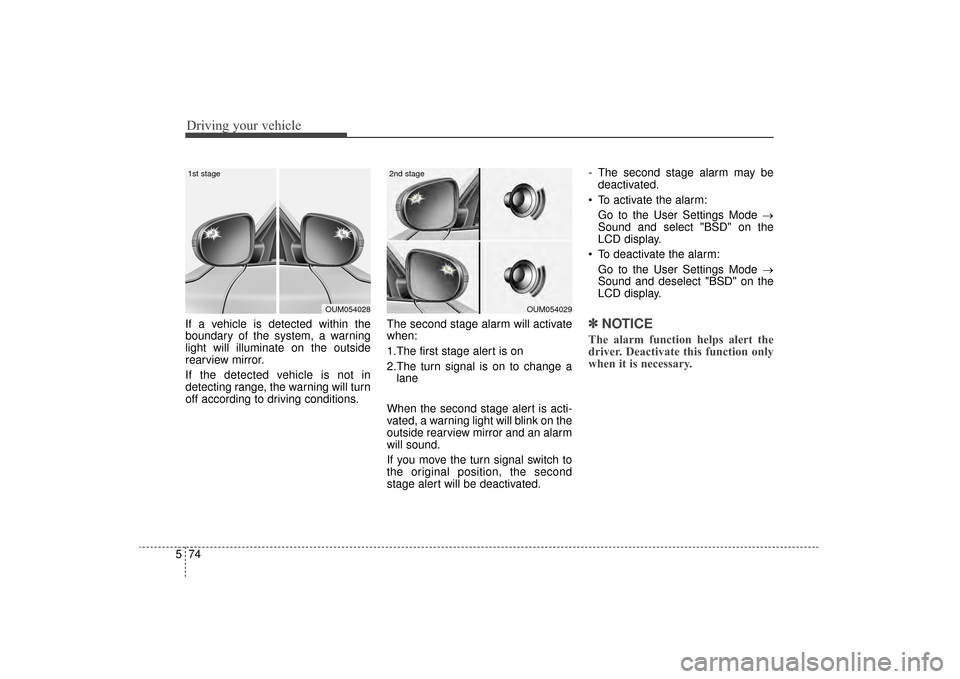
Driving your vehicle
74
5
If a vehicle is detected within the
boundary of the system, a warning
light will illuminate on the outside
rearview mirror.
If the detected vehicle is not in
detecting range, the warning will turn
off according to driving conditions. The second stage alarm will activate
when:
1.The first stage alert is on
2.The turn signal is on to change a
lane
When the second stage alert is acti-
vated, a warning light will blink on the
outside rearview mirror and an alarm
will sound.
If you move the turn signal switch to
the original position, the second
stage alert will be deactivated. - The second stage alarm may be
deactivated.
To activate the alarm: Go to the User Settings Mode →
Sound and select "BSD" on the
LCD display.
To deactivate the alarm: Go to the User Settings Mode →
Sound and deselect "BSD" on the
LCD display.✽ ✽
NOTICE
The alarm function helps alert the
driver. Deactivate this function only
when it is necessary.
OUM054029
2nd stage
OUM054028
1st stage
UM CAN (ENG) 5.QXP 12/1/2014 1:06 PM Page 74
Page 399 of 565

Driving your vehicle
88
5
Your vehicle's fuel economy depends
mainly on your style of driving, where
you drive and when you drive.
Each of these factors affects how
many miles (kilometers) you can get
from a gallon (liter) of fuel. To operate
your vehicle as economically as pos-
sible, use the following driving sug-
gestions to help save money in both
fuel and repairs:
Drive smoothly. Accelerate at a
moderate rate. Don't make "jack-
rabbit" starts or full-throttle shifts
and maintain a steady cruising
speed. Don't race between stop-
lights. Try to adjust your speed to
the traffic so you don't have to
change speeds unnecessarily.
Avoid heavy traffic whenever pos-
sible. Always maintain a safe dis-
tance from other vehicles so you
can avoid unnecessary braking.
This also reduces brake wear.
Drive at a moderate speed. The faster you drive, the more fuel your
vehicle uses. Driving at a moderate
speed, especially on the highway,
is one of the most effective ways to
reduce fuel consumption. Don't "ride" the brake pedal. This
can increase fuel consumption and
also increase wear on these com-
ponents. In addition, driving with
your foot resting on the brake pedal
may cause the brakes to overheat,
which reduces their effectiveness
and may lead to more serious con-
sequences.
Take care of your tires. Keep them inflated to the recommended pres-
sure. Incorrect inflation, either too
much or too little, results in unnec-
essary tire wear. Check the tire
pressures at least once a month.
Be sure that the wheels are aligned correctly. Improper align-
ment can result from hitting curbs
or driving too fast over irregular
surfaces. Poor alignment causes
faster tire wear and may also result
in other problems as well as
greater fuel consumption. Keep your vehicle in good condi-
tion. For better fuel economy and
reduced maintenance costs, main-
tain your vehicle in accordance
with the maintenance schedule in
section 7. If you drive your vehicle
in severe conditions, more frequent
maintenance is required (see sec-
tion 7 for details).
Keep your vehicle clean. For maxi- mum service, your vehicle should
be kept clean and free of corrosive
materials. It is especially important
that mud, dirt, ice, etc. not be
allowed to accumulate on the
underside of the vehicle. This extra
weight can result in increased fuel
consumption and also contribute to
corrosion.
Travel lightly. Don't carry unneces- sary weight in your vehicle. Weight
reduces fuel economy.
Don't let the engine idle longer than necessary. If you are waiting
(and not in traffic), turn off your
engine and restart only when
you're ready to go.
ECONOMICAL OPERATION
UM CAN (ENG) 5.QXP 12/1/2014 1:07 PM Page 88
Page 504 of 565

Maintenance
60
7
Cold Tire Pressure: The amount of
air pressure in a tire, measured in
pounds per square inch (psi) or kilo-
pascals (kPa) before a tire has built
up heat from driving.
Curb Weight: This means the weight
of a motor vehicle with standard and
optional equipment including the
maximum capacity of fuel, oil and
coolant, but without passengers and
cargo.
DOT Markings: The DOT code
includes the Tire Identification
Number (TIN), an alphanumeric des-
ignator which can also identify the
tire manufacturer, production plant,
brand and date of production.
GVWR: Gross Vehicle Weight Rating
GAWR FRT: Gross Axle Weight
Rating for the Front Axle.
GAWR RR: Gross Axle Weight
Rating for the Rear axle. Intended Outboard Sidewall
: The
side of an asymmetrical tire, that
must always face outward when
mounted on a vehicle.
Kilopascal (kPa): The metric unit for
air pressure.
Load Index: An assigned number
ranging from 1 to 279 that corre-
sponds to the load carrying capacity
of a tire.
Maximum Inflation Pressure: The
maximum air pressure to which a
cold tire may be inflated. The maxi-
mum air pressure is molded onto the
sidewall.
Maximum Load Rating : The load
rating for a tire at the maximum per-
missible inflation pressure for that
tire.
Maximum Loaded Vehicle Weight:
The sum of curb weight; accessory
weight; vehicle capacity weight; and
production options weight. Normal Occupant Weight:The
number of occupants a vehicle is
designed to seat multiplied by 68 kg
(150 pounds).
Occupant Distribution
: Designated
seating positions.
Outward Facing Sidewall: The side
of a asymmetrical tire that has a par-
ticular side that faces outward when
mounted on a vehicle. The outward
facing sidewall bears white lettering
or bears manufacturer, brand, and/or
model name molding that is higher or
deeper than the same moldings on
the inner facing sidewall.
Passenger (P-Metric) Tire : A tire
used on passenger cars and some
light duty trucks and multipurpose
vehicles.
Recommended Inflation Pressure :
Vehicle manufacturer's recommend-
ed tire inflation pressure and shown
on the tire placard.
UM CAN (ENG) 7.qxp 12/1/2014 1:18 PM Page 60
Page 505 of 565
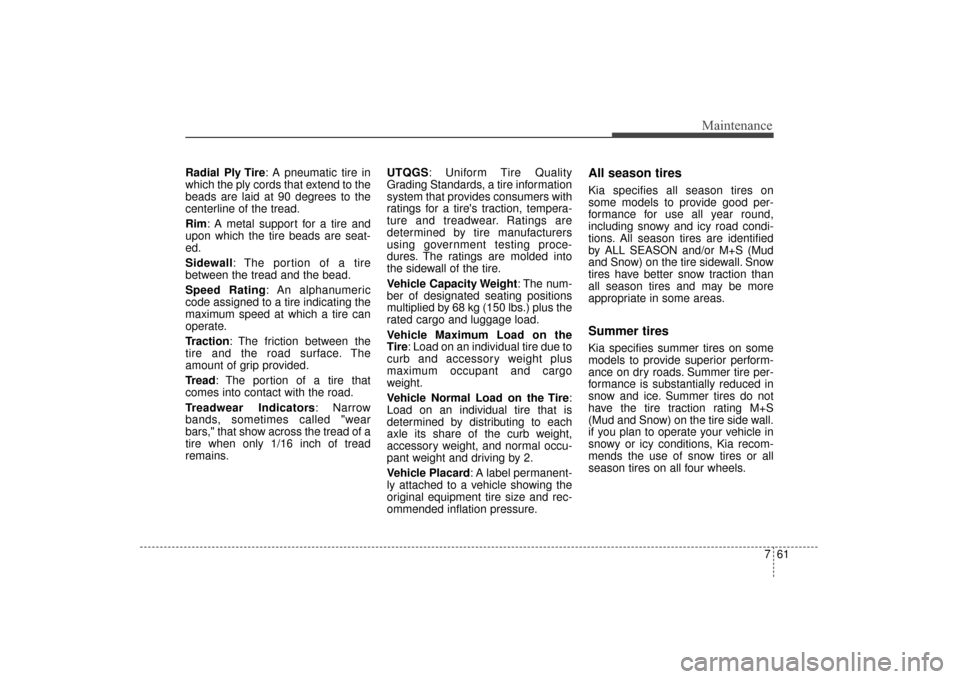
761
Maintenance
Radial Ply Tire: A pneumatic tire in
which the ply cords that extend to the
beads are laid at 90 degrees to the
centerline of the tread.
Rim: A metal support for a tire and
upon which the tire beads are seat-
ed.
Sidewall: The portion of a tire
between the tread and the bead.
Speed Rating: An alphanumeric
code assigned to a tire indicating the
maximum speed at which a tire can
operate.
Traction: The friction between the
tire and the road surface. The
amount of grip provided.
Tread: The portion of a tire that
comes into contact with the road.
Treadwear Indicators: Narrow
bands, sometimes called "wear
bars," that show across the tread of a
tire when only 1/16 inch of tread
remains. UTQGS: Uniform Tire Quality
Grading Standards, a tire information
system that provides consumers with
ratings for a tire's traction, tempera-
ture and treadwear. Ratings are
determined by tire manufacturers
using government testing proce-
dures. The ratings are molded into
the sidewall of the tire.
Vehicle Capacity Weight
: The num-
ber of designated seating positions
multiplied by 68 kg (150 lbs.) plus the
rated cargo and luggage load.
Vehicle Maximum Load on the
Tire: Load on an individual tire due to
curb and accessory weight plus
maximum occupant and cargo
weight.
Vehicle Normal Load on the Tire :
Load on an individual tire that is
determined by distributing to each
axle its share of the curb weight,
accessory weight, and normal occu-
pant weight and driving by 2.
Vehicle Placard: A label permanent-
ly attached to a vehicle showing the
original equipment tire size and rec-
ommended inflation pressure.All season tires
Kia specifies all season tires on
some models to provide good per-
formance for use all year round,
including snowy and icy road condi-
tions. All season tires are identified
by ALL SEASON and/or M+S (Mud
and Snow) on the tire sidewall. Snow
tires have better snow traction than
all season tires and may be more
appropriate in some areas.
Summer tires
Kia specifies summer tires on some
models to provide superior perform-
ance on dry roads. Summer tire per-
formance is substantially reduced in
snow and ice. Summer tires do not
have the tire traction rating M+S
(Mud and Snow) on the tire side wall.
if you plan to operate your vehicle in
snowy or icy conditions, Kia recom-
mends the use of snow tires or all
season tires on all four wheels.
UM CAN (ENG) 7.qxp 12/1/2014 1:18 PM Page 61
Page 557 of 565

Index
2I
Advanced smart cruise control system (ASCC) . . . . . . 5-53Limitations of the system . . . . . . . . . . . . . . . . . . . . . 5-63
Speed setting (ASCC) . . . . . . . . . . . . . . . . . . . . . . . 5-54
To adjust the sensitivity of advanced smartcruise control . . . . . . . . . . . . . . . . . . . . . . . . . . . . . 5-62
To convert to cruise control mode . . . . . . . . . . . . . . 5-63
Vehicle to vehicle distance setting (ASCC) . . . . . . . 5-58
Air bag - advanced supplemental restraint system . . . 3-43 Air bag warning label. . . . . . . . . . . . . . . . . . . . . . . . 3-67
Air bag warning light . . . . . . . . . . . . . . . . . . . . . . . . 3-46
Curtain air bag . . . . . . . . . . . . . . . . . . . . . . . . . . . . . 3-60
Do not install a child restraint on the frontpassenger’s seat . . . . . . . . . . . . . . . . . . . . . . . . . . . 3-46
Driver's and passenger's front air bag . . . . . . . . . . . 3-56
How does the air bag system operate . . . . . . . . . . . 3-44
Inflation and non-inflation conditions of the air bag . . 3-61
Occupant Detection System (ODS) . . . . . . . . . . . . . 3-50
Side air bag. . . . . . . . . . . . . . . . . . . . . . . . . . . . . . . . 3-58
SRS Care . . . . . . . . . . . . . . . . . . . . . . . . . . . . . . . . . 3-66
SRS components and functions . . . . . . . . . . . . . . . . 3-47
Air cleaner . . . . . . . . . . . . . . . . . . . . . . . . . . . . . . . . . . 7-40\
Filter replacement. . . . . . . . . . . . . . . . . . . . . . . . . . . 7-40
Air conditioning system . . . . . . . . . . . . . . . . . . . . . . . . . 8-5
All wheel drive (AWD). . . . . . . . . . . . . . . . . . . . . . . . . 5-19 All wheel drive (AWD) transfer mode selection . . . 5-21
For safe all wheel drive operation . . . . . . . . . . . . . . 5-22 Tight corner brake effect . . . . . . . . . . . . . . . . . . . . . 5-20
Appearance care . . . . . . . . . . . . . . . . . . . . . . . . . . . . . . 7-91 Exterior care . . . . . . . . . . . . . . . . . . . . . . . . . . . . . . . 7-91
Interior care . . . . . . . . . . . . . . . . . . . . . . . . . . . . . . . 7-96
Audio system . . . . . . . . . . . . . . . . . . . . . . . . . . . . . . . 4-171 Antenna . . . . . . . . . . . . . . . . . . . . . . . . . . . . . . . . . 4-171
Aux, USB and iPod
®port . . . . . . . . . . . . . . . . . . . 4-173
Basic method of use . . . . . . . . . . . . . . . . . . . . . . . . 4-195
Bluetooth
®Wireless Technology . . . . . . . . . . . . . . 4-180
Bluetooth®wireless technology audio . . . . . . . . . . 4-202
Clock settings . . . . . . . . . . . . . . . . . . . . . . . . . . . . . 4-188
How vehicle audio works . . . . . . . . . . . . . . . . . . . . 4-174
Phone . . . . . . . . . . . . . . . . . . . . . . . . . . . . . . . . . . . 4-\
204
Radio . . . . . . . . . . . . . . . . . . . . . . . . . . . . . . . . . . . 4-\
190
Set up . . . . . . . . . . . . . . . . . . . . . . . . . . . . . . . . . . . 4-\
186
SIRIUS™ Satellite Radio information . . . . . . . . . 4-192
SIRIUS™ radio . . . . . . . . . . . . . . . . . . . . . . . . . . . 4-193
Sound settings . . . . . . . . . . . . . . . . . . . . . . . . . . . . 4-187
Standard audio system . . . . . . . . . . . . . . . . . . . . . . 4-183
Steering wheel remote controller . . . . . . . . . . . . . . 4-172
System controllers and functions . . . . . . . . . . . . . . 4-184
System settings . . . . . . . . . . . . . . . . . . . . . . . . . . . . 4-189
Using iPod
®device . . . . . . . . . . . . . . . . . . . . . . . . 4-179
Using the USB device . . . . . . . . . . . . . . . . . . . . . . 4-178
Voice command list . . . . . . . . . . . . . . . . . . . . . . . . 4-221
Voice recognition . . . . . . . . . . . . . . . . . . . . . . . . . . 4-182
Voice recognition . . . . . . . . . . . . . . . . . . . . . . . . . . 4-218
Automatic climate control system . . . . . . . . . . . . . . . 4-139
A
UM CAN (ENG) INDEX.qxp 12/1/2014 11:55 AM Page 2
Page 559 of 565

Index
4I
To temporarily accelerate with the cruise control on5-51
To turn cruise control off . . . . . . . . . . . . . . . . . . . . . 5-52
Defroster . . . . . . . . . . . . . . . . . . . . . . . . . . . . . . . . . . 4-12\
7 Rear window defroster . . . . . . . . . . . . . . . . . . . . . . 4-127
Dimensions . . . . . . . . . . . . . . . . . . . . . . . . . . . . . . . . . . . 8-\
2
Door locks . . . . . . . . . . . . . . . . . . . . . . . . . . . . . . . . . . 4-22\
Child-protector rear door lock . . . . . . . . . . . . . . . . . 4-25
Impact sensing door unlock system . . . . . . . . . . . . . 4-24
Operating door locks from inside the vehicle . . . . . 4-23
Operating door locks from outside the vehicle . . . . 4-22
Drive mode integrated control system . . . . . . . . . . . . . 5-69 Drive mode . . . . . . . . . . . . . . . . . . . . . . . . . . . . . . . . 5-69
Economical operation . . . . . . . . . . . . . . . . . . . . . . . . . . 5-88
Emergency starting . . . . . . . . . . . . . . . . . . . . . . . . . . . . . 6-5 Jump starting . . . . . . . . . . . . . . . . . . . . . . . . . . . . . . . 6-5
Push-starting . . . . . . . . . . . . . . . . . . . . . . . . . . . . . . . . 6-6
Emission control system . . . . . . . . . . . . . . . . . . . . . . . . 7-98 Crankcase emission control system . . . . . . . . . . . . . 7-98
Evaporative emission control (including ORVR:Onboard refueling vapor recovery) system . . . . . . 7-98
Exhaust emission control system . . . . . . . . . . . . . . . 7-99
Engine . . . . . . . . . . . . . . . . . . . . . . . . . . . . . . . . . . . . \
. . . 8-2 Engine compartment . . . . . . . . . . . . . . . . . . . . . . . . . . . . 2-6
Engine compartment . . . . . . . . . . . . . . . . . . . . . . . . . . . . 7-3
Engine coolant . . . . . . . . . . . . . . . . . . . . . . . . . . . . . . . 7-35
Changing the coolant . . . . . . . . . . . . . . . . . . . . . . . . 7-37
Checking the coolant level . . . . . . . . . . . . . . . . . . . . 7-35
Engine number . . . . . . . . . . . . . . . . . . . . . . . . . . . . . . . 8-10
Engine oil . . . . . . . . . . . . . . . . . . . . . . . . . . . . . . . . . . . 7-\
33 Changing the engine oil and filter . . . . . . . . . . . . . . 7-34
Checking the engine oil level . . . . . . . . . . . . . . . . . . 7-33
ENGINE START/STOP button . . . . . . . . . . . . . . . . . . . 5-9 ENGINE START/STOP button position . . . . . . . . . . 5-9
Illuminated ENGINE START/STOP button . . . . . . . 5-9
Starting the engine with a smart key . . . . . . . . . . . . 5-11
Explanation of scheduled maintenance items . . . . . . . 7-29
Exterior features . . . . . . . . . . . . . . . . . . . . . . . . . . . . . 4-170 Roof rack . . . . . . . . . . . . . . . . . . . . . . . . . . . . . . . . 4-170
Exterior overview . . . . . . . . . . . . . . . . . . . . . . . . . . . . . . 2-2
Folding key . . . . . . . . . . . . . . . . . . . . . . . . . . . . . . . . . . . 4-\
5 Battery replacement . . . . . . . . . . . . . . . . . . . . . . . . . . 4-8
Immobilizer system . . . . . . . . . . . . . . . . . . . . . . . . . . 4-9
Key operations . . . . . . . . . . . . . . . . . . . . . . . . . . . . . . 4-5
Record your key number . . . . . . . . . . . . . . . . . . . . . . 4-5
Transmitter precautions . . . . . . . . . . . . . . . . . . . . . . . 4-7
Forward collision warning system (FCWS) . . . . . . . . . 5-84 FCWS Operation . . . . . . . . . . . . . . . . . . . . . . . . . . . 5-84
F
D
E
UM CAN (ENG) INDEX.qxp 12/1/2014 11:55 AM Page 4
Page 564 of 565

I9
Index
Tire rotation . . . . . . . . . . . . . . . . . . . . . . . . . . . . . . . 7-52
Tire sidewall labeling . . . . . . . . . . . . . . . . . . . . . . . . 7-55
Tire traction . . . . . . . . . . . . . . . . . . . . . . . . . . . . . . . 7-55
Wheel alignment and tire balance . . . . . . . . . . . . . . 7-53
Wheel replacement . . . . . . . . . . . . . . . . . . . . . . . . . . 7-55
Towing . . . . . . . . . . . . . . . . . . . . . . . . . . . . . . . . . . . . \
. 6-18 Emergency towing . . . . . . . . . . . . . . . . . . . . . . . . . . 6-20
Removable towing hook. . . . . . . . . . . . . . . . . . . . . . 6-19
Towing service . . . . . . . . . . . . . . . . . . . . . . . . . . . . . 6-18
Trailer towing . . . . . . . . . . . . . . . . . . . . . . . . . . . . . . . . 5-98 Driving with a trailer . . . . . . . . . . . . . . . . . . . . . . . 5-100
Hitches . . . . . . . . . . . . . . . . . . . . . . . . . . . . . . . . . . . 5-\
99
If you do decide to pull a trailer . . . . . . . . . . . . . . 5-104
Maintenance when trailer towing. . . . . . . . . . . . . . 5-103
Safety chains . . . . . . . . . . . . . . . . . . . . . . . . . . . . . . 5-99
Trailer brakes . . . . . . . . . . . . . . . . . . . . . . . . . . . . . . 5-99
Trip modes (trip computer). . . . . . . . . . . . . . . . . . . . . . 4-79 A/V mode . . . . . . . . . . . . . . . . . . . . . . . . . . . . . . . . . 4-83
Digital speedometer . . . . . . . . . . . . . . . . . . . . . . . . . 4-82
Fuel Economy . . . . . . . . . . . . . . . . . . . . . . . . . . . . . 4-79
One time driving information mode . . . . . . . . . . . . 4-82
ASCC/LDWS mode . . . . . . . . . . . . . . . . . . . . . . . . . 4-83
Service mode . . . . . . . . . . . . . . . . . . . . . . . . . . . . . . 4-84
Trip A/B . . . . . . . . . . . . . . . . . . . . . . . . . . . . . . . . . . 4-81\
Trip Modes . . . . . . . . . . . . . . . . . . . . . . . . . . . . . . . . 4-79
Turn by turn mode . . . . . . . . . . . . . . . . . . . . . . . . . . 4-83
User settings mode . . . . . . . . . . . . . . . . . . . . . . . . . . 4-85
Warning messages . . . . . . . . . . . . . . . . . . . . . . . . . . 4-89 Vehicle break-in process . . . . . . . . . . . . . . . . . . . . . . . . . 1-5
Vehicle certification label . . . . . . . . . . . . . . . . . . . . . . . . 8-9
Vehicle data collection and event data recorders . . . . . . 1-6
Vehicle handling instructions . . . . . . . . . . . . . . . . . . . . . 1-5
Vehicle identification number (VIN) . . . . . . . . . . . . . . . 8-9
Vehicle load limit . . . . . . . . . . . . . . . . . . . . . . . . . . . . 5-106
Certification label . . . . . . . . . . . . . . . . . . . . . . . . . . 5-110
Tire and loading information label. . . . . . . . . . . . . 5-106
Vehicle weight glossary . . . . . . . . . . . . . . . . . . . . . . . 5-112 Base curb weight . . . . . . . . . . . . . . . . . . . . . . . . . . 5-112
Cargo weight . . . . . . . . . . . . . . . . . . . . . . . . . . . . . 5-112
GAW (Gross axle weight) . . . . . . . . . . . . . . . . . . . 5-112
GAWR (Gross axle weight rating) . . . . . . . . . . . . . 5-112
GVW (Gross vehicle weight). . . . . . . . . . . . . . . . . 5-112
GVWR (Gross vehicle weight rating) . . . . . . . . . . 5-112
Vehicle curb weight . . . . . . . . . . . . . . . . . . . . . . . . 5-112
Warning and indicator lights. . . . . . . . . . . . . . . . . . . . . 4-96 Indicator lights . . . . . . . . . . . . . . . . . . . . . . . . . . . . 4-104
Warning lights . . . . . . . . . . . . . . . . . . . . . . . . . . . . . 4-96
Washer fluid . . . . . . . . . . . . . . . . . . . . . . . . . . . . . . . . . 7-39 Checking the washer fluid level . . . . . . . . . . . . . . . . 7-39
Welcome system . . . . . . . . . . . . . . . . . . . . . . . . . . . . . 4-126 Headlight (headlamp) escort function . . . . . . . . . . 4-126V
W
UM CAN (ENG) INDEX.qxp 12/1/2014 11:55 AM Page 9