2016 KIA Sorento steering
[x] Cancel search: steeringPage 73 of 565

Safety features of your vehicle
56
3
Driver's and passenger's front air
bag Your vehicle is equipped with an
Advanced Supplemental Restraint
(Air Bag) System and lap/shoulder
belts at both the driver and passen-
ger seating position.
The indication of the system's pres-
ence are the letters "AIR BAG" locat-
ed on the air bag pad cover on the
steering wheel and the passenger's
side front panel pad above the glove
box.
The SRS consists of air bags
installed under the pad covers in the
center of the steering wheel and the
passenger's side front panel above
the glove box.
The purpose of the SRS is to provide
the vehicle's driver and/or the front
passenger with additional protection
than that offered by the seat belt sys-
tem alone in case of a frontal impact
of sufficient severity. The SRS uses
sensors to gather information about
the driver's and front passenger's
seat belt usage and impact severity.
The seat belt buckle sensors deter-
mine if the driver and front passen-
ger's seat belts are fastened.These sensors provide the ability to
control the SRS deployment based on
whether or not the seat belts are fas-
tened, and how severe the impact is.
The advanced SRS offers the ability
to control the air bag inflation with
two levels. A first stage level is pro-
vided for moderate-severity impacts.
A second stage level is provided for
more severe impacts.
The passenger’s front air bag is
designed to help reduce the injury of
children sitting close to the instru-
ment panel in low speed collisions.
However, children are safer if they
are restrained in the rear seat.
According to the impact severity and
seat belt usage, the SRSCM (SRS
Control Module) controls the air bag
inflation. Failure to properly wear
seat belts can increase the risk or
severity of injury in an accident.
OUM034042
■
Driver’s front air bag
■Passenger’s front air bagOUMA034041
UM CAN (ENG) 3.QXP 12/1/2014 12:01 PM Page 56
Page 76 of 565

359
Safety features of your vehicle
The side air bag is supplemental tothe driver's and the passenger's
seat belt systems and is not a sub-
stitute for them. Therefore your
seat belts must be worn at all times
while the vehicle is in operation.
For best protection from the side air bag system and to avoid being
injured by the deploying side air
bag, both front seat occupants
should sit in an upright position
with the seat belt properly fas-
tened. The driver's hands should
be placed on the steering wheel at
the 9:00 and 3:00 positions. The
passenger's arms and hands
should be placed on their laps. If seat or seat cover is damaged,
have the vehicle checked and
repaired by an authorized Kia deal-
er. Inform the dealer that your vehi-
cle is equipped with side air bags
and an occupant detection system.
WARNING- Flying
objects
Do not place any objects (an
umbrella, bag, etc.) between the
front door and the front seat.
Such objects may become dan-
gerous projectiles if the side
airbag inflates.WARNING- Deployment
Do not install any accessories
including seat covers, on the
side or near the side air bag as
this may affect the deployment
of the side air bags.
UM CAN (ENG) 3.QXP 12/1/2014 12:01 PM Page 59
Page 83 of 565

Safety features of your vehicle
66
3
Air bags may not inflate if the vehi-
cle collides with objects such as
utility poles or trees, where the
point of impact is concentrated to
one area and the full force of the
impact is not delivered to the sen-
sors.
SRS Care
The SRS is virtually maintenance-
free and so there are no parts you can
safely service by yourself. If the SRS
air bag warning light does not illumi-
nate, or continuously remains on, have
your vehicle immediately inspected by
an authorized Kia dealer.
Any work on the SRS system, such
as removing, installing, repairing, or
any work on the steering wheel, the
front passenger’s panel, front seats
and roof rails must be performed by
an authorized Kia dealer. Improper
handling of the SRS system may
result in serious personal injury. For cleaning the air bag pad covers,
use only a soft, dry cloth or one which
has been moistened with plain water.
Solvents or cleaners could adversely
affect the air bag covers and proper
deployment of the system.
If components of the air bag system
must be discarded, or if the vehicle
must be scrapped, certain safety
precautions must be observed. An
authorized Kia dealer knows these
precautions and can give you the
necessary information. Failure to fol-
low these precautions and proce-
dures could increase the risk of per-
sonal injury.
OUM034060
UM CAN (ENG) 3.QXP 12/1/2014 12:01 PM Page 66
Page 86 of 565

Steering wheel . . . . . . . . . . . . . . . . . . . . . . . . . . . . . 4-55
• Electric power steering (EPS) . . . . . . . . . . . . . . . . . . 4-55
• Tilt and telescopic steering . . . . . . . . . . . . . . . . . . . . 4-56
• Heated steering wheel . . . . . . . . . . . . . . . . . . . . . . . . . 4-57
• Horn . . . . . . . . . . . . . . . . . . . . . . . . . . . . . . . . . . . . \
. . . 4-57
Mirrors . . . . . . . . . . . . . . . . . . . . . . . . . . . . . . . . . . 4-58\
• Inside rearview mirror . . . . . . . . . . . . . . . . . . . . . . . . 4-58
• Outside rearview mirror. . . . . . . . . . . . . . . . . . . . . . . 4-68
Instrument cluster . . . . . . . . . . . . . . . . . . . . . . . . . 4-72
• Instrument cluster control . . . . . . . . . . . . . . . . . . . . . 4-73
• LCD display control . . . . . . . . . . . . . . . . . . . . . . . . . . 4-73
• Gauges . . . . . . . . . . . . . . . . . . . . . . . . . . . . . . . . . . . . \
. 4-74
• Transaxle shift indicator . . . . . . . . . . . . . . . . . . . . . . . 4-77
• Icy Road Warning Indicator . . . . . . . . . . . . . . . . . . . 4-77
LCD display . . . . . . . . . . . . . . . . . . . . . . . . . . . . . . 4-78
• LCD modes. . . . . . . . . . . . . . . . . . . . . . . . . . . . . . . . . .\
4-78
Trip modes (trip computer). . . . . . . . . . . . . . . . . . 4-79
• Trip Modes . . . . . . . . . . . . . . . . . . . . . . . . . . . . . . . . . . 4-79\
• Fuel Economy . . . . . . . . . . . . . . . . . . . . . . . . . . . . . . . 4-79
• Trip A/B . . . . . . . . . . . . . . . . . . . . . . . . . . . . . . . . . . . . \
4-81
• Digital speedometer . . . . . . . . . . . . . . . . . . . . . . . . . . . 4-82
• One time driving information mode . . . . . . . . . . . . . 4-82
• Turn by turn mode . . . . . . . . . . . . . . . . . . . . . . . . . . . 4-83
• ASCC/LDWS mode . . . . . . . . . . . . . . . . . . . . . . . . . . . 4-83
• A/V mode . . . . . . . . . . . . . . . . . . . . . . . . . . . . . . . . . . . 4-\
83• Service mode . . . . . . . . . . . . . . . . . . . . . . . . . . . . . . . . 4-84
• User settings mode. . . . . . . . . . . . . . . . . . . . . . . . . . . . 4-85
• Warning messages . . . . . . . . . . . . . . . . . . . . . . . . . . . . 4-89
Warning and indicator lights . . . . . . . . . . . . . . . . 4-96
• Warning lights . . . . . . . . . . . . . . . . . . . . . . . . . . . . . . . 4-96
• Indicator lights. . . . . . . . . . . . . . . . . . . . . . . . . . . . . . 4-104
Rear parking assist system . . . . . . . . . . . . . . . . . 4-108
• Operation of the rear parking assist system . . . . . . 4-108
• Non-operational conditions of
rear parking assist system . . . . . . . . . . . . . . . . . . . 4-109
• Rear parking assist system precautions . . . . . . . . . 4-110
• Self-diagnosis . . . . . . . . . . . . . . . . . . . . . . . . . . . . . . . 4-111
Rearview camera . . . . . . . . . . . . . . . . . . . . . . . . . 4-112
360° camera monitoring system . . . . . . . . . . . . . 4-113
Lighting . . . . . . . . . . . . . . . . . . . . . . . . . . . . . . . . . 4-114
• Battery saver function . . . . . . . . . . . . . . . . . . . . . . . . 4-114
• Daytime running light . . . . . . . . . . . . . . . . . . . . . . . . 4-114
• Lighting control . . . . . . . . . . . . . . . . . . . . . . . . . . . . . 4-114
• High beam operation . . . . . . . . . . . . . . . . . . . . . . . . . 4-116
• Turn signals and lane change signals. . . . . . . . . . . . 4-117
• Front fog light . . . . . . . . . . . . . . . . . . . . . . . . . . . . . . 4-117
• Check headlight . . . . . . . . . . . . . . . . . . . . . . . . . . . . 4-118
Wipers and washers . . . . . . . . . . . . . . . . . . . . . . . 4-119
• Windshield wipers . . . . . . . . . . . . . . . . . . . . . . . . . . 4-119
• Front windshield washers . . . . . . . . . . . . . . . . . . . . . 4-121
4
UM CAN (ENG) 4.qxp 12/1/2014 12:49 PM Page 2
Page 88 of 565

• Side curtain . . . . . . . . . . . . . . . . . . . . . . . . . . . . . . . . 4-168
• Luggage net holder . . . . . . . . . . . . . . . . . . . . . . . . . . 4-168
Exterior features . . . . . . . . . . . . . . . . . . . . . . . . . . 4-170
• Roof rack . . . . . . . . . . . . . . . . . . . . . . . . . . . . . . . . . . 4-17\
0
Audio system . . . . . . . . . . . . . . . . . . . . . . . . . . . . . 4-171
• Antenna . . . . . . . . . . . . . . . . . . . . . . . . . . . . . . . . . . . 4-\
171
• Steering wheel remote controller . . . . . . . . . . . . . . . 4-172
• Aux, USB and iPod
®port . . . . . . . . . . . . . . . . . . . . . 4-173
• How vehicle audio works . . . . . . . . . . . . . . . . . . . . . 4-174
• Using the USB device . . . . . . . . . . . . . . . . . . . . . . . . 4-178
• Using iPod
®device. . . . . . . . . . . . . . . . . . . . . . . . . . . 4-179
• Bluetooth®Wireless Technology . . . . . . . . . . . . . . . . 4-180
• Voice recognition . . . . . . . . . . . . . . . . . . . . . . . . . . . . 4-182
• Standard audio system . . . . . . . . . . . . . . . . . . . . . . . 4-183
• System controllers and functions . . . . . . . . . . . . . . . 4-184
• Set up . . . . . . . . . . . . . . . . . . . . . . . . . . . . . . . . . . . . \
. 4-186
• Sound settings . . . . . . . . . . . . . . . . . . . . . . . . . . . . . . 4-187
• Clock settings . . . . . . . . . . . . . . . . . . . . . . . . . . . . . . . 4-188
• System settings . . . . . . . . . . . . . . . . . . . . . . . . . . . . . . 4-189
• Radio . . . . . . . . . . . . . . . . . . . . . . . . . . . . . . . . . . . . \
. . 4-190
• SIRIUS™ Satellite Radio information . . . . . . . . . . 4-192
• SIRIUS™ radio . . . . . . . . . . . . . . . . . . . . . . . . . . . . . 4-193
• Basic method of use . . . . . . . . . . . . . . . . . . . . . . . . . . 4-195
• Bluetooth
®wireless technology audio . . . . . . . . . . . 4-202
• Phone . . . . . . . . . . . . . . . . . . . . . . . . . . . . . . . . . . . . \
. 4-204 • Voice recognition . . . . . . . . . . . . . . . . . . . . . . . . . . . . 4-218
• Voice command list . . . . . . . . . . . . . . . . . . . . . . . . . . 4-221
4
UM CAN (ENG) 4.qxp 12/1/2014 12:49 PM Page 4
Page 139 of 565

455
Features of your vehicle
Electric power steering (EPS)
The power steering uses a motor to
assist you in steering the vehicle. If
the engine is off or if the power steer-
ing system becomes inoperative, the
vehicle may still be steered, but it will
require increased steering effort.
The motor driven power steering is
controlled by a power steering con-
trol unit which senses the steering
wheel torque and vehicle speed to
command the motor.
The steering becomes heavier as
the vehicle’s speed increases and
becomes lighter as the vehicle’s
speed decreases for optimum steer-
ing control.
Should you notice any change in the
effort required to steer during normal
vehicle operation, have the power
steering checked by an authorized
Kia dealer. If the Electric Power Steering
System does not operate normally,
the warning light will illuminate on
the instrument cluster. The steering
wheel may require increased
steering effort. Take your vehicle to
an authorized Kia dealer and have
the vehicle checked as soon as
possible.
When you operate the steering wheel in low temperature, noise
may occur. If temperature rises, the
noise will likely disappear. This is a
normal condition.
When the vehicle is stationary, and the steering wheel is turned all the
way to the left or right continuous-
ly, the steering wheel becomes
harder to turn. The power assist is
limited to protect the motor from
overheating.
As time passes, the steering wheel
will return to its normal condition.
✽ ✽ NOTICE
The following symptoms may occur
during normal vehicle operation:
• The EPS warning light does not
illuminate.
• The steering gets heavy immedi- ately after turning the ignition
switch on. This happens as the sys-
tem performs the EPS system
diagnostics. When the diagnostics
are completed, the steering wheel
will return to its normal condition.
• A click noise may be heard from the EPS relay after the ignition
switch is turned to the ON or
LOCK (OFF) position.
• A motor noise may be heard when the vehicle is at a stop or at a low
driving speed.
• If the Electric Power Steering System does not operate normally,
the warning light will illuminate on
the instrument cluster. The steer-
ing wheel may become difficult to
control or operate abnormally.
Take your vehicle to an authorized
Kia dealer and have the vehicle
checked as soon as possible. (Continued)
STEERING WHEEL
UM CAN (ENG) 4.qxp 12/1/2014 12:52 PM Page 55
Page 140 of 565

Features of your vehicle
56
4
(Continued)
• When you operate the steering
wheel in low temperature, abnor-
mal noise may occur. If tempera-
ture rises, the noise will likely dis-
appear. This is a normal condition.
• When the charging system warning light comes on due to the low volt-
age (When the alternator or bat-
tery) does not operate normally or
malfunctions), the steering wheel
may require increased steering
effort.Tilt and telescopic steering
Tilt and telescopic steering allows
you to adjust the steering wheel
before you drive. You can also raise it
to give your legs more room when
you exit and enter the vehicle.
The steering wheel should be posi-
tioned so that it is comfortable for
you to drive, while permitting you to
see the instrument panel warning
lights and gauges. To change the steering wheel angle,
pull down the lock-release lever (1),
adjust the steering wheel to the
desired angle (2) and height (3, if
equipped) then pull up the lock-
release lever to lock (4) the steering
wheel in place. Be sure to adjust the
steering wheel to the desired posi-
tion before driving.
✽ ✽NOTICE
After adjustment, sometimes the
lock release lever may not lock the
steering wheel. It is not a malfunc-
tion. This occurs when two gears are
not engaged correctly. In this case,
adjust the steering wheel again and
then lock the steering wheel.
OUMA044031
WARNING- Steering
wheel adjustment
Never adjust the angle and
height of the steering wheel
while driving. You may lose
steering control.
UM CAN (ENG) 4.qxp 12/1/2014 12:52 PM Page 56
Page 141 of 565
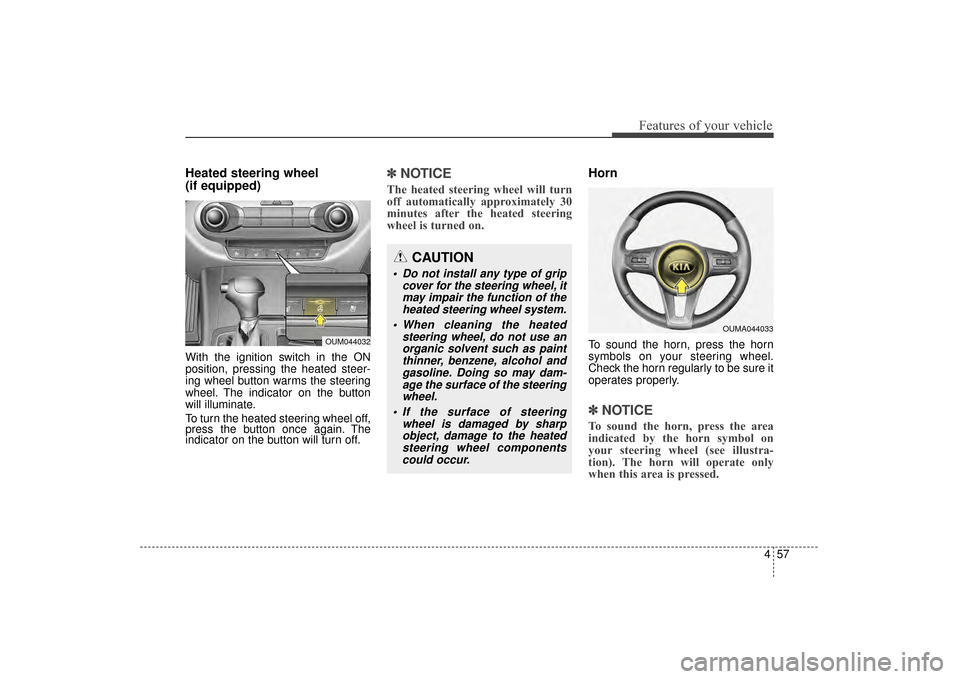
457
Features of your vehicle
Heated steering wheel
(if equipped)
With the ignition switch in the ON
position, pressing the heated steer-
ing wheel button warms the steering
wheel. The indicator on the button
will illuminate.
To turn the heated steering wheel off,
press the button once again. The
indicator on the button will turn off.
✽ ✽NOTICE
The heated steering wheel will turn
off automatically approximately 30
minutes after the heated steering
wheel is turned on.
Horn
To sound the horn, press the horn
symbols on your steering wheel.
Check the horn regularly to be sure it
operates properly.
✽ ✽NOTICE
To sound the horn, press the area
indicated by the horn symbol on
your steering wheel (see illustra-
tion). The horn will operate only
when this area is pressed.
OUM044032
OUMA044033
CAUTION
Do not install any type of grip
cover for the steering wheel, itmay impair the function of theheated steering wheel system.
When cleaning the heated steering wheel, do not use anorganic solvent such as paintthinner, benzene, alcohol andgasoline. Doing so may dam-age the surface of the steeringwheel.
If the surface of steering wheel is damaged by sharpobject, damage to the heatedsteering wheel componentscould occur.
UM CAN (ENG) 4.qxp 12/1/2014 12:52 PM Page 57