2016 KIA SORENTO check engine
[x] Cancel search: check enginePage 31 of 50

29
Electric Parking Brake (EPB)*
The Electric Parking Brake (EPB) system utilizes an electric motor to
engage the parking brake .
Applying the Parking Brake
Depress the brake pedal and pull up the EPB switch A .Ensure that the
indicator light is illuminated on the instrument cluster .
Releasing the Parking Brake
The EPB will automatically release when the shifter is placed in Reverse
or Drive .
To release EPB manually, depress the brake pedal, then press the EPB
switch A, with the ignition switch in the ON position . Ensure that the
indicator light is OFF .
REMINDERS:
• As a bulb check, the EPB malfunction indicator will illuminate for approximately 3 seconds when the ignition switch is turned ON
• If the warning light does not illuminate temporarily, or continues to remain lit, take your vehicle to an authorized Kia dealer and have the system checked
•The EPB should not be operated while the vehicle is moving
• A click or electric brake motor sound may be heard while operating or releasing the EPB, but these conditions are normal and indicate that the EPB is functioning properly
•When leaving your keys with parking lot attendants or valet, make sure to inform them how to operate the EPB •If parked on a steep incline/decline, pull up the EPB switch for more than 3 seconds for a firmer EPB application
QUICK TIPS
A
B
Auto Hold*
The Auto Hold maintains the vehicle in a standstill even though the brake
pedal is not depressed after the driver brings the vehicle to a complete stop
by depressing the brake pedal .
Depress the brake pedal, start the engine and then press the AUTO HOLD
button B . The white AUTO HOLD indicator will come on indicating the
system is in standby .
Before the Auto Hold will engage, the driver's door, engine hood and trunk
must be closed and the driver's seat belt must be fastened .
When coming to a complete stop by depressing the brake pedal, the AUTO
HOLD indicator changes from white to green indicating the Auto Hold is
engaged and EPB is applied . The vehicle will remain at a standstill even if
you release the brake pedal .
If EPB is applied, Auto Hold will be released .
ALWAYS CHECK THE OWNER’S MANUAL FOR COMPLETE OPER ATING INFORMATION AND SAFET Y WARNINGS. *IF EQUIPPED
CENTER PANEL
Page 33 of 50
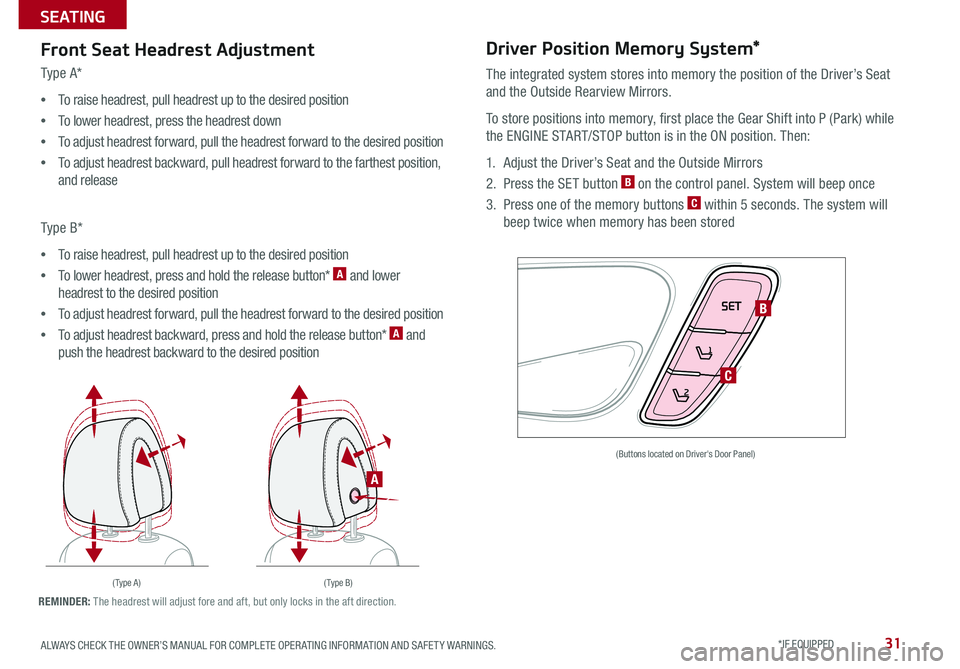
31
Front Seat Headrest Adjustment
Type A*
•To raise headrest, pull headrest up to the desired position
•To lower headrest, press the headrest down
•To adjust headrest forward, pull the headrest forward to the desired position
•To adjust headrest backward, pull headrest forward to the farthest position,
and release
Type B*
•To raise headrest, pull headrest up to the desired position
•To lower headrest, press and hold the release button* A and lower
headrest to the desired position
•To adjust headrest forward, pull the headrest forward to the desired position
•To adjust headrest backward, press and hold the release button* A and
push the headrest backward to the desired position
Driver Position Memory System*
The integrated system stores into memory the position of the Driver’s Seat
and the Outside Rearview Mirrors .
To store positions into memory, first place the Gear Shift into P (Park) while
the ENGINE START/STOP button is in the ON position . Then:
1 . Adjust the Driver’s Seat and the Outside Mirrors
2 . Press the SET button B on the control panel . System will beep once
3 . Press one of the memory buttons C within 5 seconds . The system will
beep twice when memory has been stored
SET
1
2
(Buttons located on Driver's Door Panel)
( Type A )( Type B)
B
C
A
REMINDER: The headrest will adjust fore and aft, but only locks in the aft direction .
ALWAYS CHECK THE OWNER’S MANUAL FOR COMPLETE OPER ATING INFORMATION AND SAFET Y WARNINGS. *IF EQUIPPED
SEATING
Page 44 of 50
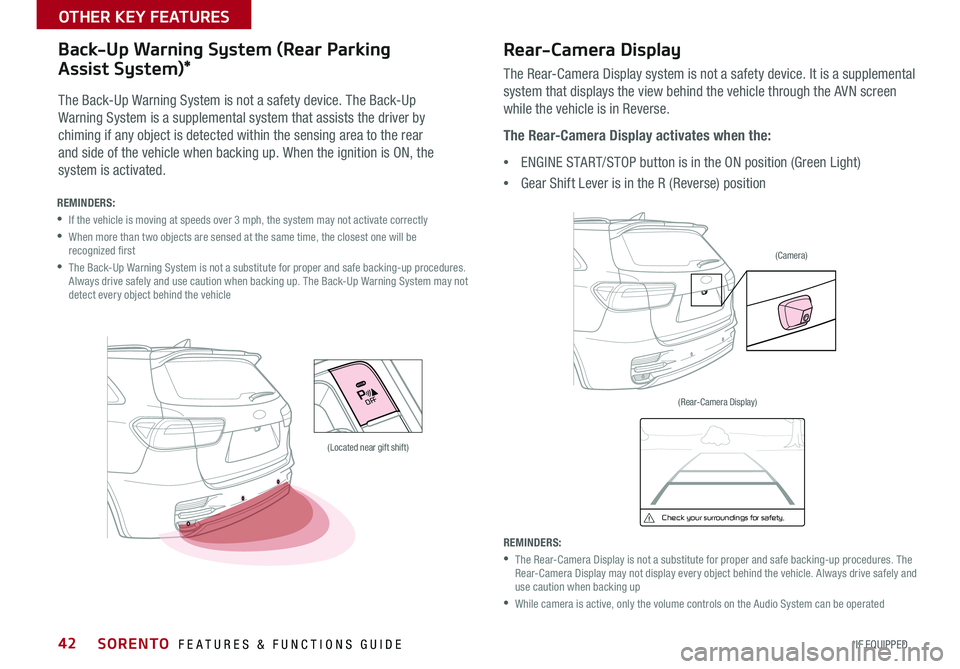
42
Check yo ur sur roun dings for safety.
VIEW
OFF
Rear-Camera Display
The Rear-Camera Display system is not a safety device . It is a supplemental
system that displays the view behind the vehicle through the AVN screen
while the vehicle is in Reverse .
The Rear-Camera Display activates when the:
•ENGINE START/STOP button is in the ON position (Green Light)
•Gear Shift Lever is in the R (Reverse) position
REMINDERS:
• The Rear-Camera Display is not a substitute for proper and safe backing-up procedures . The Rear-Camera Display may not display every object behind the vehicle . Always drive safely and use caution when backing up
• While camera is active, only the volume controls on the Audio System can be operated
REMINDERS:
•If the vehicle is moving at speeds over 3 mph, the system may not activate correctly
• When more than two objects are sensed at the same time, the closest one will be recognized first
• The Back-Up Warning System is not a substitute for proper and safe backing-up procedures . Always drive safely and use caution when backing up . The Back-Up Warning System may not detect every object behind the vehicle
The Back-Up Warning System is not a safety device . The Back-Up
Warning System is a supplemental system that assists the driver by
chiming if any object is detected within the sensing area to the rear
and side of the vehicle when backing up . When the ignition is ON, the
system is activated .
Back-Up Warning System (Rear Parking
Assist System)*
(Located near gift shift)
(Camera)
(Rear-Camera Display)
SORENTO FEATURES & FUNCTIONS GUIDE
*IF EQUIPPED
OTHER KEY FEATURES
Page 45 of 50

43
CLICK!
Fuel Cap/Malfunction Indicator
(Check Engine Light)
Tighten for ONE CLICK
to prevent Malfunction
Indicator from
illuminating .
REMINDER: The Fuel Filler Door Release button is located on the driver’s button panel, left of the Steering Wheel .
One-Click Fuel Cap Video To view a video on your mobile device, snap this QR Code or visit the listed website .
Refer to page 2 for more information .
QR CODE
www.KuTechVideos.com/um13/2016
Child Safety Locks
Located on the rear edge of the rear passenger
doors, turn the Child Safety Lock to the lock
position to disable the inner door handles from
opening the rear doors .
REMINDER: Child Safety Lock is located on rear passenger’s door jamb .
Opening the Hood:
1 . Pull the Hood Release Lever A to unlatch the Hood
2 . In the front of the vehicle, lift the Hood slightly, push the secondary
Latch B to the left inside of the Hood’s center and lift the Hood
3 . Pull out the support rod from the Hood and set into place to hold the
Hood open
REMINDER: Open the Hood only after turning the engine off, on a flat surface, with the gear shift in P (Park) position and setting the parking brake .
Hood Release Lever and Latch
(Lever located near floor below Driver's Panel) (Latch located inside hood)
A
B
Closing the Hood:
Lower the Hood about halfway and then press down to securely
lock in place .
ALWAYS CHECK THE OWNER’S MANUAL FOR COMPLETE OPER ATING INFORMATION AND SAFET Y WARNINGS. *IF EQUIPPED
OTHER KEY FEATURES
Page 48 of 50

*IF EQUIPPED
A Inspect* — Battery condition, vacuum hose Replace — Engine oil and oil filter (2.4/3.3 GDI - Every 7,500 miles or 12 months; 2.0 T-GDI - At first, 3,000 miles or 6 months and every 5,000 miles or 6 months afterward) Perform — Rotate tires; add fuel additive1
B Inspect* — Air cleaner filterC Inspect* — Air conditioner refrigerant and performance* *, brake lines, hoses and connections; drive shaft and boots, exhaust pipe and muffler, front /rear disc brakes and pads* *, front brake calipers, steering gear box, linkage and boots/lower arm ball joint, upper arm ball joint and suspension mounting bolts propeller shaft (AWD) Replace — Climate control air filter (for evaporator and blower unit)D Inspect* — Brake fluid, parking brake* *, fuel filter2, fuel tank air filter, fuel tank, lines, vapor hose, connections and fuel filler cap Replace — Air cleaner filterE Replace — Spark plugs (iridium coated), 2.0 T-GDIF Inspect* — Drive belts3
G Inspect — Valve clearance4
H Replace — Engine coolant5
I Replace — Spark plugs (iridium coated), 2.4/3.3 GDI J Inspect* — Rear axle oil (AWD), transfer case oil (AWD)
NORMAL MAINTENANCE SCHEDULE
When your vehicle requires service, remember that your dealer knows your vehicle best. Your dealer has factory-trained technicians, recommended special tools, genuine Kia
replacement parts, and is dedicated to your complete satisfaction. For expert advice and quality service, see your authorized Kia dealer.
INTERVAL MAINTENANCE CHART
7,500 miles AB
15,000 milesABC
22,500 milesAB
30,000 milesACD
37,500 milesAB
45,000 milesABCE
52,500 milesAB
60,000 milesACDFGH
67,500 milesAB
75,000 milesABCF
82,500 milesABH
90,000 milesACDEF
97,500 milesABI
105,000 miles ABCFH
112,500 milesABJ
120,000 milesACDFG
See your owner’s manual for more details and complete maintenance information, including severe maintenance schedule. Warranty may be voided if maintenance schedule is not followed. Call 1-800-333-4Kia (4542) for roadside assistance.
© 2014 Kia Motors America, Inc. All rights reserved. Part Number: UX160-PS-004Sorento Features & Functions Guide
* and, if necessary, adjust, clean, replace or correct.** If equipped.1 If TOP TIER Detergent Gasoline is not available, one bottle of additive is recommended. Additives are available from your authorized Kia dealer along with information on how to use them. Do not mix other additives.2 Fuel filter & fuel tank air filter are considered to be maintenance free, but periodic inspection is recommended for this maintenance schedule depends on fuel quality. If there are some important safety matters like fuel flow restriction, surging, loss of power, hard starting problem, etc, replace the fuel filter immediately regardless of maintenance schedule and consult an authorized Kia dealer for details.
3 The drive belt should be replaced when cracks occur or tension is reduced excessively. Inspect “Water Pump” when replacing the drive belt or timing belt.4 Inspect for excessive tappet noise and/or engine vibration and adjust if necessary.5 When replacing coolant, use only a qualified coolant additive for your vehicle and never mix hard water in the coolant filled at the factory. An improper coolant mixture can result in serious malfunction or engine damage. Check tire pressure at least once a month or more.
Page 50 of 50

KEY FEATURE WALKTHROUGHDURING DELIVERY Aux/USB/iPod
® Ports, Power Outlets & AC Inverter* – page 24
Blind Spot Detection (BSD)* – page 10 Clock Setup – page 24 Engine Start /Stop Button – page 13 HomeLink
® with Auto-Dimming Rearview Mirror – page 37
Lane Departure Warning System (LDWS)* – page 11 Passenger Airbag Off Indicator – page 44
Panoramic Sunroof Operation* – page 41 Rear-Camera Display* – page 42 Seat Warmers / Ventilated Seats* – page 30 Smart Key – page 36 Sunvisor – page 40 Tire Pressure Monitoring System ( TPMS) – page 5
*if equipped
Explain first service process and schedule first service appointment Tour Parts & Service departments, introduce staff and explain value of Kia Parts and Service Review recommended maintenance schedule and maintenance requirements to validate warranty Review business hours and Customer 360° Care Review the Kia 10-year/100,000-mile warranty program Ensure 100% satisfaction with sales and delivery process and no problems with the vehicle Confirm time and best contact number for initial dealer follow-up
ASCC / Cruise Control – page 18-19
Demonstrate operation
Bluetooth
® Wireless Technology – pages 16-17
Demonstrate operation
CRUISECANCEL
RES
OKSET
MODE
CRUISECANCEL
RES
OKSET
Sales Consultant:
______________________________________________________________
Date:
____________________
Sales Manager:
________________________________________________________________
Date:
____________________
Customer:
_____________________________________________________________________
Date:
____________________
Standard Audio System*
– page 20
For furthur operational information, refer to the Owner’s Manual.
DISP
RADIO
MEDIA
PHONE SCAN
SETUP
MENU
SEEK
TRACK C AT
ENTERTUNE
FILECLOCK
POWER
PUSH
VOL
1 2
3
4 5
6RPT RDM
FOLDER
UVO eServices with Premium Navigation*
– page 22
For further operational information, refer to the Car Multimedia System User’s Manual.
UVO eServices System*
– page 21
For further operational information, refer to the UVO System User’s Manual.
UVO
RADIO
NAVI
PHONE MAPINFOSETUP
CD-IN
MAP
MEDIA
SEEK
TRACKPWR VOL
FILETUNE
CLOCK
ENTERTUNE
FILE
POWER
PUSHVOL
SEEK
TRACK CATEGORY
FM/AM
S AT
MEDIA eServices
PHONE
SETUP
SORENTO
CUSTOMER DELIVERY CHECKLIST