2016 KIA SEDONA key
[x] Cancel search: keyPage 3 of 54
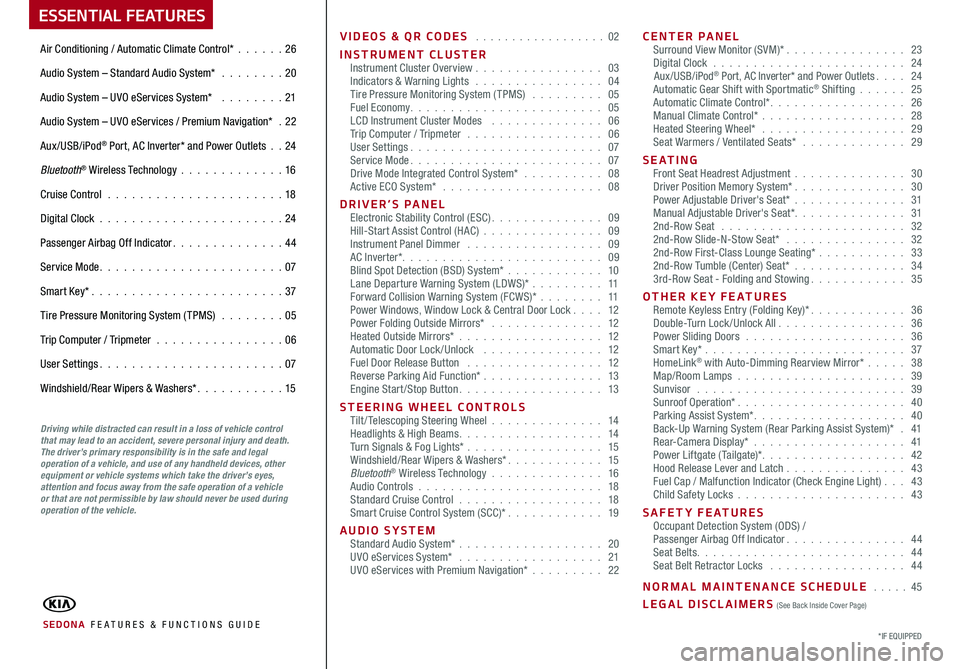
VIDEOS & QR CODES . . . . . . . . . . . . . . . . . . 02
INSTRUMENT CLUSTERInstrument Cluster Overview . . . . . . . . . . . . . . . . 03Indicators & Warning Lights . . . . . . . . . . . . . . . . 04Tire Pressure Monitoring System (TPMS) . . . . . . . . . 05Fuel Economy . . . . . . . . . . . . . . . . . . . . . . . . 05LCD Instrument Cluster Modes . . . . . . . . . . . . . . 06Trip Computer / Tripmeter . . . . . . . . . . . . . . . . . 06User Settings . . . . . . . . . . . . . . . . . . . . . . . . 07Service Mode . . . . . . . . . . . . . . . . . . . . . . . . 07Drive Mode Integrated Control System* . . . . . . . . . . 08Active ECO System* . . . . . . . . . . . . . . . . . . . . 08
DRIVER’S PANELElectronic Stability Control (ESC) . . . . . . . . . . . . . . 09Hill-Start Assist Control (HAC) . . . . . . . . . . . . . . . 09Instrument Panel Dimmer . . . . . . . . . . . . . . . . . 09AC Inverter* . . . . . . . . . . . . . . . . . . . . . . . . . 09Blind Spot Detection (BSD) System* . . . . . . . . . . . . 10Lane Departure Warning System (LDWS)* . . . . . . . . . 11Forward Collision Warning System (FCWS)* . . . . . . . . 11Power Windows, Window Lock & Central Door Lock . . . . 12Power Folding Outside Mirrors* . . . . . . . . . . . . . . 12Heated Outside Mirrors* . . . . . . . . . . . . . . . . . . 12Automatic Door Lock /Unlock . . . . . . . . . . . . . . . 12Fuel Door Release Button . . . . . . . . . . . . . . . . . 12Reverse Parking Aid Function* . . . . . . . . . . . . . . . 13Engine Start/Stop Button . . . . . . . . . . . . . . . . . . 13
STEERING WHEEL CONTROLSTilt/ Telescoping Steering Wheel . . . . . . . . . . . . . . 14Headlights & High Beams . . . . . . . . . . . . . . . . . . 14Turn Signals & Fog Lights* . . . . . . . . . . . . . . . . . 15Windshield/Rear Wipers & Washers* . . . . . . . . . . . . 15Bluetooth® Wireless Technology . . . . . . . . . . . . . . 16Audio Controls . . . . . . . . . . . . . . . . . . . . . . . 18Standard Cruise Control . . . . . . . . . . . . . . . . . . 18Smart Cruise Control System (SCC)* . . . . . . . . . . . . 19
AUDIO SYSTEMStandard Audio System* . . . . . . . . . . . . . . . . . . 20UVO eServices System* . . . . . . . . . . . . . . . . . . 21UVO eServices with Premium Navigation* . . . . . . . . . 22
CENTER PANELSurround View Monitor (SVM)* . . . . . . . . . . . . . . . 23Digital Clock . . . . . . . . . . . . . . . . . . . . . . . . 24Aux/USB/iPod® Port, AC Inverter* and Power Outlets . . . . 24Automatic Gear Shift with Sportmatic® Shifting . . . . . . 25Automatic Climate Control* . . . . . . . . . . . . . . . . . 26Manual Climate Control* . . . . . . . . . . . . . . . . . . 28Heated Steering Wheel* . . . . . . . . . . . . . . . . . . 29Seat Warmers / Ventilated Seats* . . . . . . . . . . . . . 29
S E AT I N GFront Seat Headrest Adjustment . . . . . . . . . . . . . . 30Driver Position Memory System* . . . . . . . . . . . . . . 30Power Adjustable Driver's Seat* . . . . . . . . . . . . . . 31Manual Adjustable Driver's Seat* . . . . . . . . . . . . . . 312nd-Row Seat . . . . . . . . . . . . . . . . . . . . . . . 322nd-Row Slide-N-Stow Seat* . . . . . . . . . . . . . . . 322nd-Row First-Class Lounge Seating* . . . . . . . . . . . 332nd-Row Tumble (Center) Seat* . . . . . . . . . . . . . . 343rd-Row Seat - Folding and Stowing . . . . . . . . . . . . 35
OTHER KEY FEATURESRemote Keyless Entry (Folding Key)* . . . . . . . . . . . . 36Double-Turn Lock /Unlock All . . . . . . . . . . . . . . . . 36Power Sliding Doors . . . . . . . . . . . . . . . . . . . . 36Smart Key* . . . . . . . . . . . . . . . . . . . . . . . . . 37HomeLink® with Auto-Dimming Rearview Mirror* . . . . . 38Map/Room Lamps . . . . . . . . . . . . . . . . . . . . . 39Sunvisor . . . . . . . . . . . . . . . . . . . . . . . . . . 39Sunroof Operation* . . . . . . . . . . . . . . . . . . . . . 40Parking Assist System* . . . . . . . . . . . . . . . . . . . 40Back-Up Warning System (Rear Parking Assist System)* . 41Rear-Camera Display* . . . . . . . . . . . . . . . . . . . 41Power Liftgate (Tailgate)* . . . . . . . . . . . . . . . . . . 42Hood Release Lever and Latch . . . . . . . . . . . . . . . 43 Fuel Cap / Malfunction Indicator (Check Engine Light) . . . 43Child Safety Locks . . . . . . . . . . . . . . . . . . . . . 43
SAFETY FEATURESOccupant Detection System (ODS) /Passenger Airbag Off Indicator . . . . . . . . . . . . . . . 44Seat Belts . . . . . . . . . . . . . . . . . . . . . . . . . . 44Seat Belt Retractor Locks . . . . . . . . . . . . . . . . . 44
NORMAL MAINTENANCE SCHEDULE . . . . . 45
LEGAL DISCLAIMERS (See Back Inside Cover Page)
ESSENTIAL FEATURES
SEDONA FE ATURES & FUNCTIONS GUIDE
Air Conditioning / Automatic Climate Control* . . . . . .26
Audio System – Standard Audio System* . . . . . . . . 20
Audio System – UVO eServices System* . . . . . . . . 21
Audio System – UVO eServices / Premium Navigation* . 22
Aux/USB/iPod® Port, AC Inverter* and Power Outlets . .24
Bluetooth® Wireless Technology . . . . . . . . . . . . .16
Cruise Control . . . . . . . . . . . . . . . . . . . . . . 18
Digital Clock . . . . . . . . . . . . . . . . . . . . . . . 24
Passenger Airbag Off Indicator . . . . . . . . . . . . . . 44
Service Mode . . . . . . . . . . . . . . . . . . . . . . . 07
Smart Key* . . . . . . . . . . . . . . . . . . . . . . . . 37
Tire Pressure Monitoring System (TPMS) . . . . . . . . 05
Trip Computer / Tripmeter . . . . . . . . . . . . . . . . 06
User Settings . . . . . . . . . . . . . . . . . . . . . . . 07
Windshield/Rear Wipers & Washers* . . . . . . . . . . . 15
*IF EQUIPPED
Driving while distracted can result in a loss of vehicle control that may lead to an accident, severe personal injury and death. The driver’s primary responsibility is in the safe and legal operation of a vehicle, and use of any handheld devices, other equipment or vehicle systems which take the driver’s eyes, attention and focus away from the safe operation of a vehicle or that are not permissible by law should never be used during operation of the vehicle.
Page 14 of 54
![KIA SEDONA 2016 Features and Functions Guide 12
(Button located left of Steering Wheel)
Power Windows, Window Lock & Central Door Lock
[A] Pull/Press to operate Front Windows Auto Up/Down*
[B] Press to Unlock /Lock All Doors
[C] Press to disable KIA SEDONA 2016 Features and Functions Guide 12
(Button located left of Steering Wheel)
Power Windows, Window Lock & Central Door Lock
[A] Pull/Press to operate Front Windows Auto Up/Down*
[B] Press to Unlock /Lock All Doors
[C] Press to disable](/manual-img/2/54946/w960_54946-13.png)
12
(Button located left of Steering Wheel)
Power Windows, Window Lock & Central Door Lock
[A] Pull/Press to operate Front Windows Auto Up/Down*
[B] Press to Unlock /Lock All Doors
[C] Press to disable Rear Passenger Windows
REMINDER: When pressed [C], window controls for the Rear Passenger Windows are disabled .
Power Folding Outside Mirrors*
Press the L or R buttons [D] to select the mirror to adjust .
Press button arrows [E] left /right or up/down to adjust mirror position .
Toggle button [F] left /right to unfold/fold the outside rearview mirrors .
Toggle button [F] to center to automatically fold/unfold mirrors when:
•The Smart Key Lock /Unlock buttons are pressed
•The door outside handle button is pressed
REMINDERS:
• When mirror button [f ] is in the center, press the Lock button on the Smart Key to automatically fold the mirrors
•To lock position of mirrors, toggle switch to the neutral (center) position
Heated Outside Mirrors*
Mirror heaters are controlled with Rear Defroster .
Automatic Door Lock/Unlock
Auto Door Lock /Unlock will engage when the gear shift is moved
in to or out of the P (Park) position .
Fuel Door Release Button
Press the Fuel Door Release
button to release the fuel door .
(Button/switch panel located on Driver's Door )
The mirrors will automatically unfold when the Smart Key* is within close proximity to the vehicle .
QUICK TIP
ABC
D
D
E
FA
B
C
D
E
F
F
F
C
SEDONA FEATURES & FUNCTIONS GUIDE
*IF EQUIPPED
DRIVER'S PANEL
Page 15 of 54
![KIA SEDONA 2016 Features and Functions Guide 13
Reverse Parking Aid Function*
When the gear shift lever is moved into R (Reverse)
and while the vehicle is moving backwards, the outside
rearview mirrors [A] will rotate downward to aid in
rever KIA SEDONA 2016 Features and Functions Guide 13
Reverse Parking Aid Function*
When the gear shift lever is moved into R (Reverse)
and while the vehicle is moving backwards, the outside
rearview mirrors [A] will rotate downward to aid in
rever](/manual-img/2/54946/w960_54946-14.png)
13
Reverse Parking Aid Function*
When the gear shift lever is moved into R (Reverse)
and while the vehicle is moving backwards, the outside
rearview mirrors [A] will rotate downward to aid in
reverse parking .
When the left or right mirror buttons [B] are depressed,
the Reverse Parking Aid Function will operate .
To turn OFF the function, press the switches again.
The outside rearview mirrors will automatically return to
their original positions when:
•The ENGINE START/STOP Button is in the
OFF position
•The gear shift lever is moved to any position except
R (Reverse)
• Outside rearview mirror switches are not depressed
REMINDER: When the outside rearview mirror switches are not depressed, the Reverse Parking Aid Function will not operate and the outside rearview mirrors will not rotate downward .
(Button/switch panel located on Driver's Door )
AB
Engine Start/Stop Button & Smart Key Video
To view a video on your mobile device, snap this QR Code or visit the listed website .
Refer to page 2 for more information .
QR CODE
www.KuTechVideos.com/yp13/2016
Engine Start/Stop Button
To start the engine:
1 . Depress the brake pedal
2 . Press the ENGINE START/STOP button
while gear shift is in P (Park)
To turn the engine OFF: Press the ENGINE START/STOP button .
To use the ENGINE START/STOP button, you must have the
Smart Key fob on your person or inside the vehicle .
REMINDERS:
• In an emergency situation while the vehicle is in motion, you are able to turn the engine off and to the ACC position by pressing the ENGINE START/STOP button for more than 2 seconds or 3 times successively within 3 seconds
• If Smart Key fob battery is dead, with the lock button facing the ENGINE START/STOP button, hold the fob up against the ENGINE START/STOP button and press
To use electrical accessories:
ACC position •When in the OFF position and without depressing the brake pedal, press the ENGINE START/STOP button once (orange light)
ON position •When already in the ACC position (orange light) and without depressing the brake pedal, press the ENGINE START/STOP button again (red light) • When in the OFF position and without depressing the brake pedal, press the ENGINE START/STOP button twice (red light)
Keeping the vehicle in ACC or the ON position for extended periods of time without turning engine on may discharge the vehicle’s battery .
QUICK TIPS
A
B
B
ALWAYS CHECK THE OWNER’S MANUAL FOR COMPLETE OPER ATING INFORMATION AND SAFET Y WARNINGS. *IF EQUIPPED
DRIVER'S PANEL
Page 19 of 54

17
Voice Recognition Tips Video To view a video on your mobile device, snap this QR Code or visit the listed website .
Refer to page 2 for more information .
QR CODE
www.KuTechVideos.com/yp13/2016
Voice Recognition and Phone
Contact Tips
The Kia Voice Recognition System may
have difficulty understanding some accents
or uncommon names . When using Voice
Recognition to place a call, speak in a
moderate tone, with clear pronunciation .
Help your Bluetooth® Wireless Technology
Voice Recognition performance by making a
few simple changes to your phone contacts:
•Use full names vs . short or single-syllable
names (“John Smith” vs . “Dad”; “Smith
Residence” vs . “Home”)
•Avoid using special characters or hyphens
(@, &, #, /, -, *, +, etc . )
•Avoid using acronyms (“In Case
Emergency” vs . “ICE”)
•Spell words completely, no abbreviations
(“Doctor Goodman” vs . “Dr . Goodman”)
Bluetooth® Wireless Technology (Continued)
Pairing a Phone
For instructions on how to pair a phone, refer to the audio system’s user’s
guide or your vehicle’s Quick Start Guide .
How to Place a Call
When using the voice command feature, wait for the system BEEP before
speaking the command .
There are two options for placing a call using the Steering Wheels controls:
Standard Audio System*
•Option 1: Press the Receive/Place Call button [D] (system will prompt you
through call process)
•Option 2: Press the Talk button [A] (system will BEEP to indicate it is ready
for call placement) . Then say the command “Call {name}” or “Dial {number}”
UVO eServices System / UVO eServices with Premium Navigation*
•Option 1: Press the Receive/Place Call button [D] (displays the phone
screen with number keypad)
•Option 2: Press the Talk button [A] . Then say the command “Call {name}”
or “Dial {number}”
During the pairing process, be sure to accept the connection requests on the phone for phonebook download and to allow acceptance of all future Bluetooth® connection requests .
QUICK TIP
A
D
A
D
ALWAYS CHECK THE OWNER’S MANUAL FOR COMPLETE OPER ATING INFORMATION AND SAFET Y WARNINGS. *IF EQUIPPED
STEERING WHEEL CONTROLS
Page 22 of 54
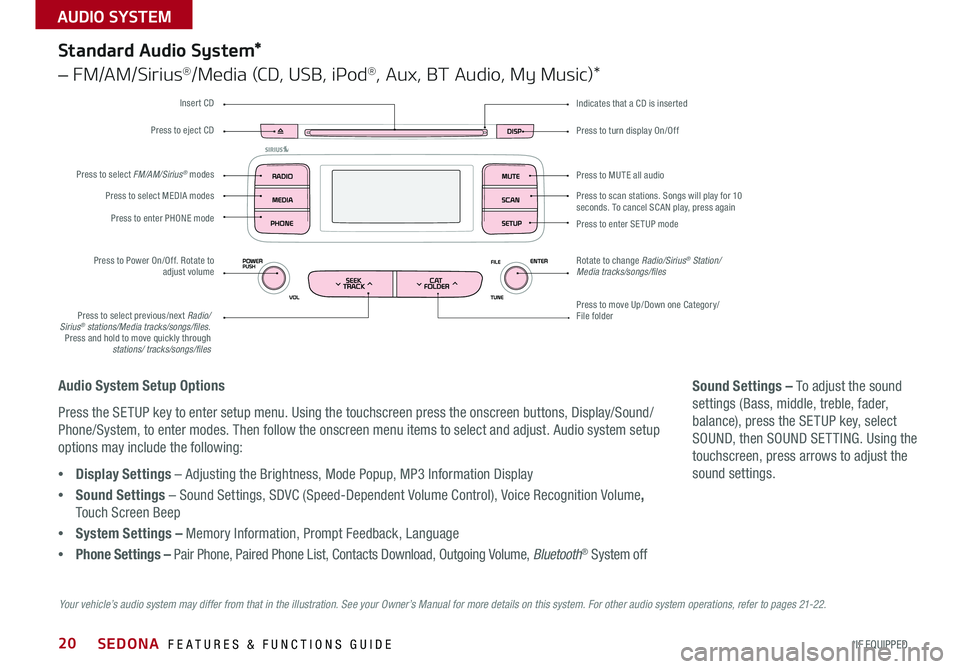
20
Press to turn display On/Off
Indicates that a CD is inserted
Audio System Setup Options
Press the SETUP key to enter setup menu . Using the touchscreen press the onscreen buttons, Display/Sound/
Phone/System, to enter modes . Then follow the onscreen menu items to select and adjust . Audio system setup
options may include the following:
•Display Settings – Adjusting the Brightness, Mode Popup, MP3 Information Display
•Sound Settings – Sound Settings, SDVC (Speed-Dependent Volume Control), Voice Recognition Volume,
Touch Screen Beep
•System Settings – Memory Information, Prompt Feedback, Language
•Phone Settings – Pair Phone, Paired Phone List, Contacts Download, Outgoing Volume, Bluetooth® System off
Sound Settings – To adjust the sound
settings (Bass, middle, treble, fader,
balance), press the SETUP key, select
SOUND, then SOUND SET TING . Using the
touchscreen, press arrows to adjust the
sound settings .
Your vehicle’s audio system may differ from that in the illustration. See your Owner’s Manual for more details on this system. For other audio system operations, refer to pages 21-22.
Standard Audio System*
– FM/AM/Sirius®/Media (CD, USB, iPod®, Aux, BT Audio, My Music)*
Press to move Up/Down one Category/File folder
Press to MUTE all audio
Press to scan stations . Songs will play for 10 seconds . To cancel SCAN play, press again
Press to enter SETUP mode
Rotate to change Radio/Sirius® Station/Media tracks/songs/files
Press to select previous/next Radio/Sirius® stations/Media tracks/songs/files . Press and hold to move quickly through stations/ tracks/songs/files
Press to Power On/Off . Rotate to adjust volume
Press to select MEDIA modes
Press to enter PHONE mode
Press to select FM/AM/Sirius® modes
Press to eject CD
Insert CD
SEDONA FEATURES & FUNCTIONS GUIDE
*IF EQUIPPED
AUDIO SYSTEM
Page 38 of 54
![KIA SEDONA 2016 Features and Functions Guide 36
Remote Keyless Entry (Folding Key)*
[A] Press the release button to unfold the key
[B] Press to lock All Doors
[C] Press to unlock Driver’s Door: Press twice in 4 seconds to unlock All Doors KIA SEDONA 2016 Features and Functions Guide 36
Remote Keyless Entry (Folding Key)*
[A] Press the release button to unfold the key
[B] Press to lock All Doors
[C] Press to unlock Driver’s Door: Press twice in 4 seconds to unlock All Doors](/manual-img/2/54946/w960_54946-37.png)
36
Remote Keyless Entry (Folding Key)*
[A] Press the release button to unfold the key
[B] Press to lock All Doors
[C] Press to unlock Driver’s Door: Press twice in 4 seconds to unlock All Doors and Rear Hatch, and
manually open
[D] Press and hold left /right button to automatically open/close the power sliding doors*
[E] Manual Liftgate*: Press and hold for more than 1 second to unlock Rear Hatch and manually open .
[E] Power Liftgate*: Press and hold for more than 1 second for Power Liftgate to automatically open/close
[F] Press and hold more than a half second for Panic Alarm . To turn OFF Alarm, press any button
Remote button configuration may vary depending on vehicle options.
Double-Turn Lock/Unlock All
•Turn clockwise once to unlock Driver’s Door
•Turn clockwise again within 4 seconds to unlock All Doors
•Turn counterclockwise once to lock All Doors
A
B
C
D
FE
D
Power Sliding Doors*
Press the left /right Power Sliding Door button [G] on the overhead controls
or on the key fob [D] to automatically open/close the sliding doors .
GG
REMINDER: If the POWER DOOR OFF button is depressed, the Smart Liftgate will not operate .
For more information on the Power Sliding Doors operation, please refer to the Owner's Manual.
(Buttons located in overhead controls)
A
B
C
D
D
G
E
E
F
SEDONA FEATURES & FUNCTIONS GUIDE
*IF EQUIPPED
OTHER KEY FEATURES
Page 39 of 54

37
Engine Start/Stop Button & Smart Key Video To view a video on your mobile device, snap this QR Code or visit the listed website .
Refer to page 2 for more information .
QR CODE
www.KuTechVideos.com/yp13/2016
The Smart Key’s signal can be blocked by the normal operation of a cellular phone or smartphone . To help prevent this, store each device separately .
QUICK TIP
Remote button configuration may vary depending on vehicle options.
Smart Key*
[A] Press to lock All Doors
[B] Press to unlock Driver’s Door . Press twice within 4 seconds to unlock All Doors .
[C] Power Sliding Doors:
Option 1 - Press and hold the left /right button to automatically open/close the power sliding doors*
Option 2 - With the Smart Key fob on your person, pull the Power Sliding Door handle once and
the door will open/close automatically
[D] Manual Liftgate*: Press and hold for more than 1 second to unlock Rear Hatch and manually open .
REMINDERS:
• The Rear Hatch does not automatically open when the [D] button is pressed .
• The Rear Hatch unlocks when the Smart Key fob is within close proximity of the vehicle .
[D] Power Liftgate*: Press and hold for Power Liftgate to open automatically . Press again at any
time to stop . Press again to automatically close
[E] Press and hold for more than a half second for Panic Alarm . To turn off Alarm, press any button
Driver’s Door Lock/Unlock button [G]:
•Press button once to unlock driver’s door
•Press again within 4 seconds to unlock all doors
• Press again to lock all doors
Mechanical Key [F]:
•Press button on back of key fob to release Mechanical Key
•Use to unlock driver’s door
•Use to enable/disable Child Safety Locks
•Use to lock glove box
A
B
C
E
G
D
C
F
A
B
C
D
D
E
G
F
D
ALWAYS CHECK THE OWNER’S MANUAL FOR COMPLETE OPER ATING INFORMATION AND SAFET Y WARNINGS. *IF EQUIPPED
OTHER KEY FEATURES
Page 40 of 54

38
How to Sync Transmitter with HomeLink®*
If programming for the first time, begin with Step 1 (repeating this step will
delete all information) .
To program non-rolling and rolling code garage door openers and
other devices:
1 . Press and hold the left [A] and center [D] buttons simultaneously until the
indicator light [C] begins to flash (to reprogram buttons, skip this step)
2 . Press and hold the desired button [A], [B] or [D] and hold the button
on the transmitter while it is approximately 1 to 3 inches away from
the mirror . The HomeLink® Indicator light [C] will flash rapidly once the
frequency signal has been successfully programmed
To finish programming rolling code garage door openers, complete
these steps:
3 . Locate the “learn” or “smart” button on the garage door’s motor
head unit . Press and release the button and complete Step 4 within
30 seconds
4 . Firmly press and release the programmed HomeLink® button up to
three times
Operating HomeLink®:
Press one of the programmed HomeLink® buttons .
Erasing programmed buttons:
Press and hold the left [A] and center [D] buttons simultaneously
for approximately 20 seconds, and then release both buttons within
30 seconds .
If your garage door opener was manufactured in 2011 or later, and you’re unable to program your vehicle’s HomeLink® system, you may need to purchase a HomeLink Repeater Kit. For more information, go to www.HomeLink.com or call (800) 355-3515.
The HomeLink® with Auto-Dimming Rearview Mirror* is designed to reduce
glare from a vehicle’s headlights located in the rear and also connect up to
three electronic transmitters into one location .
• To turn automatic dimming ON, press [~] button [F]
• To turn automatic dimming OFF, press [~] button [G]
REMINDER: Mirror indicator light [C] will illuminate when automatic dimming is ON .
HomeLink® with Auto-Dimming
Rearview Mirror*
[A] HomeLink® button
[B] HomeLink® button
[C] Indicator light
[D] HomeLink® button
[E] Glare detection sensor
[F] Automatic dimming ON
[G] Automatic dimming OFF
•
•You can reprogram a single HomeLink® button by repeating Step 2 •Erasing programmed buttons will delete all trained transmitters
QUICK TIPS
ABCDEFG
A
A
E
B
ABD
C
C
AD
F
F
CG
G
D
D
C
SEDONA FEATURES & FUNCTIONS GUIDE
*IF EQUIPPED
OTHER KEY FEATURES