2016 KIA SEDONA buttons
[x] Cancel search: buttonsPage 22 of 54
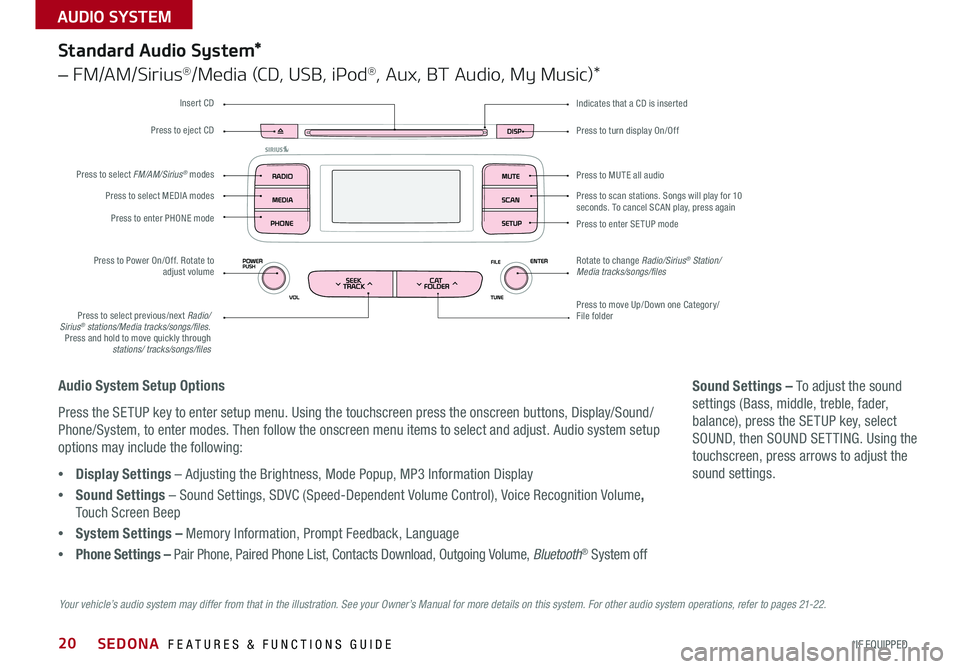
20
Press to turn display On/Off
Indicates that a CD is inserted
Audio System Setup Options
Press the SETUP key to enter setup menu . Using the touchscreen press the onscreen buttons, Display/Sound/
Phone/System, to enter modes . Then follow the onscreen menu items to select and adjust . Audio system setup
options may include the following:
•Display Settings – Adjusting the Brightness, Mode Popup, MP3 Information Display
•Sound Settings – Sound Settings, SDVC (Speed-Dependent Volume Control), Voice Recognition Volume,
Touch Screen Beep
•System Settings – Memory Information, Prompt Feedback, Language
•Phone Settings – Pair Phone, Paired Phone List, Contacts Download, Outgoing Volume, Bluetooth® System off
Sound Settings – To adjust the sound
settings (Bass, middle, treble, fader,
balance), press the SETUP key, select
SOUND, then SOUND SET TING . Using the
touchscreen, press arrows to adjust the
sound settings .
Your vehicle’s audio system may differ from that in the illustration. See your Owner’s Manual for more details on this system. For other audio system operations, refer to pages 21-22.
Standard Audio System*
– FM/AM/Sirius®/Media (CD, USB, iPod®, Aux, BT Audio, My Music)*
Press to move Up/Down one Category/File folder
Press to MUTE all audio
Press to scan stations . Songs will play for 10 seconds . To cancel SCAN play, press again
Press to enter SETUP mode
Rotate to change Radio/Sirius® Station/Media tracks/songs/files
Press to select previous/next Radio/Sirius® stations/Media tracks/songs/files . Press and hold to move quickly through stations/ tracks/songs/files
Press to Power On/Off . Rotate to adjust volume
Press to select MEDIA modes
Press to enter PHONE mode
Press to select FM/AM/Sirius® modes
Press to eject CD
Insert CD
SEDONA FEATURES & FUNCTIONS GUIDE
*IF EQUIPPED
AUDIO SYSTEM
Page 24 of 54
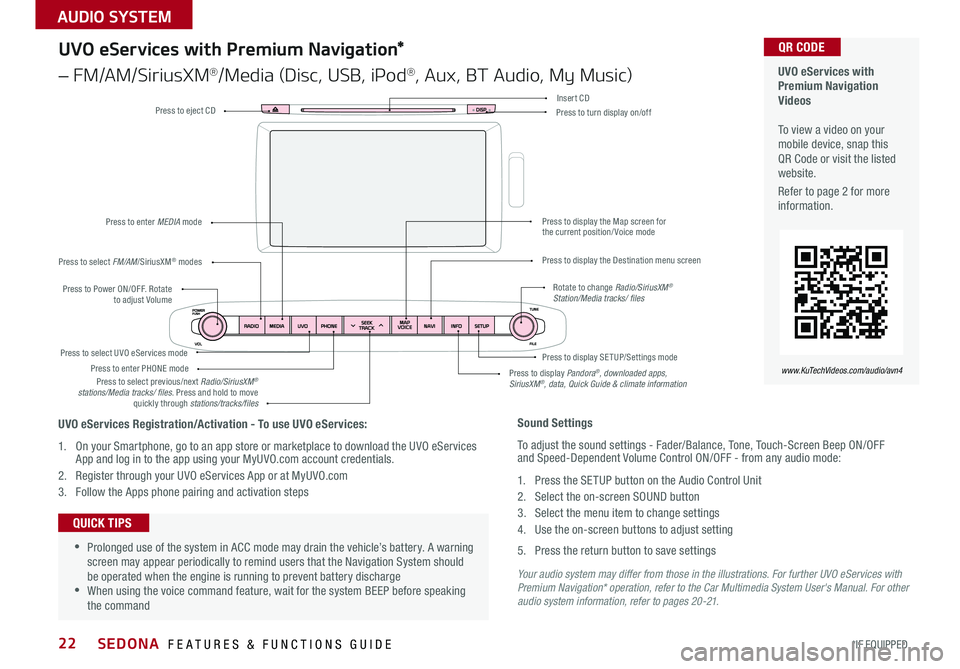
22
Your audio system may differ from those in the illustrations. For further UVO eServices with Premium Navigation* operation, refer to the Car Multimedia System User's Manual. For other audio system information, refer to pages 20-21.
Press to Power ON/OFF . Rotate to adjust Volume
Press to enter PHONE mode
Press to select FM/AM/SiriusXM® modes
Press to enter MEDIA mode
Press to display SE TUP/Settings mode Press to select UVO eServices mode
Press to display the Map screen for the current position/ Voice mode
Press to display the Destination menu screen
Press to display Pandora®, downloaded apps, SiriusXM®, data, Quick Guide & climate information
Press to eject CDPress to turn display on/off
Press to select previous/next Radio/SiriusXM® stations/Media tracks/ files . Press and hold to move quickly through stations/tracks/files
Insert CD
Rotate to change Radio/SiriusXM® Station/Media tracks/ files
UVO eServices with Premium Navigation Videos To view a video on your mobile device, snap this QR Code or visit the listed website .
Refer to page 2 for more information .
QR CODE
www.KuTechVideos.com/audio/avn4
Sound Settings
To adjust the sound settings - Fader/Balance, Tone, Touch-Screen Beep ON/OFF and Speed-Dependent Volume Control ON/OFF - from any audio mode:
1 . Press the SETUP button on the Audio Control Unit
2 . Select the on-screen SOUND button
3 . Select the menu item to change settings
4 . Use the on-screen buttons to adjust setting
5 . Press the return button to save settings
•Prolonged use of the system in ACC mode may drain the vehicle’s battery . A warning screen may appear periodically to remind users that the Navigation System should be operated when the engine is running to prevent battery discharge •When using the voice command feature, wait for the system BEEP before speaking the command
QUICK TIPS
UVO eServices Registration/Activation - To use UVO eServices:
1 . On your Smartphone, go to an app store or marketplace to download the UVO eServices App and log in to the app using your MyUVO .com account credentials .
2 . Register through your UVO eServices App or at MyUVO . com
3 . Follow the Apps phone pairing and activation steps
UVO eServices with Premium Navigation*
– FM/AM/SiriusXM®/Media (Disc, USB, iPod®, Aux, BT Audio, My Music)
SEDONA FEATURES & FUNCTIONS GUIDE
*IF EQUIPPED
AUDIO SYSTEM
Page 26 of 54

24
REMINDER: Using the power outlets (accessory plugs) for prolonged periods of time with the ENGINE START/STOP button in the ACC position (Engine OFF ) could cause the battery to discharge .
For more information on the Aux/USB/iPod® Port, AC Inverter* and Power Outlets, refer to the Owner's Manual.
Aux/USB/iPod® Port, AC
Inverter* and Power Outlets
Clock* USB Port Video To view a video on your mobile device, snap this QR Code or visit the listed website .
Refer to page 2 for more information .
QR CODE
www.KuTechVideos.com/yp13/2016
Standard Audio System* Clock Setup:
Press the H button to advance the time by one hour . Press the M
button to advance the time by one minute .
UVO eServices System* Clock Setup:
Press the CLOCK button to display the Clock setting screen . Then
use the on-screen buttons to navigate through setup .
UVO eServices with Navigation System* Clock Setup:
Press the Setup button . Then press the on-screen Clock icon to
enter clock settings .
USB, iPod® and AUX ports [A] to connect audio
devices and an iPod®
AC Inverter* [B] - 115V/100 watt power
inverters are located in the back of the center
console and in the luggage zone* (See page 9 for
ON/OFF button information)
USB chargers* are located in the center panel
and in the back of the center console
Power outlets are located in the center console,
passeng er console and the luggage zone*
Press the DONE button on the screen to ensure changes are saved .
QUICK TIP
Press and hold both for more than 3 seconds to switch from 12- to 24-hour formats .
QUICK TIP
The power outlets are inactive when the ENGINE START/STOP button is OFF .
QUICK TIP
AB
B
A
(Clock /buttons located on Center Panel)
SEDONA FEATURES & FUNCTIONS GUIDE
*IF EQUIPPED
CENTER PANEL
Page 28 of 54
![KIA SEDONA 2016 Features and Functions Guide 26
Automatic Climate Control
Rear Climate Control
[A] Driver's temperature control knob
[B] AUTO (automatic control) button
[C] Climate information screen selection button
[D] Passenger’s temper KIA SEDONA 2016 Features and Functions Guide 26
Automatic Climate Control
Rear Climate Control
[A] Driver's temperature control knob
[B] AUTO (automatic control) button
[C] Climate information screen selection button
[D] Passenger’s temper](/manual-img/2/54946/w960_54946-27.png)
26
Automatic Climate Control
Rear Climate Control
[A] Driver's temperature control knob
[B] AUTO (automatic control) button
[C] Climate information screen selection button
[D] Passenger’s temperature control knob
[E] SYNC temperature control selection button
[F] Front fan speed control button
[G] Air Conditioning Off button
[H] Mode Selection button
[I] Rear fan speed control button
[J] A /C on button
[K ] Air intake control button
[L] Front windshield defroster button
[M Rear window defroster button
[N] Rear control lock button
[O] Rear control on button
[P] Rear temperature control knob
[Q] Rear temperature control buttons
[R] Rear AUTO climate control button
[S] Rear mode selection button
[ T ] Rear air conditioning OFF button
[U] Rear fan speed control buttons
AD
EB
C
P
FGHI
JKLMNO
U
TSR
Q
A
B
C
D
E
F
G
H
I
J
K
L
M
N
O
P
Q
R
S
T
U
SEDONA FEATURES & FUNCTIONS GUIDE
*IF EQUIPPED
CENTER PANEL
Page 29 of 54

27
Automatic Climate Control (Continued)
Climate Control Auto Function
1 . Press AUTO to select Full Auto Operation - The Auto setting
automatically controls the airflow modes, fan speeds, air intake
and air conditioning according to the temperature setting selected
2 . Set desired Temperature
3 . Press SYNC to select Sync Temperature Control Operation which
synchronizes the passenger’s temperature to the driver’s setting
Defrost Outside Windshield:
1 . Set Front Fan Speed to the highest position
2 . Set Temperature to Hot
3 . Press the Front Defrost button [~]
Defog Inside Windshield:
1 . Set Front Fan Speed to desired position
2 . Set desired Temperature
3 . Press the Front Defrost but ton [~]
REMINDERS:
• Pressing any button during AUTO operation will deactivate the AUTO function and switch to manual mode, except for Temperature Control
• When in AUTO mode, Air Flow Mode and Fan Speed do not display on the Climate Control Display
•Warm air may flow in through vents if Recirculated Air button is not pressed ON (LED lit)
• Your Automatic Climate Control system may differ from those in the illustrations . See your Owner’s Manual for more details
Air Flow Modes
To select Air Flow Modes, press the mode buttons to cycle
through to desired mode:
Face-Level
Bi-Level
F lo o r- L evel
Floor/Defrost-Level
•Defrost Mode [~] activates A /C and opens Fresh Air Vent to help dehumidify the air and improve Defroster performance •During Auto Operation, the A /C indicator will NOT illuminate . The fan speed, air intake, air flow and air conditioning may automatically be engaged at any time to reach desired temperature and reduce humidity •Keep inside glass as clean as possible to reduce window fogging
QUICK TIPS
ALWAYS CHECK THE OWNER’S MANUAL FOR COMPLETE OPER ATING INFORMATION AND SAFET Y WARNINGS. *IF EQUIPPED
CENTER PANEL
Page 30 of 54
![KIA SEDONA 2016 Features and Functions Guide 28
Defrost Outside Windshield:
1 . Set Fan Speed to the highest position
2 . Set desired Temperature
3 . Press the Defrost button [~]
Defog Inside Windshield:
1 . Set Fan Speed to desired posi KIA SEDONA 2016 Features and Functions Guide 28
Defrost Outside Windshield:
1 . Set Fan Speed to the highest position
2 . Set desired Temperature
3 . Press the Defrost button [~]
Defog Inside Windshield:
1 . Set Fan Speed to desired posi](/manual-img/2/54946/w960_54946-29.png)
28
Defrost Outside Windshield:
1 . Set Fan Speed to the highest position
2 . Set desired Temperature
3 . Press the Defrost button [~]
Defog Inside Windshield:
1 . Set Fan Speed to desired position
2 . Set desired Temperature
3 . Press the Defrost button [~]
Your Manual Climate Control system may differ from those in the illustrations. See your Owner’s Manual for more details.
Air Flow Modes
To select Air Flow Modes, press the Mode
selection buttons:
Face-Level
Bi-Level
F lo o r- L evel
Floor/Defrost-Level
Manual Climate Control*Rear Climate Control*
[A] Front fan speed control knob
[B] Front window defroster button
[C] Rear window defroster button
[D] Air conditioning button
[E] Air intake control button
[F] Front temperature control knob
[G] Front mode selection buttons
[H] Rear fan speed control knob
[I] Rear temperature control knob
[J] Rear control lock button
[K] Rear control on button
[L] Rear air conditioning OFF button
[M Rear fan speed control buttons
[N] Rear mode selection buttons
[O] Rear temperature control buttons
AF
LMO
BC
G
JHI
D
K
E
N
A
B
C
D
E
F
G
H
I
J
K
L
M
N
O
SEDONA FEATURES & FUNCTIONS GUIDE
*IF EQUIPPED
CENTER PANEL
Page 31 of 54
![KIA SEDONA 2016 Features and Functions Guide 29
Heated Steering Wheel*
Press Heated Steering Wheel button [A] to turn the Steering
Wheel Heater on/off, while the ENGINE START/STOP button
is in the ON position . Steering Wheel Heater will turn KIA SEDONA 2016 Features and Functions Guide 29
Heated Steering Wheel*
Press Heated Steering Wheel button [A] to turn the Steering
Wheel Heater on/off, while the ENGINE START/STOP button
is in the ON position . Steering Wheel Heater will turn](/manual-img/2/54946/w960_54946-30.png)
29
Heated Steering Wheel*
Press Heated Steering Wheel button [A] to turn the Steering
Wheel Heater on/off, while the ENGINE START/STOP button
is in the ON position . Steering Wheel Heater will turn off
automatically in 30 minutes, or when button is pressed
again to deactivate .
(Buttons located below Gear Shift)
•If ignition is turned OFF, then ON again within 30 minutes of Steering Wheel Heater being turned ON, the system will remain in the ON position •System does NOT turn off when ignition is cycled . To turn off system, press the Heated Steering Wheel button
QUICK TIPS
Heated and Ventilated Seats Video To view a video on your mobile device, snap this QR Code or visit the listed website .
Refer to page 2 for more information .
QR CODE
www.KuTechVideos.com/yp13/2016
Seat Warmers / Ventilated Seats*
Seat Warmers
•Press right side of button [B] once for high setting
(3 LEDs lit)
•Press button twice for medium setting (2 LEDs lit)
•Press a third time for low setting (1 LED lit) and
again to turn OFF
Ventilated Seats
•Press left side of button [C] once for high setting
(3 LEDs lit)
•Press twice for medium setting (2 LEDs lit)
•Press a third time for low setting (1 LED lit)
and again to turn OFF
•With the Seat Warmer switch in the ON position, the heating system in the seat turns OFF or ON automatically depending on the seat temperature . •When Seat Warmers or Ventilated Seats button is pressed ON and ignition is cycled, the system will turn ON again .
QUICK TIPS
(Buttons located below Gear Shift)
Warming ( Yellow LED)
Ventilating (Blue LED)
A
A
B
B
C
C
ALWAYS CHECK THE OWNER’S MANUAL FOR COMPLETE OPER ATING INFORMATION AND SAFET Y WARNINGS. *IF EQUIPPED
CENTER PANEL
Page 32 of 54
![KIA SEDONA 2016 Features and Functions Guide 30
Front Seat Headrest Adjustment
To raise headrest: Pull headrest up .
To lower headrest: Press lock [A], then press the headrest down .
Driver Position Memory System*
The integrated system stores i KIA SEDONA 2016 Features and Functions Guide 30
Front Seat Headrest Adjustment
To raise headrest: Pull headrest up .
To lower headrest: Press lock [A], then press the headrest down .
Driver Position Memory System*
The integrated system stores i](/manual-img/2/54946/w960_54946-31.png)
30
Front Seat Headrest Adjustment
To raise headrest: Pull headrest up .
To lower headrest: Press lock [A], then press the headrest down .
Driver Position Memory System*
The integrated system stores into memory the position of the
Driver’s Seat and the Outside Rearview Mirrors .
To store positions into memory, first place the Gear Shift into
P (Park) while the ENGINE START/STOP button is in the ON
position . Then:
1 . Adjust the Driver’s Seat and the Outside Mirrors
2 . Press the SET button [B] on the control panel . System will
beep once
3 . Press one of the memory buttons [C] within 5 seconds . The
system will beep twice when memory has been stored
(Buttons located on Driver's Door Panel)
A
B
C
A
B
C
SEDONA FEATURES & FUNCTIONS GUIDE
*IF EQUIPPED
SEATING