Page 14 of 586

Your vehicle at a glance
42
INTERIOR OVERVIEW
1. Inside door handle ................................4-22
2. Power window switch ............................4-30
3. Power window lock switch .....................4-33
4. Outside rearview mirror control.............4-56
5. Outside rearview mirror folding .............4-57
6. Fuel filler lid open lever .........................4-38
7. Instrument panel illumination control switch ....................................................4-59
8. Steering wheel heater On/Off Button....4-49
9. Active ECO On/Off button .....................5-52
10. ESC Off button ....................................5-39
11. Steering wheel ....................................4-47
12. Tilt and telescopic steering control lever ............................................................4-48
13. Inner panel fuse panel ........................7-66
14. Hood release lever ..............................4-35
15. Seat .......................................................3-2
16. Transaxle shift lever ...................5-13, 5-18
17. Cup holder ........................................4-157
ORP013003C❈ The actual shape may differ from the illustration.
Page 33 of 586
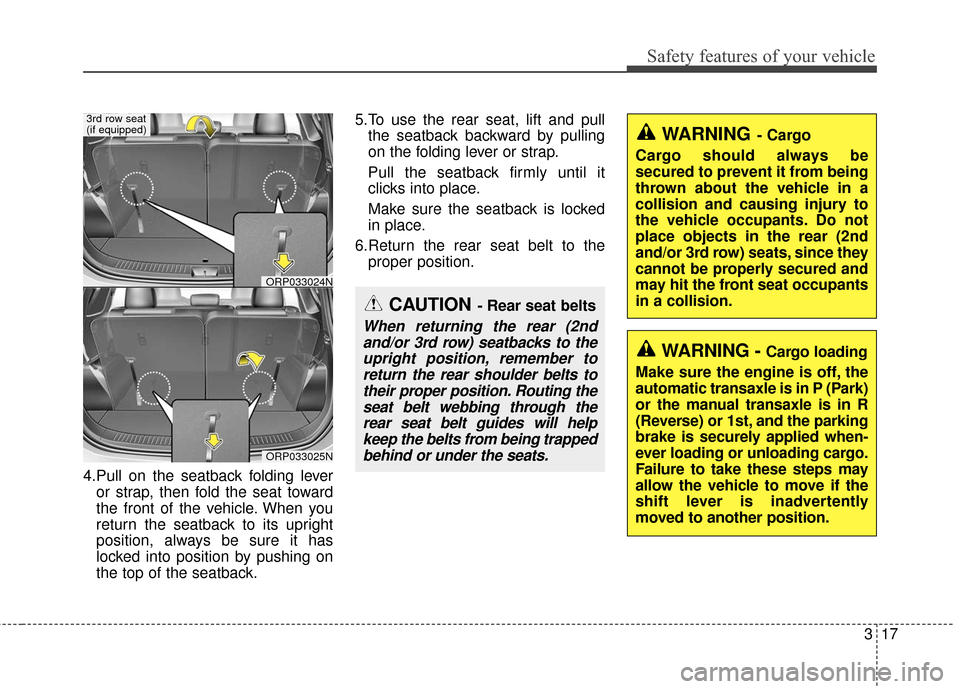
317
Safety features of your vehicle
4.Pull on the seatback folding leveror strap, then fold the seat toward
the front of the vehicle. When you
return the seatback to its upright
position, always be sure it has
locked into position by pushing on
the top of the seatback. 5.To use the rear seat, lift and pull
the seatback backward by pulling
on the folding lever or strap.
Pull the seatback firmly until it
clicks into place.
Make sure the seatback is locked
in place.
6.Return the rear seat belt to the proper position.
ORP033025N
ORP033024N
3rd row seat
(if equipped)
CAUTION- Rear seat belts
When returning the rear (2ndand/or 3rd row) seatbacks to theupright position, remember toreturn the rear shoulder belts totheir proper position. Routing theseat belt webbing through therear seat belt guides will helpkeep the belts from being trappedbehind or under the seats.
WARNING- Cargo
Cargo should always be
secured to prevent it from being
thrown about the vehicle in a
collision and causing injury to
the vehicle occupants. Do not
place objects in the rear (2nd
and/or 3rd row) seats, since they
cannot be properly secured and
may hit the front seat occupants
in a collision.
WARNING - Cargo loading
Make sure the engine is off, the
automatic transaxle is in P (Park)
or the manual transaxle is in R
(Reverse) or 1st, and the parking
brake is securely applied when-
ever loading or unloading cargo.
Failure to take these steps may
allow the vehicle to move if the
shift lever is inadvertently
moved to another position.
Page 60 of 586
Safety features of your vehicle
44
3
To install a child restraint system on
the outboard or center rear seats, do
the following:
1. Place the child restraint system in
the seat and route the lap/shoul-
der belt around or through the
restraint, following the restraint
manufacturer’s instructions. Be
sure the seat belt webbing is not
twisted.
2. Fasten the lap/shoulder belt latch into the buckle. Listen for the dis-
tinct “click” sound.
Position the release button so that itis easy to access in case of an emer-gency.
3. Pull the shoulder portion of the seat belt all the way out. When the
shoulder portion of the seat belt is
fully extended, it will shift the
retractor to the “Auto Lock” (child
restraint) mode. 4. Slowly allow the shoulder portion
of the seat belt to retract and listen
for an audible “clicking” or “ratchet-
ing” sound. This indicates that the
retractor is in the “Auto Lock”
mode. If no distinct sound is
heard, repeat steps 3 and 4.
OEN036101OEN036102OEN036103
Page 121 of 586

425
Features of your vehicle
Impact sensing door unlock
system
In the event of air bag deployment
resulting from a vehicle impact, all
doors will automatically unlock.
Auto door lock/unlock feature
(Automatic transaxle)
All doors will automatically lockwhen the transaxle shift lever is
shifted out of P(Park).
All doors will automatically unlock when the transaxle shift lever is
shifted into P (Park).
✽ ✽ NOTICE
You can select some auto door
lock/unlock features in the vehicle.
• Auto door unlock when the igni-
tion key is removed from the igni-
tion switch or engine is turned off.
• Auto door lock/unlock by shifting the shift lever out of P(Park) or
into P(Park).
For more information, refer to
“User Settings” in this chapter.
WARNING- Unattended
children
An enclosed vehicle can
become extremely hot, causing
death or severe injury to unat-
tended children or animals who
cannot escape the vehicle.
Furthermore, children might
operate features of the vehicle
that could injure them, or they
could encounter other harm,
possibly from someone gaining
entry to the vehicle. Never leave
children or animals unattended
in your vehicle.
Page 162 of 586
Features of your vehicle
66
4
User Settings Mode
Description
On this mode, you can change set-
ting of the doors, lamps, and so on.
Door
Auto Door Lock (if equipped)
Off:
The auto door lock operation will
be deactivated.
Speed: All doors will be automatically
locked when the vehicle speed
exceeds 15km/h (9.3mph).
Shift Lever: All doors will be automatically
locked if the automatic transaxle
shift lever is shifted from the P
(Park) position to the R (Reverse),
N (Neutral), or D (Drive) position. Auto Door Unlock (if equipped)
Off:
The auto door unlock operation will
be canceled.
Key Out or Power Off: All doors will be automatically
unlocked when the ignition key is
removed from ignition switch or
Engine Start/Stop Button is set to
the OFF position.
Shift Lever: All doors will be automatically
unlocked if the automatic transaxle
shift lever is shifted to the P (Park)
position.
ORP042068
ORP042208
■Type A
■Type B
Page 165 of 586
469
Features of your vehicle
Warning Messages
Shift to "P" position (for smart keysystem and automatic transaxle)
This warning message illuminates if you try to turn off the engine without
the shift lever in P (Park) position.
At this time, the Engine Start/Stop Button turns to the ACC position (If
you press the Engine Start/Stop
Button once more, it will turn to the
ON position).
Low Key Battery
(for smart key system)
This warning message illuminates if the battery of the smart key is
discharged when the Engine
Start/Stop Button changes to the
OFF position.
Press start button while turn
steering (for smart key system)
This warning message illuminates if the steering wheel does not
unlock normally when the Engine
Start/Stop Button is pressed.
It means that you should press the Engine Start/Stop Button while
turning the steering wheel right
and left.
ORP042070
ORP042212
■Type A
■Type B
ORP042071
ORP042213
■Type A
■Type BORP042072
ORP042214
■Type A
■Type B
Page 378 of 586

Driving your vehicle
65
Starting the engine
1.Make sure the parking brake isapplied.
2. Manual Transaxle - Depress the
clutch pedal fully and shift the
transaxle into Neutral. Keep the
clutch pedal and brake pedal
depressed while turning the igni-
tion switch to the start position.
Automatic Transaxle - Place the
transaxle shift lever in P (Park).
Depress the brake pedal fully.
You can also start the engine when
the shift lever is in the N (Neutral)
position.
WARNING
Always wear appropriate shoes
when operating your vehicle.
Unsuitable shoes (high heels,
ski boots,etc.) may interfere
with your ability to use the
brake and accelerator pedal.
WARNING - Ignition switch
Never turn the ignition switch
to LOCK or ACC while the
vehicle is moving. This would
result in loss of directional
control and braking function,
which could cause an acci-
dent.
The anti-theft steering column lock (if equipped) is not a sub-
stitute for the parking brake.
Before leaving the driver’s
seat, always make sure the
shift lever is engaged in 1st
gear for the manual transaxle
or P (Park) for automatic
transaxle, set the parking
brake fully and shut the
engine off. Unexpected and
sudden vehicle movement
may occur if these precau-
tions are not taken.
(Continued)
(Continued)
Never reach for the ignitionswitch, or any other controls
through the steering wheel
while the vehicle is in motion.
The presence of your hand or
arm in this area could cause a
loss of vehicle control, an
accident and serious bodily
injury or death.
Do not place any movable objects around the driver’s
seat as they may move while
driving, interfere with the driv-
er and lead to an accident.
Page 385 of 586

513
Driving your vehicle
Manual transaxle operation
The manual transaxle has 6 for-ward gears.
This shift pattern is imprinted on
the shift knob. The transaxle is fully
synchronized in all forward gears
so shifting to either a higher or a
lower gear is easily accomplished.
Press the clutch pedal down fully while shifting, then release it slowly.
If your vehicle is equipped with an
ignition lock switch, the engine will
not start when starting the engine
without depressing the clutch
pedal. (if equipped)
The gearshift lever must be returned to the neutral position
before shifting into R (Reverse).
The button (1) located immediately
below the shift knob must be pulled
upward while moving the shift lever
to the R (Reverse) position. (if
equipped)
Make sure the vehicle is complete-
ly stopped before shifting into R(Reverse).
Never operate the engine with thetachometer (rpm) in the red zone.
MANUAL TRANSAXLE (IF EQUIPPED)
OJD052004
The button (1) must be pushed while
moving the shift lever. The shift lever can be moved without
pushing the button (1).