Page 4 of 477

ii
1
2
3
4
5
6
7
8I
IntroductionHow to use this manual / Fuel requirements / Vehicle break-in process / Vehicle data collection and event data recorders / Indicator symbols on t\
he instrument cluster
Your vehicle at a glance
Exterior overview / Interior overview / Instrument panel overview / Engi\
ne compartment
Safety features of your vehicle
Seats / Seat belts / Child restraint system / Air bag
Features of your vehicleKeys / Door locks / Trunk / Windows / Hood / Fuel filler lid / Sunroof / Steering wheel / Mirrors /
Instrument cluster / Lighting / Wipers & Washers / Climate control system / Audio system / Etc.
Driving your vehicleBefore driving / Engine start/stop button / Transaxle / Brake system / Cruise control system /
Active ECO system / Winter driving / Vehicle load limit / Etc.
What to do in an emergencyRoad warning / Emergency while driving / Emergency starting / Engine overheat / TPMS / Flat tire / Towing / Etc.
MaintenanceEngine compartment / Maintenance service / Engine oil / Engine coolant /\
Brake fluid / Washer fluid /
Parking brake / Air cleaner / Wiper blades / Battery / Tire and wheels / Fuses / Light bulbs / Etc.
Specifications, Consumer information and Reporting safety defects
Index
table of contents
Page 15 of 477

25
Your vehicle at a glance
INSTRUMENT PANEL OVERVIEW
OUB025002N
1. Instrument cluster.............................4-46
2. Horn .................................................4-42
3. Driver’s front air bag .........................3-42
4. Light control/Turn signals .................4-77
5. Wiper/Washer ...................................4-81
6. Ignition switch or ENGINE START/STOP button .................................5-5, 5-7
7. Hazard warning flasher switch ......4-77, 6-2
8. Audio ..............................................4-125
9. Climate control system ...........4-88, 4-98
10. Shift lever ...............................5-13, 5-16
11. Steering wheel audio control........4-126
12. Passenger’s front air bag ...............3-42
13. Glove box .....................................4-114
14. Parking brake lever ........................5-24
15. Power outlet .................................4-121
16. Cigarette lighter ............................4-118
17. Seat warmer .....................................3-8
❈ The actual engine compartment in the vehicle may differ from the illustration.
Page 88 of 477
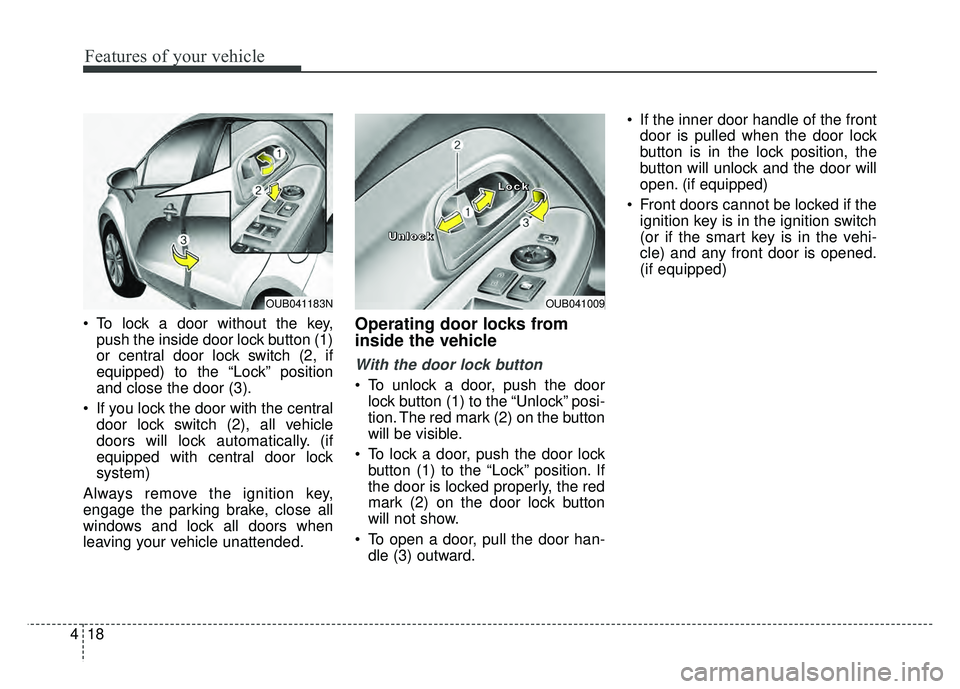
Features of your vehicle
18
4
To lock a door without the key,
push the inside door lock button (1)
or central door lock switch (2, if
equipped) to the “Lock” position
and close the door (3).
If you lock the door with the central door lock switch (2), all vehicle
doors will lock automatically. (if
equipped with central door lock
system)
Always remove the ignition key,
engage the parking brake, close all
windows and lock all doors when
leaving your vehicle unattended.Operating door locks from
inside the vehicle
With the door lock button
To unlock a door, push the door lock button (1) to the “Unlock” posi-
tion. The red mark (2) on the button
will be visible.
To lock a door, push the door lock button (1) to the “Lock” position. If
the door is locked properly, the red
mark (2) on the door lock button
will not show.
To open a door, pull the door han- dle (3) outward. If the inner door handle of the front
door is pulled when the door lock
button is in the lock position, the
button will unlock and the door will
open. (if equipped)
Front doors cannot be locked if the ignition key is in the ignition switch
(or if the smart key is in the vehi-
cle) and any front door is opened.
(if equipped)
OUB041009
L
L
L
L
o
o
o
o
c
c
c
c
k
k
k
k
U
U
U
U
n
n
n
n
l
l
l
l
o
o
o
o
c
c
c
c
k
k
k
kOUB041183N
Page 101 of 477
431
Features of your vehicle
Opening the hood
1.Pull the release lever to unlatch thehood. The hood should pop open
slightly.
Open the hood after turning off the
engine on a flat surface, shifting the
shift lever to the P(Park) position for
automatic transaxle and to the
1st(First) gear or R(Reverse) for
manual transaxle, and setting the
parking brake. 2.Go to the front of the vehicle, raise
the hood slightly, push the second-
ary latch (1) inside of the hood
center and lift the hood (2). 3.Pull out the support rod from the
hood.
4.Hold the hood opened with the support rod.
HOOD
WARNING - Hot parts
Grasp the support rod in the
area wrapped in rubber. The
plastic will help prevent you
from being burned by hot metal
when the engine is hot.
OUB041021OUB045022LOUB041023
Page 132 of 477

Features of your vehicle
62
4
Engine oil pressure
warning light
This warning light indicates the
engine oil pressure is low.
If the warning light illuminates while
driving:
1.Drive safely to the side of the road and stop.
2.With the engine off, check the engine oil level. If the level is low,
add oil as required.
If the warning light remains on after
adding oil or if oil is not available, call
an authorized Kia dealer. The oil pressure warning light comes
on whenever there is insufficient oil
pressure. In normal operation, it
should come on when the ignition
switch is turned on, then go out when
the engine is started. If the oil pres-
sure warning light stays on while the
engine is running, there is a serious
malfunction.
Parking brake & brake
fluid warning light
Parking brake warning
This warning light illuminates for 3
seconds after the ignition switch is
turned to the ON position and then it
will go out.
Also, this light illuminates when the
parking brake is applied with the igni-
tion switch in the START or ON posi-
tion. The warning light should go out
when the parking brake is released.
CAUTION - Engine damage
If the engine is not stopped
immediately after the engine oilpressure warning light is illumi-nated and stays on while theengine is running, seriousengine damage may result.
Page 133 of 477

463
Features of your vehicle
Low brake fluid level warning
If the warning light remains on, it may
indicate that the brake fluid level in
the reservoir is low.
If the warning light remains on:
1.Drive carefully to the nearest safelocation and stop your vehicle.
2.With the engine stopped, check the brake fluid level immediately and
add fluid as required. Then check
all brake components for fluid
leaks.
3.Do not drive the vehicle if leaks are found, the warning light remains on
or the brakes do not operate prop-
erly. Have the vehicle towed to any
authorized Kia dealer for a brake
system inspection and necessary
repairs. Your vehicle is equipped with dual-
diagonal braking systems. This
means you still have braking on two
wheels even if one of the dual sys-
tems should fail. With only one of the
dual systems working, more than
normal pedal travel and greater
pedal pressure are required to stop
the vehicle. Also, the vehicle will not
stop in as short a distance with only
a portion of the brake system work-
ing. If the brakes fail while you are
driving, shift to a lower gear for addi-
tional engine braking and stop the
vehicle as soon as it is safe to do so.
To check bulb operation, check
whether the parking brake and brake
fluid warning light illuminates when
the ignition switch is in the ON posi-
tion.Charging system warn-
ing light
This warning light indicates a mal-
function of either the generator or
electrical charging system.
If the warning light illuminates while
the vehicle is in motion:
1.Drive to the nearest safe location.
2.With the engine off, check the gen- erator drive belt for looseness or
breakage.
3.If the belt is adjusted properly, a problem exists somewhere in the
electrical charging system. Have
an authorized Kia dealer correct
the problem as soon as possible.
Page 139 of 477
469
Features of your vehicle
Auto stop indicator(if equipped)
This indicator will illuminate when the
engine enters the Idle Stop mode of
the ISG (Idle Stop and Go) system.
When the automatic starting occurs,
the auto stop indicator on the cluster
will blink for 5 seconds.
For more details, refer to the ISG
(Idle Stop and Go) system in chapter
5.
✽ ✽
NOTICE
When the engine automatically
starts by the ISG system, some
warning lights (ABS, ESC, ESC
OFF, ESC or Parking brake warn-
ing light) may turn on for a few sec-
onds.
This happens because of the low bat-
tery voltage. It does not mean the
system is malfunctioning.
Page 253 of 477

Before entering vehicle
• Be sure that all windows, outsidemirror(s), and outside lights are
clean.
Check the condition of the tires.
Check under the vehicle for any sign of leaks.
Be sure there are no obstacles behind you if you intend to back up.
Necessary inspections
Fluid levels, such as engine oil,
engine coolant, brake fluid, and
washer fluid should be checked on a
regular basis, with the exact interval
depending on the fluid. Further
details are provided in Section 7,
“Maintenance”.
Before starting
Close and lock all doors.
Position the seat so that all con-trols are easily reached.
Buckle your seat belt.
Adjust the inside and outside rearview mirrors.
Be sure that all lights work.
Check all gauges.
Check the operation of warning lights when the ignition switch is
turned to the ON position.
Release the parking brake and make sure the brake warning light
goes out.
For safe operation, be sure you are
familiar with your vehicle and its
equipment.
BEFORE DRIVING
53
Driving your vehicle
WARNING - Distracted driving
Focus on the road while driving.
The driver's primary responsi-
bility is in the safe and legal
operation of the vehicle. Use of
any handled devices, other
equipment or vehicle systems
that distract the drive should
not be used during vehicle
operation.
WARNING
- Check surrounding
Always check the surrounding
areas near your vehicle for peo-
ple, especially children, before
putting a vehicle into D (Drive)
or R (Reverse).