Page 112 of 513

425
Features of your vehicle
Automatic reversal
If, during power opening or closing, the
trunk is blocked by an object or part of
the body, the power trunk will detect
the resistance, and it will stop move-
ment or move to the full open position
to allow the object to be cleared.
However, if the resistance is weak such as from an object that is thin or
soft, or the trunk is near the latchedposition, the automatic stop and
reversal may not detect the resist-
ance and the closing operation will
continue. Also, if the power trunk is
forced by a strong impact, the auto-
matic stop and reversal may operate.If the automatic stop and reversal
feature operates continuously more
than twice during opening or closing
operation, the power trunk may stop
at that position. At this time, close the
trunk manually and operate the trunkautomatically again.
How to reset the power trunk
If the battery has been discharged or disconnected, or if the related fusehas been replaced or disconnected,
for the power trunk to operate nor-
mally, reset the power trunk as follow:
1. Put the shift lever in P (Park).
2. Close the trunk manually.
If the power trunk doesn't work prop-
erly after above procedure, we rec-
ommend that the system be checked
by an authorized Kia dealer.
OKH045021K
WARNING
Never intentionally place any object or part of your body in
the path of the power trunk tomake sure the automatic stopoperates.
Make sure all faces, arms, hands, body parts and any
other obstructions are safely
out of the way before operat-
ing the power trunk.
Never place any object or part of your body in the path of the
power trunk. This could result
in serious injury or cause
damage to the vehicle.
Make sure there are no people or objects around the trunk
before operating the powertrunk.
Page 121 of 513

Features of your vehicle
34
4
Pressing or pulling up the power win-
dow switch momentarily to the sec-ond detent position (6) completely
lowers or lifts the window even when
the switch is released. To stop the
window at the desired position while
the window is in operation, pull up or
press and release the switch to the
opposite direction of the movement.
If the power window is not operated
correctly, the automatic power win-
dow system must be reset as follows:
1. Place the Engine Start/Stop button
to the ON position.
2. Close the window and continue pulling up on the driver’s power
window switch for at least 1 second
after the window is completelyclosed. Automatic reversal
If the upward movement of the win-
dow is blocked by an object or part of
the body, the window will detect the
resistance and will stop upward
movement. The window will then
lower approximately 30 cm (11.8 in.)
to allow the object to be cleared.
If the window detects the resistance
while the power window switch is
pulled up continuously, the window
will stop upward movement then
lower approximately 2.5 cm (1 in.). And if the power window switch is
pulled up continuously again within 5
seconds after the window is lowered
by the automatic window reversal
feature, the automatic window rever-
sal will not operate.
✽✽
NOTICE
The automatic reverse feature is
only active when the “auto up” fea-
ture is used by fully pulling up the
switch. The automatic reverse fea-
ture will not operate if the window is
raised using the halfway position on
the power window switch.
WARNING
Always check for obstructions
before raising any window to
avoid injuries or vehicle damage.If an object less than 4 mm (0.16in.) in diameter is caught
between the window glass and
the upper window channel, the
automatic reverse window maynot detect the resistance and will
not stop and reverse direction.
OKH042277
Page 132 of 513
445
Features of your vehicle
Resetting the sunroof
Whenever the vehicle battery is dis- connected or discharged, or related
fuse is blown, you must reset your
sunroof system as follows:
1. The Engine Start/Stop Button mustbe in the ON position.
2. Release the control lever.
3. Push and hold the control lever for- ward (for more than 10 seconds) until the sunroof tilts and slightly
moves. Then, release the lever.
4. Push the sunroof control lever for- ward in the direction of close until
the sunroof operates as follows:
Sunroof glass and sunshade open �
Sunroof glass and sunshade close
Then, release the control lever.
When this is complete, the sunroof system is reset.
❈ For more detailed information,
contact an authorized Kia dealer.✽✽
NOTICE
If the sunroof is not reset when the
vehicle battery is disconnected or
discharged, or related fuse is blown,
the sunroof may operate improperly.
Page 143 of 513
Features of your vehicle
56
4
LCD Display Control
The LCD display modes can be
changed by using the control buttons
on the steering wheel.
(1) < , > : MODE button for changingmodes.
(2) ,
: MOVE button for chang-
ing items
(3) OK : SELECT/RESET button for setting or resetting theselected item (1) Haptic switch : changing LCD
modes or items
(2) OK button : selecting or resetting
(3) RETURN button : returning to previous position
You can adjust the rotating effort of
the haptic switch on the "user set-
tings mode" of the LCD Display ❈ For more details, refer to "LCD
Display" to in this chapter.
OKH042087OKH044122CN
■Type A ■
Type B
Page 152 of 513
465
Features of your vehicle
Service required
If you do not have your vehicle serv- iced according to the already inputted
service interval, "Service required"
message is displayed for several sec-
onds each time you set the Engine
Start/Stop Button to the ON position.
To reset the service interval to the
mileage and days you inputted before:
- Press the OK button for more than1 second. Service interval OFF
If the service interval is not set,
"Service interval OFF" message is
displayed on the LCD display.
✽✽
NOTICE
If any of the following conditions
occurs, the mileage and days may be
incorrect.
- The battery cable is disconnected.
- The fuse switch is turned off.
- The battery is discharged.
OKH043413LOKH043405L
■ Type A■Type B■Type A■Type B
Page 160 of 513
473
Features of your vehicle
Other Features
ItemsExplanation
Fuel Economy Auto Reset
The average fuel economy will not reset automatically whenever refueling.
The average fuel economy will reset automatically when refueling.
For more details, refer to “Trip Computer” in this chapter.
Wiper/Light DisplayChoose the Wiper or Light Display.
Tire Pressure UnitChoose the tire pressure unit. (psi, kPa, Bar)
Haptic Steering SystemSwitch (if equipped)Adjust the rotating effort of the haptic switch on the steering wheel for LCD display control
(Strong, Normal, Soft).
For the haptic switch, refer to "LCD Display Control" in this chapter.
ItemsExplanation
Service Interval
(Except Europe)
On this mode, you can activate the service interval function with mileage (km or mi.) and period (months).
The service interval function will be deactivated.
Service interval
Page 172 of 513
485
Features of your vehicle
Overview
Description
The trip computer is a microcomput-
er-controlled driver information sys-
tem that displays information related
to driving.
✽✽NOTICE
Some driving information stored in
the trip computer (for example
Average Vehicle Speed) resets if the
battery is disconnected.
Trip ModesFuel Economy
Range (1)
The range is the estimated dis- tance the vehicle can be driven with the remaining fuel.
- Distance range : 1 ~ 9999 km or1 ~ 9999 mi.
If the estimated distance is below 1 km (1 mi.), the trip computer will
display “---” as range.
TRIP COMPUTER
OKH045438L
■
Type A■Type B
TRIP A
TRIP B
DRIVE MODE
FUEL ECONOMY
To change the trip mode, press the , (MOVE) button.
Page 173 of 513
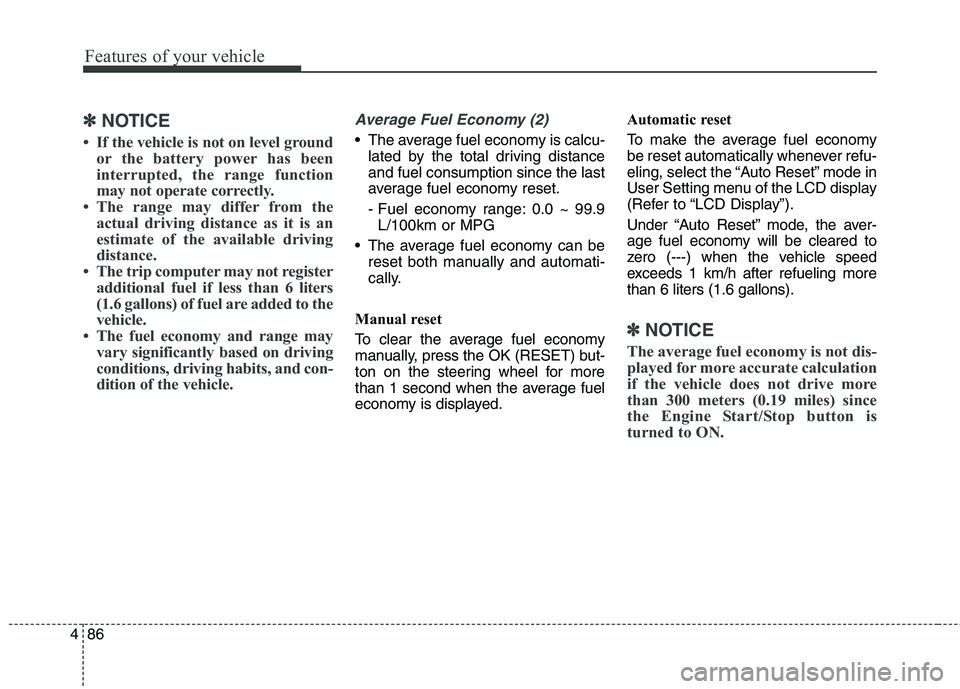
Features of your vehicle
86
4
✽✽
NOTICE
If the vehicle is not on level ground or the battery power has been
interrupted, the range function
may not operate correctly.
The range may differ from the actual driving distance as it is an
estimate of the available driving
distance.
The trip computer may not register additional fuel if less than 6 liters
(1.6 gallons) of fuel are added to the
vehicle.
The fuel economy and range may vary significantly based on driving
conditions, driving habits, and con-
dition of the vehicle.Average Fuel Economy (2)
The average fuel economy is calcu-lated by the total driving distance and fuel consumption since the last
average fuel economy reset.
- Fuel economy range: 0.0 ~ 99.9L/100km or MPG
The average fuel economy can be reset both manually and automati-
cally.
Manual reset
To clear the average fuel economy
manually, press the OK (RESET) but-
ton on the steering wheel for more
than 1 second when the average fuel
economy is displayed. Automatic reset
To make the average fuel economy
be reset automatically whenever refu-
eling, select the “Auto Reset” mode in
User Setting menu of the LCD display
(Refer to “LCD Display”).
Under “Auto Reset” mode, the aver-
age fuel economy will be cleared to
zero (---) when the vehicle speed
exceeds 1 km/h after refueling morethan 6 liters (1.6 gallons).
✽✽
NOTICE
The average fuel economy is not dis-
played for more accurate calculation
if the vehicle does not drive more
than 300 meters (0.19 miles) since
the Engine Start/Stop button is
turned to ON.