Page 315 of 513

Driving your vehicle
54
5
The Autonomous Emergency
Braking (AEB) helps avoid accidents
by identifying critical situations early
and warning the driver.
AUTONOMOUS EMERGENCY BRAKING (AEB) (IF EQUIPPED)
WARNING
Take the following precautions
when using the Autonomous
Emergency Braking (AEB):
This system is only a supple- mental system and it is not
intended to, nor does it replace
the need for extreme care and
attention of the driver. The
sensing range and objects
detectable by the sensors are
limited. Pay attention to the
road conditions at all times.
NEVER drive too fast for the road conditions or too quicklywhen cornering.
Always drive cautiously to pre- vent unexpected and sudden
situations from occurring. AEB
does not stop the vehicle com-
pletely and does not avoid col-lisions.
(Continued)(Continued)
AEB operates according tothe distance from the vehicle
ahead, relative velocity, anddriver's operation of the brake
or accelerator pedal. Do not
drive dangerously to inten-
tionally operate the AEB.
ALWAYS check the speed and the distance to the vehicle
ahead. The AEB is not a substi-
tute for safe driving practices.
Page 316 of 513
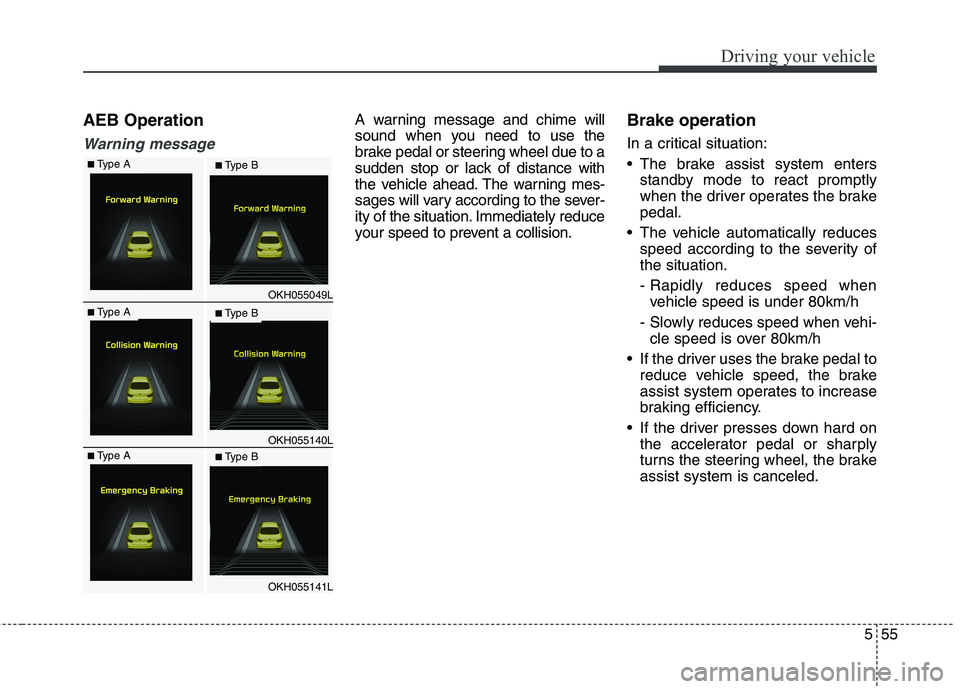
555
Driving your vehicle
AEB Operation
Warning message
A warning message and chime will
sound when you need to use the
brake pedal or steering wheel due to a
sudden stop or lack of distance with
the vehicle ahead. The warning mes-
sages will vary according to the sever-
ity of the situation. Immediately reduce
your speed to prevent a collision.Brake operation
In a critical situation:
The brake assist system enters
standby mode to react promptly
when the driver operates the brakepedal.
The vehicle automatically reduces speed according to the severity ofthe situation.
- Rapidly reduces speed whenvehicle speed is under 80km/h
- Slowly reduces speed when vehi- cle speed is over 80km/h
If the driver uses the brake pedal to reduce vehicle speed, the brake
assist system operates to increase
braking efficiency.
If the driver presses down hard on the accelerator pedal or sharply
turns the steering wheel, the brakeassist system is canceled.
OKH055049L
OKH055140L
OKH055141L
■Type A■ Type B
■Type A■ Type B
■Type A■ Type B
Page 317 of 513

Driving your vehicle
56
5
Seat belt operation
The driver's and passenger's seat
belt may tighten if the system detects
that a vehicle or object is close.
✽✽
NOTICE
If the AEB is canceled from the User Settings Mode or there is a
problem with the AEB system, the
Automatic Emergency Mode will
not work.
If the ESC is off or there is a prob- lem with the ESC system, the
Automatic Emergency Mode will
not work.
The ESC must be on for the Automatic Emergency Mode to
control ESC in collision situations.
To cancel the AEB
Go to the User Settings Mode(Driving Assist) and undo the
check for AEB (Autonomous
Emergency Braking) on the LCD
display (For more details, refer to
"LCD Display" in chapter 4.). The
warning operation and automatic
braking operation will not function.
To turn on the AEB, select AEB (Autonomous Emergency Braking)from the User Settings Mode
(Driving Assist) on the LCD display.
The warning operation and automat-
ic braking operation will function.✽✽ NOTICE
When the engine is started, AEB is
automatically turned on. If the sys-
tem is not needed, turn the AEB sys-
tem off from the User Settings Mode
on the LCD display.
OKH045528L
■ Type A■ Type B
CAUTION
If the AEB is selected and the
ESC (Electronic Stability Control)is turned off from the User Settings Mode, the AEB systemis automatically canceled.
Page 318 of 513

557
Driving your vehicle
Malfunction indicator
When the AEB system is turnedoff, the AEB warning light turns on.
(Warning message does not comeon.) If the sensor or cover is dirty or
obscured with foreign matter such
as snow, the AEB warning light
and message comes on. In this
case, the AEB system may not
function temporarily, but it does notindicate a malfunction of the AEB
system. Clean the sensor or cover
by using a soft cloth.
If there is a malfunction with the AEB system, the AEB warning light and
message will come on. We recom-
mend that the vehicle be checked by
an authorized Kia dealer.
When the ESC (Electronic Stability Control) or SCC (Smart CruiseControl) message comes on the
AEB warning message may come
on but it does not indicate a mal-function of the AEB system.
OKH045518L
■Warning light TTTTyyyyppppeeee AAAA TTTTyyyyppppeeee BBBB
TTTTyyyyppppeeee AAAA TTTTyyyyppppeeee BBBB■Warning messageOKH055151/OKH055152
WARNING
Even if there is a malfunction to the brake operation of the
AEB, when you depress the
brake pedal, the brake oper-
ates normally. AEB brakeoperation does not operate in
certain hazardous situations.
The AEB is designed to func- tion above approximately 8
km/h and below approximate-
ly 180 km/h.
The AEB does not detect:
- Persons or animals.
- Oncoming vehicles in theopposite lane or a vehicle in
an intersection.
- Stopped objects.
(Continued)
Page 329 of 513

Driving your vehicle
68
5
ECS (electronic controlled suspension) malfunction
warning message
If the ECS warning message may
come on, you may have a problem
with the ECS system. We recom-
mend that the system be checked by
an authorized Kia dealer.✽✽
NOTICE
Make sure there are no objects under the vehicle before changing
the vehicle height.
A click sound may be heard while operating ECS, but these condi-
tions are normal and indicate that
ECS is functioning properly.
Depending on the outside temper- ature the vehicle height may be
different.
When the vehicle is parked with one side of the vehicle lifted or vehicle
speed is suddenly accelerated/decel-
erated or the steering wheel is sud-
denly turned, the height may not
temporarily be adjusted. This is to
protect the system.
When one side of the vehicle was lifted with a jack, the height may
not temporarily be adjusted. The
ECS will operate normally when
the engine is turned on again or
when the vehicle is accelerated.
When the vehicle is not driven for a long period of time, vehicle
height may get low. The ECS will
operate normally when the engine
is turned on. ✽✽
NOTICE
If the battery is discharged, the ECS warning message may comes
on to protect the system.
When the height is adjusted repeatedly, the height may not
temporarily be adjusted for the
compressor overheats. This is to
prevent damage to related parts.
OKH045567L
■Type A■Type A■Type B■Type B
Page 330 of 513
569
Driving your vehicle
Towing your vehicle
OKH052104
CAUTION
If the ECS warning messagecomes on when there is no air inthe suspension, the vehicle height will be very low, so do notdrive to protect the vehicle fromthe projections on the surface of the ground. We recommend thatthe system be checked by anauthorized Kia dealer. You should tow the vehicle as the picture.
CAUTION
When you load the vehicle ontothe tow truck, the loading angle(1) should be smaller than 5°.
OKH052105
Page 331 of 513

Driving your vehicle
70
5
1. Cruise indicator
2. Set speed
The cruise control system allows you
to program the vehicle to maintain aconstant speed without depressing
the accelerator pedal. This system is designed to function
above approximately 30 km/h (20mph). CRUISE CONTROL SYSTEM (IF EQUIPPED)
WARNING
If the cruise control is left on, (CRUISE indicator light in the
instrument cluster is illumi-
nated), the cruise control can
be switched on accidentally.
Keep the cruise control sys-
tem off (CRUISE indicatorlight OFF) when the cruise
control is not in use, to avoid
inadvertently setting a speed.
Use the cruise control system only when driving on open
highways in good weather.
Do not use the cruise control when it may not be safe to keep
the vehicle at a constant speed,
for instance, driving in heavy or
varying traffic, or on slippery
(rainy, icy or snow-covered) or
winding roads or over 6% up-
hill or down-hill roads.
Pay particular attention to the driving conditions whenever
using the cruise control sys-tem.
(Continued)(Continued)
Be careful when drivingdownhill using the cruise con-
trol system, which may
increase the vehicle speed.
OKH055142K
■Type A■ Type B
Page 336 of 513

575
Driving your vehicle
➀Cruise indicator
➁ Set speed
➂ Vehicle-to-vehicle distance The smart cruise control system
allows you to program the vehicle tomaintain constant speed and dis-
tance detecting the vehicle ahead
without depressing the acceleratorpedal.
✽✽
NOTICE
To activate smart cruise control,
depress the brake pedal at least once
after pressing the Engine Start/Stop
button to the ON position or starting
the engine. This is to check if the
brake switch which is important
part to cancel smart cruise control is
in normal condition.
ADVANCED SMART CRUISE CONTROL SYSTEM (IF EQUIPPED)
WARNING
If the smart cruise control is left on, (cruise indicator light
in the instrument cluster illu-
minated) the smart cruise con-
trol can be activated uninten-
tionally. Keep the smart cruise
control system off (cruise indi-
cator light off) when the smart
cruise control is not used.
Use the smart cruise control system only when traveling
on open highways in good
weather.
Do not use the smart cruise control when it may not be
safe to keep the car at a con-
stant speed. For instance,
driving in heavy or varying
traffic, or on slippery (rainy,
icy or snow-covered) or wind-
ing roads or steep hills.
Pay particular attention to the driving conditions whenever
using the smart cruise controlsystem.
(Continued)
WARNING
For your safety, please read the
owner's manual before using
the smart cruise control system.
OKH055063K
■ Type A■ Type B