2016 KIA Optima horn
[x] Cancel search: hornPage 14 of 623

INSTRUMENT PANEL OVERVIEW
25
Your vehicle at a glance
1. Steering wheel audio controls ...............5-3
2, Driver`s front air bag ...........................3-59
3. Horn.....................................................4-50
4. Instrument cluster ................................4-56
5. Wiper and washer control lever .........4-110
6. Ignition switch ........................................6-6Engine start/stop button ........................6-9
7. Cruise control ......................................6-62 Advanced smart cruise control ............6-66
8. Audio .....................................................5-8
9. Hazard warning flasher .........................7-2
10. Manual climate control system ........4-118 Automatic climate control system ....4-128
11. Shift lever A/T ....................................6-13 Shift lever DCT ..................................6-20
12. Heated steering wheel button ...........4-49
13. Drive mode button .............................6-82
14. Seat warmer ....................................4-148 Air ventilation seat ...........................4-149
15. Around view monitoring system On/Off button ...................................4-102
16. Electronic parking brake (EPB) switch. 6-31
17. Auto Hold On/Off button ....................6-38
18. Center console storage box ............4-145
19. Power outlet.....................................4-150
20. USB charger ....................................4-151
21. Smart phone wireless charger ........4-152
22. Glove box ........................................4-145
23. Passenger’s front air bag ..................3-59
OJFA015004❈ The actual shape may differ from the illustration.
JF CAN (ENG) 2.qxp 9/22/2015 6:51 PM Page 5
Page 88 of 623

Steering wheel . . . . . . . . . . . . . . . . . . . . . . . . . . . . . 4-47
• Electric power steering (EPS) . . . . . . . . . . . . . . . . . . 4-47
• Tilt and telescopic steering . . . . . . . . . . . . . . . . . . . . 4-48
• Heated steering wheel . . . . . . . . . . . . . . . . . . . . . . . . . 4-49
• Horn . . . . . . . . . . . . . . . . . . . . . . . . . . . . . . . . . . . . \
. . . 4-50
Mirrors . . . . . . . . . . . . . . . . . . . . . . . . . . . . . . . . . . 4-51\
• Inside rearview mirror . . . . . . . . . . . . . . . . . . . . . . . . 4-51
• Outside rearview mirror. . . . . . . . . . . . . . . . . . . . . . . 4-53
Instrument cluster . . . . . . . . . . . . . . . . . . . . . . . . . 4-56
• Instrument Cluster Control . . . . . . . . . . . . . . . . . . . . 4-57
• LCD Display Control . . . . . . . . . . . . . . . . . . . . . . . . . 4-57
• Gauges . . . . . . . . . . . . . . . . . . . . . . . . . . . . . . . . . . . . \
. 4-58
• Transaxle Shift Indicator . . . . . . . . . . . . . . . . . . . . . . 4-61
• Dual clutch transmission shift indicator . . . . . . . . . . 4-62
LCD display . . . . . . . . . . . . . . . . . . . . . . . . . . . . . . 4-63
• LCD Modes . . . . . . . . . . . . . . . . . . . . . . . . . . . . . . . . . 4-63
• Service Mode . . . . . . . . . . . . . . . . . . . . . . . . . . . . . . . . 4-64
• User Settings Mode . . . . . . . . . . . . . . . . . . . . . . . . . . . 4-66
Trip modes (Trip computer) . . . . . . . . . . . . . . . . . 4-72
• Trip Modes . . . . . . . . . . . . . . . . . . . . . . . . . . . . . . . . . . 4-72\
• Fuel Economy . . . . . . . . . . . . . . . . . . . . . . . . . . . . . . . 4-72
• Trip A/B . . . . . . . . . . . . . . . . . . . . . . . . . . . . . . . . . . . . \
4-74
• Digital speedometer . . . . . . . . . . . . . . . . . . . . . . . . . . . 4-75
• One time driving information mode . . . . . . . . . . . . . 4-75
• Turn By Turn Mode . . . . . . . . . . . . . . . . . . . . . . . . . . 4-76
• ASCC/LDWS Mode. . . . . . . . . . . . . . . . . . . . . . . . . . . 4-76
• A/V Mode . . . . . . . . . . . . . . . . . . . . . . . . . . . . . . . . . . . 4-\
76
• Warning Messages . . . . . . . . . . . . . . . . . . . . . . . . . . . . 4-77
Warning and indicator lights . . . . . . . . . . . . . . . . 4-85
• Warning lights . . . . . . . . . . . . . . . . . . . . . . . . . . . . . . . 4-85
• Indicator Lights . . . . . . . . . . . . . . . . . . . . . . . . . . . . . . 4-92
Rear parking assist system . . . . . . . . . . . . . . . . . . 4-97
• Operation of the rear parking assist system . . . . . . . 4-97
• Non-operational conditions of rear parkingassist system . . . . . . . . . . . . . . . . . . . . . . . . . . . . . . . . 4-98
• Rear parking assist system precautions . . . . . . . . . . 4-99
• Self-diagnosis . . . . . . . . . . . . . . . . . . . . . . . . . . . . . . . 4-100
Rearview camera . . . . . . . . . . . . . . . . . . . . . . . . . 4-101
Around View Monitoring system (AVM) . . . . . . 4-102
4
JF CAN (ENG) 4.qxp 11/5/2015 3:50 PM Page 2
Page 92 of 623

Features of your vehicle
64
Door Lock (1)
1. Close all doors, engine hood andtrunk.
2. Press the lock button(1).
3. All doors and trunk will lock. The hazard warning lights will blink
once.
4. If the lock button is pressed once more within 4 seconds, the hazard
warning lights will blink and the
horn will sound once.
5. Make sure that doors are locked by checking the door lock button inside
or pulling the outside door handle.
Door Unlock (2)
1. Press the unlock button(2).
2. The driver's door will unlock. Thehazard warning lights will blink two
times.
3. Press the unlock button(2) twice within 4 seconds and all doors and
trunk will unlock. The hazard warn-
ing lights will blink two times.
✽ ✽NOTICE
You can activate or deactivate the
Two Press Unlock function. Refer to
"User settings" in this chapter.
WARNING- Ignition key
(smart key)
Never leave the keys in your
vehicle with unsupervised chil-
dren. Leaving children unat-
tended in a vehicle with a man-
ual ignition key or a smart key
is dangerous. Children copy
adults and they could place the
key in the ignition switch or
press the start button. The key
would enable children to oper-
ate power windows or other
controls, or even make the vehi-
cle move, which could result in
serious bodily injury or death.
OYDDCO2003
JF CAN (ENG) 4.qxp 11/5/2015 3:50 PM Page 6
Page 93 of 623

47
Features of your vehicle
Trunk open (3)
The trunk is opened if the button is
pressed for more than 1 second.
Once the trunk is opened and then
closed, the trunk will lock automati-
cally.
Panic (4)
The horn sounds and hazard warn-
ing lights flash for about 27 seconds
if this button is pressed for more than
0.5 second. To stop the horn and
lights, press any button on the trans-
mitter.
Transmitter precautions
The transmitter will not work if anyof following occur:
- The ignition key is in the ignitionswitch.
- You exceed the operating dis- tance limit (about 10 m [30 feet]).
- The battery in the transmitter is weak.
- Other vehicles or objects may be blocking the signal.
- The weather is extremely cold.
- The transmitter is close to a radio transmitter such as a radio sub-
station or an airport which can
interfere with normal operation of
the transmitter. When the transmitter does not work
correctly, open and close the door
with the ignition key. If you have a
problem with the transmitter, con-
tact an authorized Kia dealer.
If the transmitter is in close proxim- ity to your mobile phone, the signal
could be blocked by your mobile
phones normal operational signals.
This is especially important when
the phone is active such as making
and receiving calls, text messag-
ing, and/or sending/receiving
emails. Avoid placing the transmit-
ter and your mobile phone in the
same pants or jacket pocket and
always try to maintain an adequate
distance between the two devices.
JF CAN (ENG) 4.qxp 11/5/2015 3:50 PM Page 7
Page 100 of 623

Features of your vehicle
14
4
Trunk unlocking
If you are within 0.7 ~ 1 m (28 ~ 40 in)
from the outside trunk handle, with
your smart key in possession, the
trunk will unlock and open when you
press the trunk handle switch.
The hazard warning lights will blink
twice to indicate that the trunk is
unlocked.
Panic
1. Press the panic button (4) for more
than 1 second.
2. The horn sounds and hazard warning light flash for about 27
seconds.
✽ ✽NOTICE
To stop the horn and lights, press
any button on the smart key.
Start-up
You can start the engine without
inserting the key. For detailed infor-
mation refer to the “Engine start/stop
button” in chapter 6.
Loss of the smart key
A maximum of 2 smart keys can be
registered to a single vehicle.
If you happen to lose your smart key,
you will not be able to start the
engine. You should immediately take
the vehicle and remaining key to your
authorized Kia dealer (tow the vehi-
cle, if necessary) to protect it from
potential theft.
JF CAN (ENG) 4.qxp 11/5/2015 3:50 PM Page 14
Page 105 of 623
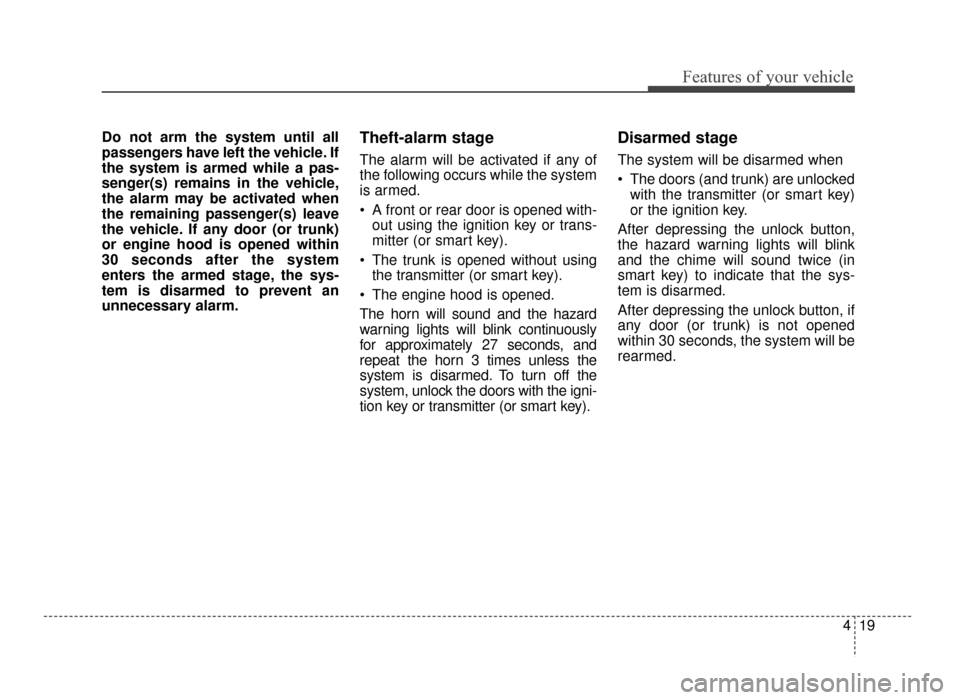
419
Features of your vehicle
Do not arm the system until all
passengers have left the vehicle. If
the system is armed while a pas-
senger(s) remains in the vehicle,
the alarm may be activated when
the remaining passenger(s) leave
the vehicle. If any door (or trunk)
or engine hood is opened within
30 seconds after the system
enters the armed stage, the sys-
tem is disarmed to prevent an
unnecessary alarm.Theft-alarm stage
The alarm will be activated if any of
the following occurs while the system
is armed.
A front or rear door is opened with-out using the ignition key or trans-
mitter (or smart key).
The trunk is opened without using the transmitter (or smart key).
The engine hood is opened.
The horn will sound and the hazard
warning lights will blink continuously
for approximately 27 seconds, and
repeat the horn 3 times unless the
system is disarmed. To turn off the
system, unlock the doors with the igni-
tion key or transmitter (or smart key).
Disarmed stage
The system will be disarmed when
The doors (and trunk) are unlocked with the transmitter (or smart key)
or the ignition key.
After depressing the unlock button,
the hazard warning lights will blink
and the chime will sound twice (in
smart key) to indicate that the sys-
tem is disarmed.
After depressing the unlock button, if
any door (or trunk) is not opened
within 30 seconds, the system will be
rearmed.
JF CAN (ENG) 4.qxp 11/5/2015 3:50 PM Page 19
Page 136 of 623

Features of your vehicle
50
4
Horn
To sound the horn, press the horn
symbols on your steering wheel.
Check the horn regularly to be sure it
operates properly.
✽ ✽
NOTICE
To sound the horn, press the area
indicated by the horn symbol on
your steering wheel (see illustra-
tion). The horn will operate only
when this area is pressed.
OJF045030
JF CAN (ENG) 4.qxp 11/5/2015 3:50 PM Page 50
Page 154 of 623

Features of your vehicle
68
4
ItemsExplanation
Automatically Lock
Off : The auto door lock operation will be deactivated.
Enable on Speed: All doors will be automatically locked when the vehicle speed exceeds
15km/h (9.3mph).
Enable on Shift: All doors will be automatically locked if the automatic transaxle/dual clutch trans-
mission shift lever is shifted from the P (Park) position to the R (Reverse), N
(Neutral), or D (Drive) position.
Automatically Unlock
Disable : The auto door unlock operation will be canceled.
Vehicle Off :All doors will be automatically unlocked when the ignition key is removed from the
ignition switch or the Engine Star/Stop button is set to the OFF position.
On Shift to P: All doors will be automatically unlocked if the automatic transaxle/dual clutch transmission shift lever is shifted to the P (Park) position.
Smart Trunk
(if equipped)To activate or deactivate the Smart Trunk system.
For more details, refer to "Smart Trunk" in this chapter.
Two Press UnlockIf this item is checked, the two press unlock will be activated.
Horn Feed BackIf this item is checked, the horn feed back will be activated.
Door / Trunk
JF CAN (ENG) 4.qxp 11/5/2015 3:51 PM Page 68