Page 16 of 466

25
Your vehicle at a glance
INSTRUMENT PANEL OVERVIEW
1. Instrument cluster .............................4-45
2. Light control / Turn signals.......4-87, 4-90
3. Wiper/Washer ...................................4-92
4. Horn ..................................................4-38
5. Steering wheel audio control ..........4-125
6. Auto cruise control ............................5-31
7. Driver’s air bag ..................................3-46
8. Steering wheel ..................................4-37
9. ENGINE START/STOP button ............5-6
10. Hazard ..............................................6-2
11. Audio .............................................4-124
12. Climate control system .................4-100
13. Shift lever ........................................5-12
14. Aux, USB and iPod
®port ..............4-126
15. Power outlet ..................................4-121
16. Seat warmer ...................................3-11
17. Passenger’s air bag ........................3-46
18. Glove box ......................................4-117
OTFH014002C
❈ The actual shape may differ from the illustration.
Page 31 of 466
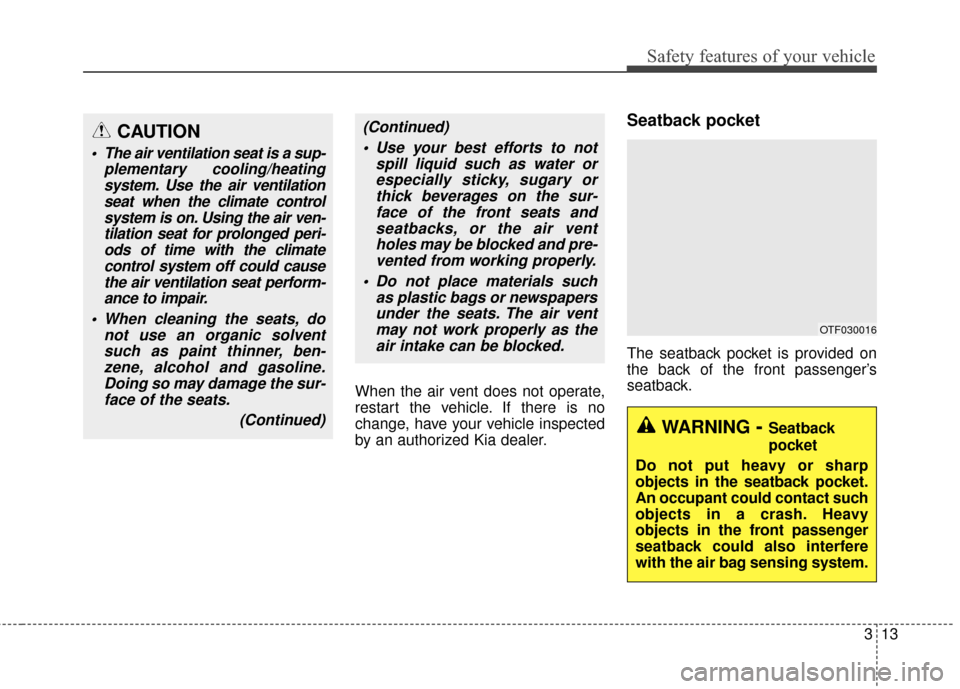
313
Safety features of your vehicle
When the air vent does not operate,
restart the vehicle. If there is no
change, have your vehicle inspected
by an authorized Kia dealer.
Seatback pocket
The seatback pocket is provided on
the back of the front passenger’s
seatback.
(Continued) Use your best efforts to not spill liquid such as water orespecially sticky, sugary orthick beverages on the sur-face of the front seats andseatbacks, or the air ventholes may be blocked and pre-vented from working properly.
Do not place materials such as plastic bags or newspapersunder the seats. The air ventmay not work properly as theair intake can be blocked.CAUTION
The air ventilation seat is a sup- plementary cooling/heatingsystem. Use the air ventilationseat when the climate controlsystem is on. Using the air ven-tilation seat for prolonged peri-ods of time with the climatecontrol system off could causethe air ventilation seat perform-ance to impair.
When cleaning the seats, do not use an organic solventsuch as paint thinner, ben-zene, alcohol and gasoline.Doing so may damage the sur-face of the seats.
(Continued)
OTF030016
WARNING- Seatback
pocket
Do not put heavy or sharp
objects in the seatback pocket.
An occupant could contact such
objects in a crash. Heavy
objects in the front passenger
seatback could also interfere
with the air bag sensing system.
Page 78 of 466
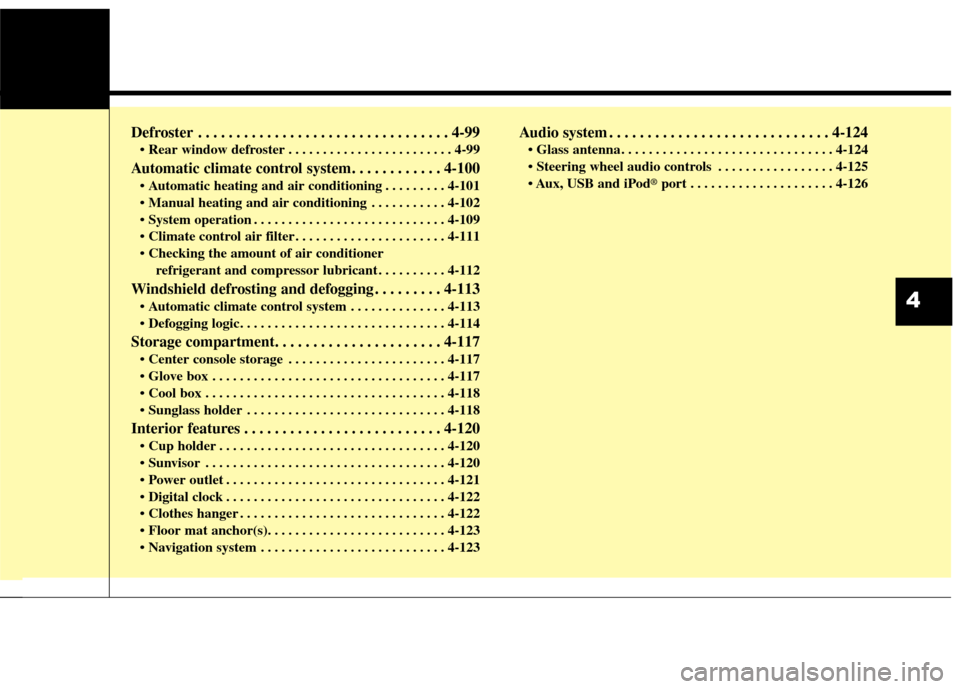
Defroster . . . . . . . . . . . . . . . . . . . . . . . . . . . . . . . . . 4-99
. . . . . . . . . . . . . . . . . . . . . . . . 4-99
Automatic climate control system. . . . . . . . . . . . 4-100
. . . . . . . . . 4-101
. . . . . . . . . . . 4-102
. . . . . . . . . . . . . . . . . . . . . . . . . . . . 4-109
. . . . . . . . . . . . . . . . . . . . . . 4-111
refrigerant and compressor lubricant . . . . . . . . . . 4-112
Windshield defrosting and defogging . . . . . . . . . 4-113
. . . . . . . . . . . . . . 4-113
Storage compartment. . . . . . . . . . . . . . . . . . . . . . 4-117
. . . . . . . . . . . . . . . . . . . . . . . 4-117
. . . . . . . . . . . . . . . . . . . . . . . . . . . . . . . . . . 4-11\
7
. . . . . . . . . . . . . . . . . . . . . . . . . . . . . . . . . . . 4-\
118
. . . . . . . . . . . . . . . . . . . . . . . . . . . . . 4-118
Interior features . . . . . . . . . . . . . . . . . . . . . . . . . . 4-120
. . . . . . . . . . . . . . . . . . . . . . . . . . . . . . . . . 4-120
. . . . . . . . . . . . . . . . . . . . . . . . . . . . . . . . . . . 4-\
120
. . . . . . . . . . . . . . . . . . . . . . . . . . . . . . . . 4-121
. . . . . . . . . . . . . . . . . . . . . . . . . . . . . . . . 4-122
. . . . . . . . . . . . . . . . . . . . . . . . . . . . . . 4-122
. . . . . . . . . . . . . . . . . . . . . . . . . . . 4-123
Audio system . . . . . . . . . . . . . . . . . . . . . . . . . . . . . 4-124
. . . . . . . . . . . . . . . . . . . . . . . . . . . . . . . 4-124
. . . . . . . . . . . . . . . . . 4-125
USB and iPod
®port . . . . . . . . . . . . . . . . . . . . . 4-126
4
Page 97 of 466
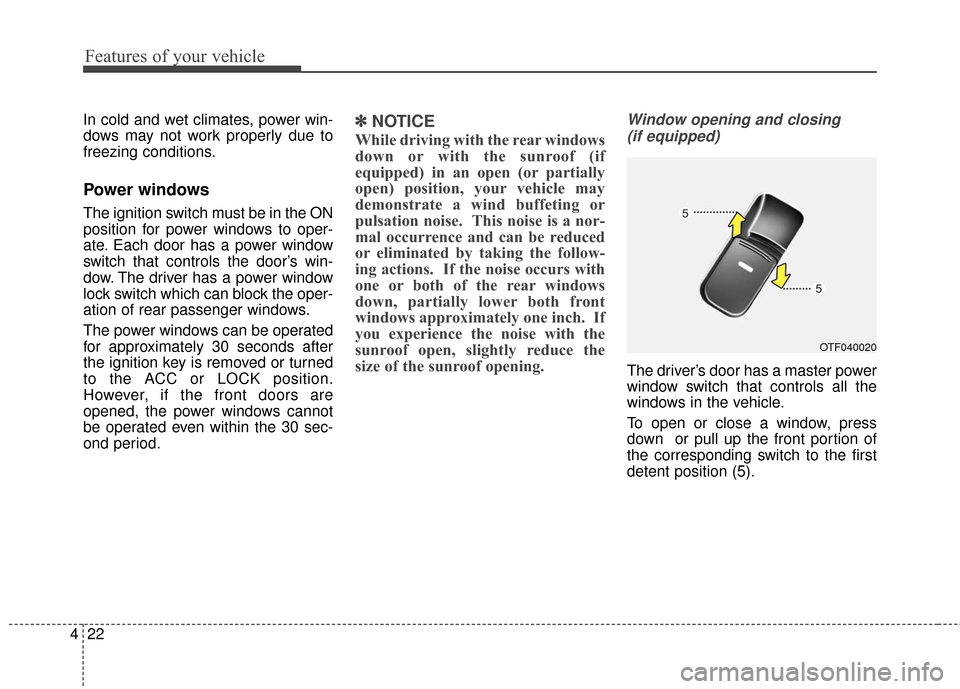
Features of your vehicle
22
4
In cold and wet climates, power win-
dows may not work properly due to
freezing conditions.
Power windows
The ignition switch must be in the ON
position for power windows to oper-
ate. Each door has a power window
switch that controls the door’s win-
dow. The driver has a power window
lock switch which can block the oper-
ation of rear passenger windows.
The power windows can be operated
for approximately 30 seconds after
the ignition key is removed or turned
to the ACC or LOCK position.
However, if the front doors are
opened, the power windows cannot
be operated even within the 30 sec-
ond period.
✽ ✽
NOTICE
While driving with the rear windows
down or with the sunroof (if
equipped) in an open (or partially
open) position, your vehicle may
demonstrate a wind buffeting or
pulsation noise. This noise is a nor-
mal occurrence and can be reduced
or eliminated by taking the follow-
ing actions. If the noise occurs with
one or both of the rear windows
down, partially lower both front
windows approximately one inch. If
you experience the noise with the
sunroof open, slightly reduce the
size of the sunroof opening.
Window opening and closing
(if equipped)
The driver’s door has a master power
window switch that controls all the
windows in the vehicle.
To open or close a window, press
down or pull up the front portion of
the corresponding switch to the first
detent position (5).
OTF040020
Page 106 of 466
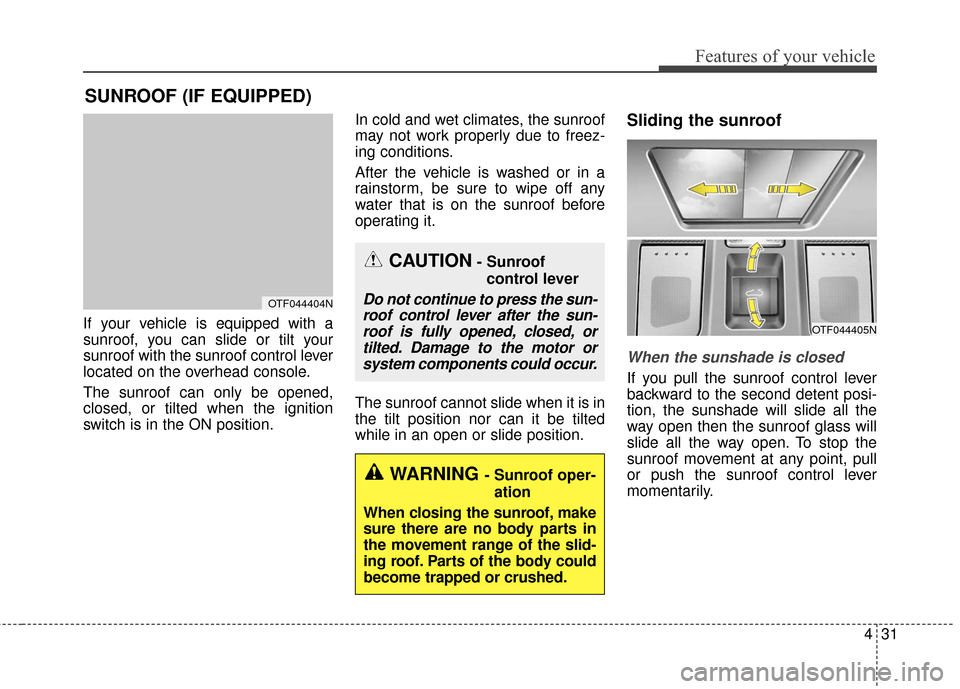
431
Features of your vehicle
If your vehicle is equipped with a
sunroof, you can slide or tilt your
sunroof with the sunroof control lever
located on the overhead console.
The sunroof can only be opened,
closed, or tilted when the ignition
switch is in the ON position.In cold and wet climates, the sunroof
may not work properly due to freez-
ing conditions.
After the vehicle is washed or in a
rainstorm, be sure to wipe off any
water that is on the sunroof before
operating it.
The sunroof cannot slide when it is in
the tilt position nor can it be tilted
while in an open or slide position.
Sliding the sunroof
When the sunshade is closed
If you pull the sunroof control lever
backward to the second detent posi-
tion, the sunshade will slide all the
way open then the sunroof glass will
slide all the way open. To stop the
sunroof movement at any point, pull
or push the sunroof control lever
momentarily.
SUNROOF (IF EQUIPPED)
CAUTION- Sunroof
control lever
Do not continue to press the sun-roof control lever after the sun-roof is fully opened, closed, ortilted. Damage to the motor orsystem components could occur.OTF044404N
OTF044405N
WARNING - Sunroof oper-
ation
When closing the sunroof, make
sure there are no body parts in
the movement range of the slid-
ing roof. Parts of the body could
become trapped or crushed.
Page 125 of 466
Features of your vehicle
50
4
The outside temperature on the dis-
play may not change immediately
like a Hg thermometer to prevent the
driver from being inattentive.
The temperature unit (from °C to °F
or from °F to °C) can be changed by
using the “User Settings” mode of the
LCD display or While pressing the
OFF button, press the AUTO button
for 3 seconds or more. (for automatic
climate control system)
❈ For more details, refer to “LCD
Display” in this chapter.Transaxle Shift Indicator
Automatic Transaxle Shift Indicator
This indicator displays which auto-
matic transaxle shift lever is selected.
Reverse : R
Neutral : N
Sports Mode : 1, 2, 3, 4, 5, 6
OTF044125L
Page 175 of 466
Features of your vehicle
100
4
AUTOMATIC CLIMATE CONTROL SYSTEM
OTFH044322/OTFH044323
1. Driver’s temperature control knob
2. AUTO (automatic control) button
3. Front windshield defroster button
4. Rear window defroster button
5. Fan speed control button
6. OFF button
7. Mode selection button
8. Air conditioning button
9. Air intake control button
10. Passenger's temperature control knob
11. Dual temperature control selection button
12. Climate control display
13. Climate information screen selection button
14. ECON (economy air conditioning) button
■
■Type A
■
■Type B
Page 176 of 466
4101
Features of your vehicle
Automatic heating and air con-
ditioning
1. Push the AUTO button. Themodes, fan speeds, air intake and
air-conditioning will be controlled
automatically by temperature set-
ting. 2. Turn the temperature control knob
to set the desired temperature.
✽ ✽NOTICE
• To turn the automatic operation
off, select any button or switch of
the following:
- Mode selection button
- Air conditioning button
- Front windshield defroster button(Press the button one more time
to deselect the front windshield
defroster function. The 'AUTO'
sign will illuminate on the infor-
mation display once again.)
- Air intake control button
- Fan speed control button
The selected function will be con-
trolled manually while other func-
tions operate automatically.
• For your convenience and to improve the effectiveness of the
climate control, use the AUTO
button and set the temperature to
23°C (73°F°).
OTF044324L
OTF044328L