2016 KIA Optima Hybrid instrument cluster
[x] Cancel search: instrument clusterPage 290 of 466
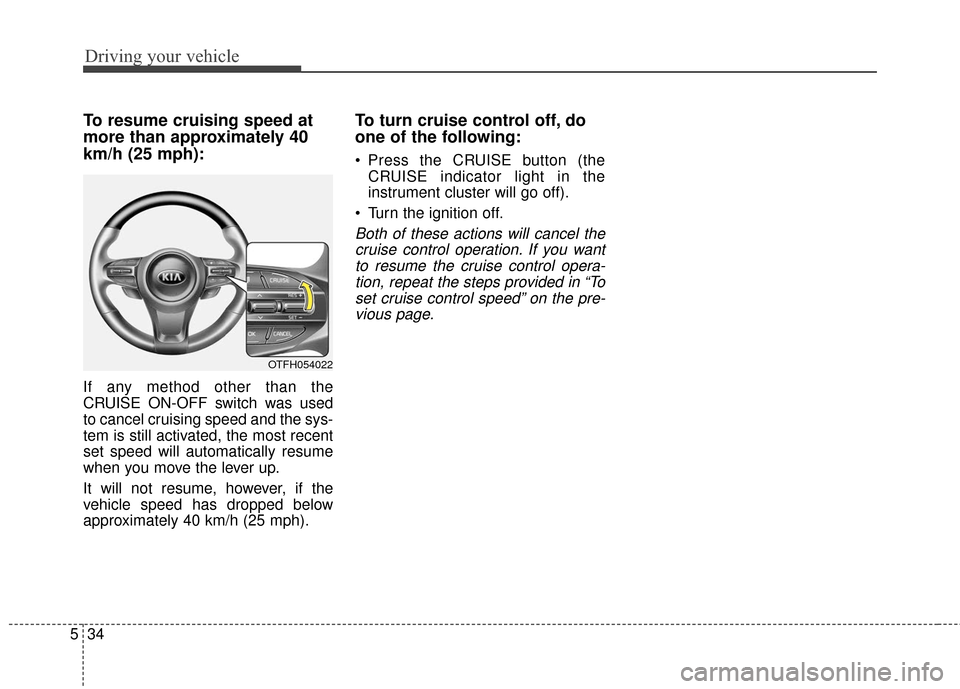
Driving your vehicle
34
5
To resume cruising speed at
more than approximately 40
km/h (25 mph):
If any method other than the
CRUISE ON-OFF switch was used
to cancel cruising speed and the sys-
tem is still activated, the most recent
set speed will automatically resume
when you move the lever up.
It will not resume, however, if the
vehicle speed has dropped below
approximately 40 km/h (25 mph).
To turn cruise control off, do
one of the following:
Press the CRUISE button (the
CRUISE indicator light in the
instrument cluster will go off).
Turn the ignition off.
Both of these actions will cancel the cruise control operation. If you wantto resume the cruise control opera-tion, repeat the steps provided in “Toset cruise control speed” on the pre-vious page.
OTFH054022
Page 296 of 466

Driving your vehicle
40
5
Operating conditions
Select RCTA (Rear Cross Traffic
Alert) in "User Settings" under
"Driving Assist" on the instrument
cluster. The system will turn on and
standby to activate.
Select RCTA again, to turn the sys- tem off.
If the vehicle is turned off and on again, the RCTA system will return
to the state right before the vehicle
was turned off. Always turn the
RCTA system off when not in use. The system operates when the
vehicle speed is below 10 km/h
(6.2 mph) with the shift lever in R
(Reverse).
The RCTA (Rear Cross Traffic Alert) detecting range is 0.5m ~
20m based on the side direction. If
the approaching vehicle speed is
4 km/h (2.5 mph) ~ 36 km/h (22
mph) within sensing range, it is
detected. However, the system
sensing range is different base on
conditions. Always pay attention to
the surrounding.
Warning type
If the vehicle detected by sensorsapproaches your vehicle, the warn-
ing chime will sound and the warn-
ing light will blink on the outside
rearview mirror.
If the detected vehicle is out of the sensing range of your vehicle,
move the vehicle away from the
detected object slowly; the warning
will be cancelled.
The system may not operate prop- erly due to other factors or circum-
stances. Always pay attention to
your surrounding.
OTF054112N1OVI053132
Page 404 of 466

Maintenance
64
7
Description Fuse Rating Protected Component
BRAKE SWITCH 10A Smart Key Control Module, Start Stop Button Switch, Stop Lamp Switch
MEMORY 1 10ASEAT EXTN (IMS), DR_TRIM_EXTN (FOLD’G), CLUSTER, A/CON, ECM, AUTO FOLDING RLY,
TPMS, POWER OUTLET, A_L_PHOTO_SNSR, MUT
SUNROOF 20A Panorama Sunroof
S/HEATER(FRT)
SEAT VERNT(FRT) 20A SEAT_EXTN (HEAT/VENT)
SPARE 10A -
A/BAG IND 10A Instrument Cluster
MODULE 3 10A Sport Mode Switch
MODULE 4 10ADriver/Passenger CCS Control Module (With CCS), Driver/Passenger Seat Warmer Module (W/O
CCS), Front Seat Warmer & CCS Switch, Oil Pump Inverter, Tire Pressure Monitoring Module
A/BAG 15A A/BAG UNIT IG1 , WCS_PASS IG1
INTERIOR LAMP 10A Driver/Passenger Smart Key Outside Handle (With Smart Key), Driver/Passenger Door Lamp, A/C
Control Module, RF Receiver (With Smart Key), Driver IMS Module, BCM, Data Link Connector,
Driver/Passenger Door Scuff Lamp, Power Outside Mirror Switch, Lamp Auto Cut Relay, Instrument
Cluster
CLUSTER 10A CLUSTER (IGN1)
MDPS 7.5ACrash Pad Switch, EPS Control Module (With MDPS), ATM Lever Indicator, EPB Switch, EPB Control
Module
PDM 3 7.5A Smart Key Control Module (With Smart Key)
Page 405 of 466

765
Maintenance
Description Fuse RatingProtected Component
EPB10AEPB
HEV ECU20AHCU UNIT IG1
IG 125AE/R BOX IG1
BMS 10A BMS UNIT B+
POWER OUTLET 20A Front Power Outlet
MODULE 1 10AAuto Head Lamp Leveling Device Module (Auto HLLD), Head Lamp Leveling Device Switch (Manual
HLLD), Head Lamp Leveling Device Actuator LH/RH, BCM, Front Smart Parking Assist Sensor Module,
Instrument Cluster, Electro Chromic Mirror, A/C Control Module, Driver IMS Module, Rear Parking
Assist Buzzer, Lane Keeping Assist Module
START 7.5A B/ALARM RLY
HTD STRG 15A Steering Wheel Heater
MODULE 5 7.5ASmart Key Control Module (With Smart Key), Rear Seat, Warmer Relay LH/RH, E/R Fuse & Relay Box
(RLY.2), Diesel Box (Fuel Filter Relay)
A/CON 7.5A A/C Control Module, E/R Fuse & Relay Box (RLY.14)
SPARE 15A -
WIPER 25A E/R BOX WIPER RLY
C/LIGHTER 20A Cigarette Lighter
MODULE 6 7.5A PANORAMA SUNROOF (IG2), IONIZER, DSL_BOX, RR_SEAT_WARMER
HTD MIRR 10A Driver/Passenger Power Outside Mirror
Page 447 of 466

H7
Starting the Hybrid System
1.Carry the smart key into the vehi-cle.
2.Make sure the parking brake is firmly applied.
3.Place the shift lever in the P(Park) position.
In N (neutral) position, the engine
(hybrid system) will not start.
4.Depress the brake pedal.
5.Press the engine start/stop button.
6.The engine should be started with- out pressing the accelerator. In
extremely cold weather or after the
vehicle has not been operated for
several days, let the engine warm
up without depressing the acceler-
ator.
• Even if the smart key is in thevehicle, it muse be within range of
the antenna before the engine
(hybrid system) will not start.
ton is in the ACC or ON position,
if any door is open, the system
checks for the smart key. If the
smart key is not in the vehicle, the
warning, "Key is not in vehicle"
will come on, and if all doors are
closed, the chime will also sound
for about 5 seconds. The indica-
tor will turn off while the vehicle is
moving. Keep the smart key in the
vehicle when using the ACC posi-
tion or if the vehicle engine is on. If the starting procedure is fol-
lowed, the "READY" symbol on
the instrument cluster will turn on.
For more details, Please check
chapter 5.
STARTING THE HYBRID VEHICLE (SMART KEY)
Page 462 of 466

I5
Index
If the engine overheats . . . . . . . . . . . . . . . . . . . . . . . . . . 6-7
If the engine will not start . . . . . . . . . . . . . . . . . . . . . . . 6-4If engine doesn’t turn over or turns over slowly . . . . 6-4
If engine turns over normally but does not start . . . . 6-4
If you have a flat tire (with Spare Tire) . . . . . . . . . . . . . 6-8 Changing tires . . . . . . . . . . . . . . . . . . . . . . . . . . . . . . 6-9
Jack and tools . . . . . . . . . . . . . . . . . . . . . . . . . . . . . . . 6-8
Removing and storing the spare tire . . . . . . . . . . . . . 6-9
Use of temporary compact spare tire . . . . . . . . . . . . 6-14
If you have a flat tire (with Tire Mobility Kit). . . . . . . 6-17 Checking the tire inflation pressure . . . . . . . . . . . . . 6-21
Components of the Tire Mobility Kit . . . . . . . . . . . 6-19
Distributing the sealant . . . . . . . . . . . . . . . . . . . . . . 6-21
Introduction . . . . . . . . . . . . . . . . . . . . . . . . . . . . . . . 6-19
Notes on the safe use of the Tire Mobility Kit . . . . 6-18
Technical Data . . . . . . . . . . . . . . . . . . . . . . . . . . . . . 6-22
Using the Tire Mobility Kit . . . . . . . . . . . . . . . . . . . 6-20
In case of an emergency while driving . . . . . . . . . . . . . . 6-3 If engine stalls while driving . . . . . . . . . . . . . . . . . . . 6-3
If the engine stalls at a crossroad or crossing . . . . . . 6-3
If you have a flat tire while driving . . . . . . . . . . . . . . 6-3
Instrument cluster . . . . . . . . . . . . . . . . . . . . . . . . . . . . . 4-45 Gauges . . . . . . . . . . . . . . . . . . . . . . . . . . . . . . . . . . . 4-\
47
Instrument Cluster Control. . . . . . . . . . . . . . . . . . . . 4-46
LCD Display Control . . . . . . . . . . . . . . . . . . . . . . . . 4-46
Transaxle Shift Indicator . . . . . . . . . . . . . . . . . . . . . 4-50 Instrument panel overview . . . . . . . . . . . . . . . . . . . . . . . 2-5
Interior features. . . . . . . . . . . . . . . . . . . . . . . . . . . . . . 4-120
Clothes hanger . . . . . . . . . . . . . . . . . . . . . . . . . . . . 4-122
Cup holder . . . . . . . . . . . . . . . . . . . . . . . . . . . . . . . 4-120
Digital clock . . . . . . . . . . . . . . . . . . . . . . . . . . . . . . 4-122
Floor mat anchor(s) . . . . . . . . . . . . . . . . . . . . . . . . 4-123
Navigation system . . . . . . . . . . . . . . . . . . . . . . . . . 4-123
Power outlet . . . . . . . . . . . . . . . . . . . . . . . . . . . . . . 4-121
Sunvisor . . . . . . . . . . . . . . . . . . . . . . . . . . . . . . . . . 4-120
Interior light . . . . . . . . . . . . . . . . . . . . . . . . . . . . . . . . . 4-95 Automatic turn off function . . . . . . . . . . . . . . . . . . . 4-95
Glove box lamp . . . . . . . . . . . . . . . . . . . . . . . . . . . . 4-98
Map lamp . . . . . . . . . . . . . . . . . . . . . . . . . . . . . . . . . 4-95
Room lamp . . . . . . . . . . . . . . . . . . . . . . . . . . . . . . . . 4-96
Trunk room lamp . . . . . . . . . . . . . . . . . . . . . . . . . . . 4-97
Vanity mirror lamp . . . . . . . . . . . . . . . . . . . . . . . . . . 4-98
Interior overview. . . . . . . . . . . . . . . . . . . . . . . . . . . . . . . 2-4
LCD Display . . . . . . . . . . . . . . . . . . . . . . . . . . . . . . . . . 4-51 Hybrid information modes . . . . . . . . . . . . . . . . . . . . 4-52
LCD Modes . . . . . . . . . . . . . . . . . . . . . . . . . . . . . . . 4-51
Service Mode . . . . . . . . . . . . . . . . . . . . . . . . . . . . . . 4-55
User Settings Mode . . . . . . . . . . . . . . . . . . . . . . . . . 4-56
Warning Messages . . . . . . . . . . . . . . . . . . . . . . . . . . 4-59
Light bulbs . . . . . . . . . . . . . . . . . . . . . . . . . . . . . . . . . . 7-70\
Front light replacement . . . . . . . . . . . . . . . . . . . . . . 7-70
I
L