Page 6 of 50
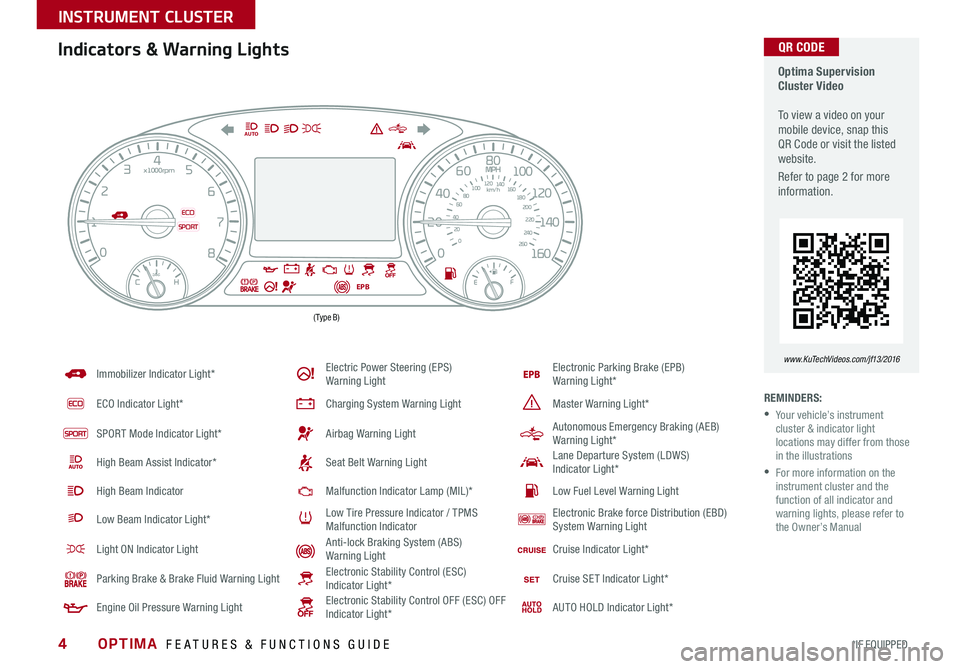
4
0
1 2
3
4
5
6
7
8
20 40
60
80
100
120
140
160
0
MPH
km/h
0
20
40 60
80
100
120
140
160
180
200
220
240
260
x1000rpm
ECO
SPORT
AUTO
EPBC HE F
REMINDERS:
• Your vehicle’s instrument cluster & indicator light locations may differ from those in the illustrations
• For more information on the instrument cluster and the function of all indicator and warning lights, please refer to the Owner’s Manual
Indicators & Warning Lights
Immobilizer Indicator Light*Electric Power Steering (EPS) Warning LightElectronic Parking Brake (EPB) Warning Light*
ECO Indicator Light* Charging System Warning LightMaster Warning Light*
SPORT Mode Indicator Light*Airbag Warning LightAutonomous Emergency Braking (AEB) Warning Light*
High Beam Assist Indicator*Seat Belt Warning LightLane Departure System (LDWS) Indicator Light*
High Beam Indicator Malfunction Indicator Lamp (MIL)*Low Fuel Level Warning Light
Low Beam Indicator Light*Low Tire Pressure Indicator / TPMS Malfunction IndicatorElectronic Brake force Distribution (EBD) System Warning Light
Light ON Indicator LightAnti-lock Braking System (ABS) Warning LightCruise Indicator Light*
Parking Brake & Brake Fluid Warning LightElectronic Stability Control (ESC) Indicator Light*Cruise SET Indicator Light*
Engine Oil Pressure Warning LightElectronic Stability Control OFF (ESC) OFF Indicator Light* AUTO HOLD Indicator Light*
Optima Supervision Cluster Video To view a video on your mobile device, snap this QR Code or visit the listed website
.
Refer to page 2 for more information .
QR CODE
www.KuTechVideos.com/jf13/2016
( Type B)
OPTIMA FEATURES & FUNCTIONS GUIDE
*IF EQUIPPED
INSTRUMENT CLUSTER
Page 17 of 50

15
Headlights & High Beams
Dynamic Bending Light (Adaptive Front Lighting System)*
When switch is in the AUTO position and the vehicle’s ignition or the Engine
Start /Stop button* is on, the Dynamic Bending Light system will operate . To
turn the system off, change the switch setting . After turning
the system off, headlamp swiveling no longer occurs, but leveling operates
continuously .
Daytime Running Lights (DRL)*
DRL may help others to see the front of your vehicle during the day . The
lights will be on automatically when the ignition or ENGINE START/STOP
button* is ON and the headlight switch is in the AUTO position, unless one of
the following occurs:
•Headlights are on
•Parking brake is applied
•Engine is turned off
To o p e r a t e :
•Rotate lever to change the Headlight function
•Push lever to turn High Beams ON
•Pull lever to flash Headlights/High Beams
Turn Signals*
To operate Turn Signals - Move lever Up/Down for Right /Left Turn Signal
One-Touch Lane Change Signal is activated by moving the Turn Signal
Lever slightly for less than 1 second and then releasing . The lane change
signal will blink 3 times .
To change how many times the Lane Change Signal blinks (3/5/7), go to User
Settings Mode in the LCD Instrument Cluster modes .
Headlight position
Parking light position
AUTO*Automatic Headlights position
OFFOFF position
O ne -To u chLane ChangeSignal
REMINDER: DRL only operates during the daytime .
ALWAYS CHECK THE OWNER’S MANUAL FOR COMPLETE OPER ATING INFORMATION AND SAFET Y WARNINGS . *IF EQUIPPED
STEERING WHEEL CONTROLS
Page 38 of 50

36
Map/Room Lamps
Automatic turn off function*
The interior lights automatically turn off approximately 30 seconds after the
ENGINE START/STOP button is OFF .
Map/Personal Lamp
Push the lens A to turn the Map Lamp ON/OFF . This light produces a spot
beam for convenient use as a Map Lamp or Personal Lamp for the driver or
front passenger .
Room Lamp
: When pressed B, the lamp turns ON when any door is opened .
: When pressed C, the lamp stays on continuously .
( Type A )
( Type B)
Panoramic Sunroof Operation*
The Sunroof and Sunshade operation is controlled through a multi-
directional switch/lever, and the ignition needs to be in the ON position to
operate the Sunroof/Sunshade .
Slide the Sunshade and Sunroof:
•Auto Open: Slide lever backward to the farthest position and release
•Auto Close (Sunroof only): Slide the lever D forward to the farthest
position and release
Slide the Sunshade:
•Open: Slide the lever D partially backward to the first detent position
•Auto Close: Slide the lever D forward to the farthest position
Slide the Sunroof (with Sunshade open):
•Open: Slide the lever D backward and release
•Close: Slide the lever D partially forward to the first detent position or
pull the lever downward
Tilt the Sunroof:
•Raise: Push lever D upward
•Lower: Pull lever D downward
•Auto Close: Slide the lever D forward to the farthest position
REMINDER: Sunshade needs to remain OPEN while Sunroof is open and vehicle is moving .
•When doors are unlocked by the Smart Key*, the lamp turns ON for approximately 30 seconds •If your vehicle is equipped with the theft alarm system, the interior lights automatically turn off approximately 3 seconds after the system is in armed stage •Using interior lights for an extended period of time may cause battery discharge
QUICK TIPS To stop the Sunroof/Sunshade at any position, push or pull the Sunroof control lever in any direction .
QUICK TIP
CAA
B
D
B
OPTIMA FEATURES & FUNCTIONS GUIDE
*IF EQUIPPED
OTHER KEY FEATURES