2016 KIA CEED lock
[x] Cancel search: lockPage 256 of 643
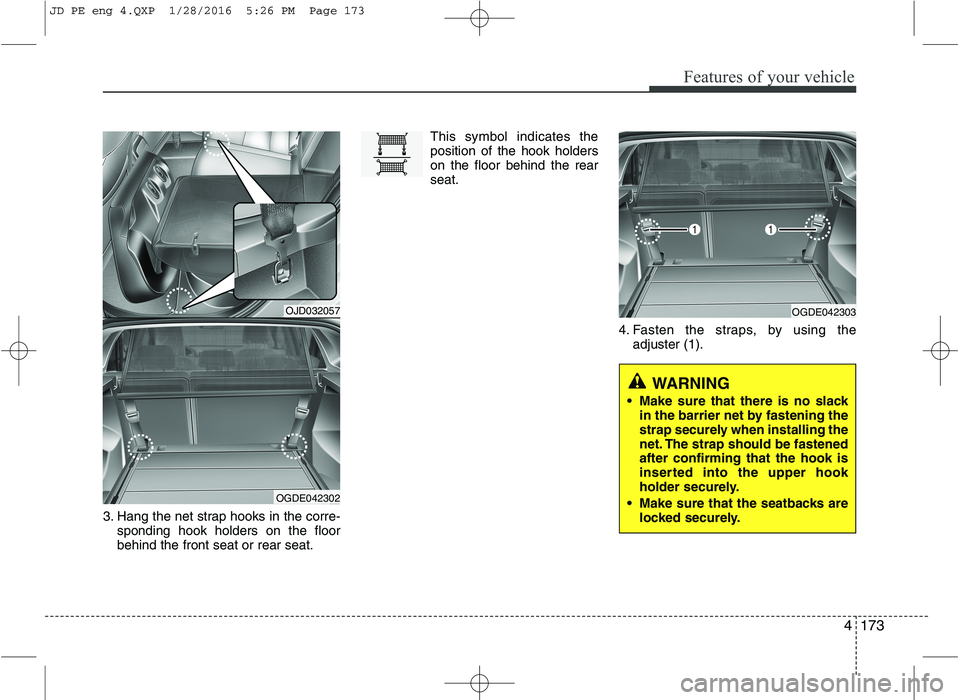
4173
Features of your vehicle
3. Hang the net strap hooks in the corre-sponding hook holders on the floor behind the front seat or rear seat. This symbol indicates theposition of the hook holderson the floor behind the rearseat.
4. Fasten the straps, by using theadjuster (1).
OJD032057
OGDE042302
OGDE042303
WARNING
Make sure that there is no slack in the barrier net by fastening the
strap securely when installing the
net. The strap should be fastenedafter confirming that the hook is
inserted into the upper hook
holder securely.
Make sure that the seatbacks are locked securely.
JD PE eng 4.QXP 1/28/2016 5:26 PM Page 173
Page 259 of 643
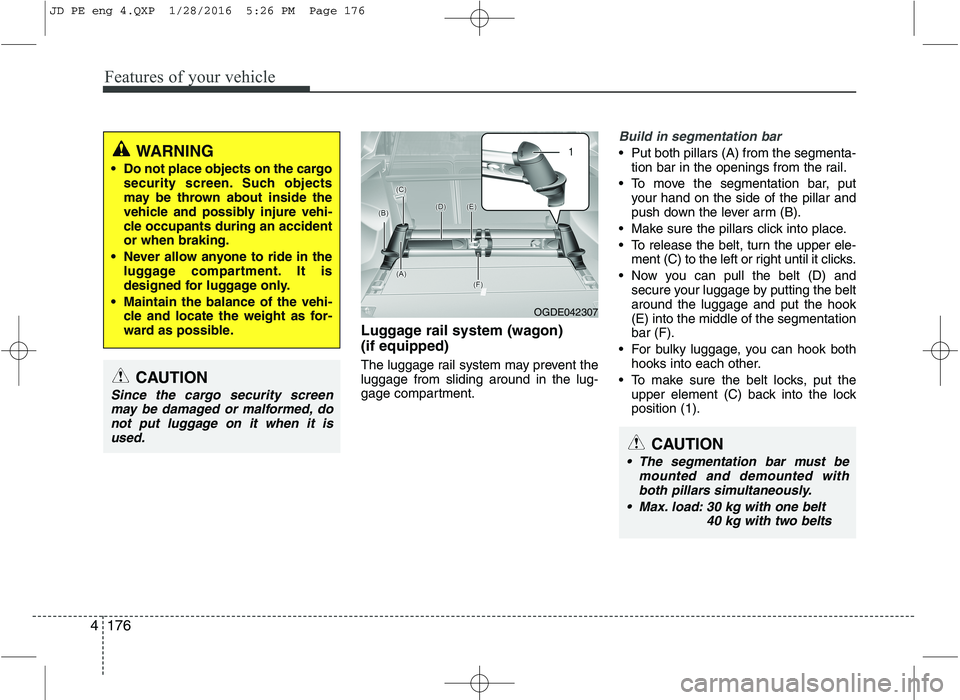
Features of your vehicle
176
4
Luggage rail system (wagon) (if equipped)
The luggage rail system may prevent the luggage from sliding around in the lug-
gage compartment.
Build in segmentation bar
Put both pillars (A) from the segmenta-
tion bar in the openings from the rail.
To move the segmentation bar, put your hand on the side of the pillar and
push down the lever arm (B).
Make sure the pillars click into place.
To release the belt, turn the upper ele- ment (C) to the left or right until it clicks.
Now you can pull the belt (D) and secure your luggage by putting the belt around the luggage and put the hook(E) into the middle of the segmentationbar (F).
For bulky luggage, you can hook both hooks into each other.
To make sure the belt locks, put the upper element (C) back into the lockposition (1).WARNING
Do not place objects on the cargo security screen. Such objects
may be thrown about inside the
vehicle and possibly injure vehi-
cle occupants during an accidentor when braking.
Never allow anyone to ride in the luggage compartment. It is
designed for luggage only.
Maintain the balance of the vehi- cle and locate the weight as for-
ward as possible.
CAUTION
Since the cargo security screen
may be damaged or malformed, donot put luggage on it when it is used.
OGDE042307
CAUTION
The segmentation bar must be mounted and demounted withboth pillars simultaneously.
Max. load: 30 kg with one belt 40 kg with two belts
JD PE eng 4.QXP 1/28/2016 5:26 PM Page 176
Page 264 of 643

Features of your vehicle
4181
AUDIO SYSTEM
✽✽
NOTICE
If you install an after market HID
head lamp, your vehicle’s audio and
electronic device may malfunction.
❈ If your vehicle is equipped with
AVN(Audio, Video and Navigation)
system, refer to a separately sup-
plied manual for detailed informa-tion. Antenna
Pole type antenna
Your vehicle uses a roof antenna to
receive both AM and FM broadcast
signals. This antenna pole is remov-
able. To remove the antenna pole,
turn it counterclockwise. To install the
antenna, turn it clockwise.
Shark fin antenna (If equipped)
The shark fin antenna will receive the
transmit data.
CAUTION
- Pole type
antenna
• Before entering a place with a low height clearance or a carwash, remove the antennapole by rotating it counter-clockwise. If not, the antenna may be damaged.
When reinstalling your anten- na pole, it is important that itis fully tightened and adjustedto the upright position to ensure proper reception. But itcould be removed when park-ing the vehicle or when load- ing cargo on the roof rack.
When cargo is loaded on the roof rack, do not place thecargo near the antenna pole toensure proper reception.
OUM044339L/OANNMM2901
■
Type A ■Type B
JD PE eng 4b (Audio).qxp 9/9/2015 5:09 PM Page 181
Page 268 of 643

Features of your vehicle
4185
Station Swapping - As a FM signal
weakens, another more powerful signal near the same frequency
may begin to play. This is because
your radio is designed to lock onto
the clearest signal. If this occurs,select another station with astronger signal.
Multi-Path Cancellation - Radio signals being received from sever-
al directions can cause distortion
or fluttering. This can be caused bya direct and reflected signal from
the same station, or by signals
from two stations with close fre-
quencies. If this occurs, selectanother station until the conditionhas passed.
Using a cellular phone or a two-
way radio
When a cellular phone is used inside
the vehicle, noise may be produced
from the audio system. This does notmean that something is wrong with the
audio equipment. In such a case, use
the cellular phone at a place as far as
possible from the audio equipment. Caring for Disc
If the temperature inside the car is
too high, open the car windows to
ventilate before using the system.
It is illegal to copy and use MP3/WMA files without permis-
sion. Use CDs that are created
only by lawful means.
Do not apply volatile agents, such as benzene and thinner, normal
cleaners and magnetic sprays
made for analogue disc onto CDs.
To prevent the disc surface from getting damaged, hold CDs by the
edges or the center hole only.
Clean the disc surface with a piece of soft cloth before playback (wipeit from the center to the outsideedge).
Do not damage the disc surface or attach pieces of sticky tape or
paper.
Make certain only CDs are insert- ed into the CD player (Do not insertmore than one CD at a time).
Keep CDs in their cases after use to protect them from scratches or
dirt.
CAUTION
When using a communication
system such as a cellular phoneor a radio set inside the vehicle, a separate external antennamust be fitted. When a cellularphone or a radio set is used with an internal antenna alone,it may interfere with the vehi-cle's electrical system andadversely affect safe operation of the vehicle.
WARNING
Do not use a cellular phone
while driving. Stop at a safe
location to use a cellular phone.
JBM005
JD PE eng 4b (Audio).qxp 9/9/2015 5:09 PM Page 185
Page 328 of 643

Features of your vehicle
4245
(Continued)
Charging through the USB maynot work for some mobile devices.
The device may not support nor- mal operation when using a USB
memory type besides (Metal
Cover Type) USB Memory.
The device may not support nor- mal operation when using formats
such as HDD Type, CF, or SD
Memory.
The device will not support files locked by DRM (Digital Rights
Management.)
USB memory sticks used by con- necting an Adaptor (SD Type or
CF Type) may not be properly rec-
ognized.
The device may not operate prop- erly when using USB HDDs or
USBs subject to connection fail-
ures caused by vehicle vibrations.
(e.g. i-stick type) (Continued)(Continued)
Avoid use of USB
memory products that
can also be used as key
chains or mobile phone
accessories. Use of such products
may cause damage to the USB
jack.
Connecting an MP3 device or phone through various channels,
such as AUX/BT or Audio/USB
mode may result in pop noises or
abnormal operation.
JD PE eng 4b (Audio).qxp 9/9/2015 5:11 PM Page 245
Page 374 of 643

Driving your vehicle
Before driving . . . . . . . . . . . . . . . . . . . . . . . . . . . . . . 5-4 Before entering vehicle . . . . . . . . . . . . . . . . . . . . . . . . . 5-4
Necessary inspections . . . . . . . . . . . . . . . . . . . . . . . . . 5-4
Before starting . . . . . . . . . . . . . . . . . . . . . . . . . . . . . . . 5-4
Key positions . . . . . . . . . . . . . . . . . . . . . . . . . . . . . . . 5-5 Illuminated ignition switch . . . . . . . . . . . . . . . . . . . . . . 5-5
Ignition switch position . . . . . . . . . . . . . . . . . . . . . . . . . 5-6
Starting the engine . . . . . . . . . . . . . . . . . . . . . . . . . . . . 5-7
Engine start/stop button . . . . . . . . . . . . . . . . . . . . . 5-9 Illuminated engine start/stop button . . . . . . . . . . . . . . 5-9
Engine start/stop button position. . . . . . . . . . . . . . . . . 5-9
Starting the engine . . . . . . . . . . . . . . . . . . . . . . . . . . . 5-12
ISG (Idle Stop and Go) system . . . . . . . . . . . . . . . 5-15 Auto stop . . . . . . . . . . . . . . . . . . . . . . . . . . . . . . . . . . . 5-15
Auto Start . . . . . . . . . . . . . . . . . . . . . . . . . . . . . . . . . . . 5-17
Condition of ISG system operation . . . . . . . . . . . . . . 5-18
ISG system deactivation . . . . . . . . . . . . . . . . . . . . . . . 5-18
ISG system malfunction . . . . . . . . . . . . . . . . . . . . . . . 5-19
Manual Transaxle . . . . . . . . . . . . . . . . . . . . . . . . . . 5-20 Manual transaxle operation . . . . . . . . . . . . . . . . . . . . 5-20
Good driving practices . . . . . . . . . . . . . . . . . . . . . . . . 5-22
Automatic transaxle . . . . . . . . . . . . . . . . . . . . . . . . 5-23 Automatic transaxle operation. . . . . . . . . . . . . . . . . . 5-23
Good driving practices . . . . . . . . . . . . . . . . . . . . . . . . 5-28 Dual Clutch Transmission (DCT) . . . . . . . . . . . . . 5-30
Dual clutch transmission operation . . . . . . . . . . . . . 5-30
Good driving practices . . . . . . . . . . . . . . . . . . . . . . . . 5-37
Active ECOsystem . . . . . . . . . . . . . . . . . . . . . . . . . 5-39
Active ECO operation . . . . . . . . . . . . . . . . . . . . . . . . . 5-39
When Active ECO is activated . . . . . . . . . . . . . . . . . . 5-39
Limitation of Active ECO operation . . . . . . . . . . . . . 5-39
Brake system . . . . . . . . . . . . . . . . . . . . . . . . . . . . . . 5-40 Power brakes . . . . . . . . . . . . . . . . . . . . . . . . . . . . . . . . 5-40
Parking brake - Hand type. . . . . . . . . . . . . . . . . . . . . 5-42
Electric parking brake (EPB) . . . . . . . . . . . . . . . . . . 5-44
Anti-lock brake system (ABS) . . . . . . . . . . . . . . . . . . 5-48
Electronic stability control (ESC) . . . . . . . . . . . . . . . 5-51
Vehicle stability management (VSM) . . . . . . . . . . . . 5-54
Hill-start assist control (HAC) . . . . . . . . . . . . . . . . . . 5-55
Emergency Stop Signal (ESS) . . . . . . . . . . . . . . . . . . 5-56
Good braking practices. . . . . . . . . . . . . . . . . . . . . . . . 5-56
Cruise Control system . . . . . . . . . . . . . . . . . . . . . . 5-58
Speed limit control system. . . . . . . . . . . . . . . . . . . 5-63
Lane departure warning system (LDWS) . . . . . . 5-66
Speed Limit Information Function (SLIF) . . . . . 5-69 SLIF activation / deactivation . . . . . . . . . . . . . . . . . . 5-69
Operation . . . . . . . . . . . . . . . . . . . . . . . . . . . . . . . . . . . 5-70
Display . . . . . . . . . . . . . . . . . . . . . . . . . . . . . . . . . . . . . 5-70
Warning message . . . . . . . . . . . . . . . . . . . . . . . . . . . . . 5-72
5
JD PE eng 5.QXP 9/30/2015 5:30 PM Page 1
Page 375 of 643

Driver's attention. . . . . . . . . . . . . . . . . . . . . . . . . . . . . 5-73
Blind Spot Detection system (BSD) . . . . . . . . . . . 5-74 BSD (Blind Spot Detection) / LCA (Lane Change Assist) . . . . . . . . . . . . . . . . . . . . 5-74
RCTA (Rear cross traffic alert) . . . . . . . . . . . . . . . . . 5-78
Driver's Attention . . . . . . . . . . . . . . . . . . . . . . . . . . . . 5-80
Economical operation . . . . . . . . . . . . . . . . . . . . . . 5-81
Special driving conditions . . . . . . . . . . . . . . . . . . 5-83 Hazardous driving conditions . . . . . . . . . . . . . . . . . 5-83
Rocking the vehicle . . . . . . . . . . . . . . . . . . . . . . . . . . 5-83
Smooth cornering . . . . . . . . . . . . . . . . . . . . . . . . . . . . 5-84
Driving at night . . . . . . . . . . . . . . . . . . . . . . . . . . . . . 5-84
Driving in the rain . . . . . . . . . . . . . . . . . . . . . . . . . . . 5-84
Driving in flooded areas . . . . . . . . . . . . . . . . . . . . . . 5-85
Driving off-road . . . . . . . . . . . . . . . . . . . . . . . . . . . . . . 5-85
Highway driving . . . . . . . . . . . . . . . . . . . . . . . . . . . . . 5-85
Winter driving . . . . . . . . . . . . . . . . . . . . . . . . . . . . 5-86 Snowy or Icy conditions . . . . . . . . . . . . . . . . . . . . . . . 5-86
Use high quality ethylene glycol coolant . . . . . . . . . . 5-88
Check battery and cables . . . . . . . . . . . . . . . . . . . . . . 5-88
Change to "winter weight" oil if necessary . . . . . . . 5-88
Check spark plugs and ignition system. . . . . . . . . . . 5-88
To keep locks from freezing . . . . . . . . . . . . . . . . . . . . 5-89
Use approved window washer anti-freeze in system . . . . . . . . . . . . . . . . . . . . . . . . . 5-89 Don't let your parking brake freeze . . . . . . . . . . . . . 5-89
Don't let ice and snow accumulate underneath . . . . 5-89
Carry emergency equipment . . . . . . . . . . . . . . . . . . . 5-89
Trailer Towing . . . . . . . . . . . . . . . . . . . . . . . . . . . . 5-90 Hitches . . . . . . . . . . . . . . . . . . . . . . . . . . . . . . . . . . . . . 5-91
Safety chains . . . . . . . . . . . . . . . . . . . . . . . . . . . . . . . . 5-92
Trailer brakes . . . . . . . . . . . . . . . . . . . . . . . . . . . . . . . 5-92
Driving with a trailer . . . . . . . . . . . . . . . . . . . . . . . . 5-92
Maintenance when trailer towing . . . . . . . . . . . . . . 5-96
If you do decide to pull a trailer . . . . . . . . . . . . . . . 5-97
Vehicle weight . . . . . . . . . . . . . . . . . . . . . . . . . . . . 5-100 Base curb weight . . . . . . . . . . . . . . . . . . . . . . . . . . . 5-100
Vehicle curb weight . . . . . . . . . . . . . . . . . . . . . . . . . . 5-100
Cargo weight . . . . . . . . . . . . . . . . . . . . . . . . . . . . . . . 5-100
GAW (Gross axle weight) . . . . . . . . . . . . . . . . . . . . . 5-100
GAWR (Gross axle weight rating) . . . . . . . . . . . . . . 5-100
GVW (Gross vehicle weight) . . . . . . . . . . . . . . . . . . 5-100
GVWR (Gross vehicle weight rating) . . . . . . . . . . . 5-100
Overloading . . . . . . . . . . . . . . . . . . . . . . . . . . . . . . . . 5-100
5
JD PE eng 5.QXP 9/30/2015 5:30 PM Page 2
Page 377 of 643

Driving your vehicle
4
5
Before entering vehicle
• Be sure that all windows, outside mir-
ror(s), and outside lights are clean.
Check the condition of the tires.
Check under the vehicle for any sign of leaks.
Be sure there are no obstacles behind you if you intend to back up. Necessary inspections
Fluid levels, such as engine oil, engine
coolant, brake fluid, and washer fluid
should be checked on a regular basis,
with the exact interval depending on the
fluid. Further details are provided in
chapter 7, “Maintenance”.
Before starting
Close and lock all doors.
Position the seat so that all controls are
easily reached.
Adjust the inside and outside rearview mirrors.
Be sure that all lights work.
Check all gauges.
Check the operation of warning lights when the ignition switch is turned to the ON position.
Release the parking brake and make sure the brake warning light goes out.
For safe operation, be sure you are famil-
iar with your vehicle and its equipment.
BEFORE DRIVING
WARNING
All passengers must be properly
belted whenever the vehicle is mov-
ing. Refer to “Seat belts” in chapter
3 for more information on their
proper use.
WARNING
Always check the surrounding areas
near your vehicle for people, espe-
cially children, before putting a vehi-
cle into “D (Drive)” or “R (Reverse)”.
WARNING
Driving while distracted can result
in a loss of vehicle control, that
may lead to an accident, severe
personal injury, and death. The dri-
ver’s primary responsibility is in
the safe and legal operation of a
vehicle, and use of any handheld
devices, other equipment, or vehi-
cle systems which take the driver’s
eyes, attention and focus away
from the safe operation of a vehicle
or which are not permissible by law
should never be used during oper-
ation of the vehicle.
JD PE eng 5.QXP 9/30/2015 5:22 PM Page 4