Page 442 of 643

569
Driving your vehicle
The system displays the information of
speed limit and no passing restriction to
the driver in both the instrument cluster
and navigation screen. SLIF detects traf-
fic signs with camera system attachedbehind the top of the windscreen.
The SLIF also utilizes the navigation
information to display the speed limit
information.SLIF activation / deactivation
SLIF Setting method :
Cluster User Settings �Driving Assist
� SLIF (Speed Limit Information
Function)
The information of speed limit and no passing restriction will appear on the
cluster using a symbol if you have acti-
vated SLIF in User Settings of cluster.
If SLIF is activated in navigation set- ting, the information also displayed in
navigation screen.
SPEED LIMIT INFORMATION FUNCTION (SLIF) (IF EQUIPPED)
OJD052029
WARNING
Speed Limit Information Function is only an aid and is not always able
to correctly display speed limits
and overtaking restrictions.
The driver always keeps the responsibility to not exceed the
maximum allowed speed
Do not place any accessories, stickers or tint the windshield near
the rearview mirror.
The system detects traffic signs and displays speed limit informa-
tion by a camera therefore, if traffic
signs are hard to detect, the system
may not work properly.
Please refer to "Driver's Attention".
Do not remove any LDWS parts or apply impact.
Do not place objects on the dash- board that reflects light such as
mirrors, white paper, etc. The sys-
tem may malfunction if the sunlightis reflected.
The system is not available in all countries.
OJD055153L
JD PE eng 5.QXP 9/30/2015 5:26 PM Page 69
Page 445 of 643

Driving your vehicle
72
5
Warning message
The message will appear when camera’s
field of view is covered by some objects.
The system stops until the field of view is
normal.
Check the windshield around the camera
view area.
If the system does not work normally
even though camera’s field of view is
cleared, we recommend that the system
be checked by an authorized Kia dealer. When SLIF is not working properly, the
warning message will come on for a few
second. After the message disappears,
the master warning light will illuminate.
We recommend that the system be
checked by an authorized Kia dealer.The system may not fully operate and
provide correct information in the follow-
ing situations.
Traffic signs are positioned on sharp
curve.
Poorly positioned traffic sign. (eg. Rotated, shaded by any object, dam- aged…)
Concealed traffic signs by other vehicle.
Broken LED traffic signs.
Poor weather like snow, rain, fog
There is glare around traffic signs by low sun in the sky.
There is insufficient illumination of the traffic signs in the night.
There is bright lights around traffic signs.
There is dirt, ice or frost on the wind- shield in the area of the camera.
When camera field of view is covered by objects such as a sticker, paper, leaf fall.
When driving very close to the vehicle in front of you.
When navigation system has malfunc- tion.
When bus or trucks attached with a speed sticker are passing you.
When you are in area or countries where navigation system is not covered.
When a navigation system not updated latest map version.
OJD055155L
OUM054154L
OJD055174L
JD PE eng 5.QXP 9/30/2015 5:27 PM Page 72
Page 448 of 643
575
Driving your vehicle
When the system is not used turn the
system off by pressing the switch.
When the system is turned on the warn-
ing light will illuminate for 3 seconds on
the outside rearview mirror.Warning type
The system will activate when:
1. The system is on
2. Vehicle speed is above 30 km/h (18.6mph)
3. Other vehicles are detected in the rear side
If a vehicle is detected within the bound-
ary of the system, a warning light will illu-
minate on the outside rearview mirror.
If the detected vehicle is not in detection
range, the warning will be turned off.
OJD055059
1st stage
JD PE eng 5.QXP 9/30/2015 5:27 PM Page 75
Page 449 of 643
Driving your vehicle
76
5
The second stage alarm will activate when:
1. The first stage alert is on
2. The turn signal is on to change a lane
When the second stage alert is activated,
a warning light will be blinking on the out-
side rearview mirror and an alarm willsound.
If you move the turn signal switch to ori-
gin position, the second stage alert will
be deactivated. - The second stage alarm can be deac-
tivated.
To activate the alarm: Go to the User Settings Mode �
Sound and select "BSD" on the LCD
display.
To deactivate the alarm: Go to the User Settings Mode �
Sound and deselect "BSD" on the LCD
display.Detecting sensor
The sensors are located inside of the
rear bumper.
Always keep the rear bumper clean for
the system to work properly.
OJD055060
2st stage
CAUTION
The alarm function helps alert the
driver. Deactivate this function only
when it is necessary
OJD055058
JD PE eng 5.QXP 9/30/2015 5:27 PM Page 76
Page 450 of 643
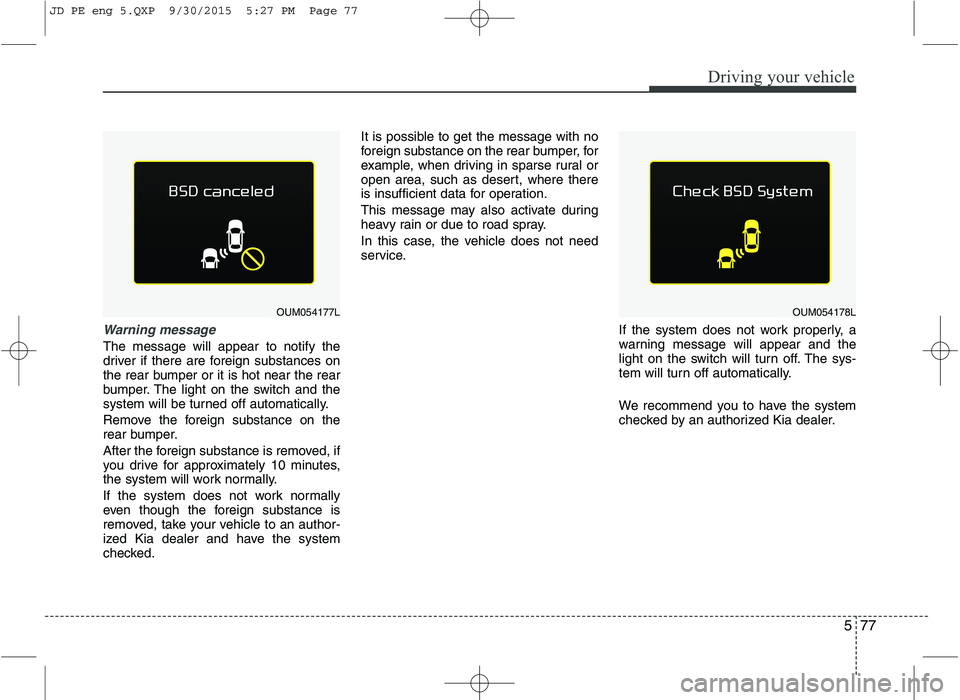
577
Driving your vehicle
Warning message
The message will appear to notify the
driver if there are foreign substances on
the rear bumper or it is hot near the rear
bumper. The light on the switch and the
system will be turned off automatically.
Remove the foreign substance on the
rear bumper.
After the foreign substance is removed, if
you drive for approximately 10 minutes,
the system will work normally.
If the system does not work normally
even though the foreign substance is
removed, take your vehicle to an author-
ized Kia dealer and have the system
checked.It is possible to get the message with no
foreign substance on the rear bumper, for
example, when driving in sparse rural or
open area, such as desert, where there
is insufficient data for operation.
This message may also activate during
heavy rain or due to road spray.
In this case, the vehicle does not need
service.
If the system does not work properly, a
warning message will appear and the
light on the switch will turn off. The sys-
tem will turn off automatically.
We recommend you to have the system
checked by an authorized Kia dealer.
OUM054177LOUM054178L
JD PE eng 5.QXP 9/30/2015 5:27 PM Page 77
Page 452 of 643

579
Driving your vehicle
Warning type
If an approaching vehicle detected bysensors, the warning is chime and the
warning light will blink on the outside
rearview mirror.
If the detected vehicle is out of detec- tion range, moving away in the oppo-
site direction or moving slow, the warn-ing is cancelled.
The system may not be operating properly due to other factors or circum-
stances, so always pay attention to
your surrounding.
❈ If the bumper on either side is blocked
by a barrier or vehicles, the system
sensing ability may be deteriorated.
WARNING
The warning light on the outside rearview mirror will illuminate
whenever a vehicle is detected at
the rear side by the system.
To avoid accidents, do not focus
only on the warning light and neg-
lect to see the surrounding of the
vehicle.
Drive safely even though the vehi- cle is equipped with a BSD (Blind
spot detection) system. Do not
solely rely on the system but check
for yourself before changing lanes.
The system may not alert the driver
in some conditions so always check
the surroundings while driving.CAUTION
The system may not work proper-
ly if the bumper has been replacedor if a repair work has been donenear the sensor.
The detection area differs accord- ing to the roads width. If the roadis narrow the system may detectother vehicles in the second next lane.
On the contrary, if the road is very wide the system may not detectother vehicles in the next lane.
The system might be turned off due to strong electromagneticwaves.
OYP054027K
JD PE eng 5.QXP 9/30/2015 5:27 PM Page 79
Page 455 of 643

Driving your vehicle
82
5
Remember, your vehicle does not
require extended warm-up. After the
engine has started, allow the engine to
run for 10 to 20 seconds prior to plac-
ing the vehicle in gear. In very cold
weather, however, give your engine a
slightly longer warm-up period.
Do not "lug" or "over-rev" the engine. Lugging is driving too slowly in too
high a gear resulting engine bucking. If
this happens, shift to a lower gear.
Over-revving is racing the engine
beyond its safe limit. This can be avoid-
ed by shifting at the recommended
speeds.
Use your air conditioning sparingly. The air conditioning system is operat-
ed by engine power so your fuel econ-
omy is reduced when you use it.
Open windows at high speeds can reduce fuel economy.
Fuel economy is less in crosswinds and headwinds. To help offset some of
this loss, slow down when driving in
these conditions. Keeping a vehicle in good operating con-
dition is important both for economy and
safety. We recommend in general that the
vehicle be serviced by an authorized Kia
dealer.
WARNING
- Engine off dur-
ing motion
Never turn the engine off to coast
down hills or anytime the vehicle is
in motion. The power steering and
power brakes will not function
properly without the engine run-
ning. Instead, keep the engine on
and downshift to an appropriate
gear for engine braking effect. In
addition, turning off the ignition
while driving could engage the
steering wheel lock (if equipped)
resulting in loss of vehicle steering
which could cause serious injuryor death.
JD PE eng 5.QXP 9/30/2015 5:27 PM Page 82
Page 456 of 643

583
Driving your vehicle
Hazardous driving conditions
When hazardous driving conditions are
encountered such as water, snow, ice,
mud, sand, or similar hazards, followthese suggestions:
Drive cautiously and allow extra dis-tance for braking.
Avoid sudden braking or steering.
When braking with non-ABS brakes pump the brake pedal with a light up-
and-down motion until the vehicle isstopped.
If stalled in snow, mud, or sand, use second gear. Accelerate slowly to
avoid spinning the drive wheels.
Use sand, rock salt, tire chains, or other non-slip material under the drive
wheels to provide traction when stalled
in ice, snow, or mud. Rocking the vehicle
If it is necessary to rock the vehicle to
free it from snow, sand, or mud, first turn
the steering wheel right and left to clear
the area around your front wheels. Then,
shift back and forth between 1 (First) and
R (Reverse) in vehicles equipped with a
manual transaxle or R (Reverse) and any
forward gear in vehicles equipped with
an automatic transaxle. Do not race the
engine, and spin the wheels as little as
possible. If you are still stuck after a few
tries, have the vehicle pulled out by a tow
vehicle to avoid engine overheating and
possible damage to the transaxle.
SPECIAL DRIVING CONDITIONS
WARNING
- Downshifting
Downshifting with an automatic
transaxle, while driving on slipperysurfaces can cause an accident.
The sudden change in tire speed
could cause the tires to skid. Be
careful when downshifting on slip-
pery surfaces.
WARNING - ABS
Do not pump the brake pedal on a
vehicle equipped with ABS.
CAUTION
Prolonged rocking may cause engine over-heating, transaxle dam- age or failure, and tire damage.
JD PE eng 5.QXP 9/30/2015 5:27 PM Page 83