Page 85 of 156
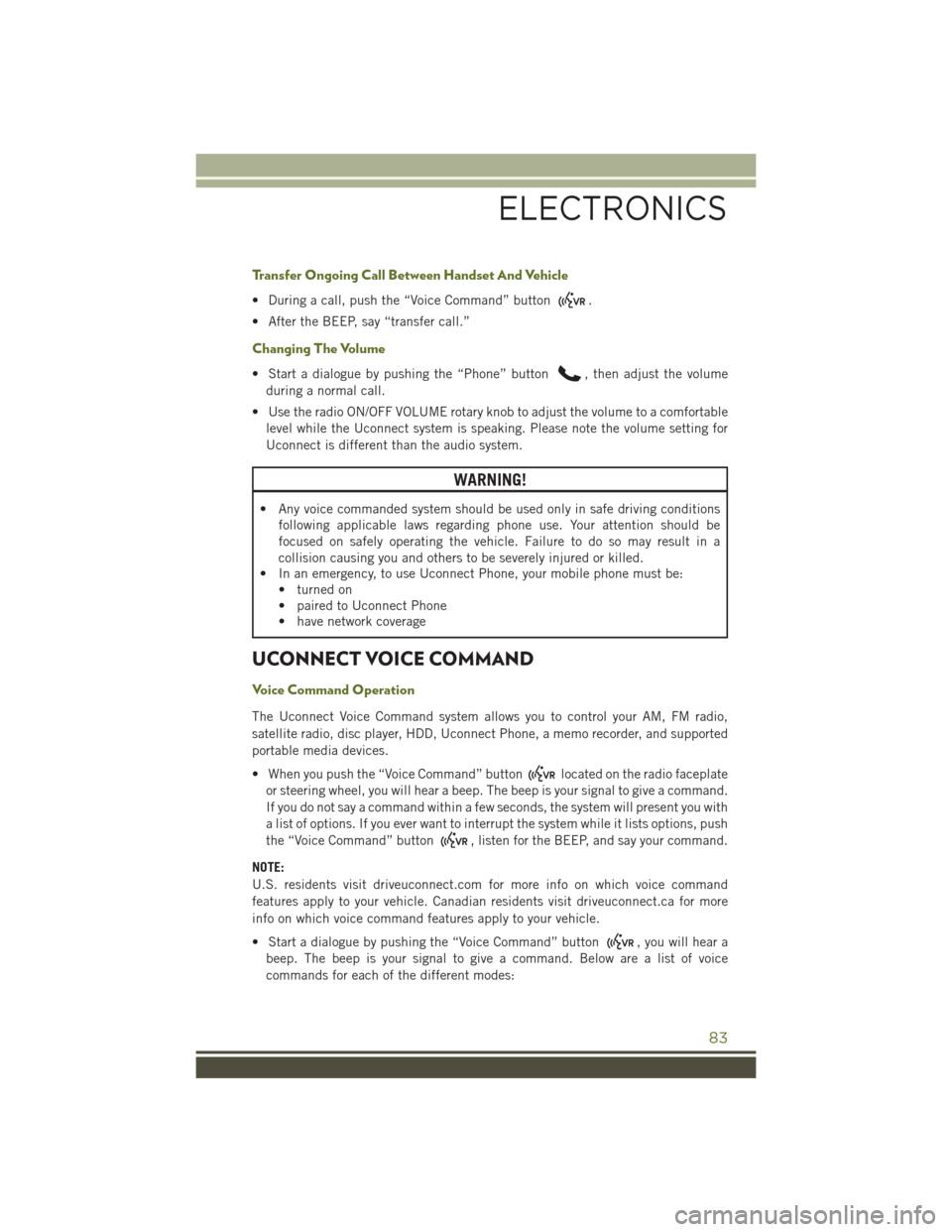
Transfer Ongoing Call Between Handset And Vehicle
• During a call, push the “Voice Command” button.
• After the BEEP, say “transfer call.”
Changing The Volume
• Start a dialogue by pushing the “Phone” button, then adjust the volume
during a normal call.
• Use the radio ON/OFF VOLUME rotary knob to adjust the volume to a comfortable level while the Uconnect system is speaking. Please note the volume setting for
Uconnect is different than the audio system.
WARNING!
• Any voice commanded system should be used only in safe driving conditions following applicable laws regarding phone use. Your attention should be
focused on safely operating the vehicle. Failure to do so may result in a
collision causing you and others to be severely injured or killed.
• In an emergency, to use Uconnect Phone, your mobile phone must be:
• turned on
• paired to Uconnect Phone
• have network coverage
UCONNECT VOICE COMMAND
Voice Command Operation
The Uconnect Voice Command system allows you to control your AM, FM radio,
satellite radio, disc player, HDD, Uconnect Phone, a memo recorder, and supported
portable media devices.
• When you push the “Voice Command” button
located on the radio faceplate
or steering wheel, you will hear a beep. The beep is your signal to give a command.
If you do not say a command within a few seconds, the system will present you with
a list of options. If you ever want to interrupt the system while it lists options, push
the “Voice Command” button
, listen for the BEEP, and say your command.
NOTE:
U.S. residents visit driveuconnect.com for more info on which voice command
features apply to your vehicle. Canadian residents visit driveuconnect.ca for more
info on which voice command features apply to your vehicle.
• Start a dialogue by pushing the “Voice Command” button
, you will hear a
beep. The beep is your signal to give a command. Below are a list of voice
commands for each of the different modes:
ELECTRONICS
83
Page 88 of 156
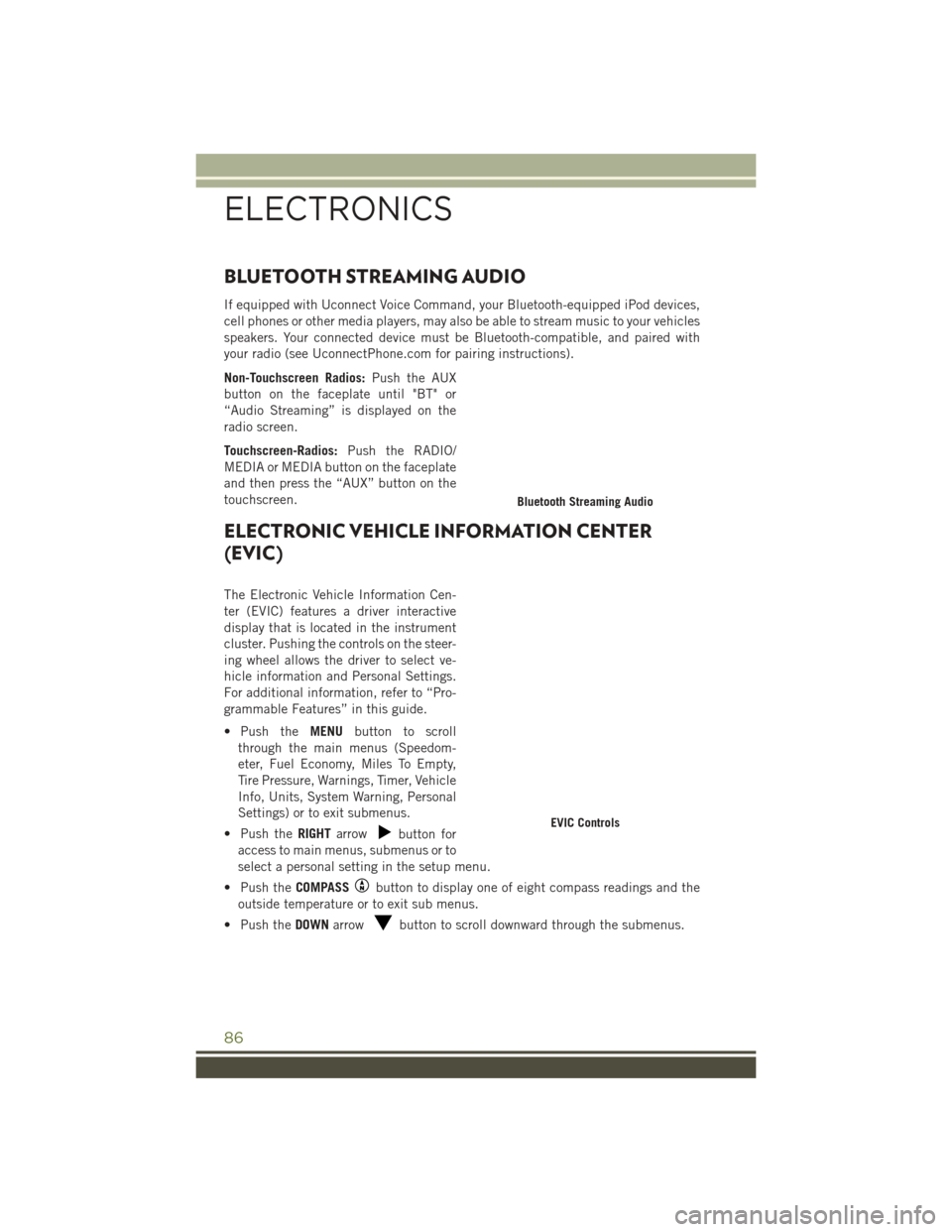
BLUETOOTH STREAMING AUDIO
If equipped with Uconnect Voice Command, your Bluetooth-equipped iPod devices,
cell phones or other media players, may also be able to stream music to your vehicles
speakers. Your connected device must be Bluetooth-compatible, and paired with
your radio (see UconnectPhone.com for pairing instructions).
Non-Touchscreen Radios:Push the AUX
button on the faceplate until "BT" or
“Audio Streaming” is displayed on the
radio screen.
Touchscreen-Radios: Push the RADIO/
MEDIA or MEDIA button on the faceplate
and then press the “AUX” button on the
touchscreen.
ELECTRONIC VEHICLE INFORMATION CENTER
(EVIC)
The Electronic Vehicle Information Cen-
ter (EVIC) features a driver interactive
display that is located in the instrument
cluster. Pushing the controls on the steer-
ing wheel allows the driver to select ve-
hicle information and Personal Settings.
For additional information, refer to “Pro-
grammable Features” in this guide.
• Push the MENUbutton to scroll
through the main menus (Speedom-
eter, Fuel Economy, Miles To Empty,
Tire Pressure, Warnings, Timer, Vehicle
Info, Units, System Warning, Personal
Settings) or to exit submenus.
• Push the RIGHTarrow
button for
access to main menus, submenus or to
select a personal setting in the setup menu.
• Push the COMPASS
button to display one of eight compass readings and the
outside temperature or to exit sub menus.
• Push the DOWNarrow
button to scroll downward through the submenus.
Bluetooth Streaming Audio
EVIC Controls
ELECTRONICS
86
Page 146 of 156

Adding Engine Coolant(Antifreeze) .............126
Adding Washer Fluid .........126
Air Bag AdvancedFrontAirBag ......14
AdvanceFrontAirBag ......13
AirBagComponents ........13
AirBags ...............13
Air Bag Warning
Light ...........13,16,105
Enhanced Accident
Response ...........15,120
Event Data Recorder (EDR). .16, 120
FrontAirBag ............13
Rollover ...............13
SideImpacts ............13
AirBagLight..............16
Air Cleaner, Engine (Engine Air Cleaner Filter) ...........126
Air Conditioner Maintenance ....126
Air Conditioning ............36
Air Conditioning Refrigerant .....126
Air Conditioning System .......126
Air Recirculation ............36
Alarm Arm The System ..........11
Disarm The System ........12
Vehicle Security Alarm ......11
Alarm (Security Alarm) .....11,106
Antifreeze (Engine Coolant) . .124, 126 Disposal ..............126
Anti-Lock Warning Light .......105
Appearance Care ...........126
Assistance Towing ..........101
Audio Jack ........57,60,64,69
Audio Settings ........57,59,62
Audio Systems (Radio) .........56
Automatic Temperature Control (ATC).................36
Automatic Transmission FluidType ............125
AxleFluid...............125
Battery .................126
Body Mechanism Lubrication ....126
BrakeFluid ..............125
Brakes.................126
Brake System .............126 Master Cylinder
.........126
Warning Light ..........103
Break-In Recommendations, New Vehicle ................28
Bulb Replacement ..........138
Bulbs,Light..............138
Calibration, Compass .........87
Canada...............3,140
Capacities, Fluid ...........124
Caps, Filler Oil (Engine) ............126
CarWashes ..............126
CD (Compact Disc) Player . .57, 60, 63
Change Oil Indicator .........105
ChangingAFlatTire .........108
Charging System Light ........104
Child Restraints ............17
Installing Child Restraints Using
The Vehicle Seat Belt .......19
Lower Anchors And Tethers For
Children ..............20
Using The Top Tether Anchorage..20
Child Seat Installation .........17
Cleaning Wheels ..............126
Windshield Wiper Blades ....126
Climate Control .............36
Clock Setting .......56,59,62,65
Cluster Warning/Indicator Lights AirBagWarningLight ......105
Anti-Lock Brake (ABS) Light . .105
Brake Warning Light .......103
Charging System Light .....104
Electronic Throttle Control (ETC)
Indicator Light ..........105
Front Fog Light Indicator ....106
High Beam Indicator ......106
Malfunction Indicator Light
(MIL)................104
Oil Pressure Warning Light . . .104
Tire Pressure Monitoring System
(TPMS) Light ...........101
Turn Signal Indicator ......106
Vehicle Security Light ......106
Clutch .................126
ClutchFluid..............126
CompactSpareTire..........136
INDEX
144