Page 81 of 156
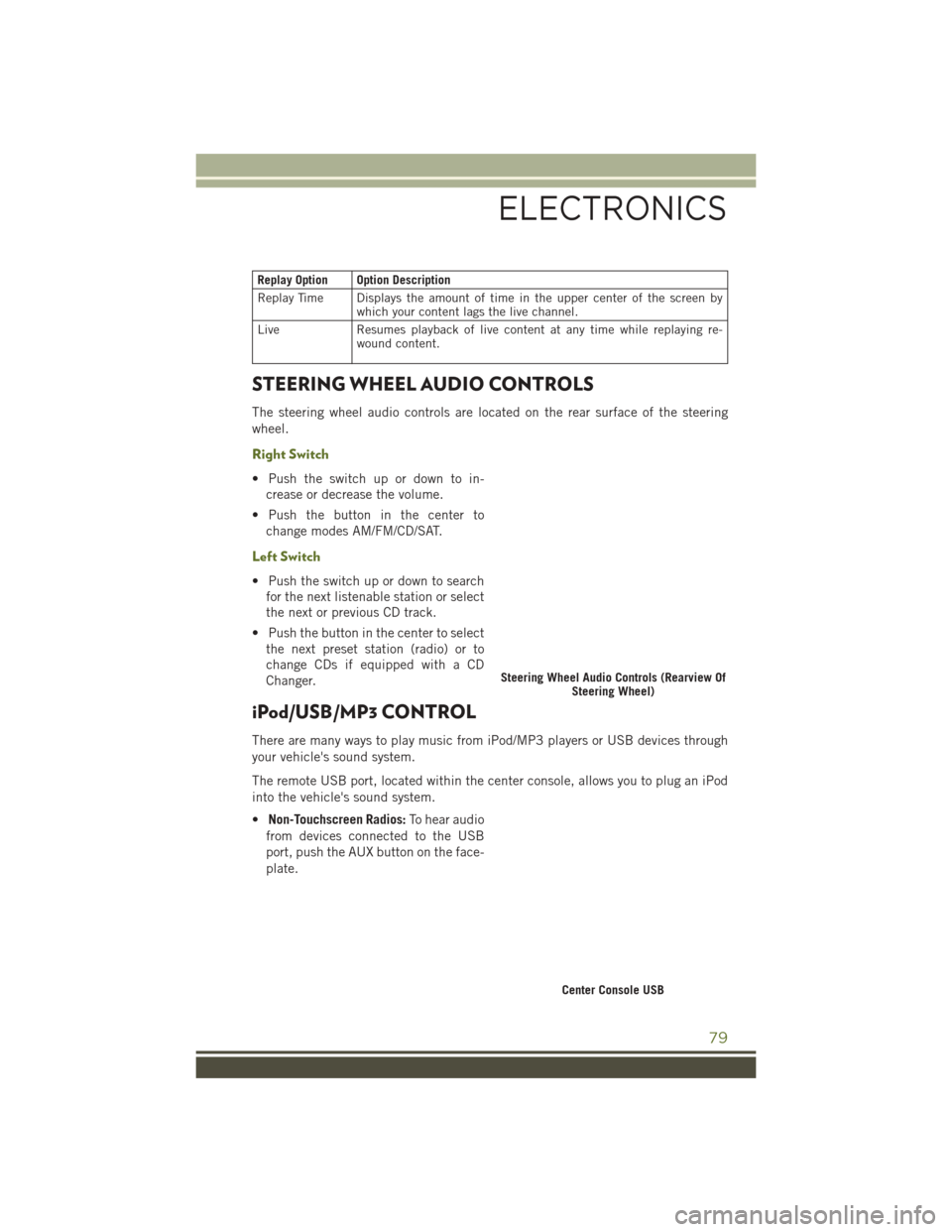
Replay Option Option Description
Replay Time Displays the amount of time in the upper center of the screen bywhich your content lags the live channel.
Live Resumes playback of live content at any time while replaying re- wound content.
STEERING WHEEL AUDIO CONTROLS
The steering wheel audio controls are located on the rear surface of the steering
wheel.
Right Switch
• Push the switch up or down to in-
crease or decrease the volume.
• Push the button in the center to change modes AM/FM/CD/SAT.
Left Switch
• Push the switch up or down to searchfor the next listenable station or select
the next or previous CD track.
• Push the button in the center to select the next preset station (radio) or to
change CDs if equipped with a CD
Changer.
iPod/USB/MP3 CONTROL
There are many ways to play music from iPod/MP3 players or USB devices through
your vehicle's sound system.
The remote USB port, located within the center console, allows you to plug an iPod
into the vehicle's sound system.
• Non-Touchscreen Radios: To hear audio
from devices connected to the USB
port, push the AUX button on the face-
plate.
Steering Wheel Audio Controls (Rearview Of Steering Wheel)
Center Console USB
ELECTRONICS
79
Page 82 of 156
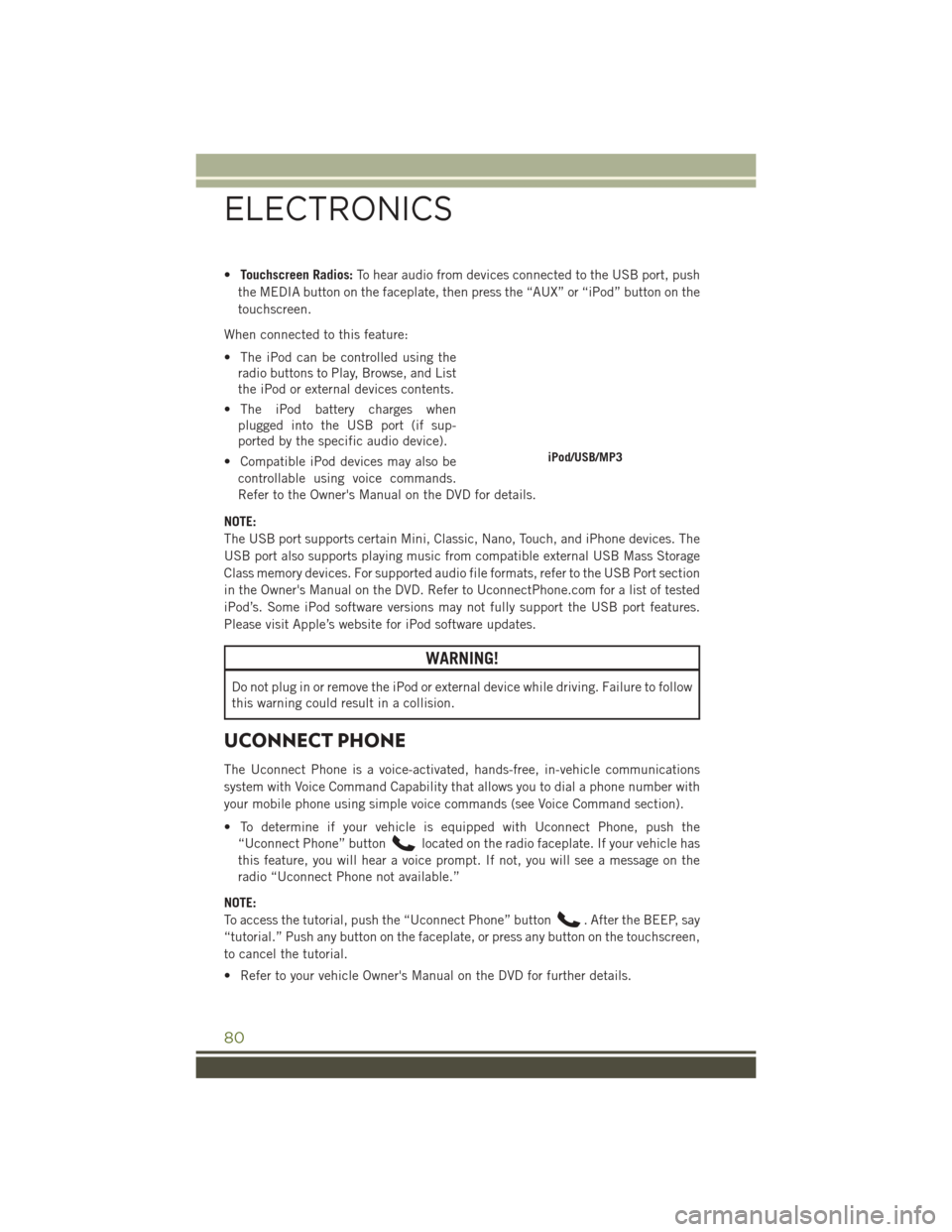
•Touchscreen Radios: To hear audio from devices connected to the USB port, push
the MEDIA button on the faceplate, then press the “AUX” or “iPod” button on the
touchscreen.
When connected to this feature:
• The iPod can be controlled using the radio buttons to Play, Browse, and List
the iPod or external devices contents.
• The iPod battery charges when plugged into the USB port (if sup-
ported by the specific audio device).
• Compatible iPod devices may also be controllable using voice commands.
Refer to the Owner's Manual on the DVD for details.
NOTE:
The USB port supports certain Mini, Classic, Nano, Touch, and iPhone devices. The
USB port also supports playing music from compatible external USB Mass Storage
Class memory devices. For supported audio file formats, refer to the USB Port section
in the Owner's Manual on the DVD. Refer to UconnectPhone.com for a list of tested
iPod’s. Some iPod software versions may not fully support the USB port features.
Please visit Apple’s website for iPod software updates.
WARNING!
Do not plug in or remove the iPod or external device while driving. Failure to follow
this warning could result in a collision.
UCONNECT PHONE
The Uconnect Phone is a voice-activated, hands-free, in-vehicle communications
system with Voice Command Capability that allows you to dial a phone number with
your mobile phone using simple voice commands (see Voice Command section).
• To determine if your vehicle is equipped with Uconnect Phone, push the “Uconnect Phone” button
located on the radio faceplate. If your vehicle has
this feature, you will hear a voice prompt. If not, you will see a message on the
radio “Uconnect Phone not available.”
NOTE:
To access the tutorial, push the “Uconnect Phone” button
. After the BEEP, say
“tutorial.” Push any button on the faceplate, or press any button on the touchscreen,
to cancel the tutorial.
• Refer to your vehicle Owner's Manual on the DVD for further details.
iPod/USB/MP3
ELECTRONICS
80
Page 88 of 156
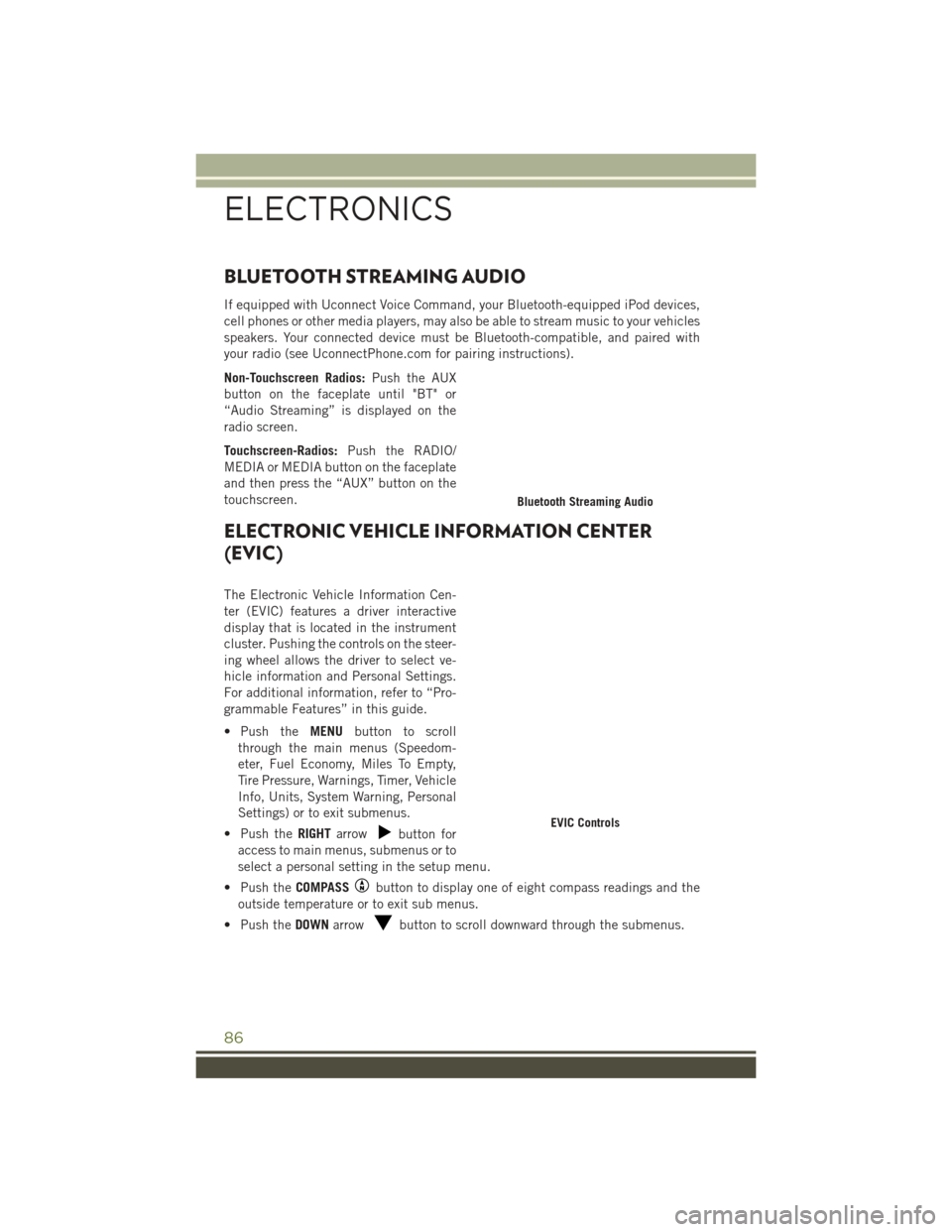
BLUETOOTH STREAMING AUDIO
If equipped with Uconnect Voice Command, your Bluetooth-equipped iPod devices,
cell phones or other media players, may also be able to stream music to your vehicles
speakers. Your connected device must be Bluetooth-compatible, and paired with
your radio (see UconnectPhone.com for pairing instructions).
Non-Touchscreen Radios:Push the AUX
button on the faceplate until "BT" or
“Audio Streaming” is displayed on the
radio screen.
Touchscreen-Radios: Push the RADIO/
MEDIA or MEDIA button on the faceplate
and then press the “AUX” button on the
touchscreen.
ELECTRONIC VEHICLE INFORMATION CENTER
(EVIC)
The Electronic Vehicle Information Cen-
ter (EVIC) features a driver interactive
display that is located in the instrument
cluster. Pushing the controls on the steer-
ing wheel allows the driver to select ve-
hicle information and Personal Settings.
For additional information, refer to “Pro-
grammable Features” in this guide.
• Push the MENUbutton to scroll
through the main menus (Speedom-
eter, Fuel Economy, Miles To Empty,
Tire Pressure, Warnings, Timer, Vehicle
Info, Units, System Warning, Personal
Settings) or to exit submenus.
• Push the RIGHTarrow
button for
access to main menus, submenus or to
select a personal setting in the setup menu.
• Push the COMPASS
button to display one of eight compass readings and the
outside temperature or to exit sub menus.
• Push the DOWNarrow
button to scroll downward through the submenus.
Bluetooth Streaming Audio
EVIC Controls
ELECTRONICS
86
Page 149 of 156

Oil Pressure Light...........104
Outlet Power ................90
Overheating, Engine .........107
PaintCare...............126
Panic Alarm ...............10
Passing Light ..............29
Phone (Uconnect) ...........80
Placard, Tire And Loading Information .............135
Power Inverter ...............89
Outlet (Auxiliary Electrical
Outlet) ...............90
Power Steering Fluid .........125
Preparation For Jacking .......109
Programmable Electronic Features . .88
Radio Presets ........57,59,62,67
Radio Operation ........57,59,62
Rear Seat, Folding ...........25
Rear Wiper/Washer ...........31
Recreational Towing ..........97
Shifting Into Transfer Case
Neutral (N) .............98
Shifting Out Of Transfer Case
Neutral (N) .............99
Refrigerant ...............126
Release, Hood .............121
Remote Keyless Entry (RKE) Arm The Alarm ...........11
Disarm The Alarm .........12
Remote Starting System ........11
Replacement Bulbs ..........138
Reporting Safety Defects .......140
Restraint, Head .............22
Satellite Radio (Uconnect Studios) ..........58,60,63
Schedule, Maintenance .......126
Seat Belt Engage The Automatic Locking
Mode ................19
Seat Belt Pretensioner ......12
SeatBeltMaintenance........126
Seat Belts ................12 Adjustable Shoulder Belt
.....12
Pretensioners ...........12
Seats ...................23
Adjustment .............23
EasyEntry .............25
Heated ...............27
Height Adjustment ........24
Rear Folding ............25
Seatback Release .........24
Tilting ................24
Security Alarm ............106
Arm The System ..........11
Disarm The System ........12
Security Alarm ...........11
Selection Of Coolant (Antifreeze) . .124
Shifting Transfer Case, Shifting Into Transfer
Case Neutral (N) ..........98
Transfer Case, Shifting Out Of Trans-
fer Case Neutral (N) ........99
Shift Lever Override .........116
Signals,
Turn ...........29,106
Sirius Satellite Radio .........76
SIRIUS Travel Link ...........76
SpareTire......... 108, 136, 137
SparkPlugs..............124
Specifications Fuel (Gasoline) ..........124
Oil .................124
Speed Control Accel/Decel ............34
Cancel ...............33
Resume ...............33
Speed Control (Cruise Control) ....32
Starting Remote ...............11
Steering TiltColumn .............26
Wheel, Tilt .............26
Steering Wheel Audio Controls ....79
Stuck, Freeing .............119
Supplemental Restraint System - Air Bag..................13
Sway Bar Disconnect, Electronic . . .93
Temperature Control, Automatic (ATC).................36
Tilt Steering Column ..........26
INDEX
147