Page 450 of 705

WARNING!(Continued)
locked in PARK, securing the vehicle against un-
wanted movement.
• When leaving the vehicle, always remove the igni-
tion key from the vehicle and lock the vehicle.
• Never leave children alone in a vehicle, or with
access to an unlocked vehicle. Allowing children to
be in a vehicle unattended is dangerous for a
number of reasons. A child or others could be
seriously or fatally injured. Children should be
warned not to touch the parking brake, brake pedal
or the gear selector.
• Do not leave the ignition key in or near the vehicle
(or in a location accessible to children). A child
could operate power windows, other controls, or
move the vehicle.
CAUTION!
• Before moving the gear selector/shift lever out of
PARK, you must turn the ignition switch from the
LOCK/OFF position to the ON/RUN position, and
also press the brake pedal. Otherwise, damage to
the gear selector/shift lever could result.
• DO NOT race the engine when shifting from
PARK or NEUTRAL into another gear range, as this
can damage the drivetrain.
The following indicators should be used to ensure that
you have engaged the transmission into the PARK posi-
tion (P):
• When shifting into PARK, firmly move the shift lever
all the way forward and to the left until it stops and is
fully seated.
448 STARTING AND OPERATING
Page 453 of 705
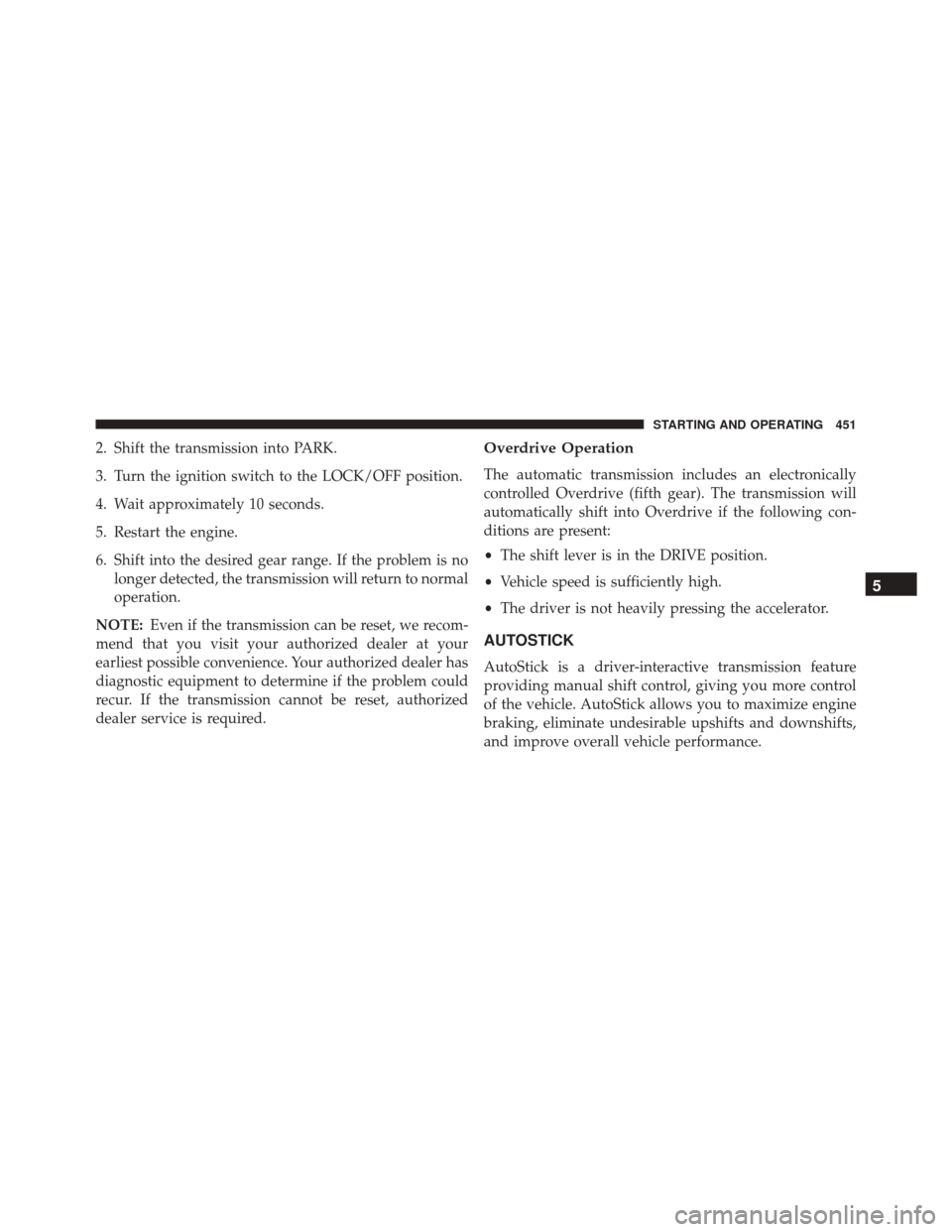
2. Shift the transmission into PARK.
3. Turn the ignition switch to the LOCK/OFF position.
4. Wait approximately 10 seconds.
5. Restart the engine.
6. Shift into the desired gear range. If the problem is nolonger detected, the transmission will return to normal
operation.
NOTE: Even if the transmission can be reset, we recom-
mend that you visit your authorized dealer at your
earliest possible convenience. Your authorized dealer has
diagnostic equipment to determine if the problem could
recur. If the transmission cannot be reset, authorized
dealer service is required.Overdrive Operation
The automatic transmission includes an electronically
controlled Overdrive (fifth gear). The transmission will
automatically shift into Overdrive if the following con-
ditions are present:
• The shift lever is in the DRIVE position.
• Vehicle speed is sufficiently high.
• The driver is not heavily pressing the accelerator.
AUTOSTICK
AutoStick is a driver-interactive transmission feature
providing manual shift control, giving you more control
of the vehicle. AutoStick allows you to maximize engine
braking, eliminate undesirable upshifts and downshifts,
and improve overall vehicle performance.
5
STARTING AND OPERATING 451
Page 456 of 705
Operating Instructions/Precautions
The transfer case provides four mode positions:
•2H (Two-wheel drive high range)
• 4H (Four-wheel drive high range)
• N (Neutral)
• 4L (Four-wheel drive low range)
The transfer case is intended to be driven in the 2H
position for normal street and highway conditions such
as hard-surfaced roads.
In the event that additional traction is required, the
transfer case 4H and 4L positions can be used to lock the
front and rear driveshafts together, forcing the front and
Four-Wheel Drive Shift Lever
454 STARTING AND OPERATING
Page 457 of 705

rear wheels to rotate at the same speed. The 4H and 4L
positions are intended for loose, slippery road surfaces
only and not intended for normal driving. Driving in the
4H and 4L positions on hard-surfaced roads will cause
increased tire wear and damage to the driveline compo-
nents. Refer to “Shifting Procedures” in this section for
further information on shifting into 4H or 4L.
The “4WD Indicator Light” (located in the instrument
cluster) alerts the driver that the vehicle is in four-wheel
drive, and the front and rear driveshafts are locked
together. The light will illuminate when the transfer case
is shifted into the 4H position.
NOTE:Do not attempt to shift when only the front or
rear wheels are spinning. The transfer case is not
equipped with a synchronizer, and the front and rear
driveshaft speeds must be equal for a shift to take place.
Shifting while the front or rear wheels are spinning at
different speeds can cause damage to the transfer case. When operating your vehicle in 4L, the engine speed will
be approximately three times (four times for Rubicon
models) that of the 2H or 4H positions at a given road
speed. Take care not to overspeed the engine.
Proper operation of four-wheel drive vehicles depends
on tires of equal size, type, and circumference on each
wheel. Any difference will adversely affect shifting and
cause damage to the transfer case.
Because four-wheel drive provides improved traction,
there is a tendency to exceed safe turning and stopping
speeds. Do not go faster than road conditions permit.
WARNING!
You or others could be injured or killed if you leave
the vehicle unattended with the transfer case in the
NEUTRAL (N) position without first fully engaging
(Continued)
5
STARTING AND OPERATING 455
Page 458 of 705

WARNING!(Continued)
the parking brake. The transfer case NEUTRAL (N)
position disengages both the front and rear drive
shaft from the powertrain, and will allow the vehicle
to roll, even if the automatic transmission is in PARK
(or manual transmission is in gear). The parking
brake should always be applied when the driver is
not in the vehicle.
Shift Positions
For additional information on the appropriate use of each
4WD system mode position, see the information below:
2H Position
This range is used for normal street and highway driving
on hard-surfaced roads.
4H Position
This range locks the front and rear driveshafts together,
forcing the front and rear wheels to rotate at the same
speed. This range (4H) provides additional traction for
loose, slippery road surfaces and should not be used on
dry pavement.
The “4WD Indicator Light” (located in the instrument
cluster) will illuminate when the transfer case is shifted
into the 4H position.
N (Neutral) Position
This range disengages the front and rear driveshafts from
the powertrain. It is to be used for flat towing behind
another vehicle. Refer to “Recreational Towing” in “Start-
ing And Operating” for further information.
4L Position
This range locks the front and rear driveshafts together,
forcing the front and rear wheels to rotate at the same
456 STARTING AND OPERATING
Page 461 of 705
WARNING!
Onvehicles equipped with a limited-slip differential,
never run the engine with one rear wheel off the
ground. The vehicle may drive through the rear
wheel remaining on the ground and cause you to lose
control of your vehicle.
AXLE LOCK (TRU–LOK) — RUBICON MODELS
The AXLE LOCK switch is located on the instrument
panel (to the left of the steering column).This feature will only activate when the following con-
ditions are met:
•Key in ignition, vehicle in 4L (Low) range.
• Vehicle speed should be 10 mph (16 km/h) or less.
Axle Lock Switch
5
STARTING AND OPERATING 459
Page 462 of 705
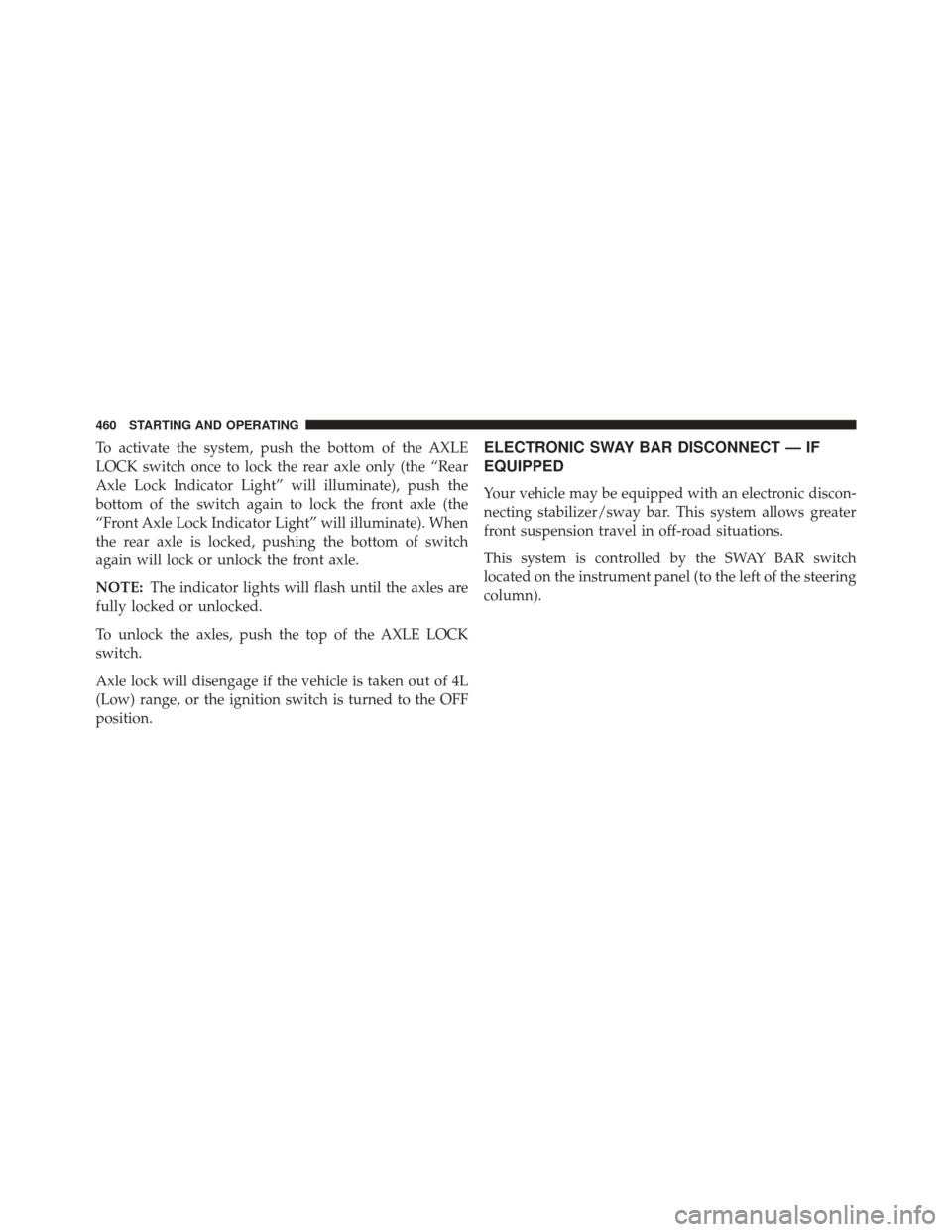
To activate the system, push the bottom of the AXLE
LOCK switch once to lock the rear axle only (the “Rear
Axle Lock Indicator Light” will illuminate), push the
bottom of the switch again to lock the front axle (the
“Front Axle Lock Indicator Light” will illuminate). When
the rear axle is locked, pushing the bottom of switch
again will lock or unlock the front axle.
NOTE:The indicator lights will flash until the axles are
fully locked or unlocked.
To unlock the axles, push the top of the AXLE LOCK
switch.
Axle lock will disengage if the vehicle is taken out of 4L
(Low) range, or the ignition switch is turned to the OFF
position.ELECTRONIC SWAY BAR DISCONNECT — IF
EQUIPPED
Your vehicle may be equipped with an electronic discon-
necting stabilizer/sway bar. This system allows greater
front suspension travel in off-road situations.
This system is controlled by the SWAY BAR switch
located on the instrument panel (to the left of the steering
column).
460 STARTING AND OPERATING
Page 464 of 705

To disconnect the stabilizer/sway bar, shift to either 4H
or 4L and push the SWAY BAR switch to obtain the
off-road position. Refer to “Four-Wheel Drive Operation”
in “Starting And Operating” for further information. The
“Sway Bar Indicator Light” will flash until the stabilizer/
sway bar has been fully disconnected.
NOTE:The stabilizer/sway bar may be torque locked
due to left and right suspension height differences. This
condition is due to driving surface differences or vehicle
loading. In order for the stabilizer/sway bar to
disconnect/reconnect, the right and left halves of the bar
must be aligned. This alignment may require that the
vehicle be driven onto level ground or rocked from side
to side.
To return to on-road mode, push the SWAY BAR switch
again.WARNING!
If the stabilizer/sway bar will not return to on-road
mode, the “Sway Bar Indicator Light” will flash in
the instrument cluster and vehicle stability is greatly
reduced. Do not attempt to drive the vehicle over
18 mph (29 km/h). Driving faster than 18 mph
(29 km/h) may cause loss of control of the vehicle,
which could result in serious injury. Contact your
local authorized dealer for assistance.
ON-ROAD DRIVING TIPS
Utility vehicles have higher ground clearance and a
narrower track to make them capable of performing in a
wide variety of off-road applications. Specific design
characteristics give them a higher center of gravity than
ordinary vehicles.
462 STARTING AND OPERATING