Page 14 of 705

▫To Turn Off Flash Lights With Lock .........26
▫ Programming Additional Transmitters ........26
▫ Transmitter Battery Replacement ...........27
▫ General Information ....................28
� REMOTE STARTING SYSTEM — IF
EQUIPPED ............................28
▫ How To Use Remote Start ................29
� Remote Start Abort Message On Electronic Vehicle
Information Center (EVIC) — If Equipped ......30
� To Enter Remote Start .....................30
� To Exit Remote Start Mode Without Driving
The Vehicle ............................31
� To Exit Remote Start Mode And Drive The
Vehicle ...............................31 �
General Information .....................31
� DOORS ..............................32
▫ Upper Half Door Window Removal — If
Equipped ............................32
▫ Upper Half Door Window Installation — If
Equipped ............................32
▫ Front Door Removal ....................33
▫ Rear Door Removal (Four-Door Models) ......34
� DOOR LOCKS .........................38
▫ Manual Door Locks ....................38
▫ Power Door Locks — If Equipped ..........40
▫ Child-Protection Door Lock System — Rear
Doors ..............................42
� WINDOWS ...........................43
12 THINGS TO KNOW BEFORE STARTING YOUR VEHICLE
Page 29 of 705
Transmitter Battery Replacement
The recommended replacement battery is CR2032.
NOTE:Perchlorate Material – special handling may ap-
ply. See www.dtsc.ca.gov/hazardouswaste/perchlorate
1. With the RKE transmitter buttons facing down, use a flat blade screwdriver to pry the two halves of the RKE
transmitter apart. Use extreme carenot to damage the
seal or internal components.
2. Remove and replace the battery. Avoid touching thenew battery with your fingers. Skin oils may cause
battery deterioration. If you touch a battery, clean it
with rubbing alcohol.
3. To reassemble the RKE transmitter case, snap the two halves together.
Separating RKE Transmitter Halves
2
THINGS TO KNOW BEFORE STARTING YOUR VEHICLE 27
Page 31 of 705
How To Use Remote Start
All of the following conditions must be met before the
engine will remote start:
•Shift lever in PARK
• Doors closed
• Hood closed
• Hazard switch off
• Brake switch inactive (brake pedal not pushed)
• Ignition key removed from ignition switch
• Battery at an acceptable charge level
• RKE PANIC button not pushed •
System not disabled from previous remote start event
• Vehicle Security Alarm not active
WARNING!
•Do not start or run an engine in a closed garage or
confined area. Exhaust gas contains Carbon Mon-
oxide (CO) which is odorless and colorless. Carbon
Monoxide is poisonous and can cause serious in-
jury or death when inhaled.
• Keep Remote Keyless Entry (RKE) transmitters
away from children. Operation of the Remote Start
System, windows, door locks or other controls
could cause serious injury or death.
2
THINGS TO KNOW BEFORE STARTING YOUR VEHICLE 29
Page 73 of 705

•After any collision, the vehicle should be taken to an
authorized dealer immediately.
Enhanced Accident Response System
In the event of an impact, if the communication network
remains intact, and the power remains intact, depending
on the nature of the event, the ORC will determine
whether to have the Enhanced Accident Response Sys-
tem perform the following functions:
• Cut off fuel to the engine.
• Flash hazard lights as long as the battery has power or
until the hazard light button is pressed. The hazard
lights can be deactivated by pressing the hazard light
button.
• Turn on the interior lights, which remain on as long as
the battery has power.
• Unlock the power door locks.
Enhanced Accident Response System Reset
Procedure
In order to reset the Enhanced Accident Response System
functions after an event, the ignition switch must be
changed from ignition START or ON/RUN to ignition
OFF. Carefully check the vehicle for fuel leaks in the
engine compartment and on the ground near the engine
compartment and fuel tank before resetting the system
and starting the engine.
Air Bag Warning Light
The air bags must be ready to inflate for your
protection in a collision. The Occupant Re-
straint Controller (ORC) monitors the internal
circuits and interconnecting wiring associated
with air bag system electrical components.
The ORC monitors the readiness of the electronic parts of
the air bag system whenever the ignition switch is in the
START or ON/RUN position. If the ignition switch is in
2
THINGS TO KNOW BEFORE STARTING YOUR VEHICLE 71
Page 74 of 705

the OFF position or in the ACC position, the air bag
system is not on and the air bags will not inflate.
The ORC contains a backup power supply system that
may deploy the air bags even if the battery loses power or
it becomes disconnected prior to deployment.
The ORC turns on the Air Bag Warning Light in the
instrument panel for approximately four to eight seconds
for a self-check when the ignition switch is first turned to
the ON/RUN position. After the self-check, the Air Bag
Warning Light will turn off. If the ORC detects a mal-
function in any part of the system, it turns on the Air Bag
Warning Light, either momentarily or continuously. A
single chime will sound to alert you if the light comes on
again after initial startup.
The ORC also includes diagnostics that will illuminate
the instrument panel Air Bag Warning Light if a malfunc-
tion is detected that could affect the air bag system. The
diagnostics also record the nature of the malfunction.While the air bag system is designed to be maintenance
free, if any of the following occurs, have an authorized
dealer service the air bag system immediately.
•
The Air Bag Warning Light does not come on during
the four to eight seconds when the ignition switch is
first turned to the ON/RUN position.
• The Air Bag Warning Light remains on after the four to
eight-second interval.
• The Air Bag Warning Light comes on intermittently or
remains on while driving.
NOTE: If the speedometer, tachometer, or any engine
related gauges are not working, the Occupant Restraint
Controller (ORC) may also be disabled. In this condition
the air bags may not be ready to inflate for your protec-
tion. Have an authorized dealer service the air bag
system immediately.
72 THINGS TO KNOW BEFORE STARTING YOUR VEHICLE
Page 129 of 705
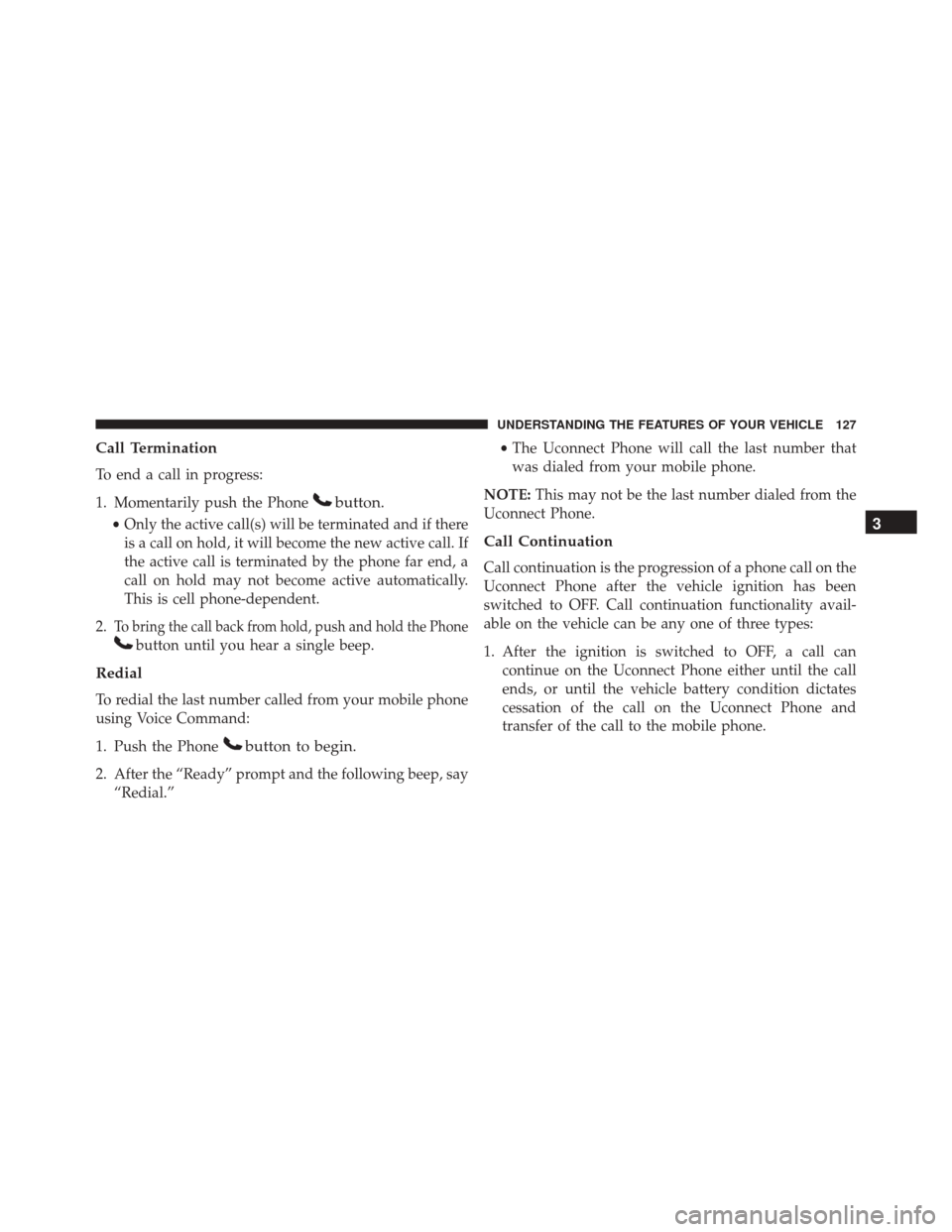
Call Termination
To end a call in progress:
1. Momentarily push the Phone
button.
•Only the active call(s) will be terminated and if there
is a call on hold, it will become the new active call. If
the active call is terminated by the phone far end, a
call on hold may not become active automatically.
This is cell phone-dependent.
2.
To bring the call back from hold, push and hold the Phone
button until you hear a single beep.
Redial
To redial the last number called from your mobile phone
using Voice Command:
1. Push the Phone
button to begin.
2. After the “Ready” prompt and the following beep, say “Redial.” •
The Uconnect Phone will call the last number that
was dialed from your mobile phone.
NOTE: This may not be the last number dialed from the
Uconnect Phone.
Call Continuation
Call continuation is the progression of a phone call on the
Uconnect Phone after the vehicle ignition has been
switched to OFF. Call continuation functionality avail-
able on the vehicle can be any one of three types:
1. After the ignition is switched to OFF, a call can continue on the Uconnect Phone either until the call
ends, or until the vehicle battery condition dictates
cessation of the call on the Uconnect Phone and
transfer of the call to the mobile phone.
3
UNDERSTANDING THE FEATURES OF YOUR VEHICLE 127
Page 134 of 705

To turn confirmation prompts on or off using Voice
Command:
1. Push the Phone
button to begin.
2. After the “Ready” prompt and the following beep,say:
• “Setup Confirmations Prompts On”
• “Setup Confirmations Prompts Off”
Phone And Network Status Indicators
If available on the radio and/or on a premium display
such as the instrument panel cluster, and supported by
your mobile phone, the Uconnect Phone will provide
notification to inform you of your phone and network
status when you are attempting to make a phone call
using Uconnect Phone. The status is given for roaming,
network signal strength, phone battery strength, etc.
Dialing Using The Mobile Phone Keypad
You can dial a phone number with your mobile phone
keypad and still use the Uconnect Phone (while dialing
via the mobile phone keypad, the user must exercise
caution and take precautionary safety measures). By
dialing a number with your paired Bluetooth mobile
phone, the audio will be played through your vehicles
audio system. The Uconnect Phone will work the same as
if you dial the number using Voice Command.
NOTE: Certain brands of mobile phones do not send the
dial ring to the Uconnect Phone to play it on the vehicle
audio system, so you will not hear it. Under this situa-
tion, after successfully dialing a number the user may feel
that the call did not go through even though the call is in
progress. Once your call is answered, you will hear the
audio.
132 UNDERSTANDING THE FEATURES OF YOUR VEHICLE
Page 177 of 705
The rear cargo light may be turned on by pushing the
lens. Push the lens a second time to turn the light off.When a door is open and the interior lights are on,
rotating the dimmer control to the extreme bottom posi-
tion will cause all the interior lights to turn off. This is
also known as the “Party” mode because it allows the
doors to stay open for extended periods of time without
discharging the vehicle’s battery.
Rear Cargo Light
3
UNDERSTANDING THE FEATURES OF YOUR VEHICLE 175